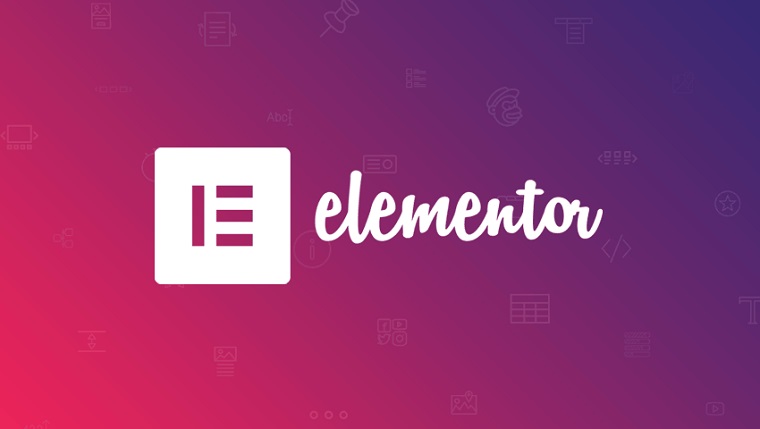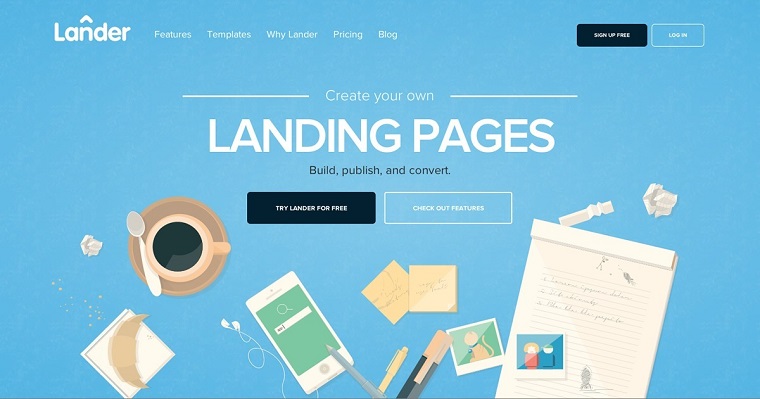With the best landing page builders, you can create attractive and eye-catching landing pages that convert visitors into loyal, paying customers.
From small businesses to large entities, a quality landing page builder can help anyone capture more leads, grow their online presence, and drive more sales.
The best part? You don’t have to be a designer to create a killer landing page.
Professionally designed templates can be easily customized with just a few clicks, allowing you to quickly and simply create high-quality landing pages that get results.
If you’re one of the 78% of online brands that aren’t happy with your conversion rates, it’s time to shake things up and start building better landing pages.
But here’s the thing…not all landing page builders are created equal.
We’ve reviewed and ranked the top landing page creators based on critical factors, including the features offered, customization capabilities, integration capabilities, user-friendliness, price, customer reviews & results, and more.
Disclosure: Some of the links in this article are affiliate links, meaning at no additional cost for you, we might get a commission if you click the link and purchase.
What are the Best Landing Page Builders?
This article will walk you through all the best landing pages builders you can try in 2023. So brace yourself and dive in to know it all.
1. Instapage
 Instapage - The World’s Most Advanced Landing Page Platform
Instapage - The World’s Most Advanced Landing Page Platform
Instapage is one of the most loved landing page builders available today, boasting conversion rate increases of up to 400% for its users. Creating amazing landing pages that get powerful results has never been easier.
Instapage delivers more than 200 customized templates to suit a number of purposes, including lead generation, webinar registrations, app downloads, and a whole lot more.
Its Instablock feature allows its users to create and update a landing page in seconds with drag-and-drop functionality — all without having to learn or type any code.
Just drag a block to the desired spot and tweak the copy or graphics to your liking.
Instapage is a highly collaborative landing page creator that allows you to configure your work by making use of real-time modifications, immediate feedback, and secure sharing.
Key Features
- Allows you to use from a variety of ready to use templates
- Allows you to add media content to the pages through available stock images
- Unlimited A/B Testing for high pricing packages
- Supports dynamic keyword replacements
- Custom codes can be added to the pages
- Forms for landing pages can be easily created
- To improve functionality, use third-party applications.
Pricing
Its Core Plan costs for $99 per month and features a free trial of 14 days. Its Enterprise package is built on quote and includes more advanced functions.
Click here to try Instapage free for 14 days.
2. Unbounce
 Unbounce - The Landing Page Builder & Platform
Unbounce - The Landing Page Builder & Platform
Use Unbounce to easily create beautiful, high-converting landing pages that drive conversions for your business.
Unbounce is an easy-to-use landing page builder that is best suited for marketers focusing on conversion rates.
With Unbounce, you can easily build a high converting landing page in no time and with little effort.
It offers a user-friendly interface and friendly plugins and form generation to your page.
Unbounce also ensures your landing pages are easily accessible to people on their mobile devices and desktops alike, so they look great everywhere.
Furthermore, Unbounce interfaces with a number of popular marketing platforms such as Campaign Monitor, Zapier, WordPress, Salesforce, Marketo, MailChimp, Marketo and others.
Key Features
- It features a drag and drop functionality for easier and simpler use
- Secure your landing pages using SSL encryption.
- It allows for dynamic keyword replacement to aid in SEM advertising
- There are more than 125 landing page templates.
- It allows you to add targeted popups and sticky bars as well as maps and pixels to your landing pages
- Makes mobile pages that are AMP ready
- Provides quick loading speed which results in a higher conversion and bounce rates
Pricing
Unbounce offers 4 pricing plan and a free trial.
- Essential Plan: $80 per month
- Optimize Plan: $120 per month
- Accelerate Plan: $200 per month
- Scale Plan: $300 per month
Click here to try Unbounce free.
3. ClickFunnels
 ClickFunnels - Marketing Funnels Made Easy
ClickFunnels - Marketing Funnels Made Easy
With ClickFunnels, you get more than a basic landing page creator. You get a complete marketing funnel builder that lets you guide your leads through your entire sales funnel from start to finish.
ClickFunnels is an online tool for creating complete sales funnels.
Its tools and editors allow its users to create landing pages, membership websites, product launch pages, lead generating systems, squeeze pages, and other similar pages.
Your funnel can be ready to go and be used in a few simple steps. Select your sales funnel, design, and add customization through its drag and drop tools easily. This allows you to sell any goods online through ClickFunnels.
Its follow-up funnels feature allows you to use email, social media, SMS, and desktop alerts to send tailored messages to targeted customers.
Key Features
- Features drag and drop option for editing landing pages
- Use the characteristics of its funnel to convert leads into customers.
- Allows you to sell more items using one-click upsells
- Its built-in tools allow you to automate your marketing strategy
- There are a variety of pre-built funnels available, ranging from billing pages to opt-in pages.
- Provides 24/7 customer service to its users
Pricing
There are two pricing plans available with ClickFunnels. The starting plan costs $97 per month, while the Etison suite costs $297 per month. You can use the software for 14-day free trial period.
4. EngageBay
EngageBay is an all-in-one CRM software that has just about everything you need to build and grow your business. Their platform includes a powerful landing page builder that lets you create beautiful, responsive sales pages quickly and easily with their intuitive drag-and-drop functionality.
There are tons of colors, fonts, and design elements you can tweak to best match your brand and fit your desired aesthetic. In fact, every single element on your landing page can be customized to your liking, allowing you to create one-of-a-kind, custom landing pages that look great and get results.
The best part? You can get started free with no credit card required.
Key Features
- Drag-and-drop landing page builder interface is easy to use
- Great collection of themes to choose from
- Create custom landing pages
- SEO settings for landing pages include the ability to set your own meta tags and keywords
- Create fully responsive landing pages
- Track your landing page performance with quality metrics and analytics
- Use A/B testing to optimize your page conversion rate and boost your conversions
Pricing
EngageBay pricing includes a few different plans, ranging from free to $29.99 a month.
Click here to try it free now with no credit card required.
5. Elementor
Elementor has excelled itself and is now the most popular WordPress landing page builder with millions of users. It’s a WordPress plugin that you install on your site and use to create customized landing pages.
Elementor makes use of a visual editor to create unique and appealing landing pages for WordPress websites.
You may add a variety of features to your landing page with their drag-and-drop tool. These include email forms, icon boxes, accordions, and a lot more.
If your website is based in WordPress, this is a great landing page software to consider.
Key Features
- Multiple design tools such as videos, buttons, image galleries, forms, and more for customization of your landing pages.
- Unique pop-up builder that fits your website’s appearance
- Create forms that work with a variety of marketing tools
- Over 300 professionally designed templates are provided to its users
- Responsive editing allows you to edit any place and any time on a laptop, tablet, or smartphone.
Pricing
Elementor pricing spans across 3 different paid plans:
- Personal: $49 per year for one site
- Plus: $99 per year for 3 sites
- Expert: $199 per year for 1,000 sites
Furthermore, Elementor has a free version of their plugin available, which includes 30 basic widgets.
6. Leadpages
Leadpages is an all-in-one service that offers plans that are super affordable and robust.
With Leadpages landing page software, you get a variety of media tools, drag and drop tools, WordPress integration, and template selection to provide its audience with all.
Leadpages makes it simple to create interactive opt-in campaigns that gather leads, convert consumers, and integrate with all of your favorite digital marketing platforms, including Facebook advertising, Google Ads, and e-commerce.
Key Features
- There are over 160 unique templates to choose from.
- All the landing pages are mobile responsive
- Works with a variety of digital marketing tools
- A/B testing can be conducted
- Allows for unlimited publishing with each plan
- To add extra features, use third-party software.
Pricing
Leadpages offers 3 pricing plans billed monthly and provides its customers with 14-day free trial period.
- Standard Plan: $37 per month
- Pro plan: $79 per month
- Advanced Plan: $321 per month
Click here to get started free.
7. Landingi
Landingi is a very popular landing page builder thanks to its unique templates and tools which allow its users to manage leads, automate key tasks, and get help through live training.
It features a drag and drop function and has a large number of pre-designed templates as well as all essential tools you’ll need to create and configure your own landing pages so you can reach a bigger audience.
Landingi works with firms of various sizes and offers plans that fit their budget and requirements. Its paid plan offers unlimited conversions as well.
Key Features
- Provides more than 300 ready to use designed templates
- Salesforce, Mailchimp, Hubspot, and plenty of other marketing platforms are supported
- Allows users to import landing pages
- A/B split testing
- Captures leads and allows you to automate tasks based on them.
- Features inbuilt Web analytics tools and allows you to keep track of your traffic and conversion rate.
- Addition of customized code is also possible
Pricing
Landingi offers a 14 day free trial period for all of its plans. It offers 4 pricing plans include:
- The Core plan: $29 per month
- The Create plan: $45 per month
- The Automate plan: $59 per month
- The Suite plan: $209 per month.
8. Wishpond
Wishpond is a simple to use page builder that may help you increase lead generation and client purchases.
This landing page software features high-converting pre-designed templates, with 100+ mobile-optimized landing pages to select from across a variety of sectors.
It has high-end customers including SONY, ESPN, Walmart, and CBN so you know it’s a great tool
Wishpond allows you to make landing pages, popups, and forms with a mission of gaining higher reach. You may also run promotions and contests to attract more customers to it.
Key Features
- Allows for A/B testing for high conversion rates
- Email automation, lead management, pop-ups, online forms, and competitions are just a few of the various marketing automation and technologies available.
- It allows you to create forms without needing to know coding.
- On every plan, you may have an unlimited number of campaigns and visitors.
- The team is always hosting webinars, distributing ebooks, and writing articles on the most up-to-date marketing methods.
- Over 30 third-party tools are integrated.
- Customer support is provided via live chat
Pricing
Wishpond offers three payment plan, with monthly and annual subscriptions available.
- The Starting Out Plan: $49/month, caps at 1500 leads.
- Everything You Need Plan: $99/month, caps at 2500 leads.
- Rapid Growth Tier-1 Plan: $199/month, caps at 10,000 leads.
9. Ucraft
Ucraft is known to be a user-friendly landing page builder that comes with many useful features. It not only allows its user to make use of a drag-and-drop editor but also features logo creator, and other design tools to make it a great option for both amateurs and professionals.
You may also make use of the built-in e-commerce and blogging technologies to add extra functionality to your pages if necessary.
Furthermore, you will receive a free SSL certificate as well as a number of SEO, design, analytics, and marketing tools.
Key Features
- Enables its users to give access to others and provide them with editing privileges
- It features basic tools, such as adding a page title, image, or description
- It allows its users to add, remove, and rearrange pages
- Text can be converted into different languages
- There are over 80 templates to choose from.
Pricing
Ucraft offers its customers 3 pricing plans for its landing page software after the free trial period of 14 days.
- The Pro Website Plan: $10 per month
- The Pro Shop plan: $21 per month
- The BigCommerce plan: $39 per month.
10. Hubspot
Hubspot has earned its name amongst the most well-known brands in B2B marketing and SaaS through its exceptional features that offer a range of marketing tools.
This one-stop-shop is a fully featured service that allows you to develop and test landing pages to generate a higher reach.
Hubspot provides a step-by-guide and a variety of mobile-friendly designed templates to help you get started building your landing page for free.
For professional users, wide range of tools such as advanced analytics tools and testing software are provided to fulfill all their needs.
Key Features
- Allows you to personalize your landing pages content as per your audience needs and wants
- List Segmentation is available
- A/B testing is accessible to help you optimize your landing pages
- Provides you with mobile friendly pages
- Helps you get a better and deeper understanding of your target audience
- Tools like live chat, pop-up forms and conversational bots are provided to generate new leads
Pricing
Hubspot offers 3 payment plans:
- Starter Plan: $50 per month
- Professional Plan: $800 per month (billed annually)
- Enterprise Plan: $2,400 per month (billed annually)
Furthermore, it offers a free plan with limited features like free landing pages, email marketing, a CRM, and other basic analytic tools to let people have a first-hand experience of it.
11. GetResponse
GetResponse is the answer to all your marketing solution needs. It’s not only a landing page builder, but also contains tons of unique features that help it distinguish it from others on this list.
GetResponse has a large selection of landing page templates to pick from that ranges from opt-in pages to webinar templates.
It also allows you to conduct A/B testing to determine the most effective mix of landing page features for high rate conversions.
It is an exclusive software product that allows you to construct high-converting and mobile-responsive landing pages, as well as different marketing tools such as email marketing, webinar, and marketing automation.
Key Features
- It contains a built-in quick and simple editor
- Provides templates for landing pages that are highly mobile responsive and built-in access to over 5,000 Shutterstock pictures
- Its framework supports countdown timer for quicker conversions
- Features intelligent list automation for easier access and understanding
- Offers a good customer support service to its user
Pricing
GetResponse offers a free trial period that lasts for 30 days. Furthermore, it offers 4 pricing plans as followed:
- Basic: $15 per month
- Plus: $49 per month
- Professional: $99 per month
- Enterprise: $1,199 per month
12. Lander
Lander is a great free landing page builder that includes a variety of ready-to-use landing page templates.
It features landing pages to provide for its customers’ different needs and wants, including products and services, events, lead generation, e-books, and app downloads.
Lander employs the technique of dynamic text replacement (DTR) which will automatically match your PPC keywords with your PPC landing page if you’re running PPC advertisements. This is a time-saving and budget-friendly alternative when it comes to PPC marketing.
Key Features
- It allows its users to increase conversion rates by using auto-fill forms.
- Users can create unlimited landing pages after subscribing to their plan.
- Allows each user to create their own domain
- To gain a higher upsell, it allows for customization of confirmation and thank you pages.
- For in-person events, Google Maps integration is available.
Pricing
Lander’s landing page software offers its customers with 2 pricing plans and a 14-day free trial.
- Their Basic Plan includes 5,000 monthly visits and three custom domains and hence it is excellent for small enterprises. This plan costs $16 per month with 66% discount if paid annually.
- The Professional Plan includes 25,000 monthly visits and 10 custom domains and hence is perfect for marketing teams. This plan costs $83 per month with a 15% discount if paid yearly.
13. ShortStack
ShortStack is a contest platform that lets you construct high-quality landing pages for social media marketing campaigns such as giveaways, contests, and promotions, among other things.
It includes email marketing tools to track your prospects and conversion rate, as well as an easy-to-use editor. You don’t need to have coding experience to use this software as ShortStack does the task without requiring you to hire a developer or learn to code. It also offers marketing and analytics functions that allow you to manage and analyze the information you’ve acquired.
Key Features
- Features simple drag and drop editor
- Allows for ROI tracking and robust analytics to understand the data
- Allows for real time editing
- Many templates provided and are mobile friendly
- Keeps track of your conversion rate and number of visitors to your website
Pricing
ShortStack offers a 10-day free trial upon subscription to its pricing plans. Its monthly pricing plans are:
- The Starter plan: $29 per month and allows 2,000 entries.
- The Business plan: $99 per month with 10,000 entries
- The Agency plan: $199 per month for 50,000 entries
- The Brand Plan: $499 per month for 500,000 entries
What Is A Landing Page Builder?
A landing page is a page a visitor arrives at after clicking on a Google Ad or social media ad campaign, and is most typically utilized to create leads for the advertiser. A lead might be anything from getting someone to download a free ebook to having them register for your webinar.
Landing page builders are used to make the landing page as effective as possible at converting visitors.
There’s a science to building landing pages, and with the right landing page tools, you can give yourself the best chance of creating a highly effective page.
Marketers’ uses landing pages to gain higher audience attention as the visitors are regularly encouraged to join up for a newsletter, a free trial, or a subscription service.
Pros
- Generates high quality leads that can turn into paying customers
- Adds traffic to the desired website
- Landing pages are trackable
- Ads are redirected towards the relevant landing page
- Reduces choices for users which results in high conversion rates
Cons
- Creating a high number of landing pages may be expensive
- Marketers may not know what the audience wants
What Are The Key Features To Consider When Looking For A Landing Page Builder?
Finding the best landing page builder that fulfills all your needs and requirements in your budget can be a tedious task. There is no one size fits all when it comes to selecting a landing page builder. Here are some of the features that are a must have for any landing page builder. Look out for them to create a seamless landing page.
1. A/B Testing
A/B testing allows the user to test each element of the page with the aim to receive the best response from visitors before it is published online.
This built-in feature determines the conversion rate through regular testing and optimizing of the landing pages.
However, this feature is mostly excluded from the free versions and is only available as part of the subscription packages of the software. Hence, it is one of the exclusive tools which you are required to purchase in a plan and is at the pricey side.
2. Mobile Friendly
Mobile responsive templates and editing are one of the most primary features for any landing page builder. Graphics are shown differently on different devices. Furthermore, most of the online traffic is generated through mobile phones. Hence, a mobile-friendly landing page builder will boost your conversions significantly.
Mobile responsive landing page templates make it easier for your website visitors to navigate and work on mobile displays. Hence, making high quality top notch graphics accessible on all gadgets should be utmost priority. The best landing page builders allow you to see your page on a desktop and mobile device before releasing it online.
3. Analytics
The data collected helps you get an insight of who your target audience is and what are their needs and wants. This is one of the marketing strategies used to gain higher reach as it lets you keep a track of your performance.
Most landing page software applications provide analytics features to help users keep track of their landing page’s online activity. Visitors, conversions, user interactions, results, and associated data may all be tracked. Using analytics, you’d be able to see what you’re doing well and what changes you might make to improve your odds of success.
4. Pricing
A free landing page builder might be great for saving money, but they do not promise the unique result their paid package would be serving as the free versions are limited in terms of features.
Ultimate need is to get software that meets both your functional and financial requirements. The advanced features are mostly integrated only in premium pricing plans. Most subscription programs, however, include a free trial, making it easy to determine which is ideal for their requirements.
What Are The Benefits Of Using A Landing Page Builder?
Here are some of the benefits that landing page builders provide and are a must-have for any marketer trying to gain more lead:
1. Quick and easy to use
Landing pages can be built easily through the intuitive interfaces of these software. It has removed the need to have expertise in coding or knowledge of web designing to build an attention grabbing page.
The user-friendly interface such as the drag and drop editor is a primary built-in tool in many builders, which allows you to easily add widgets and other properties to your landing page by simply selecting and dragging them.
They provide the users with different mobile-friendly layouts designed to generate leads, real time editing, testing tools and much more to ensure a simple and swift process.
2. Eye-catching Templates
Any good landing page builder must include attractive templates, a large variety of themed templates, templates that are readily customizable, and templates that are mobile friendly. This allows the users to build an engaging and visually appealing page to grab its targeted audiences’ attention.
Landing page builders frequently feature pre-designed mobile-friendly templates for a number of specialized niches and domain regions. You have the liberty to customize those templates to make a page that meets your exact requirements and generates leads. You can personalize a template by adding logos and other widgets to it.
3. Integration with Third Party Software Tools
This feature is designed to facilitate the marketers through different tools such as form builder, email marketing, SEO, webinars etc.
With these tools, the landing page becomes the jack of all trades. You’ll miss out on some features if your page builder doesn’t enable third-party integration.
4. Trust Signals
The credibility of the work presented is of utmost importance for any individual before investing their time or money into it.
Landing pages are focused on a single task which can be verified through the testimonials of the products represented.
Trademarks, press badges, and customer testimonials are a few ways to gain the trust of visitors and increase the conversion rates by a substantial amount.
Tips To Use a Landing Page Builder
Now that you know all about selecting the right landing page builder for you, here are some of the tips and tricks you shouldn’t be missing on and to look out for.
1. Catchy Headlines
Sometimes all you need is a short catchy headline to grab the audience’s attention and create an impact in their mind. Your landing page visitors should be able to comprehend what you’re giving right away and should grab the interest of your readers within seconds and entice them to continue scrolling.
Use headers to break up the content and bold text to emphasize essential information. Use shortened headings as it will make your landing page easy to read and avoid visitors from becoming overwhelmed by your material.
2. Unique Selling Point
USP is something unique to you and your company, something that distinguishes you from the competition and can’t be copied. This is your one-of-a-kind selling point that aims to persuade your leads to switch brands due to its unique features.
Make sure that your plan involves utilizing and showcasing your USP for all to see when you construct your landing page. Faster service, higher quality service, a better product, a larger selection of items and a product that lasts longer are some of the key points to keep in mind when selecting the USP.
3. Visually Appealing Graphics
If the photos are visually appealing, users are more inclined to interact with them. Illustrations of your merchandise will generate more leads. Visually engaging images serve to keep visitors on your website while also promoting your product offering.
Internet users tend to scan down the page rather than reading the entire text. As a result, your landing pages should be visually appealing, with large, bold graphics that relate to your content. Your photos and videos should be able to visually describe and promote the company and its products while also reaching the target.
Final Thoughts
There you have it! Now you know all that is needed to know about the best landing page builders.
The majority of the landing page builders on this list have similar functionality. They have a drag-and-drop interface, analytics built-in, A/B testing, and designed templates.
There are several landing page builders on the market, but selecting the right one is critical for producing high-converting landing pages that generate leads.
The best landing page builder will help you generate visitors, improve your SEO, and develop brand awareness.
Our advice?
Take advantage of free trials so you can test out the different landing page tools on the market and see which one you feel is the best fit for your specific needs.
Looking to build a complete website from the ground up? Don’t forget to check out our guide to the best website builders as well.