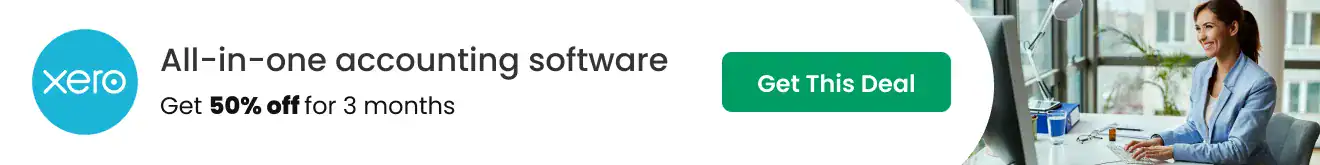In this review, I’ll take a close look at Zoho Cliq, a comprehensive communication software that’s powerful enough to compete with some of the big names (think Google and Microsoft) for a fraction of the price.
Whether you’re working remotely or in an office, communication is key. The ability to quickly send and receive information across your team is critical to how well your business functions. Strong communication is also essential for building a positive workplace culture. When everyone stays in the loop, employees are less likely to feel frustrated and confused… and more likely to be productive and engaged.
Communication is also the foundation of a happy customer base. If customers’ issues can quickly be reported and resolved, they’re more likely to be satisfied with their experience.
Clearly, being able to communicate effectively is essential if your business is going to succeed. Yet with today’s sometimes confusing mix of in-person, hybrid, and fully remote workplaces, it can be difficult to keep all the moving parts together.
There are numerous communication software programs available to help, but these can be overwhelming and expensive, especially for smaller businesses without a huge budget.
Read on while I explore what Cliq can do, how it stacks up against its competitors, and whether or not it’s worth the price.
What is Zoho Cliq?
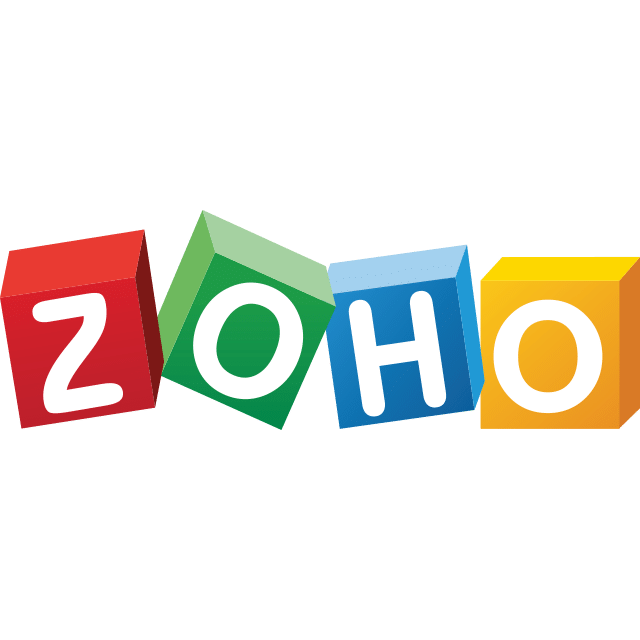 Zoho Cliq: Team Communication Software | Business & Team Chat App
Zoho Cliq: Team Communication Software | Business & Team Chat App
Zoho Cliq streamlines team communication by offering structured conversations, accessible information, and seamless integration with your favorite tools, enabling collaboration from anywhere.
Zoho Cliq is a communication software from international tech company Zoho.
Designed to help your organization communicate, Zoho Cliq lets you send messages, start chats, run video and audio calls, and host webinars or conferences with your teammates.
Zoho Cliq functions similarly to its big name competitors, like Slack and Microsoft Teams, by creating clean, easy-to-read chat boxes and threads.
Cliq is user-friendly when it comes to navigation. Members simply open the app and check in when they start work for the day (almost like with a time card).
Teammates can then adjust their status to indicate their availability, so you can tell at a glance if a coworker is on a call, away, or ready for a chat.
Icons will even indicate whether a teammate is logging in via mobile or desktop, a nice feature for knowing how soon to expect a response.
Employees can also choose to show their geographic location, a big plus for international or remote workplaces where folks might be talking from different time zones.
Cliq includes daily calendars, reminders, and tasks that will appear for each member of your team. Group calendars as well as personal to-do lists are easily managed in the corner of your desktop, which is helpful for staying organized.
Cliq offers a number of ways for employees to collaborate, whether they’re all in the same building or flung across the globe.
Read on to discover some of Zoho Cliq’s features that stood out to us.
Cool Features of Zoho Cliq
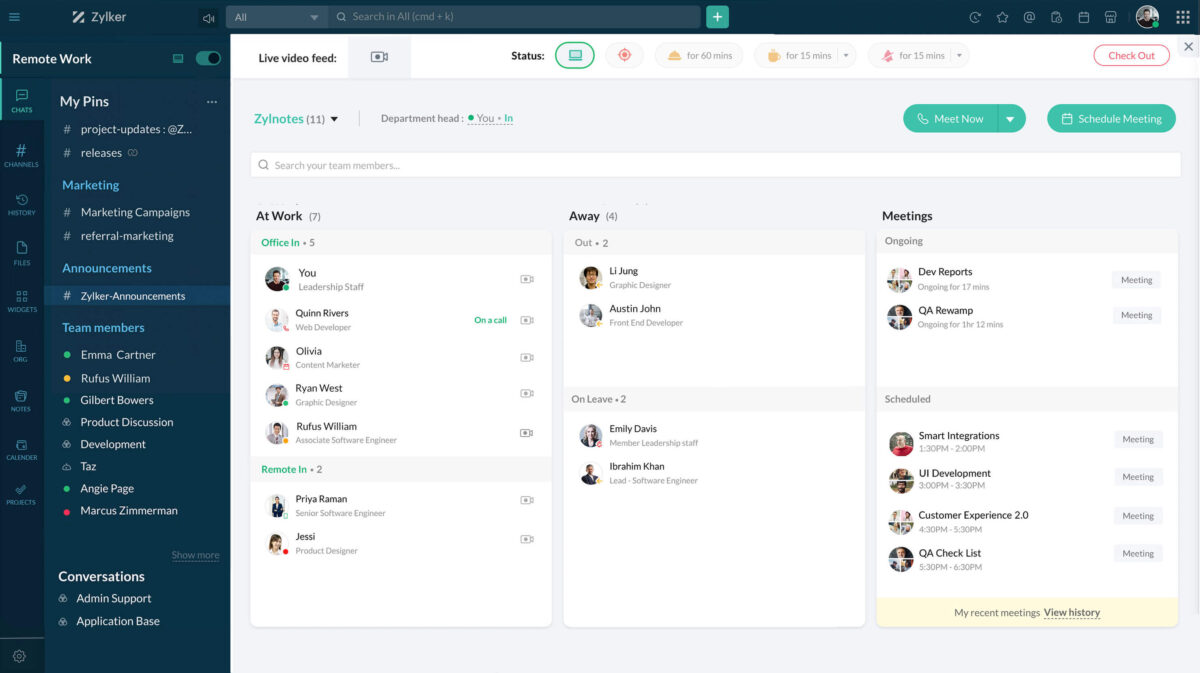
Conversations Made Easy
Zoho Cliq has put a lot of effort into making conversations flow easily among coworkers.
Panels for each conversation will open as chats are initiated, making it easy to keep track of all your different communications.
If you need to separate a topic or item in a chat, Cliq utilizes what they call “forking” – the ability to split a conversation into a new panel, so as not to lose track of an issue, question, or request.
Being able to fork conversations is a great way to ensure that everything gets addressed in a timely manner without getting buried.
Conversations in Cliq also include searchability, so you can quickly locate a conversation via keyword without having to scroll endlessly through each of your chats.
The Personal Touch
Cliq also puts a big emphasis on maintaining a sense of office camaraderie.
Whether you’re using the software in the same building as your coworkers or not, they focus on little things like being able to meet, greet, and chat face-to-face.
Cliq allows users to hover over any colleague’s name and see a drop-down for a video or audio call. This fosters easy, casual conversations that happen in real-time.
For webinars and voice calls, Cliq allows up to 1,000 participants to join in, making it possible to connect with your team even if your team is huge. If your participant count is more than 1,000 people, you can create a broadcast to allow up to 10,000 people to view the event.
Interacting with a teammate’s face and voice makes for a more personable (and often much faster) exchange.
Bots & Beyond
Meanwhile, for tasks that don’t require that human connection, Cliq has powerful bot capabilities so that you can automate routine or rote tasks. This is a great timesaver regardless of your organization’s size and scope.
Cliq’s built-in bot Taz and AI-assistant Zia, are designed to take care of simple workflows so that you don’t have to. Taz and Zia can send invites, notifications, and reminders to keep things running smoothly.
You’re not limited to these out-of-the-box bots, either. Cliq users can build customized bots with a relatively low-code bot builder provided by the platform.
Let your bot make suggestions, connect to tools, speed up workflows, or make announcements – so that you can focus on more important collaboration with your coworkers.
Easily Integrated
Cliq also has extensive integration capabilities, making it handy to use in conjunction with pretty much any outside program or platform.
Cliq syncs effortlessly with the entire Zoho suite of 40+ apps, making it especially easy for businesses that use Zoho for all of their needs.
It also pairs with Google Drive, OneDrive, Dropbox, and more for file storage, and Gitlab, Github, and Crashlytics for your development needs.
Cliq integrates with big names in marketing, productivity, sales, project management, and more, so you never have to worry if the software is going to be compatible with other programs that your business uses.
In fact, Cliq can be integrated with any third party application as long as they support REST APIs.
High Power, Low Price
Price is another area where Zoho Cliq shines.
In fact, it’s the most affordable option on the market when compared to similarly powerful alternatives.
Zoho Cliq offers a free version with a surprising number of features, including 100 GB of storage for your entire organization (something most free plans don’t include).
The free version allows users to take advantage of messaging, voice, and video chatting capabilities too, all without costing a penny.
Organizations that want to level up their experience can subscribe to a paid plan from Zoho Cliq for only $3 to $1 per user per month. The larger your organization is, the less the cost will be per member.
A paid Cliq plan unlocks even more desirable features, such as personalized chatbots and an increased amount of messages, calls, and data you can share with your coworkers.
In fact, paid Zoho members are allotted 100GB of storage per person – a whopping value for the price.
This is especially true when you consider the fact that leading competitors charge around $5 per member a month, or more.
Drawbacks of Zoho Cliq
So, what are the drawbacks of Zoho Cliq? Well, there aren’t any glaring ones I’ve experienced, at least when it comes to ease of access and navigation.
However, some users may find that Cliq derives too much from its competitors, namely Slack. The interface is similar, as are many of the features, just under slightly different function names.
Some have said Cliq isn’t quite as robust as Slack, not supporting as many native integrations and requiring a bit more upfront work to set up, but remember, Cliq does have a very solid set of integrations and it can be integrated with any third party application that supports REST APIs.
Aside from that, though, the only thing Zoho Cliq lacks is name recognition which can make adoption from others a bit challenging in some cases. Many organizations end up going with larger and better-known communication platforms simply by default.
Final Thoughts on Zoho Cliq
Zoho Cliq is a thoughtfully designed, user-friendly communication software.
Reminiscent of competitors like Slack and Teams, Cliq makes it easy to manage multiple conversations and highlight important issues and topics so they don’t get overlooked.
Cliq has powerful voice and video call capabilities, and puts a strong emphasis on collaborating in real time with your teammates.
It’s accessible from desktop or mobile and comes with an astounding number of integrations, making Cliq easy to use and adapt with whatever systems your business already uses.
Plus, Cliq offers customizable chatbots to take care of organizational tasks to save you time and make your workflows more efficient.
The platform has strong security, a clean look, and a huge amount of data storage per member.
Most importantly for businesses on a budget, Zoho Cliq costs a fraction of what its competitors charge, while providing almost all of the same helpful features and capabilities.
If you’re looking for a way to streamline your business’s communications without breaking the bank, Zoho Cliq is definitely an option you’ll want to explore.
Click here to try Zoho Cliq for free.
What communication software does your company use? Do you know have any additional pros, cons, or questions I didn’t mention here? I’d love to hear from you in the comments below.