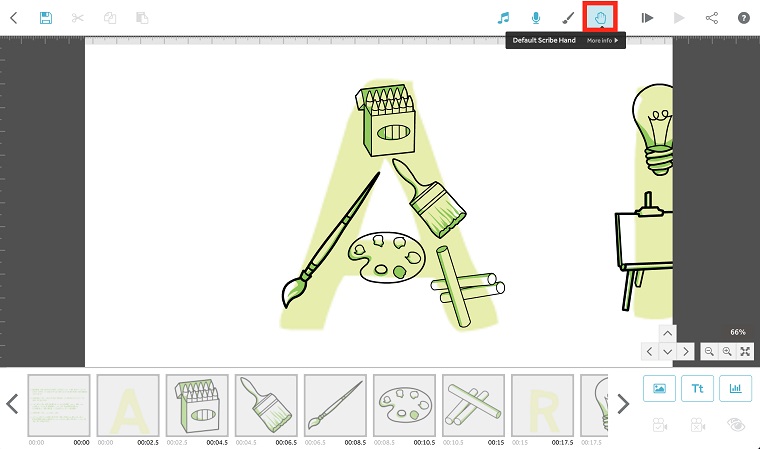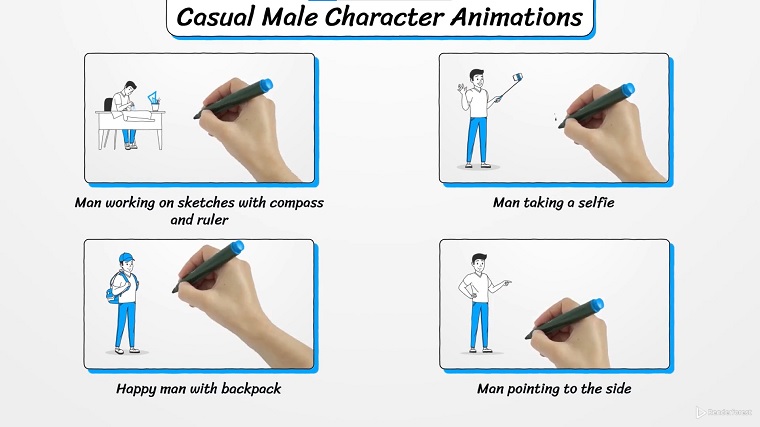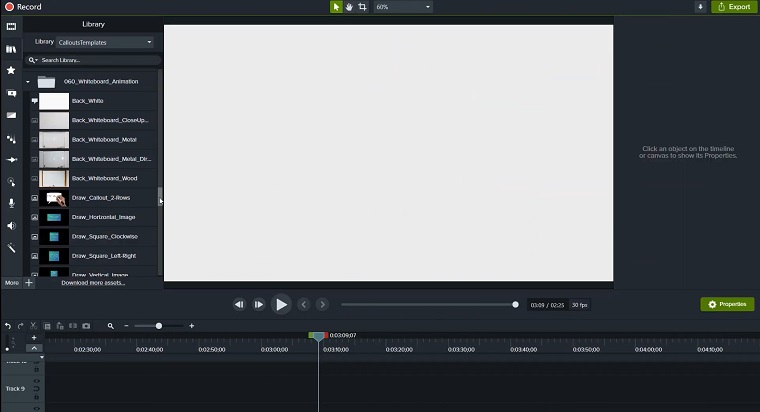With the best whiteboard animation software, you can easily create quality, engaging video content for your audience — all without spending a fortune or needing any technical skills.
In 2023, approximately 80% of the web traffic will come from online videos. From tutorials, GIFs, vlogs, and live streaming to whiteboard videos and presentations, video content is the way forward!
If that wasn’t surprising enough, another study revealed that humans can process visuals 60,000 times faster than conventional text and audio content. These figures indicate the incredible potential of infographics in today’s dynamic world.
Whiteboard animation software makes it easy to create explainer videos for commercial, educational, and personal purposes.
However, finding the right animation software can be a bit overwhelming since there are so many choices.
That’s why we’ve tested many of the options on the market today and put together our guide to the best whiteboard animation software apps with details about their features, pricing, pros and cons, and more.
We’ve ranked the best whiteboard animation software based on a number of factors, including cost, features, platform capability, ease of use, customer reviews, and more.
By the end of this guide, you will be able to make an informed decision so you can start creating animated videos.
Disclosure: Some of the links in this article are affiliate links, meaning at no additional cost for you, we might get a commission if you click the link and purchase.
What are the Best Whiteboard Animation Software Applications?
Here are our picks for the top whiteboard video software programs available today in 2023:
- VideoScribe
- Filmora
- Renderforest
- SVGator
- Camtasia
- Adobe Animate CC
- Explaindio
- MySimpleShow
- Animaker
- Doodly
- PowToon
- Vyond
- Easy Sketch Pro
- Moovly
1. Best Overall: VideoScribe
 Videoscribe
Videoscribe
VideoScribe is an easy-to-use, robust whiteboard explainer video software that makes creating videos fast and simple.
Launched in 2012, VideoScribe is one of the most user-friendly whiteboard animation software applications. It is primarily developed to create whiteboard animation videos and explainer videos.
From inserting images, text, and audio to creative graphics and royalty-free music, VideoScribe has all the versatile features for beginners looking to create professional whiteboard videos.
If you are just starting off and hesitant to try it out, fret no more! The smooth user interface of VideoScribe’s whiteboard animation software will get you on track in no time!
Ideally, it is used by startups, not-for-profit organizations, freelancers, or even SMEs.
Top Features & Benefits
- Easily design captivating advertising content, educational tutorials
- A streamlined, five-step workflow for animation
- Use it as a visual enhancement tool
- Detailed stock library facilitates quick content creation, so no need to work from scratch
- Includes video resolutions settings to maintain video quality
- Compatible with both Windows and Mac
- Mobile app is available for both iOS and Android
- Free 7-day trial available
To make your experience seamless, VideoScribe has devised a 5-step workflow:
- Add text and images
- Set the animation times
- Record or import the voiceover
- Choose the sounds accordingly
- Ready to publish!
Pricing
VideoScribe pricing is as follows for their three paid plans:
- Monthly: $43 per month
- Annually: $15.42 per month
- Team plans: Custom pricing
Click here to try VideoScribe free for 7 days.
2. Best For Advanced Effects: Filmora
Looking for a full-fledged whiteboard explainer video software? Well, Filmora is your way to go!
With an innovative user interface, Filmora is another popular whiteboard video animation software targeted toward prosumers and professional video editors.
Whether you’re an influencer/blogger who makes viral videos on a wide range of topics or an entrepreneur who may have to prepare tutorial videos for your newly launched products, Filmora is an ideal option to yield high conversion rates and maintain overall engagement.
For smooth advanced editing, a streamlined user interface holds a lot of weight. And for that, Filmora’s interface is divided into three sections, each focused on a single step.
1. Library section
Here, you can import/add any multimedia item into the software. It could be a photo, audio, short film, etc. Always lock the media to the aspect ratio to avoid any issues after final editing.
2. Timeline section
This tool allows you to drag and drop any file from the library and begin editing. To your surprise, this tool consists of 100 unique tracks to add creativity to your whiteboard video, such as effects, transitions, music, audio, etc.
Also, other navigation buttons enable you to increase/decrease/trim the timeline of your track.
3. Preview tab
VOILA! Once you are done with all the edits, go over and watch the final piece before execution. In case you need to rectify any part, you can easily add/remove graphics, captions, or voice-overs.
Top Features & Benefits
- Use 2D and 3D animations by adding keyframes
- Built-in screen recording available
- Simple adjustments such as clip transitions and audio detaching has become easy
- Supports 4K HD video quality
- Optional GPU acceleration for quick encoding
- Uses schematic diagrams
- Auto-correction feature helps to achieve perfect color settings
Pricing
Filmora pricing for individual plans is as follows:
- Annually: $49.99 billed annually
- Cross-Platform: $59.99/year
- Perpetual: $79.99 one-time fee
Click here to try Filmora free today.
3. Best For Promotional Videos: Renderforest
 Renderforest
Renderforest
With a huge library of templates, Renderforest makes creating whiteboard explainer videos a breeze.
What’s better than having readily available templates for your logo reveal? To amp up your marketing campaign within a short span of time, get your hands on the most effective yet innovative whiteboard video software: Renderforest.
It consists of a unified dashboard along with an extensive library of customizable templates that make it easy to create professional videos.
Renderforest offers you the flexibility to create whiteboard animation videos, promo videos, explainer videos, and more.
Top Features & Benefits
- Quick creation of broadcast quality infographics with pre-built templates
- Huge sound library to input in commercial videos
- Input multiple components such as different color schemes or text
- Royalty-free videos and soundtracks
- Curate content for social media handles, corporate presentations, E-invitations/announcements
- Compatible with multiple file formats
- Various commercial templates to design brand explainer videos
Pricing
Renderforest offers 3 paid plans:
- Lite: $9.99 a month (billed annually) or $14.99 month-to-month
- Pro: $19.99 a month (billed annually) or $29.99 month-to-month
- Business: $29.99 a month per seat (billed annually) or $49.99 month-to-month per seat
Moreover, there is a freemium plan that allows users to create whiteboard animation videos of up to 3 minutes.
Click here to try Renderforest.
4. Best for Mobile & Web Animations: SVGator
If you need to create simple and engaging explainer animations that can be interactive as well, your best choice is SVGator.
With SVGator, you can export SVG animations for the web, and cross-platform files for both Android and iOS in-app animations. It features advanced editing capabilities and can be used to design everything from simple vector animations to complex explainer animations. All this without writing a single line of code.
The intuitive and easy-to-use interface makes it easier to design interactive explainer animations that start on click, on hover, or on scroll into view. These interactive animations can be great for educational content, how-to animations, or guides.
As opposed to MP4 videos or GIF animations, SVG animations load extremely fast, are lightweight, scalable, and responsive by nature, so you don’t have to worry about adjusting the size or increased loading times anymore.
To master SVGator’s learning curve, the app features a series of engaging tutorials, as well as well-structured help pages to assist you in becoming an expert in no time.
Top Features & Benefits
- Intuitive interface with advanced animation features
- Advanced animation tutorials at your fingertips
- CSS or JavaScript export for web animations
- React Native or Flutter export for in-app animations
- Interactive animations to increase engagement
Pricing
SVGator offers a free plan that includes unlimited static exports and 3 animation exports/month, and two pricing plans:
- Lite: $12 per month billed annually or $16 month-to-month
- Pro: $20 per month billed annually or $28 month-to-month
5. Best For Training Videos: Camtasia
Are you looking for a 2-in-1 screen recording and video editing software? If your niche lies around creating how-to videos or online courses, then Camtasia is a good fit for you!
Camtasia makes your work easier than ever, especially if you are juggling between two software for editing and screen recording. The fundamental function is to facilitate beginners and intermediate users to capture and sync both audio and video from your screen.
With the screen recording feature, your audience can hear and see everything you display on the screen. All you need to do is click on ‘record’ and the interface will give you complete control over the contents of the recording.
Moreover, the video editing feature is another versatile addition to Camtasia. Not only can you edit whiteboard videos from your laptop, but you can also use the mobile app on your smartphone. This is a huge plus if you’re running errands and want a quick yet informative piece of content.
Top Features & Benefits
- Ability to add motion graphics
- Reposition clips and insert pop up tips
- Option to include quizzes in the playback
- Speak recognition tools to add subtitles
- Includes automatic audio adjustments
- More than 75 new transitions available
- Includes “Motion Blur Effect” to instantly smoothen the movements and effects
- Compatible with both Mac and Windows
Pricing
Camtasia pricing is as follows:
- Individual plan – $299.99/user
- Business plan – $299.99/user (volume discount available)
- Education plan – $212.99/user (volume discount available)
- Government and Non-Profit – $268.99/user (volume discount available)
Check out the 30-day free trial.
6. Best For Flash Games: Adobe Animate CC
If you are on the lookout for top-notch quality whiteboard explainer video software, Adobe Animate is the best one out there! Adobe products are leading the industry with high functionality and well-structured workflow.
Previously named Adobe Flash, Adobe Animate is an amazing 2D animation software for creating innovative web games, apps, or advertisements.
The best part is that Adobe Animate is a cloud-based software which means animators can share their work progress with their clients across the globe. This feature is highly valued by animators since cloud-based sharing enables them to control animations and build trust with the clientele.
The adaptability of Adobe Animate is what makes it outstanding. You can either make a simple brand logo or a full-fledged simulation. It’s all about sharing your animations as augmented reality experiences.
Also, the rich Adobe Stock library includes mind-boggling features, consisting of many file export formats, advanced rigging for cartoon characters, and soundtracks.
Top Features & Benefits
- Access to many plugins
- Tutorials available on the website for first-time users
- Can be used to create kinetic typography, cartoons, GIFs
- Ability to disseminate tasks with team members
- Access to Adobe Fresco vector art brushes and width tool for neat graphics
- Compatible with Windows and Mac
Pricing
Adobe Animate offers 3 paid plans along with a free trial:
- Creative Cloud All Apps: $54.99 per month
- Students and teachers:$19.99 per month
- Business: $35.99 per month
Click here to try Adobe Animate free today.
7. Best For Internet Marketing: Explaindio
Promotional and influential videos are an important part of every digital marketing strategy.
However, the truth is, whiteboard animation videos themselves are not enough for promotion. It is a combination of the right tools and emotional appeal that gives you a competitive advantage.
Getting the customers hooked on their first visit is crucial to achieving conversion rates and boosting engagement levels.
If you are looking for an effective marketing and sales video creator, Explaindio is your prime choice! Using Explaindio will improve your brand loyalty and customer base by helping you create more engaging whiteboard animation videos.
Grab your audience’s attention by curating state-of-the-art content with 6 animated characters, 800 Doodle sketch images, and 200 pre-built animated scenes.
As a cherry on top, all videos will include full-motion backgrounds and you can always customize them to suit your objective.
Top Features & Benefits
- Does not require programming for graphical expertise
- Uses 2D and 3D animation technology
- Compatible with both Microsoft and Mac
- Includes a multi timeline editing features
- Inbuilt integration of Pixa Bay for a variety of royalty-free images
- Ability to export and import unlimited sound and video files
- Video editing software lets you create HD quality parallax videos
Pricing
Explaindio offers 3 paid plans for its whiteboard animation software:
- Monthly: $37 per month
- Annually: $67 per year
- Lifetime access: $497 one-time cost
8. Best For Explainer Videos: MySimpleShow
Do you recall seeing a whiteboard with a pair of hands? Well, the mastermind behind those simple illustrations is MySimpleShow.
Just like other whiteboard animation software MySimpleShow is targeted towards students, teachers, prosumers, and content creators.
MySimpleShow is one of the most streamlined software programs driven by the need to modernize communication by using data visualization techniques, scribble effects, storyline templates, etc.
The simple and guided workflow enables all users to create a whiteboard video step by step.
All you need to do is choose from a storyline or simply upload your PowerPoint file into the app. This can be a great way to add nice touches to your presentation before you share your PowerPoint.
Next, users will be able to write the script with the help of the “Explainer Engine”. This “Intelligent Explainer Engine” will advise the user on the best and most meaningful illustrations to conceptualize the input script.
This simplified approach enables us to structure the content appropriately and target the audience with the right text and images to boost clicks and overall engagement.
Top Features & Benefits
- Option to use built-in text to speech tool or auto sync voice-overs
- Access to a huge pool of impactful for Illustrations
- Software generates a storyboard that can be customized and configured before publication.
- Final media file can be shared with YouTube audience
- Access to 16 templates for whiteboard animation videos
- Useful for teachers to create compelling presentations
Pricing
MySimpleShow offers 3 paid plans for its whiteboard animation software:
- Business: $129 per month
- Pro: $499 per month
- Enterprise: Custom-based
There is also a freemium plan with limited features.
Click here to try MySimpleShow.
9. Best For DIY Animation: Animaker
Animaker is a DIY animation software/video presentation software that offers high functionality to both amateurs and professionals.
It is a collaborative platform allowing multiple users to work together to create great awesome whiteboard animation videos.
The drag-and-drop feature makes it incredibly easy to create your whiteboard animation video with little effort.
However, using this whiteboard animation maker still has a minor learning curve that you’ll pretty quickly get used to as you familiarize yourself with the product.
Apart from drag-and-drop, take advantage of the 8 visual tools and the largest Animaker library to stay on top of your content creation game!
Ultimately, it all comes down to how you utilize the software features to your commercial and personal advantage.
Top Features & Benefits
- “Enterprise Platform solution” ensures that colors, fonts, and backgrounds correspond with the brand.
- Includes hundreds of Enterprise Templates for corporate purposes
- Fast and knowledgeable customer support
- Ability to create distinctive cartoon characters
- Use “Animaker Deck” for various video features
- Straightforward editing and easy navigation
Pricing
Animaker pricing for its 4 plans is as follows:
- Free
- Starter:$19 per month (billed annually) or $35 month-to-month
- Pro: $49 per month (billed annually) or $79 month-to-month
- Enterprise: Custom pricing
10. Best For Quick Doodle Videos: Doodly
We all have come across those quirky whiteboard animation videos where a person narrates and draws doodles simultaneously. Such whiteboard animations are an innovative and efficient approach to maintaining views.
Doodly is another fabulous whiteboard animation software making a huge buzz with its super easy and robust drag-and-drop approach.
Whether your expertise lies in educational, content creation, or business management, Doodly is something very useful for addressing complex information in a slightly interactive manner.
Whiteboards have been quite a norm, but how about some more varieties of canvas?
To add more flair and creativity, Doodly offers the following unique varieties of canvas:
- Chalkboard
- Green board
- Glass board
- Green screen animation
- Custom board
In the custom board, you can choose the background color and either opt for chalk or marker.
As an avid animator, you might understand how these different canvases are suitable in different scenarios and that’s what makes Doodly stand out! It’s user-friendly and makes realistic videos within minutes.
Top Features & Benefits
- Extensive Doodle library with 200 characters with 20 unique poses and 20 background scenes
- Includes 13 cartoon hand styles and 15 real hand styles
- Option to use ‘Smart Draw’ technology to custom draw as per the user’s sequence
- Allows to record voice-overs
- Compatible with various file formats ( WebM, OGG, MP4, and MPV)
- Huge royalty-free soundtracks
- Great customer support
Pricing
Doodly pricing includes a single paid plan that gives access to the entire Voomly Cloud of tools for $49 a month.
Unfortunately, there is no free trial but there is a 30-day money-back guarantee.
11. Best For Professional Settings: PowToon
Did you know that approximately 95% of Fortune 500 companies use PowToon for audience engagement?
That’s right! Whether it’s corporate training, HR, marketing & sales, R&D, internal communications, or customer support, PowToon is a well-integrated multimedia suite to fulfill all business needs, including creating whiteboard videos.
One of the biggest advantages of this visual communication platform is that it enables cross-functional teams from different departments to work together on a single project. However, other users may need Business-grade accounts to use it.
Say goodbye to outsourcing! You no longer need to hire an external team for preparing your business presentations. Using PowToon as a cost-effective way to create infographics and elevate your branding strategy.
Be at ease because the learning curve isn’t very steep. A little know-how about graphic designing is enough to get on the bandwagon.
PowToon comprises a vast library of professionally designed templates, props, soundtracks to facilitate easy customization. Moreover, users also have the liberty to add their own media, GIFs, voiceovers, etc. to boost engagement.
Top Features & Benefits
- Intuitive interface and smooth workflow
- Serves as a good alternative to side decks
- Pre-configured elements allow you to make presentations more personalized
- No download required as PowToon is a web-based whiteboard video software
- Relatively easier to learn
- Convenient to store files as 100 GB cloud storage is available for each user
Pricing
PowToon offers 3 payment plans:
- Lite: $15 per month billed annually or $50 month-to-month
- Pro: $40 per month billed annually or $190 month-to-month
- Business: $125 per month billed annually (no monthly option available)
You can also sign up for a free trial.
12. Best For Character Creation: Vyond
We often underestimate the power of a whiteboard video, not realizing how they can convey complex messages in a subtle and appealing manner.
Vyond is an all-in-one multimedia suite essentially designed to streamline business marketing, training, and E-learning. You can create online courses, training materials for informative advertisements.
Vyond’s user interface is pretty intuitive, consisting of a huge asset library property tab, timeline, and canvas.
It offers three styles: contemporary, business-friendly, and whiteboard animation. The most striking feature is that it has a robust character creator that enables cartoonists to utilize reusable character assets by adding props, charts, music, etc.
Top Features & Benefits
- Focused on flat design icons and interactive infographics
- Handdrawn sketch graphics and animations
- Managing the flow of the whiteboard video maker is easy
- Offers mini templates for small specific scenes
- Ability to show complex statistical data
- Diverse audio library with 123 background songs and 210 sound effects
Pricing
Vyond offers 3 paid plans:
- Essential plan: $49/month
- Premium plan: $89/month
- Professional plan: $179/month per seat
Additionally, Vyond offers a 14-day free trial on sign-up.
13. Best For Short Clips: Moovly
Shelling out a huge amount for the best whiteboard animation software might be a bit difficult for some of us. Well, you will be surprised to know Moovly offers many impressive free features compared to other alternatives out there.
It’s great for creating short clips or detailed whiteboard animation videos for marketing.
Also, you don’t need to download it as it is a complete cloud-based software with plenty of collaborative features.
Apart from the usual educational and marketing content, Moovly offers templates for banners and skyscraper ads. With more focus on visuals, you can easily create an attractive banner without having to hire an external graphic designer.
For the infographic, Moovly’s pop-up effects are extremely user-friendly. In a short span of time, devise targeted animations to build a rapport with your viewers.
Top Features & Benefits
- Access to many tools for interactive displays
- Include audio-visual elements in banners and E-invites
- Simple and intuitive interface
- Templates available for each category
- Vast library of motion graphics and stock images
- Mobile App facility available
Pricing
Moovly offers 3 paid plans
- Pro plan: $33.25 per month billed annually
- Business plan: $49.92 per month billed annually
- Enterprise plan: $599 per year
There is also a 30-day free plan.
What Is Whiteboard Animation Software?
Whiteboard animation software allows you to create videos where the narrator depicts a story using illustrations on a whiteboard.
Whiteboard animated videos often involve a drawing hand along with a white digital canvas. Viewers can follow the whole drawing process while listening to the message at the same time.
Such animations are accompanied by other aesthetic features such as hotspots, different color palettes, background music, effects, and transition. Moreover, the time-lapse component used in animations makes the video content more cohesive than traditional text content.
Why Use Whiteboard Animation Software?
Whiteboard animations are easy to make since you do not have to incur costs to physically shoot a video. And targeting large audiences at once becomes convenient as people are increasingly becoming less sensitive to text and images.
Whether your expertise lies in teaching or B2B/B2C marketing, animations serve the purpose of information retention. A condensed yet minimal whiteboard video entailing the right message is the core objective of a successful marketing plan.
Also, grasping intricate details becomes easier especially if you are explaining a topic or demonstrating how to use a product. In essence, it’s a win-win situation.
Key Features To Look For When Choosing The Best Whiteboard Animation Software
What should you look for when trying to find the best whiteboard animation software for your needs? Here are some of the most important features to put on your checklist:
Media Library
Just squeezing plain text is not enough to deliver your intended message effectively. The use of multimedia elements is what appeals to the eyes. Hence, look for whiteboard video software that includes a myriad of royalty-free images, soundtracks for background music, color pallets, etc.
Easy Customization
Many of these whiteboard animation apps offer pre-built templates, but you may need to customize or tweak them to suit every scenario. Modifying colors, characters, font size, and transitions are some of the most common areas where easy customization options come in handy.
Voice Over Support
This is a primary feature in complex scenarios that require in-depth information. Many programs come with voice-over support to complement your whiteboard animation videos. To avoid any hassles, try to use the free trial to test the voice-over feature.
How To Create A Simple Whiteboard Animation Video
Here are the steps to follow to ensure a smooth, successful video creation process:
Step 1: The Script
First, you need to draft a written script.
Ideally, the script should be structured in three parts: (a) introduction, (b) body, and (c) conclusion.
Try to answer the following three questions so you fully understand the intended purpose of the whiteboard animation video you wish to create:
- What? The central topic that you will be talking about. For commercial purposes, the content should be mostly inclined towards the educational side rather than just focusing on selling.
- How? Explain how a particular problem can be solved or what are the implications
- Why? Persuade the viewer that your product is unique as compared to other alternatives
Your script serves as the backbone of your whiteboard animation video. Once you are done with this step, the remaining process is all about adding an aesthetic vibe.
Step 2: The Storyboard
Next, you will work on the storyboard.
This is where you will be able to see all the scenes of your video.
You can add voice-overs, change the backgrounds, color palettes, etc.
Basically, all the designing and voice-overs take place here.
Step 3: Incorporate the Elements
The third step is to incorporate the three elements: (1) white space, (2) continuous drawing, (3) drawing hand.
- White space: make sure not to clutter all the information in one scene. Sufficient white space prevents the viewers from getting bored and the video looks neat. So try not to play a lot with the backgrounds. Keep them simple.
- Drawing: continuous hand movements tend to reinforce the main message. The interconnection between the audience and drawing helps to follow the visuals.
- Drawing hand: always include the hand! It completes the whole objective of whiteboard animations and makes the video more immersive.
Step 4: The Final Touches
Lastly, include other multimedia elements according to your purpose. Maybe include a brand logo or a custom classroom character.
All these visual enhancement tools play a major role as many online viewers have a short attention span.
Attractive and recognizable elements will make your whiteboard video more engaging and effective.
A Final Word on Whiteboard Video Software
If you are just starting off, you do not have to get the most advanced whiteboard animation tools. You can start with a basic one and navigate your way upwards.
Remember- just like any other skill, creating excellent whiteboard animation videos will have a learning curve and will require some practice.
Have any questions about finding the best whiteboard animation software? Comment below and we’ll help!