
7 Best Studio Rack Mounts & Cabinets for Home Recording (2024 Guide)
By Scott Winstead
The best studio rack mounts provide you with a safe, accessible space to set up your equipment in your home studio.

By Scott Winstead
The best studio rack mounts provide you with a safe, accessible space to set up your equipment in your home studio.

By Scott Winstead
Wondering how to make a Blue Yeti less sensitive? Learn the tips and tricks about how to adjust sensitivity to reduce background noise.

By Scott Winstead
Looking for info on egg carton soundproofing? This is an easy, quick method that we'll show you how to do in 5 simple steps.

By Scott Winstead
Trying to decide between egg crate foam or pyramid foam to soundproof a room? After reading, you should know which is best for your needs.

By Scott Winstead
Not all soundproof curtains are created equal. Here's how to choose the right ones.

By Scott Winstead
Learn how to choose the right acoustic foam panels for your studio and set them up properly for optimal results.

By Scott Winstead
Understanding the differences between soundproofing vs sound treatment can make all the difference when setting up your studio.

By Scott Winstead
No matter what type of mic you use, clarity is key to a great recording. Learn how to fix muffled mic problems with these tips.

By Scott Winstead
This PreSonus Eris E3.5 review will take a close look at these popular studio monitors to see how they stack up for studio production as well as just general listening.

By Scott Winstead
With the best soundproof curtains, you can better control the sound in your home recording studio, home theater, practice room, or any other space where you need acoustic treatment.

By Scott Winstead
Looking for a pair of budget studio monitors for your home studio that perform great without breaking the budget? There are some great studio monitors for under $200.
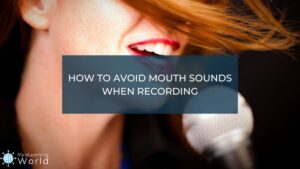
By Scott Winstead
Are you trying to figure out how to avoid mouth noises when recording? This guide will show you how.

By Scott Winstead
With the best cheap bass traps, you can fine-tune the sound in your recording studio by managing the low frequencies for the best results.

By Scott Winstead
With the best microphone isolation shield, you can reduce unwanted noise and end up with higher-quality recordings.

By Scott Winstead
Looking for info on how to make a DIY pop filter out of a sock or other material?
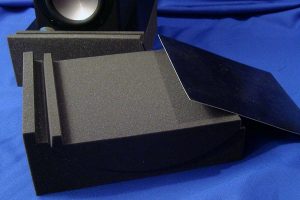
By Scott Winstead
The best studio monitor isolation pads can play a huge role in making sure you're getting the most accurate sound from your monitors during playback.

By Scott Winstead
The best studio monitor stands can play an essential role in the setup and performance of your home studio.

By Scott Winstead
Knowing how to clean a microphone properly is very important for those that use these devices often.

By Scott Winstead
Adjusting the sensitivity of your microphone properly can significantly enhance the overall quality of your recordings and live streams.

By Scott Winstead
Learn how to fix high pitched noise from a microphone when recording or performing with this guide.

By Scott Winstead
The best voice over microphones can make a world of difference when it comes to the quality of your voice acting work and narrations in your eLearning content.

By Scott Winstead
With the best Prime Day microphone deals, you can boost your audio for music production, podcasting, gaming, and more while saving a bundle. If you’re ...

By Scott Winstead
With the best Prime Day speaker deals, you can shop for top-rated audio products from the biggest brands at a fraction of the regular cost. ...

By Scott Winstead
With the best Prime Day audio deals, you can save big on headphones, sound bars, speakers, microphones, more. Amazon Prime Big Deal Days is a ...

By Scott Winstead
With the best acoustic blankets, you can control the sound of your recording environment in an affordable and easy way. Using acoustic blankets in a ...

By Scott Winstead
With the best microphone for Zoom meetings and calls, you can feel confident that your voice will come across clearly, helping you communicate more effectively ...

By Scott Winstead
Looking for the a cheap desk for your home recording studio where you create eLearning content? Check out this guide.

By Scott Winstead
With the best budget microphones, you can achieve amazing sound quality at an affordable price.

By Scott Winstead
The best microphones for YouTube make it easier for content creators to deliver high-quality videos with crystal-clear sound quality.

By Scott Winstead
Discover simple options to connect multiple microphones to a computer so you can record your podcast, band, educational content, or other project.

By Scott Winstead
The best omnidirectional microphones can be used in a variety of applications to help you capture great sound. Recording audio is not a one-size-fits-all job. ...

By Scott Winstead
With the best lavalier microphones, you can easily capture the sound of your lectures, presentations, interviews, and more. If you’re in a situation that calls ...

By Scott Winstead
Are you looking for the best condenser microphones for your studio, practice room, or performance kit? I am in love with my collection of condenser ...

By Scott Winstead
With the best XLR microphones, you can enjoy crystal-clear, high-quality sound no matter what you’re recording or performing. Whether you’re creating podcasts, making music, or ...
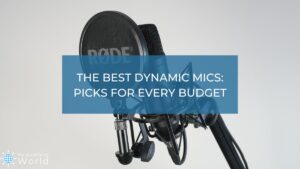
By Scott Winstead
Whether you’re a professional video blogger, an online course creator, an educator looking to create video content for fun, or just someone in the market ...

By Scott Winstead
With the best acoustic foam alternatives, you can enjoy highly effective, cheap soundproofing materials for your studio or any space. Acoustic foam panels are excellent ...

By Scott Winstead
Do you want to learn sound design? Are you wondering how to become a sound designer for movies, TV, video games, and other media? When ...

By Scott Winstead
Need a well-weighed selection of acoustic systems? Read on for a roundup of the best low-budget, mid-range and high-end studio monitors. My top 19 choices for amateurs and pros, key features, video reviews, and the final verdict!
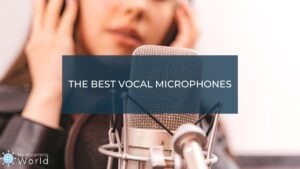
By Scott Winstead
Finding the best microphones for vocals could be the difference between your recordings and live performances sounding great or sounding like a muddled mess. The ...

By Scott Winstead
The right studio headphones can play a big role in the voiceover recording process, helping you dial in your sound for a clean, professional finished product.

By Scott Winstead
The best cables for studio monitors can help you get the best sound quality from your recording and mixing sessions. Studio monitors are some of ...

By Scott Winstead
Feel like your microphone isn’t that loud after all? Get yourself a decent microphone preamp! Browse this article for a selection of single and dual channel preamps, solid state and tube models, and make the right choice!

By Scott Winstead
The best wireless microphones and wireless systems can be take a home or professional recording studio to the next level. Cordless mics are an essential ...

By Scott Winstead
With the best headset microphone, you can get great audio quality for recording, gaming, taking Zoom calls, and more. One of the biggest challenges in ...

By Scott Winstead
Get straightforward, practical tips on how to remove breathing from audio recordings so you can put out a great finished product.

By Scott Winstead
With the best acoustic foam panels, you can reduce echo and reverb while significantly improving sound quality during your recording sessions.
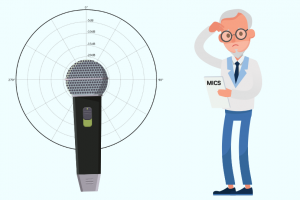
By Scott Winstead
What is an omnidirectional microphone? And how are omnidirectional microphones used? If you’re setting up a home recording studio, you might be asking yourself these ...

By Scott Winstead
If you’re wondering how to make your voice deeper, you might be surprised that it’s easier than you think. What do Morgan Freeman, Barry White, ...

By Scott Winstead
What is a condenser microphone? And how do condenser microphones work? If you’re setting up a home studio or doing any sort of audio work, ...

By Scott Winstead
What is a dynamic microphone? How do dynamic microphones work? And how does a dynamic mic compare to condenser microphones? These are just some of ...
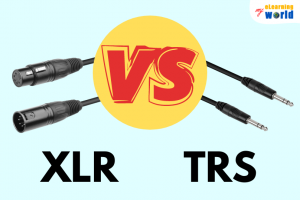
By Scott Winstead
Sound quality is usually defined as sound clarity in the recording industry. Essentially, when someone says that a recording has quality, they often mean that ...
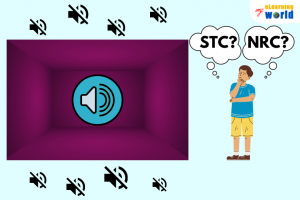
By Scott Winstead
During the months that I spent setting up my home recording studio, I came across terms such as STC and NRC that others threw around. ...
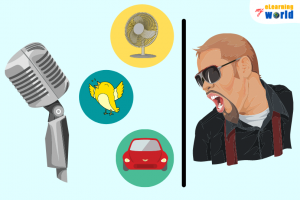
By Scott Winstead
One of the most frustrating problems you can run into during recording or even when on a Zoom call is when your audio input picks ...
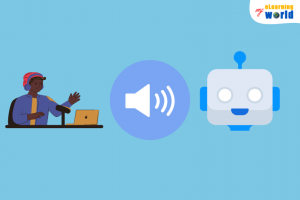
By Scott Winstead
These days, more and more people are spending more time at home and using the Internet to communicate with colleagues, family and friends. Chat and ...

By Scott Winstead
If you are questioning what is the fuzzy thing on a microphone, you have come to the right place. The fuzzy thing is called a windscreen, ...

By Scott Winstead
If you’ve ever asked yourself “How do wireless microphones work?”, this guide is for you. Think of this as the ultimate guide to wireless mics ...

By Scott Winstead
Even the best microphones aren’t perfect, and sometimes they can’t regulate unwanted sounds. Whether you’re singing or speaking, rogue noises can intrude upon your audio, ...

By Scott Winstead
When considering mics for a recording studio or live sound reinforcement, you will first need to decide if you prefer to work with mics that ...

By Scott Winstead
If you are caught in the dilemma of choosing between a USB or 3.5 mm microphone, you have come to the right place. I will ...

By Scott Winstead
The M-Audio AV42 monitors are a desktop size that packs a nice punch. They can be used as reference monitors for sound mixing and audio ...

By Scott Winstead
The KEF LS50 mini-monitor won many awards starting in 2012 with the Best Design Award from the Japan Institute of Design and the Product of ...