With the best lavalier microphones, you can easily capture the sound of your lectures, presentations, interviews, and more.
If you’re in a situation that calls for a small, inconspicuous microphone, then the lavalier mic (also called a lapel mic) is the ideal solution.
Lavalier microphones are lightweight and clip onto any part of your garment. They come in wired, wireless, and DSLR versions.
One of the advantages of lavalier mics is that they provide freedom of movement and hands-free operation.
They have numerous applications, including interviews, public speaking, film making, classroom lectures, and vlogs, and they’re definitely the best microphones for YouTube.
A slew of lapels are out there, but whether you’re a newbie or a seasoned pro, it can be challenging to find the one that’s right for you.
That’s why I’ve put together this guide to the best lavalier mics on the market today based on quality, price, and features.
Ready to get started? Let’s go…
Disclosure: Some of the links in this article are affiliate links, meaning at no additional cost for you, we might get a commission if you click the link and purchase.
What are the Best Lav Mics?
Don’t feel like reading the full guide? Here are a couple of quick picks for lav mics that I feel are a cut above the rest.
 Professional Grade Lavalier Lapel Microphone Omnidirectional Mic with Easy Clip On System
Professional Grade Lavalier Lapel Microphone Omnidirectional Mic with Easy Clip On System
What’s inside?
- High-sensitivity capsule for detailed recording
- Reduces wind and background noise
- Compatible with smartphone recording apps and more
- Ultra-portable
- Easy to hide during on-camera recording
Killer feature: Portability for studio and remote recording
The PowerDeWise Professional is my top pick, because it has excellent sound quality even if cars, children, dogs and other intrusive sounds are nearby. It has an ample extension cord that’s great if you need to move farther from the camera.
It also has a very durable clip, so it doesn’t unexpectedly pop off and interrupt the flow of whatever you may be doing.
 Lavalier Microphone, MAONO AU-100 Hands Free Clip-on Lapel Mic with Omnidirectional Condenser for Podcasting, Recording, DSLR, Camera, Smartphone, PC, Laptop (236in)
Lavalier Microphone, MAONO AU-100 Hands Free Clip-on Lapel Mic with Omnidirectional Condenser for Podcasting, Recording, DSLR, Camera, Smartphone, PC, Laptop (236in)
What’s inside?
- 20-foot long cable
- Clear, consistent audio
- Comes with removable wind buffers
- Has passive and active modes
Killer feature: Flatter frequency for a purer sound.
MAONO AU-100 Hands Free Clip-On is a high-quality, low-budget mic that’s super-simple to set up and use. It’s got an extra-long cord if you need ample mobility when you’re using it. This microphone also has excellent noise reduction capabilities that filter out extraneous sounds.
Buyer’s Guide: How to Choose a Lavalier Microphone
Purchasing a microphone is exciting, and you may get swept away by emotion (don’t we all!) when buying a lavalier.
But before jumping in, consider these three important questions to find the right lavalier microphone for your needs:
Should It be Waterproof?
Ideally, yes, the lapel should be waterproof and invulnerable to excess humidity. Some lav mics can endure being briefly submerged in water or even used at extreme sporting events, such as surfing or soaring waterboards. These picks are also waterproof-rated for sweat, bad weather, and makeup.
However, waterproof lav mics typically cost hundreds of dollars, so if you’re on a budget, their price would be prohibitively high.

Wired or Wireless?
Lapel mics are small, discreet devices that are some of the best microphones for YouTube videos, interviews and other formats where an unobtrusive mic is a must. They come in wired and wireless designs, and each has its pros and cons.
Wired Microphones:
- One of the great things about wired lapels is that they’re often more budget-friendly than wireless versions. Since wireless lavs don’t depend on batteries, you won’t have to be mindful of having extra batteries on hand, or remembering to insert the batteries in the first place.
- Wired lavs aren’t susceptible to dropouts or radio frequency interference. Another plus is that they have fewer parts that could go bad. The wired lavaliers typically have a cleaner sound than wireless ones because they have a direct signal path.
- The biggest drawback , is their cord. While it can provide a more authentic sound, it also presents a tripping hazard and tethers you to your camera. It might even come unplugged at inopportune times, resulting in costly and time-consuming damage control.
Wireless Microphones:
- On the other hand, wireless lavalier mics offer plenty of freedom of movement. They also provide a tidy, professional look because they’re not encumbered by wires. If you do a lot of remote recording, you won’t have to deal with assembling and breaking down a microphone setup every time you go to a new location.
- However, wireless lavalier mics are susceptible to dropouts and interference. On top of that, you must be vigilant about having extra batteries with you in case one set dies while you’re in the middle of production. These picks also tend to run on the pricy side.
Does It Pick Up Handling Noise?
When shopping for lapel microphones, it’s a good idea to see how sensitive it is to picking up noise when it’s bumped, jostled or handled in any way that could create unwanted sound. Does it make a rustling or crunchy sound when it brushes against your skin or clothing?
Does it need to be situated “just so” from your mouth because any other placement will cause unpleasant sounds? All lav mics are different, so be sure to test for noise sensitivity before you buy one.
What are the Best Lavalier Microphones?
Find the best lavalier mic for your needs in our guide below.
 |
For newbies dipping their toe in YouTube recording. Professionals and more experienced users will also benefit from its user-friendliness. Category: Wired
My choice among Wired Lavalier Microphones
|
Amazon → |
 |
This is ideal if you’re looking for convenience and great sound quality while doing things such as YouTube videos or vlogs. Category: Wired
|
Amazon → |
 |
For people who tend to speak quietly. Category: Wired
|
Amazon → |
 |
For those who are on the go (light weight makes them easy to work with). Category: Wired
|
Amazon →Boya → |
 |
For those who need an extra microphone to do interviews or for co-hosting podcasts, vlogs or YouTube videos. Category: Wired
|
Amazon →Walmart → |
 |
With virtually no setup required, this mic is excellent when you’re on the go doing YouTube videos, vlogs, interviews or anything where you need to get up and running quickly and accurately. Category: Wired
|
Amazon → |
 |
If you’re in a recording scenario where you want your appearance to be sleek and streamlined, the tiny GO belt pack will give you a clean, professional look. Category: Wired
|
Amazon →Rode → |
 |
For sit-down interviews where you need a bright sound. Category: Wired
|
Amazon →Sony → |
 |
For both indoor and outdoor conditions. Category: Wireless
|
Amazon →Movo → |
 |
For anyone who doesn’t want to be bogged down with a lot of equipment. Category: Wireless
|
Amazon →SweetWater → |
 |
A good choice if you’ll be a substantial distance from your recording equipment. Category: Wireless
|
Amazon →YoyBuy → |
 |
Ideal for you if you prefer devices that can be used in multiple ways. Category: Wireless
|
YoyBuy → |
 |
For those who tend to shoot their videos outdoors and in crowded spaces. Category: Wireless
|
Amazon →Movo → |
 |
Ideal if you want to record quality audio with only your phone. Category: For DSLR
My choice among Lavalier Microphones for DSLR
|
Amazon →Maono → |
 |
For Zoom, GoToMeeting and other types of videoconferencing. Category: For DSLR
|
Amazon → |
 |
For those who do motovlogs. It produces rich audio, even through a helmet. Category: For DSLR
|
Amazon →Purple Panda → |
There are three different kinds of lavalier mics: wired, wireless and for DSLR. I’ll start with the wired ones:
Wired Lavalier Microphones
As the name suggests, wired models have a permanently attached cord that connects to a power source. Check out these :
1. PowerDeWise
The PowerDeWise Lapel is a device with a frequency response of 20.2 Hz and a frequency range of 50 to 16,000 Hz. It’s compatible with iPhone, Android, GoPro, laptops, computers, tablets and DSLR cameras.

Pros
- Does good job filtering ambient noise.
- Simple plug and play operation.
- Clear, clean sound
Cons
- Extension cord makes a hissing sound when used.
- Loses some higher vocal tones.
- The pick is permanently set on max volume.

Best For: PowerDeWise Lapel Professional is an excellent, simple, entry-level model for newbies dipping their toe in YouTube recording. It’s not just reserved for newbies, though. Professionals and more experienced users will also benefit from its user-friendliness.
Check out this video by Tony of HighTechCheck, where he compares the sound quality of the PowerDeWise Lapel Professional on Android, Apple, an older Android and an older camcorder. He demonstrates the recording process used by each and determines which has superior sound when used with this lapel device.
Buying Options
2. YelloWay Dual
The YelloWay Dual is a two-for-the-price-of-one set. This is an omnidirectional microphone compatible with tablets, Smartphones, DSLR cameras and laptops. Its frequency range is 50 Hz to 16 kHz, and its frequency response is 20.2 Hz.

Pros
- No hum or white noise
- High quality design keeps connectors from unexpectedly disconnecting
- Ideal for anyone’s tech level
Cons
- Cord is too short
- Splitter inconsistently works.
- Lightning/USB Type C adaptor isn’t included.

Best For: The YelloWay dual is ideal for doing interviews. It’s sold in a pair, so one can be used by the interviewer and one by the interviewee. This is ideal if you’re looking for convenience and high-quality sound while doing things such as YouTube videos or vlogs.
Buying Options
3. MAONO AU-UL10
MAONO’s AU-UL10 USB is an easy-to-use plug-and-play pick suitable for PC, Mac, laptops and other devices that have a standard USB type A connector. The AU-UL10 is omnidirectional, and its frequency response is 30 Hz to 18 kHz.

Pros
- Cancels out background noise
- High gain
- Plug and play. You don’t need to download anything
Cons
- Handle on the clamp is too short
- Works poorly on desktop
- Sometimes it shows a connection but no sound

Best For: The AU-UL10 is a good choice if you or your subjects tend to speak quietly. Instead of continually reminding yourself or them to talk louder, the mic does a good job of picking up softer voices and transforming them into useable audio.
Buying Options
4. BOYA by-M1 Pro
BOYA’s by-M1 Pro is a device that can be paired with PCs, smartphones, DSLR, Mac, Windows and more. It has a frequency range of 65 Hz to 18 kHz, and it’s powered by an included LR44 battery.

Pros
- Gets the job done at a low price
- Solid construction
- 700-hour battery life
Cons
- Cord is too thin and is susceptible to wear and tear.
- iPhone users will need to download an app that allows you to manually tweak the input gain.
- Wind muffs don’t stay put.

Best For: The BOYA by-M1is a good choice if you don’t want to be encumbered by heavy gear. It’s compatible with smartphones, whose light weight makes them easy to work with if you’re on the go.
Check out this video of Bandrew of Podcastage sound-testing and reviewing the BOYA by-M1 Pro. He demonstrates the performance in numerous configurations with other devices. (It’s likely that yours is in there too.) His review is “tell it like it is,” while still being objective and informative.
Buying Options
5. SoLID Interview Set
The SoLID Interview Set gets you two mics for the price of one. These omnidirectionals will be right at home with PCs, laptops, camcorders, Smartphones and cameras.

Pros
- Both parties record with equal clarity.
- Includes adaptors and splitters.
- Allows recording with adequate social distancing.
Cons
- Fragile plastic clip.
- Useful for short range, but if you need cables, they produce a buzzing sound.
- Not compatible with iPhone. (Requires an adaptor, which is not included.)
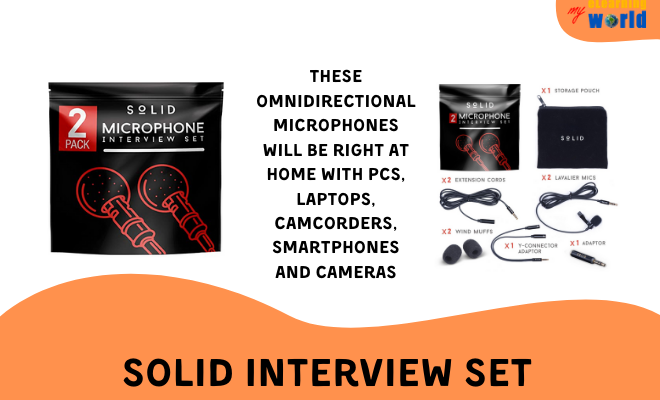
Best For: The SoLID Interview Set is great if you need an extra microphone to do interviews or for co-hosting podcasts, vlogs or YouTube videos.
If you want to hear how the SoLID’s sound stacks up against other picks, check out Jason Liv’s video. He pits it against others, including the Sony FS5/Sony ECM-XM1. Listen and decide which one you like best.
Buying Options
6. Slint Professional Interview Set
The Slint Professional Interview Set is all-inclusive. No need to shop around for all the parts you need. It comes complete with connectors, extension cords, dual mics and more. Slint even includes a free ($30 value) video course called “Vlogger Club.”

Pros
- Kit contains everything you need to set up it, plus an online video course.
- Picks up sound if you’re wearing a COVID mask.
- Clip is very strong and sturdy.
Cons
- Hisses when idle.
- Customer support can only be reached via email (no chat or phone access).
- Sometimes Windows detects it but doesn’t capture any sound.
Best For: With virtually no setup required, this pick is excellent when you’re on the go doing YouTube videos, vlogs, interviews or anything where you need to get up and running quickly and accurately. Especially if you’re on a budget!
You can take a first-hand listen to the Slint Professional in this video by Chalks Gaming. He unboxes and explains all of the model’s components and then puts it through its paces connected to an iPhone 10.
Buying Options
7. Rode GO Professional-Grade
The Rode GO is designed to be used in tandem with the Wireless GO. It can also pair with any device that has a 3.5 mm TRS input.

Pros
- High-quality build.
- Easy installation.
- Filters white noise.
Cons
- Pricey
- Pops out of clip.
- Cable is too thin.

Best For: If you’re in a recording scenario where you want your appearance to be sleek and streamlined, the tiny GO belt pack will give you a clean, professional look. Less clutter will help your audience focus on you and what you’re saying, rather than on your equipment.
Watch the video to learn more about this model.
Buying Options
8. Sony ECM-44
Sony’s omnidirectional ECM-44 is a microphone that works with either batteries or phantom power. It comes with a small preamp and has standard XLR output. XLR type is one of the most popular output types. To see the variety of the best XLR microphones click here.

Pros
- Unobtrusive brightness.
- Resilient.
- 10-foot cord.
Cons
- Wire isn’t detachable from preamp.
- High self-noise.
- Wire is stiff and difficult to roll.

Best For: Although the ECM-44 can be used in many set-ups, it’s ideal for sit-down interviews where you need a bright sound. However, it won’t fare well in a noisy environment, so it’s best to use it in quieter surroundings.
If you’re interested in learning more about the Sony ECM44, then check out this video. Andrew from T Is For Tech unboxes it, tests its sound and even offers what he refers to as “standard test phrases” that you can use to assess the sound. These include oddities such as, “The small pup pawed a hole in the sock” and my personal favorite, “Her purse was filled with useless trash.”
Buying Options
Wireless Microphones
9. Movo WMX-1 2.4GHz
The WMX-1 by Movo is a universal wireless system that broadcasts on the 2.4 GHz frequency spectrum, so it can be used interference-free and free of regulations. It accommodates smartphones, tablets, DSLR and camcorders.

Pros
- LED indicators for power, low battery and synch.
- Wireless transmission up to 200 feet.
- Excellent wind noise reduction.
Cons
- Instead of having a rechargeable unit, it requires disposable batteries.
- It doesn’t save the volume setting when it’s turned off.
- Flimsy construction.

Best For: Movo’s WMX-1 can contend with the challenges of both indoor and outdoor conditions. If your recording environment often shifts, the WMX-1 is a good choice for these varying scenarios.
Check out this review of the Movo WMX-1 2 by Trey Lowell of Lowell Productions. With YouTubers in mind, he shows how the equipment would look from a user’s point of view. He also demonstrates what the Movo would sound like outdoors and conducts a distance test.
Buying Options
10. Samson Go Wireless System for Mobile Video
Samson touts its battery-powered Go as the first professional wireless system for smartphones. This omnidirectional mic lets you capture, edit and share videos directly from your smartphone.

Pros
- Four cables are included: Lightning cable for iPhone and iOS, USB micro-B or USB-C cables for Android and one-eighth inch audio cable for analog.
- Many different uses.
- Solid build.
Cons
- The handheld sounds better than the lavalier.
- Random audio dropouts.
- Poor customer support.

Best For: Samson’s Go is a solution for anyone who doesn’t want to be bogged down with a lot of equipment. It enables you to make professionals-sounding videos straight from your phone, while freeing you from bulky equipment.
If you want to know more about the Samson Go, Major Hardware has presented a video that reviews all of the components, what they do and how to use them. The video is very professionally shot, which will help you see and understand the components with crystal clarity. He also touches on wifi connectivity.
Buying Options
11. KIMAFUN 2.4 GHz
KIMAFUN’S 2.4 GHz has a 50-foot line of sight range, as well as perpetual frequency matching for optimal sound quality. It pairs well with devices such as laptops, cameras and smartphones, and the receiver and transmitter can be charged at the same time.

Pros
- Has a 3.5mm jack that’s compatible with most equipment.
- Backlit LCD screen.
- Transmitter and receiver can be charged at the same time.
Cons
- Long charging time of three to four hours.
- Sometimes doesn’t hold a charge.
- Clunky

Best For: The KIMAFUN 2.4 GHz is a good choice if you’ll be a substantial distance from your recording equipment.
Check out this video by Tobias Holenstein, as he describes the components of the KIMAFUN 2.4G and takes you on a walk with him to see how far he can go before itc cuts out. He also goes into great detail about how the footage he took sounds through studio monitors, a laptop and studio headphones.
Buying Options
12. NASUM Wireless Headset
NASUM’s wireless headset system is a plug and play device that operates in the ultra-high 902MHz-914.4MHz frequency range where there is no interference. It’s compatible with PCs, tablets, cameras, smartphones and laptops.

Pros
- Multiple uses.
- Transmits more than 100 feet.
- Can be up and running for about two hours with only one hour of charging.
Cons
- Doesn’t work with iPhone without a lightning to 3.5mm adapter and a 3.5mm 4 pole male to 3.5mm 3 pole female adapter, and they are not included.
- Flimsy plastic clip.
- Can’t adjust gain.
Best For: The NASUM device is ideal for you if you prefer devices that can be used in multiple ways. With a lavalier and a headset mic, you can use either for numerous applications, from studio work to outdoor recording to home recording, and more.
Head over to YouTube to learn all about this model from Max Smith of the Awesome YouTuber. He describes each component and what it does, as well as demonstrating the its sound. Very helpfully, he also demonstrates how to turn the system on and how to hook everything up together.
Buying Options
13. Movo WMX-20-DUO
The Movo WMX-20 is a user-friendly system that operates on a wide frequency spectrum of 35 Hz to 18 kHz. It’s omnidirectional and has a whopping 330 foot range. Powered by batteries, it lasts about six hours on a single charge.

Pros
- Operates in 96 channels on the UHF spectrum.
- No feedback from the wireless transmitters.
- Receiver and transmitter synch instantly.
Cons
- Low-quality plastic housing.
- Goes through batteries quickly.
- Difficult to change settings.

Best For: It is a great solution for those who tend to shoot their videos outdoors and in crowded spaces.
If you’d like to find out details about some of the technical aspects of the Movo, check out this video by Your Review Channel. The narrator describes what transmitters and receivers do and goes into detail about how to work with two transmitters. He’s also very knowledgeable about how to set gain and does an indoors-outdoors comparison of mic sound.
Buying Options
Microphones for DSLR
Lavalier microphones are also compatible with DSLR cameras. DSLR stands for digital single-lens reflex cameras, which are professional-grade cameras.
DSLR cameras reproduce the exact images you want to capture. This is because, unlike point-and-shoot cameras, they have no lag time or dim-light interference.
Here are my reviews of this type:
14. MAONO AU-100
MAONO says their AU-100 comes in a “beautiful and sexy gift box,” so maybe the model inside is beautiful and sexy too? In any case, this pick has a flat frequency for a cleaner sound and a rechargeable battery that lasts an impressive 40 to 50 hours.

Pros
- Built-in rechargeable battery.
- Great DSLR sound.
- Consistent audio quality.
Cons
- No battery indicator light.
- Clip easily breaks.
- No volume control option.

Best For: The MAONO AU-100 is ideal if you want to record quality audio with only your phone. It’s a good option if you don’t want to lug a bunch of heavy, cumbersome equipment around.
Check out this YouTube video by Dave from Geek Street, as he unboxes the MAONO AU-100. You’ll see all of the components and learn how they work together, helped by some nice closeup shots.
Dave also lets you decide what sound you think is best, including a smartphone recording and outdoor recording.
Buying Options
15. Mcoplus LVD600
Mcoplus’ LVD600 picks up 360 degrees of audio using a standard 3.5 mm plug. It comes with an extra 6.5mm adaptor and works with a wide range of devices, including iPad, iPhone, Android, cameras, laptop computers, desktop computers and more.

Pros
- Flat frequency response.
- 19-foot cable.
- Sturdy.
Cons
- Slightly low volume.
- No deep bass.
- Doesn’t do well with singing.
Best For: This little pick comes in handy for Zoom, GoToMeeting and other types of videoconferencing. It helps make these type of broadcasts much more understandable, effective and accessible.
In this video, Andy “CD” Green does an unboxing and setup of the Mcoplus LVD600. He does this in clear, step-by-step instructions that you’ll find easy to understand and follow.
Buying Options
16. Purple Panda
Purple Panda says that their kit is simple enough for children to use. This might very well be true, because it doesn’t require any complicated configurations, batteries or app downloads. If it’s that easy, you can use it too!

Pros
- Comes with fuzzy windscreen, along with standard foam cover.
- No battery needed.
- Free ebook, “Film Directing for Newbies.”
Cons
- Has difficulty picking up low voices.
- Gator clips break easily.
- Cable is very delicate near its connection.

Best For: Do you do motovlogs? Then the Purple Panda will take them from good to great. It produces rich audio, even through a helmet. It’s also robust enough to endure the bumpy roads, as well as the smooth.
If you want to learn about how the Purple Panda works in a variety of situations, check out this in-depth review by Davy Wybiral. Using raw audio recordings, he does multiple side-by-side comparisons such as the sound quality of a laptop with and without the Purple Panda.
Buying Options
There are add-ons and accessories that are also important part of your setup. I review four of them below.
Other Must-Have Accessories for Lavalier Mics
You can never have too many windscreens, lavalier microphones clips, or wire clips because they’re all too easily lost or broken.
Metal Tie Clips →

They’ve provided a set of six foam windscreen covers, six lavalier mic clips, and six wire clips. The covers are constructed of high-density foam, the alligator clips are fashioned from strong metal and the wire clips swivel 360 degrees and are made of resilient plastic. These items could really save the day and help cut wind noise when you’re recording.
Cable →

This premium type of copper-foil layering is often found in much pricier cables. The male and female sleeves are also constructed of quality metal.
These cables produce no discernible hissing. All the components are housed in casing that’s heavy-duty, yet pliable so that they can be used in ordinary or extreme conditions.
Thanks to Cable Matters for cables with a clean sound and great workmanship!
USB Audio Interface →

The Scarlett 2i2 has two organic-sounding preamps and very low latency. It’s small, portable, and extremely easy to hook up. Simply plug it into the USB port on your computer, plug two instruments or microphones in and it will produce clear, studio-quality sound.
Another advantage of the Scarlett 2i2 is that no drivers are required. Simply plug and play. It automatically senses whether something is plugged in, so you don’t have to fiddle with any controls. It’s equally good at recording voices and instruments.
The Scarlett 2i2 comes with some great, high-grade extras, including ProTools, Focusrite Creative Pack, and Ableton Live Lite.
Travel Case Fit for Focusrite Scarlett 2i2 →

The company is environmentally friendly, constructing the protective hard case with eco-friendly EVA (ethylene vinyl acetate). The Scarlett snuggles perfectly into the case, and the zipper smoothly closes around it.
On top of that, the case also contains a handy mesh pocket for keeping odds and ends organized.
I felt confident that the case would protect my Scarlett. My only complaint is that I’d have preferred it to be a neutral color rather than Barbie pink.
Useful Resources
- How to attach a lavalier microphone to your shirt
- How to record with a lapel mic
- How to use lavalier microphone in PC
- How to use an external microphone with an iPhone
- How to connect multiple mics to a computer
- How dynamic microphones work
- How do wireless microphones work?
A Final Word on the Best Lavalier Microphones
Lavalier microphones have many uses, but I believe they’re the best ones for YouTube videos.
Although some lavaliers are expensive, you can find perfectly acceptable budget mics that will get the job done just as professionally.
Some of these are dynamic mics, which means that they turn sound waves into electrical voltage.
Whatever you choose, a lavalier is a great option for creating YouTube videos, course videos, and other products that sound as good as they look.
Have any questions about our guide to the best lavalier mics? Let us know by commenting below.
- Elevating Your Virtual Presence: Why EMEET’s SmartCam S800 Stands Out in Modern Communication - 06/04/2025
- US Teachers Will Spend $3.35 Billion of Their Own Money on Classroom Expenses in 2025-25 School Year - 06/04/2025
- Report: Leveraging AI Tools Could Help US Teachers Avoid $43.4 Billion of Unpaid Overtime Work - 06/04/2025






