If you’ve completed an instructional design course and are ready to land a job in this exciting industry, one of the first things you’ll need is a well-crafted, eye-catching portfolio to showcase your previous projects. A well-balanced representation of the courses you’ve created and other projects can go a long way toward growing your career.
As someone with an extensive background in the eLearning industry, I’ve spent countless hours tearing apart instructional design portfolios to understand what makes them tick, click, and stick in the minds of those who see them.
In the article below, I’ll share everything you need to know to build a killer instructional design portfolio that gets noticed and gives you the best chance possible of landing your dream job. And if you need inspiration on how to create your own, I’ve also pulled together a collection of great ID portfolio examples and ideas from other pros working in the industry right now in 2025.
If you’re new to the field and need a little help finding your way, I also highly recommend downloading your free copy of An Instructional Designer’s Notebook from our friends at iSpring as it’s a great companion to this guide for those starting a career in ID.
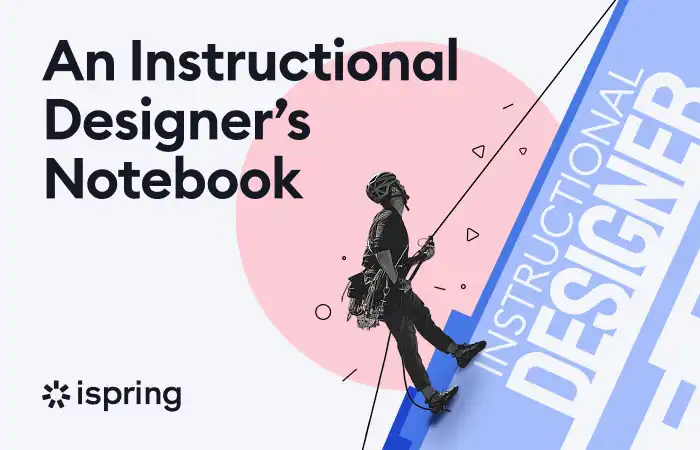 An Instructional Designer's Notebook
An Instructional Designer's Notebook
Instructional Designer’s Notebook is a free collection of the most useful guides on becoming an instructional designer and creating eLearning content to facilitate every step on your eLearning trajectory. It includes lists of ebooks, YouTube channels, blogs, tips from top experts, interactive checklists, and more.
Video Walkthrough
Before we get to the entire list, check out our YouTube video walking you through the top 5 ID portfolio samples in this article!
Examples of Great Instructional Design Portfolios
Here are a few picks from tons of instructors’ websites I found. With these examples below, I’m trying to demonstrate a multitude of styles, layouts, and approaches to building instructional design portfolios.
1. Lila Azouz →
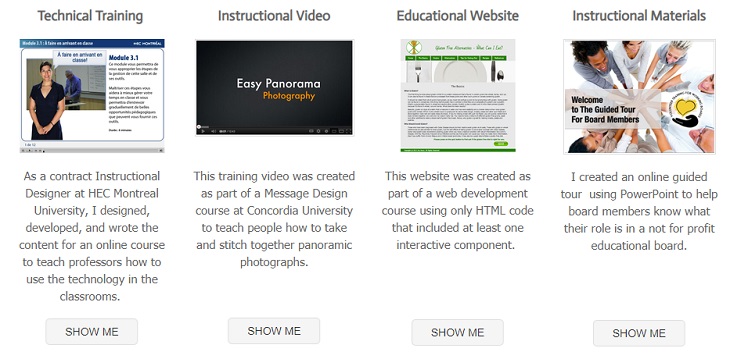
The thing I really like about this portfolio is that all projects are conveniently grouped and labeled, drawing the line between eLearning projects, games, performance interventions, and evaluations. This instructional design portfolio includes password-protected content available upon request. Viewers have access to additional resources in PDF nicely placed under the description.
2. Corinne Fisketjon →
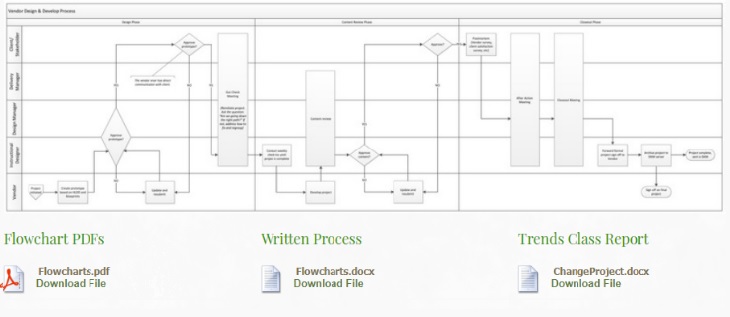
This is a great example of a simpler minimalistic layout, though neatly structured and logical. The content is split into multiple categories for better navigation. Embedded multimedia works fine with no broken links or outdated scripts.
3. Jackie Van Nice →

Jackie’s website is a classy representation of an eLearning professional. Every case includes the following elements: project background, course features, published sample, solution, and role description. Another thing I like is that the site employs a cloud of tags to make searching for specific topics easier.
4. Christy Tucker →
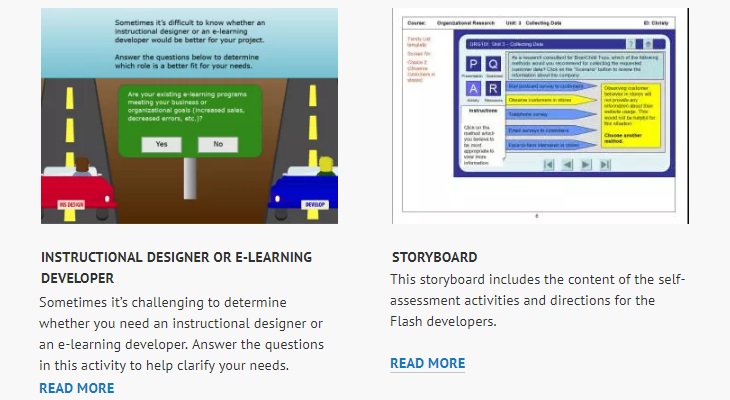
This is a well-written practical eLearning portfolio featuring this expert’s stand-outs since 2004. A simple and clear WordPress layout ensures easy reading and neatly integrated multimedia. The content is granularly organized, with large thumbnails to give you a basic idea of the contents.
5. Michael Zielinskie →

This is a really clean, easy-to-navigate instructional designer portfolio that showcases Mike’s work. It also showcases a good variety of projects to give visitors a solid overview of his capabilities.
6. Beth Myers →

Beth’s website and portfolio are a whole lot of fun. Because she’s both a game developer and learning products designer, she gave her website a video game aesthetic that’s really unique and memorable. Additionally, her portfolio page doesn’t just have pictures/screenshots of her work, it often also includes good descriptions and context to better explain the project.
7. Shalini Mathias →

This portfolio was performed in Prezi, a visual non-linear presentation service. It’s a great way to showcase one’s experience as a multi-dimensional story with a wealth of user-friendly tools. Prezi maps all key accomplishments and projects of interest, preserving timeline and logical ties. A format well worthy of attention!
8. Britt Arechiga →

A collection of eLearning courses, storyboards, and videos, this portfolio provides a smooth browsing experience and quick access to the projects. Some works are presented as screenshots, others are packed into multimedia formats. The author uses Dropbox as cloud storage.
9. Tom Washam →

This gallery features categories for the different types of instructional design work Tom has done, like Gamification, Explainer Videos, and basic eLearning. All of thecase studies provide a project description, customer name, and details on the technology used which can be very useful information for a potential employer. More information is available in .swf format.
10. Chris Friend →

This is another ID portfolio that is both clean and includes great descriptive content. Chris does a really excellent job of showcasing his instructional designer skills across a diverse range of projects.
11. Candice Bowes →

While this is a no-frills portfolio that’s not necessarily visually stunning, it does a good job of quickly providing access to projects in PDF and PowerPoint format. Simple, clear, and to the point.
12. Jackie Throngard →

Jackie’s page displays samples of instructional designs developed for a host of educational, business, and non-profit organizations. Remember, showing diversity in who you’ve worked for and the kinds of projects you’ve done can go a long way to helping you get more jobs. The formula here is a basic test description plus a PDF to learn more. At the bottom of the page, you can find the author’s latest publications, separate CVs for academia and business, as well as links to social networks.
13. Ginger Nichols →

Ginger’s portfolio is a mix of eLearning, instructor-led training, job aids, etc. What’s peculiar in this project gallery is a category dubbed “Clicky-clicky bling-bling” where the author places experimental and incomplete jobs. For all projects, Ginger indicates the date and the technology used. The full content opens up as HTML5. Some case studies are password-protected for confidentiality purposes.
14. Chad L Smith →

When you land on this site, you’ll quickly learn about Smith’s many roles: education specialist, freelance designer, instructional designer, and curriculum developer. There’s also an instructional designer resume front and center that summarizes his experience and educational background. The portfolio includes examples and excerpts of learning objects that Smith has developed and references from colleagues. The unique feature of this site is that each time viewers click on an image to view a sample, they are taken back to Smith’s introduction, then they must scroll down to see the samples.
15. Stellar Instructional Design →
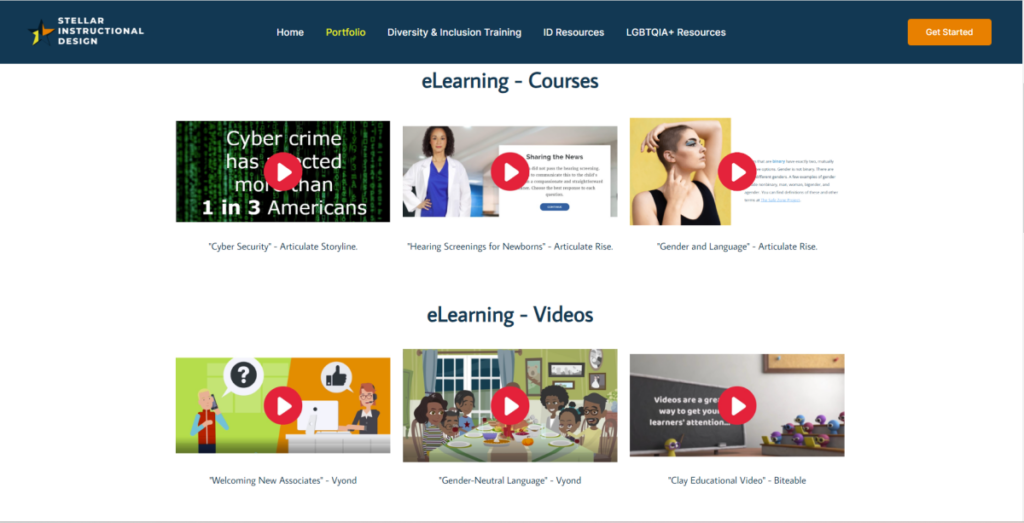
This portfolio is well organized and has some well-designed thumbnails that catch the eye and guide the visitor to the types of projects they want to see.
16. Stylelearn.com →

Clicking on this site brings a different result than some other portfolio sites. The site doesn’t appear at first to be a portfolio. The “about” tab takes the viewer to information about Alexander Salas, a designer with experience in the healthcare and IT industries. The home page features a learning game, a demo, and a training course that viewers can experience. The “sample” tab leads to several short demos created in Articulate Storyline and Rise. The demos are colorful, interactive, and a good representation of the designer’s skills.
17. Dr. Jennifer Lynn Wagner →

While this instructional design portfolio is pretty simple and plain, it gets the job done. I particularly like the category buttons at the top you can click to take you to specific types of her work.
18. Heather Willis →
Willis’s YouTube portfolio begins with upbeat music and simple visual elements that introduce her as an instructional designer with skills in Storyline, Captivate, Camtasia, Premiere, and Edge. Willis works with animation, develops presentations, and creates videos. Here, she shares demo snippets of pieces she has created. The portfolio includes statements from clients regarding Willis’s work. The video concludes with her social media contact information.
19. Tim Slade →
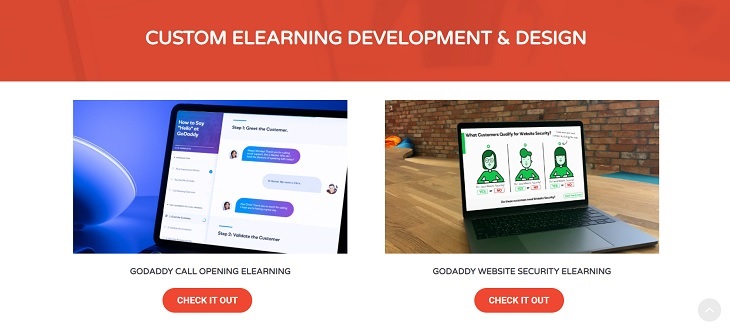
Tim’s portfolio is really great. Not only does it feature some big name clients, but when you click on the projects, there are supporting videos walking you through the work and lots of useful info.
20. Andre Syzmanowicz →
Syzmanowicz shares a YouTube video portfolio that highlights a training course for healthcare professionals to help patients understand the benefits of colorectal cancer screening. The video is just over two minutes, and demonstrates how learners move through a module and assessment quiz.
21. Liberate eLearning →
This portfolio is a virtual tour of the eLearning resources developed by Liberate eLearning. Set to music, the portfolio is fast-moving and technically savvy. It’s evident that this custom eLearning developer has performed work for all types of companies, including major corporations. Interested parties can visit the company’s website for more information.
22. The EduTechDiva →

Tonya V. Thomas’s Eductech Diva website describes her work in several areas, including educational technology, design, project management, and multimedia communication. Thomas’s portfolio includes a collection of work samples where the viewer can click on links to see interactive presentations.
23. The University of Hawaii →
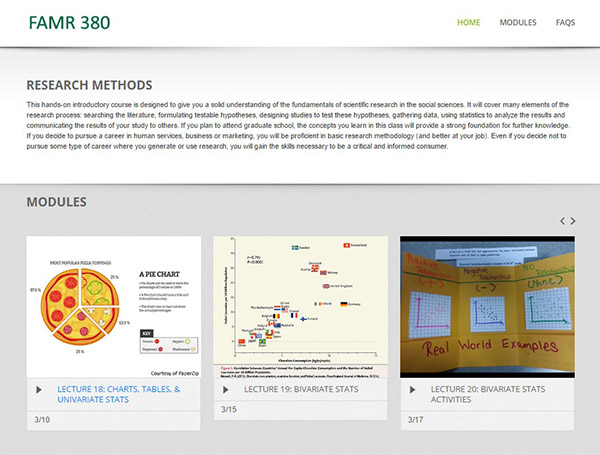
This is how colleges display their distance learning programs and course portfolios. All programs feature an instructor, method of delivery, and description. No frills, pure information. If I had one complaint, it’s that the loading time of this portfolio is pretty slow and could definitely be improved.
24. Hemeon Learning Inc. →
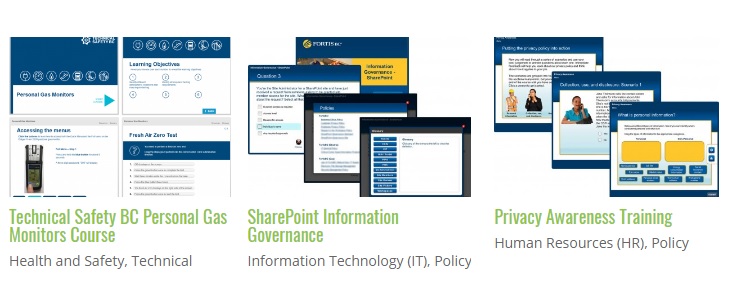
Just a bunch of sample screenshots. However, this portfolio page has a disclaimer: more information will be available after registration. The projects here fall into the following categories: Health and Safety, Human Resources, Information Technology, and Policy.
Why Do I Need an Instruction Design Portfolio Site?
Your ID portfolio encompasses your past and present skills, domain knowledge, subject matter expertise, educational background, and more. It also gives your peers, employers, and students a glimpse of your creative process, methodology, teaching techniques, and past instructional design projects.
By presenting your experience in a structured, tangible fashion, you get an edge over potential competitors who don’t have a portfolio, allowing you to stand out to potential employers.
Portfolios make a recruiter’s job so much easier and provide a great shortcut to landing an interview with a hiring manager, helping you bypass ordinary selection filters. Having quality samples of your eLearning courses and academic work will catch an employer’s eye. Plus, potential clients may get a sneak peek into your pricing and terms.
That said, one of the common issues associated with portfolios is non-disclosure.
Sometimes, you have no right to share your accomplishments in proprietary work with the community at large or third-party organizations in particular. Try to find a workaround and describe a project from the perspective of your personal input, without dropping names or giving away classified information.
A well-made eLearning portfolio can also be an opportunity to show off your soft skills and personality to potential clients and employers. Don’t hesitate to throw in lively details, or an appropriate story regarding a specific instructional challenge. A personal slant will help you build a rapport with a broad audience and let people see the real author behind the courses.
Instructional Designer Portfolio Checklist
Here are some things you’ll want to make sure to include in your own portfolio:
- Clean design. Although this may not directly define you as an Instructional Designer, the look and feel of the portfolio page makes a crucial impression on your viewers. Elegant imagery and a smart layout will surely earn you a few extra points.
- Content diversity. Make sure you showcase versatile courses ranging widely by content, style, approach, year of publication, etc. Having a diverse portfolio highlights that you have a wide range of instructional design skills that make you well-suited to all types of jobs.
- Clear descriptions. You want to showcase your instructional design process and methodology and guide the viewer from challenges and requirements through the solution and up to business/academic impact.
- Employed tools/software. Don’t forget to mention your favorite eLearning tools, LMS, and authoring software to give the portfolio a professional flavor.
- Project roles and positions. Talk about your specific responsibilities within every project, and accentuate your personal input.
- Confidentiality and IP. Make sure that you’re not breaching any NDAs or confidentiality policies when you share a project in your portfolio. By the same token, protect your own intellectual property from misuse – provide screenshots or safe links rather than original files.
- Academic/business paper samples. Supplement your portfolio with examples of your writing. This can be scripts, papers, publications, etc.
- Personal details. Your mission, interests, and hobbies are an integral part of your professional brand.
Basic Tips for Creating Your eLearning Portfolio
Here are some simple tips to guide you as you create a portfolio:
- When sharing your experience as an Instructional Designer, focus on the practical value of your activities, as well as your capabilities for problem-solving and executing complex projects from scratch. Go beyond your skills as a course author and throw strategy into the mix, matching employers’ potential needs with your battle-hardened optimization scenarios.
- A perfect portfolio shows your prime accomplishments and the links between them – not the whole story with all its ups and downs. Choose carefully, and see if the projects on the list still comply with your active skillset.
- The target audience is another aspect worthy of consideration. You may need to come up with a couple or more portfolios to cater to different verticals. Is this a traditional school project or an eLearning design opportunity that you have in mind? Do you need to highlight your business coaching activities? Factor this in for your portfolio.
- If you are thinking of a platform for deploying a personal website, try WordPress. It’s a market-tested engine used by millions of people, so you can’t go wrong. WordPress encompasses a host of free and paid plugins for every taste and budget, with decent customization options. Check out this nice guide to building up a WordPress site.
- Last but not least, always keep it up to date. Make regular updates to the description and review the portfolio based on new experiences, certificates, or challenges. Besides, educational technology evolves all the time, so you don’t want to appear out of touch by mentioning obsolete tools.
Crafting an instructional design portfolio may take up a good deal of time, but it pays off well in the long run, helping you land better jobs and grow your salary.
Mistakes to Avoid When Making Your ID Portfolio
Before we get into the step-by-step process of creating a portfolio, I want to address the stuff that often gets swept under the rug but needs to be front and center – the common blunders in crafting an instructional design portfolio. While some of the best lessons are learned by making mistakes, let me help save you some heartache by talking about some of the most common pitfalls that can turn a rockstar portfolio into a rookie one.
Overloading the Portfolio
The Mistake: Throwing in everything but the kitchen sink. Every project, every course, every tiny interaction you’ve ever designed.
The Fix: Curate, curate, curate! Choose projects that showcase your range, your expertise, and your design philosophy. Your portfolio is your art gallery – let’s keep it sleek, selective, and stunning.
Neglecting User Experience
The Mistake: Getting so wrapped up in showcasing your projects that you forget about the journey you’re taking your viewer on.
The Fix: Design for the viewer. Easy navigation, quick loading times, and a clean, intuitive layout are key. Make sure they can glide through your portfolio with zero friction and 100% immersion in your work.
Failing to Demonstrate Expertise
The Mistake: Showcasing final products without peeling back the curtain on your process, your role, and your impact.
The Fix: For each project, weave a narrative. What was the challenge? How did you tackle it? What was your role, and what were the results? Show them the wizard behind the curtain, revealing not just the what, but the how and why.
Ignoring Visual Appeal
The Mistake: Underestimating the power of aesthetics, resulting in a portfolio that might be rich in content but lacks in visual charm.
The Fix: Your portfolio is a visual representation of you. Employ a cohesive color scheme, use high-quality images, and ensure that every visual element aligns with your personal brand. Make it a feast for the eyes, not just the mind.
5 Steps for Creating Your Own Instructional Design Portfolio
Your portfolio website is the most crucial project you’ll work on. It’s your first impression, and it can determine whether potential clients or employers stay to look at your projects or leave your site. Your site needs to be outstanding, engaging, and unforgettable to succeed.
There are a lot of ready-to-go website constructors like Wix and Weebly. However, I do not recommend you use them, because they will limit your capabilities. The problem is that you cannot embed your online courses into the website via HTML5 using such constructors, and there is no point in your portfolio without “live” samples.

So what can you do?
I recommend building your portfolio with WordPress – the full-powered CMS (Content Management System).
One of WordPress’ greatest strengths is that it is easy to use and doesn’t require prior training to set it up.
You can easily add your HTML5 code to embed your courses via WordPress plug-ins. Your website with WordPress is based on your hosting, so you don’t need any other payments to maintain your website. By the way, my blog is also built on WordPress.
Here are the steps to create a great portfolio website using WordPress:
- Create a domain. A domain is your website name, so choose it wisely. It is better (and simpler) to use your real name as the domain.
- Choose the right hosting. You need hosting to store data on your website, so it is an essential part of your portfolio site. As for me, I highly recommend Bluehost. You can easily check your domain name on their website. You don’t even need to link a domain and hosting manually – Bluehost takes care of it for you.
- Perform a one-click WordPress setup on your website. Again, Bluehost makes installing and setting up WordPress super fast and easy.
- Select a WordPress theme. It will define what your website will look like. You can use free themes or make your custom theme on your own but this is a time-consuming process. Choose one of the beautiful and not quite expensive ready-made themes that WordPress offers. A portfolio website should have a modern and stylish look, so choose the right theme that works best for you. Click here to select the ready-to-go theme.
- Install and activate a plug-in for embedding your course to your portfolio website. A good course plugin will feature an easy-to-use interface for managing and embedding your course content within minutes. See the guide on how to do this here.
Now all that’s left is adding your courses, their descriptions, and your bio. Well, now you are all set. Congrats!
Remember, a strong portfolio website can go a long way toward promoting your skills and expertise to potential clients or hiring managers. By showcasing your best work, you can demonstrate your ability to produce high-quality results for their organization. When they see your portfolio, it should inspire them to hire you for their team.
Get the Training You Need to Take Your Instructional Design Career to the Next Level
Unlock your full potential in instructional design with the Professional Certificate in Instructional Design program from Emeritus.
Gain comprehensive knowledge ranging from instructional design basics to popular theories and practical implementation strategies for online learning environments.
Whether you’re looking to start a new career in the field or just take your skills to new heights, this course is perfect for you.
Join now to take the first step toward becoming an expert in instructional design!
You can learn more about the program and request a brochure at this link.
Final Thoughts
I’m looking forward to your nominees for the ‘truly outstanding portfolio’ award. Found a great sample? Give me a shout in the comments, and I’ll add it to the list!
If you are on the list of award-winning portfolio authors, feel free to embed this badge on your website! To do so, just copy and paste this code in an HTML editor:

<a href="https://myelearningworld.com/instructional-design-portfolio-samples/"> <img src="https://myelearningworld.com/gold-badge.png" style="max-width: 100%;"/> </a>
Have an interview coming up for an instructional designer job? Make sure to check out our guide to the most common instructional design interview questions.
- Elevating Your Virtual Presence: Why EMEET’s SmartCam S800 Stands Out in Modern Communication - 06/04/2025
- US Teachers Will Spend $3.35 Billion of Their Own Money on Classroom Expenses in 2025-25 School Year - 06/04/2025
- Report: Leveraging AI Tools Could Help US Teachers Avoid $43.4 Billion of Unpaid Overtime Work - 06/04/2025
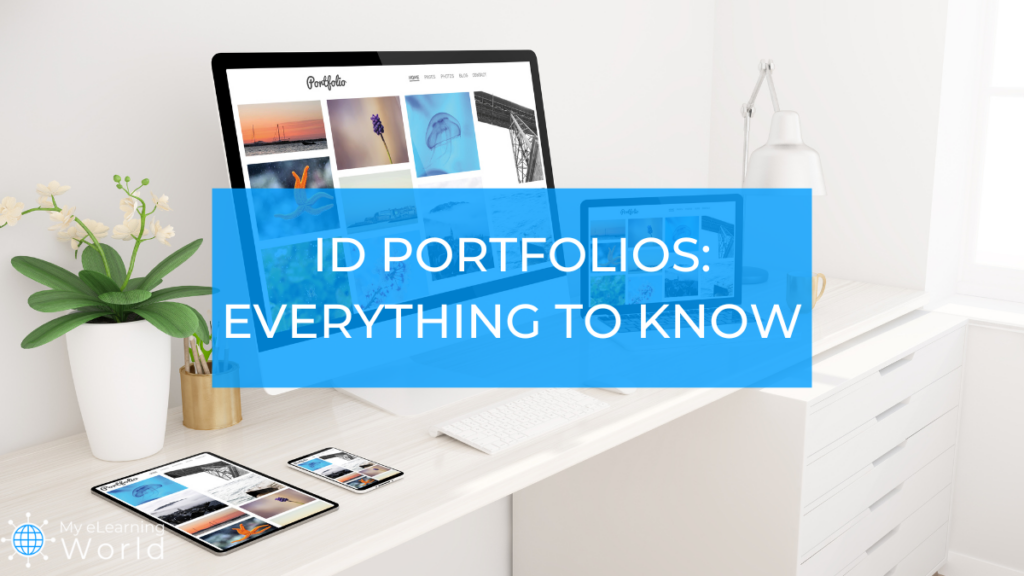



A beautifully crafted post, Scott! You’ve put together great advice and wonderful examples from some very talented people. (Thank you for including mine, too!)
It’s the perfect portfolio resource.
Hi Jackie! My pleasure: I do like the look and feel of your website. If you have any more portfolio tips, let me know.
Thank you Scott for the examples! I’ve seen some and and now there’s more to explore. Great resource!
Thanks Zifang! Glad I could help in the search.