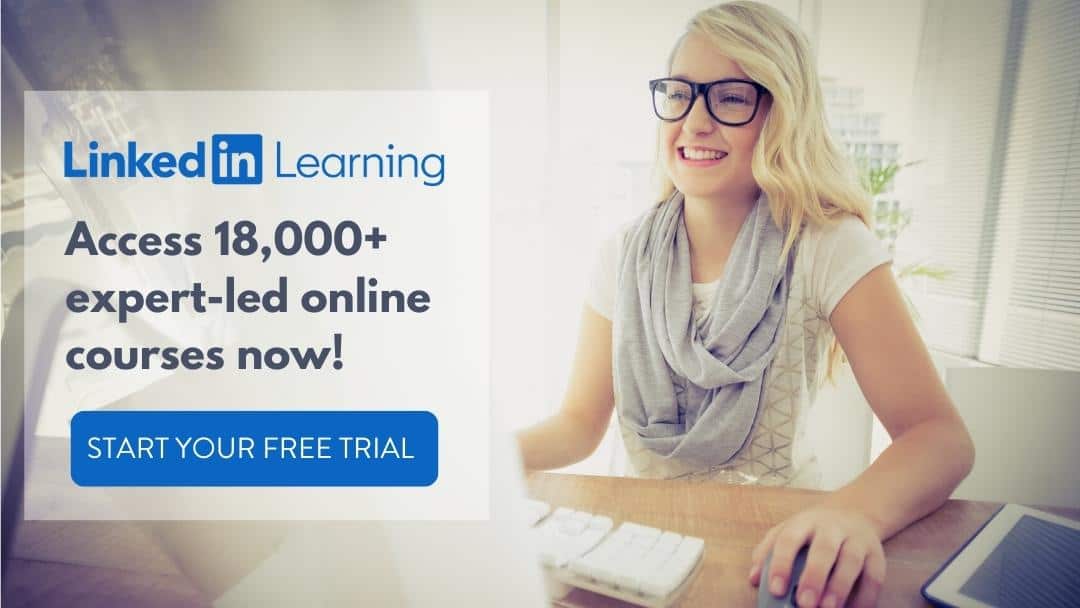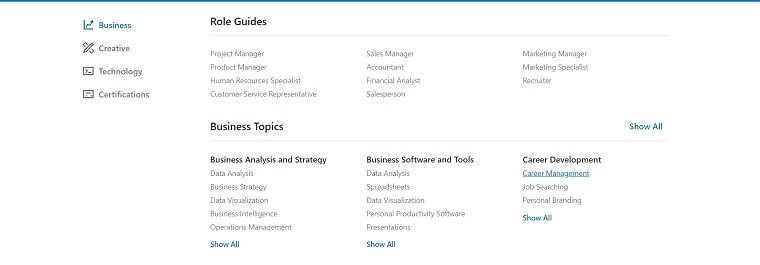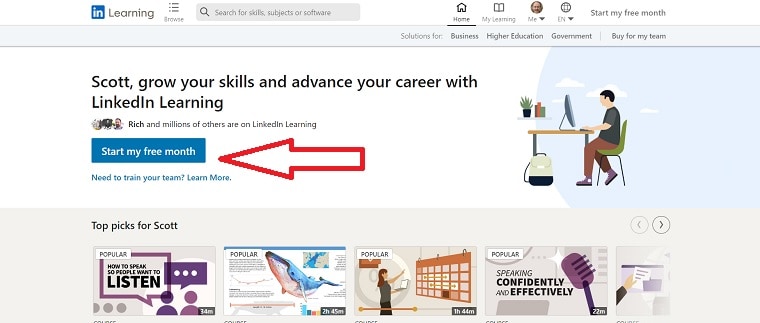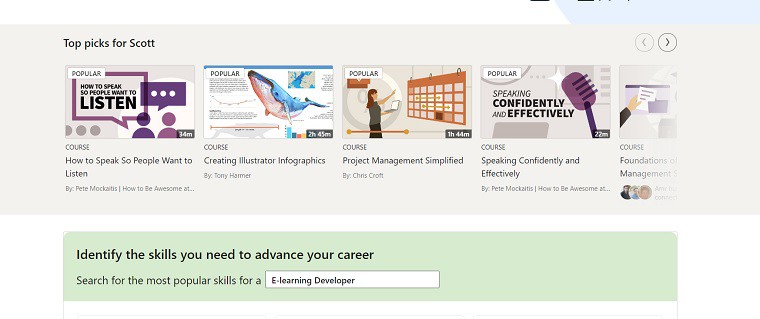Are you a professional looking to improve your skills so you can climb the ladder at your workplace? Or maybe you’re someone looking to learn new skills so you can transition into a different field?
LinkedIn Learning is an online course provider that offers over 18,000 courses on a wide variety of topics that are largely aimed at professionals looking to upskill. And as you’ll see as you read this LinkedIn Learning review, it’s arguably one of the best course providers out there for professionals.
With courses that include business, design, software development, web development, publishing, copywriting, and more, a LinkedIn Learning subscription has a lot to offer professionals of all stripes.
And with affordable subscription options that give you full access to all of their courses, it’s no wonder so many turn to the platform as their go-to online course provider.
In this LinkedIn Learning review, we’ll take a comprehensive look at everything they have to offer and help you figure out whether or not they’re the right fit for you.
We’ve updated this review for 2023 so it includes all of the latest details about features, pros and cons, popular courses, and more!
Disclosure: Some of the links in this article are affiliate links, meaning at no additional cost for you, we might get a commission if you click the link and purchase.
What is LinkedIn Learning?
LinkedIn Learning (formerly Lynda.com) is an online course provider that offers over 18,000 courses (and growing) on a wide range of topics with the majority of their courses being aimed at professionals looking to improve their skills to advance their careers.
Whether you’re a beginner or a seasoned professional, LinkedIn Learning likely has a course that’s right for you with their wide selection of courses on business, marketing, time management, web design, software development, and more.
And with new courses added regularly, you can be sure that you’re always up-to-date on the latest trends and skills in your field.
Members can access all of the courses the platform has to offer with a monthly or annual subscription plan (more on that later).
Who Teaches LinkedIn Learning Courses?
LinkedIn Learning’s instructors are true experts in their field with most of them having years (if not decades) of experience building successful careers in their industries.
In addition, many of the instructors also have teaching experience which makes for a more engaging and enjoyable learning experience.
You can be confident that you’re getting quality instruction when you take a LinkedIn Learning course.
While the instructors on LinkedIn Learning might not be celebrities like those on Masterclass (e.g. Mariah Carey, Gordon Ramsey, Bill Clinton, etc.) we’ve found that the courses tend to be of exceptional quality and there’s a greater selection and variety than you might find on other platforms.
What Can You Learn on LinkedIn Learning?
The better question might be, what can’t you learn on LinkedIn Learning?
With over 18,000 courses available on the platform, there’s something for everyone, especially professionals.
LinkedIn Learning divides its courses into a few main categories:
- Business — Includes things like human resources, marketing, social media marketing, communication, leadership skills, sales, entrepreneurship, and more.
- Creative — Includes topics such as animation, audio engineering, music production, photography, photo editing, videography, UX design, 3D modeling, and more.
- Technology — Includes courses in cloud computing, data science, database development, IT, mobile app development, and more.
- Certifications — Includes a range of professional certifications across many different industries. You can share LinkedIn Learning certificates on your regular LinkedIn profile to attract employers.
And with new courses added regularly, there’s always something new to learn on LinkedIn Learning.
How Much Does LinkedIn Learning Cost?
LinkedIn Learning pricing choices include two different subscription plans for individuals: monthly ($39.99/month) and annual ($19.99/month billed yearly at around $240).
The only difference between the two membership plans offered by LinkedIn Learning is that one is paid monthly and the other yearly.
All plans include:
- Access to a massive library of high-quality courses
- Option of audio-only and offline viewing
- Course recommendations curated based on your interests and courses previously completed
- Completion certificate to display on LinkedIn profile
Team plans are also available for companies that want to invest in a learning solution for their employees (more on that in a bit).
How Does LinkedIn Learning Pricing Compare to Other Platforms?
The online course marketplace is kind of scattered when it comes to pricing. While some websites sell courses individually at prices that can range from $19.99 up to $500 or more, others do a subscription model like LinkedIn Learning.
Here are the current prices of some competing online learning platforms:
- Skillshare — $165 billed annually
- Masterclass — $180-$276 a year, no monthly plans available
- Coursera — $59 a month or $399 a year for a Coursera Plus subscription
- Udemy — Individual courses sell anywhere from $19.99 to $199 each
At $19.99 a month for the annual plan, a LinkedIn Learning subscription is on par with or even cheaper than a lot of the other online learning platforms.
How Does LinkedIn Learning Work?
LinkedIn Learning is super easy to use from the moment you sign up to enrolling in classes.
Signing Up for LinkedIn Learning
Here’s how you sign up for a LinkedIn Learning account:
- Visit the LinkedIn Learning website
- Click the button to start your free 30-day trial
- Choose your plan (monthly or annual; Individual or Teams)
- Sign in using either your LinkedIn, Apple, or Google credentials (or create a new account)
- Complete the checkout process
Taking LinkedIn Learning Courses

Taking a class on LinkedIn Learning is very straightforward and user-friendly. After signing up and logging in, you can either browse the course catalog or use the search bar to find a specific topic or skill you want to learn.
You can preview courses or read all about them before enrolling to help you find one you’re interested in taking.
Once you’ve found a course you’re interested in taking, simply click the button to enroll and the class will be added to your “My Learning” page.
Additionally, you might be interested in following a Learning Path which is a collection of courses put together around a certain topic or skill.
After you’ve enrolled in a class, you can start watching the video lessons at any time by using the video player.
Remember, you can take these classes at your own pace and go back to review lessons as many times as you need to.
LinkedIn Learning Features Explained
Let’s take a closer look at some of the features we like most about LinkedIn Learning:
Learning Paths
One of the most attractive features for professionals looking to upskill quickly is LinkedIn Learning’s Learning Paths.
These are simply a series of courses thoughtfully put together around a certain topic or skill that you want to learn.
LinkedIn Learning currently offers over 70 different Learning Paths on a wide range of topics.
Think of these as mini-degrees or micro-credentials that can help you add new skills to your resume and make yourself more attractive to potential employers.
Offline Viewing
Another great feature of LinkedIn Learning is that you can download courses to watch offline on the LinkedIn Learning app on mobile devices.
So if you’re someone who likes to learn while commuting or working out, this could be a useful feature for you.
It’s important to note that this feature is currently only available on mobile devices, so you can’t do offline viewing on your computer, but it’s still a great way to access LinkedIn Learning wherever you need to go.
Certificates
LinkedIn Learning offers certificates of completion for many of its courses which can be great for your professional growth.
These certificates can be added to your LinkedIn profile and can be a great way to show off your new skills to potential employers or clients.
However, it’s important to note that these certificates are only available if you complete the entire course successfully.
Q&A
Many of the courses on the platform give students the ability to ask questions and get answers directly from the instructors or other students.
So if you’re ever feeling stuck on a particular topic, you can simply post your question in the Q&A section and someone could answer it for you.
Team Plans
If you lead a team or run a small business, LinkedIn Learning for Teams is a great way to help your employees get exceptional training through personalized content. Charged on a per-seat basis, LinkedIn Learning for Teams lets you purchase and manage your account yourself entirely online for those with 2-20 seats (if you need more than 20 seats, you’ll need to contact the company to set up a custom enterprise plan). Like other LinkedIn Learning plans, you can try this free for 30 days to see if it’s a good fit for your team.
LinkedIn Learning FAQ
What is LinkedIn Learning?
LinkedIn Learning is an online learning platform that offers courses on a wide range of topics, from business and finance to design and software development. The platform is designed for professionals who want to learn new skills or upskill in their current field.
How does LinkedIn Learning work?
After signing up and logging in to your LinkedIn Learning account, you can either browse the course catalog or use the search bar to find a specific topic or skill you want to learn. You can preview courses or read all about them before enrolling to help you find one you’re interested in taking. Once you’ve found a course you’re interested in taking, simply enroll and you can start watching the video lessons at any time by using the video player.
Does LinkedIn Learning have a mobile app?
Yes, LinkedIn Learning does have a mobile app that you can download on iOS and Android devices. The app allows you to access your courses and learning paths, as well as download courses for offline viewing.
Does LinkedIn offer a plan for businesses?
Yes, LinkedIn Learning for Teams lets you create a plan for helping your employees get the training they need to gain new skills to help them thrive in their roles. LinkedIn Learning for Teams lets you purchase and manage your account yourself entirely online for those with 2-20 seats (if you need more than 20 seats, you’ll need to contact the company to set up a custom enterprise plan).
How long is the LinkedIn Learning free trial?
You can try LinkedIn Learning free for 30 days.
LinkedIn Learning Review: Pros & Cons
Pros
- Very affordable subscription price
- Excellent selection for professionals looking to advance their career
- New courses added regularly
- Well-credentialed instructors
- Learning Paths to guide your learning
- 30-day free trial
Cons
- Some may find the huge selection of courses to be overwhelming
- Some students might prefer more hands-on projects/assignments to master the material
Is LinkedIn Learning Worth It?
Yes, we believe LinkedIn Learning is definitely worth it for professionals who want to learn new skills or keep their current skills up-to-date.
The online learning platform offers high-quality courses, expert instructors, course completion certificates, and a wide range of topics to choose from, all at a very reasonable price.
Whether you’re looking to learn something new or just brush up on your existing skills, LinkedIn Learning is a great choice.
Getting Started with LinkedIn Learning
Want to give LinkedIn Learning a try? Click here to try it free for 30 days to see if it’s right for you.
Have any questions about this LinkedIn Learning review? Leave a comment below and I’ll answer you.