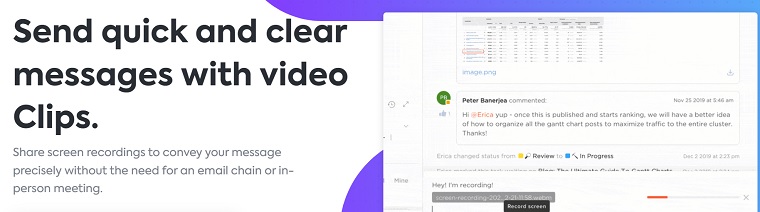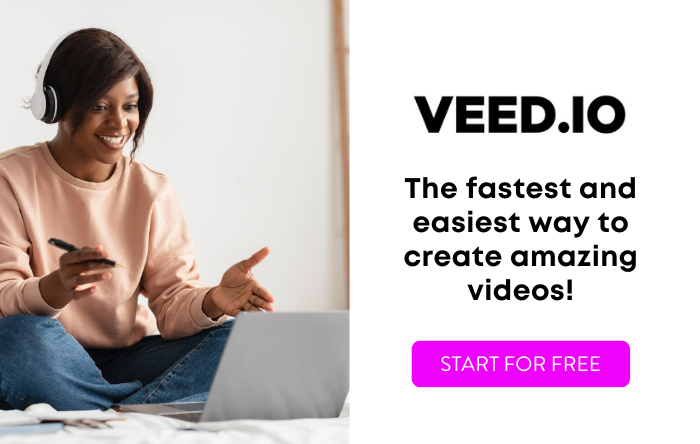While Loom is one of the most popular platforms out there for screen recording and asynchronous communication, not everyone wants to or is able to use it. Maybe you don’t like the interface or maybe it lacks certain features you’re looking for in a screen recording program.
The good news is there are lots of excellent cheap or free Loom alternatives and competitors out there like VEED, Wondershare DemoCreator, and several others that will let you record your screen, edit your captured video, and share it with your audience.
Whether you need to create a training video for an employee or co-worker, record your screen on a Mac or PC, or add a voiceover to a Google Slides or PowerPoint presentation, check out these alternatives to Loom for your screen recording software needs (click here to learn about our entire Editorial Process & Methodology for product reviews).
What are the Best Loom Alternatives?
Here are my picks for the best Loom competitors worth trying in 2023:
1. VEED
 VEED - Edit, Record & Livestream Video - Online
VEED - Edit, Record & Livestream Video - Online
VEED is the fastest and easiest way to make high quality, professional videos for eLearning, business training, sales presentations, and other applications.
VEED is one of my favorite Loom alternative because it really fits the needs of educators and eLearning professionals.
Its browser-based functionality means there’s no need for cumbersome downloads or installations, allowing for immediate access to its features from any device with internet connectivity.
What sets VEED apart is its suite of one-click features that streamline video editing tasks that would otherwise be time-consuming. The auto-subtitle generation, for instance, is a major time-saver that also ensures content is more accessible for a broader audience.
The platform’s ability to remove background noise and silences with a single click is a really cool feature for educators and creators making content in less-than-ideal recording environments.
Additionally, the live collaboration feature enables real-time feedback and editing with colleagues or students, creating a more interactive and responsive educational experience.
Simpy put, VEED makes it easy for educators (or anyone else) to create professional-quality videos with ease, from engaging lesson content and tutorials to effective training modules. This makes it a good choice for those seeking a powerful yet user-friendly screen recording and video editing solution.
VEED offers a limited free plan, and paid plans with more features range from $18 to $70 a month.
2. Wondershare DemoCreator
DemoCreator is a screen recording and video editing tool used by educators, freelancers, course creators, gamers, and others who want to create and share tutorials, demos, lectures, presentations, and other videos.
Wondershare DemoCreator is a great alternative to Loom, especially for educators and eLearning professionals looking for a comprehensive screen recording and video editing solution. Its user-friendly interface makes it accessible for users of all skill levels, while the advanced features cater to those who need more than just basic recording capabilities.
DemoCreator has a range of features that make it worth considering:
- One-click screen recording and webcam recording with audio
- 120fps, crystal clear game recording with no lag
- Simple and intuitive interface
- Record dual screens at the same time
- Draw notes and anything else on your screen in real time to enhance your presentation
- Advanced video and audio editing features to help you create a professional finished product
- Customizable screen capture area
The reality is Wondershare DemoCreator offers just about everything Loom has and a whole lot more.
Individual plans start as low as $3.70 per month, billed annually for just $45.
Click here to try DemoCreator free!
3. Vidyard
Offered as a Chrome and Edge browser extension as well as a desktop app for PC and MAC, Vidyard is an excellent screen recording platform.
Let’s look at Vidyard’s key features as a screen recording tool.
With Vidyard, you can easily screen record on Windows, Mac, and even mobile devices.
The video sharing feature encompasses the options to send videos through email, website embedding, and sharing on social media platforms like Twitter, Instagram, or Facebook.
The engagement notifications feature keeps you in a constant loop by informing you if someone viewed your videos.
There’s also a video optimization feature works like a search engine optimization technique where it processes the data of the video and metadata to make your videos rank better (if you want them to be available to the public that is).
Video format support in Vidyard includes, but is not limited to, MP4, MOV, WMV, and more.
Meanwhile, the users can record their screens with or without your webcam feed.
You can also add voiceovers and even speaker bubbles when recording your screen, making it perfect for explainer videos and presentations.
Among all the other counterparts that are to be mentioned below, Vidyard is the only one that provides an overall framework that is geared toward business lead generation and marketing.
Did we mention that Vidyard’s screen recording tool is free?
While there are paid Vidyard plans available, the free version offers everything an individual would need for screen recording and video sharing.
This makes it quite a competitor for Loom in the contemporary market.
Click here to learn more about Vidyard.
4. Camtasia
If you are looking for a screen recorder with a good video editing functionality geared towards the development of tutorials, then Camtasia is your go-to option without any brainstorming.
This is the best paid alternative to Loom out there right now.
The screen record options in Camtasia allow you to record the entire screen, a part of it, or just an application window as per your requirements and conveniences. This makes it a lot more customizable than most of its screen capture counterparts.
One another exciting feature is video templates that are already built in a form of a library. These templates will help you develop and edit your videos easily and with speed.
On the other hand, a big library of royalty-free music and sound effects will make your video more captivating to your audience.
The overall display of Camtasia on your screen gives a pat on the back of its graphical user interface developers. It comes with good distinctive icons for all the functionalities that it offers. This makes it easier for a beginner to dive into Camtasia without much difficulty.
One of the distinctive features of Camtasia is that it is geared towards video tutorial making. That is why it offers interactive tools to be attached to the video. This is a feature that is seldom found in screen recorders today. It is always all about how much one can do with a tool that offers such expression of creativity.
Simply put, Camtasia offers a whole lot more than just a basic screen recording tool. It’s also a video presentation software, whiteboard animation app, and a whole lot more.
One of the downsides to Camtasia is that it has no free plan whilst also being quite expensive when it comes to comparing it with other screen recording tools. You can get the details on cost in our Camtasia pricing guide.
On the other hand, having so many tools makes training a requirement for somebody who wants to use it better. However, the latter is not really a con because the training would totally be worth it when it comes to what Camtasia is actually offering.
There is also a bit of negative user feedback that shows delays between video and audio while recording.
Given the other features of this remarkable screen capture and video recording tool, I believe that a few of its downsides can easily be forgiven.
Click here to learn more about Camtasia.
5. Clip by Clickup
When it comes to project management, Clip by Clickup, transcends all tools.
It is an outstanding screen recording tool for this very purpose that will catch your attention the instant you start using it.
This tool is all you need to enhance the workspace collaboration which still stands high in priority when it comes to a professional setting.
Some really good features of Clip include screen recording and creating personalized videos, which is why it makes out list of the best Loom alternatives.
When explaining something through text is not enough, especially when one is working with a remote team, Clip is always on its way to pick you up by letting you easily create and share screen recordings.
Sometimes your remote team members will have difficulty figuring out stuff about the software tutorial you sent that is solely based on text. A recorded video, on the other hand, would do the trick and help your colleagues better understand what you are trying to say.
And, since it’s a screen recorder, you would never have to be online.
The magic of Clip does not just end there. Instead, you can use it to record screens of other devices that you are logged in to through Chrome extensions. Hence, Clip does not have the limitations of Operating System differences.
With all of the fantastic features coupled with the video-sharing capabilities, Clip will surely prove to be a valuable tool in enhancing workflow and teamwork. Here are some features in Clip that you might find interesting and useful:
- Chat view
- Zoom Integration
- Annotation
- Mind Maps
- Native Time Tracking
- Goals
- Views
- Automation
- Profiles
- Record Video Messages
One of the best features of Clip is its free version is available for unlimited tasks and members. However, the videos cannot be recorded directly from a webcam and it also does not have video editing capabilities.
6. Vmaker
If you want to record your screen or through your webcam using a microphone and system audio, then Vmaker is the best choice you can make. It is a platform with something similar to a cloud which makes it easier for anyone to access it anytime.
This one single platform offers you all the benefits of Gmail and Zoom. This comes with a package of handy video editing tools which also include the functionalities to make your video more interactive.
You can record videos on your devices, create mouse emphasis, annotate, edit and access videos with the added advantage of its interface being super easy and smooth.
It is best suited for remote workers who do not have time to learn another software that helps them communicate better with their teams during a project.
Added in this very tool are the features that make your message more engaging and attractive to the respective audience. This can make it a really good candidate for the use of online interviews.
Vmaker also provides gif development and video quality up to 4k HD while being free and having video editing functionality at the same time.
If you want to upgrade to a paid plan, they start at just $7 per month.
However, screen annotation and mouse emphasis are not available in its free version, unlike its other counterparts. On the other hand, the team package is only ten dollars per month and it provides unique features like scheduled recording and auto-deletion which automates quite a lot when it comes to a professional environment.
According to a lot of users, Vmaker had come very close to the full functionalities of Loom. Let’s see where this fast progression takes Vmaker in the near future.
7. Fluvid
An innovative and yet simple tool that can replace Loom in the coming years is Fluvid.
From screen capturing to video recording, the video results of Fluvid help it to live up to its reputation of being a revolutionary tool.
The video editing functionality was developed while keeping in mind the true nature of the audience. Teachers, tech developers, salesforce, and anybody who would want to advertise their work is welcome and even recommended to use Fluvid.
Fluvid also has a remarkable speed when it comes to recording and sharing.
You can also instantly share the video while recording.
This makes Fluvid light years ahead of many of its counterparts existing today.
Another remarkable characteristic of Fluvid is it is free to use while also being offered as a Chrome extension which makes life quite easier for professionals when it comes to working with a team that can only be contacted online.
There is also no watermark in its free version while also having free basic analytical functionality alongside notification. I believe it is quite a catch.
Even when it is priced, it is only eight dollars per month. In this package there are no restrictions to video recording, streaming, cutting, and trimming. There are also social media live streaming and lead generation forms.
There are other ways too many functionalities that I am not mentioning here. I believe Fluvid would make quite a competitor to Loom in near future.
A Final Word on Loom Alternatives
Loom is an outstanding tool in the category of tools whose primary function is to record screens. But as great as Loom is, not everyone will want to or be able to use it.
Thankfully, there are lots of paid and free Loom alternatives available to help you with your screen recording and video editing needs.
The best alternatives offer features that include video editing, annotation, gif development, sharing, webcam recording, and many more.
Have any questions about these Loom alternatives? Have other suggestions you think should be on the list? Comment below and let us know.