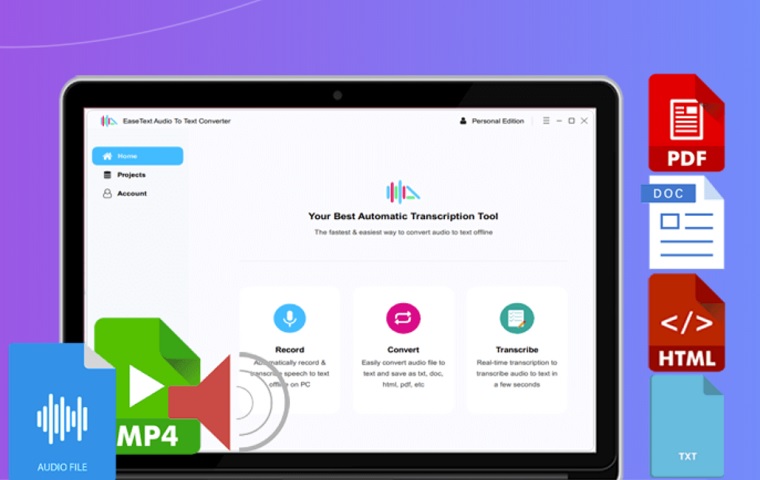Rev.com is one of the most popular transcription software apps on the market today. But if you don’t want to or are unable to use this program, you might be wondering if there are any great Rev alternatives available for video/audio-to-text transcription.
In recent years, many people have grown to rely on speech-to-text services. Transcription software handles anything from personal voice recordings to highlighting a significant quotation from an interview or a speech. If performed by a single person, these duties are time-consuming, laborious, and occasionally inaccurate.
These valuable software systems require you to submit an audio or video file and then offer you a useful transcript with just a tap of a finger. From transcribing online classes, interviews, and meetings to transcribing long speeches, journalism, and podcasts, transcription software does the grunt work for you.
While Rev.com is one of the most popular transcription apps out there, not everyone will want to use it. Maybe it lacks the features you’re looking for, or the Rev price isn’t right, or you just want to try something else. It’s important to remember that not every solution fits every user’s needs. Despite its widespread acclaim, some individuals might find themselves seeking alternatives for various reasons.
Some users may prioritize specific features or integrations that Rev.com may not fully cater to. Each transcription tool has its unique strengths, and some alternatives may excel in areas like customization, compatibility with particular software, or specialized industry-related transcription needs.
The user experience and interface play a crucial role. While Rev.com has a user-friendly platform, personal preferences vary, and some individuals might find other transcription tools more intuitive or better aligned with their workflow.
The good news is there are plenty of excellent Rev alternatives to use for all your transcription needs.
When it comes to choosing an alternative to Rev, there are several important key things to consider: accuracy, pricing, file formats accepted, and security/privacy protocols.
You want to make sure you’re getting accurate transcriptions, the best value for your money, and that the sensitive video or audio files you’re submitting are going to be safe.
With so many options available, choosing the best alternative to Rev might be a daunting task for you.
We have compiled and listed down the best audio transcription software along with their features and price, to assist you in determining which one is the right fit for you.
Disclosure: Some of the links in this article are affiliate links, meaning at no additional cost for you, we might get a commission if you click the link and purchase.
What are the Best Rev Transcription Alternatives?
Here are our picks for the top Rev competitors to try in 2023:
1. Trint
 Trint | Audio Transcription Software
Trint | Audio Transcription Software
With Trint, you can quickly and easily turn audio and video into searchable, editable, and shareable content in more than 40 languages.
Trint is an online automatic transcribing service based on artificial intelligence.
The audio and video files are imported directly from the browser to this online software which then uses automatic speech recognition to transcribe them.
Trint can be accessed through the web-based interface or through its iOS and Android mobile app, making it a great Rev.com alternative for Mac and Windows users. It is always a tap of a finger away and great for lazy individuals as no software download is necessary.
Its multi-tool audio editing allows its users to highlight or add comments to the transcription. The service offers quick turnaround times, strong security terms, and high accuracy rates.
It supports effective collaboration through its editing and commenting features and provides a custom dictionary, which ensures that the transcription is free of grammatical errors. It allows you to transcribe audio or video clips of just about every type, including .mp3, .mp4, .aac, .wav, and .mov.
Furthermore, text can be exported through several file formats including .docx, .srt, .txt, .html, and .csv.
It supports more than 30 languages and offers live transcription from mobile or desktop in up to 3 seconds. The availability of a mobile application and its quick turnaround times makes this one of the best Rev transcription alternatives.
Another thing we love about Trint is the world-class security they offer to keep your data secure. As a fully ISO-certified tool, Trint goes above and beyond to ensure secure data uploads, exports, and transfers, offering the highest levels of physical and infrastructure security. That means you can feel confident that any sensitive or confidential data you need to have transcribed will remain private and safe at all times.
Trint’s monthly subscription plan allows for 7 files per month for $48 per month or unlimited transcribing at $60 per month. An enterprise plan is also offered which allows for customized pricing. Our Trint pricing guide has more info on their plans.
2. Otter
 Otter
Otter
Otter.ai is great for transcribing notes from meetings, lectures, interviews, and other talks. Enjoy automatic transcription with Microsoft Teams, Google Meet, and Cisco Webex.
Why is Otter among the best Rev alternatives?
Otter (or Otter.ai) is a popular online transcription program that supports collaborative transcribing by allowing users to establish groups and add members.
It supports artificial intelligence-based speech recognition making it ideal for meetings and seminars usage.
Otter is compatible with Android and iPhone applications, allowing its users to transcribe on the go using its speech recognition feature.
It is developed to give individuals a live streaming transcription service that quickly and accurately converts audio and video content to text for any meeting or webinar.
These live captioning and virtual meeting note-taking services help Otter be the go-to service for any occupation.
Otter’s core feature is simple audio transcription, so it’s best for people who need basic computer transcription and have good recordings.
Additionally, it allows its users to teach the technology to detect different voices and special terms. It skips through the silent parts of recording and moves right to the main topic, as well as allowing keyword searches, which saves a lot of time. It’s one of the most accurate transcription services out there.
With Otter’s free plan, you get 300 monthly minutes of transcribing time after signing up. Its Pro Plan and Business Plan provide 1,200 and 6,000 minutes of transcribing time per month respectively. The Pro Plan allows use of custom vocabulary and costs $10 per month while the Business Plan allows for a live note bot for Zoom at $20 per month. See our full Otter pricing guide for more details.
Click here to try Otter.ai today.
3. Sonix
 Sonix
Sonix
Sonix offers an easy-to-use transcription application that's accurate, quick, and fits your budget.
Sonix is user-friendly and efficient video and audio transcription software that allows users to transcribe and organize video and audio recording quickly.
This alternative to Rev is ideal for individuals who wish to seek speedy and stress-free transcribing services for video or audio files.
Sonix, a fully automated service, can transcribe any audio or video file within 5 minutes. It supports up to 36 different languages including English, Spanish, French, Arabic, and Mandarin, making it an ideal solution for anyone globally.
It has a number of tools that allow users to evaluate and edit transcripts.
One of the most prominent features is that it allows for better convenience through automated text and subtitle translation.
The transcript can also be highlighted and is provided with a timestamp to be easily discovered. Furthermore, it allows users to annotate and add notes to their transcripts.
One does not have to be a computer whiz to use this service; it is user-friendly software with all options easily accessible. Transcripts can be exported in a variety of file formats (PDF, txt, and Microsoft Word) and can be easily imported through easy drag and drop features or via Google Drive and Dropbox.
Sonix pricing provides its users with a premium plan of $5 per hour which is ideal for frequent transcription services and a standard plan of $10 per hour which is ideal for project-based work. It also offers a 30-minute free transcribing trial to its users.
4. EaseText
EaseText is an AI-based Rev alternative that offers real-time automatic transcription to accurately convert audio and video into text.
EaseText supports a range of audio formats and it can convert the transcript file into a number of file types, including TXT, DOC, HTML, PDF, etc.
This transcription tool also supports multiple languages, like English, Spanish, Italian, and Chinese, to name a few.
EaseText plans start as low as $2.95 a month, so it’s a very affordable alternative to Rev.com.
Click here to try EaseText free!
5. Descript
Descript is a multi-purpose editor that makes editing videos and audio a piece of cake. This app is a turning point for amateurs who want to record, edit, and transcribe their media files.
It acts as a podcast editor, a screen recorder, a video editor, and finally but most importantly, as a transcription tool.
With Descript, users can rapidly transcribe and add audio records into their files with a simple drag and drop feature. Transcriptions are quick and precise through the automated speaker recognition.
Filler words and repetitive words can be removed with a single click, eliminating grammatical errors and enhancing clarity of the transcription. The video content editing tools allows for customization of videos through editing or trimming of videos and adding animations and transitions.
The overdub tool saves time and effort by removing the need to re-record trivial audio changes during the editing process.
Furthermore, it supports numerous cloud storage, making it easier to access and share with a web link.
Descript utilizes rigorous data security measures, so you can be confident that your data is always secure.
Descript allows you to use their services for free for up to 3 hours of transcription. However, users can subscribe through the following pricing plan as per their need.
- Creator: $12 per editor/month (billed annually) – up to 10 hours of transcription per month
- Pro: $24 per editor/month (billed annually) – up to 30 hours of transcription per month
- Enterprise – set a customized pricing plan.
6. Audext
This Rev competitor features include voice recognition technology which allows the system to recognize who is the spokesperson and a built-in editor which allows you to auto-save your progress, so you can continue right from where you last left off.
Its technology is designed to distinguish and diminish background noise from a media file and has a default timestamp for better understanding and alignment of text and the corresponding audio.
It is compatible with a variety of audio formats such as mp3, m4a, wav, etc., and supports multiple speaker options.
One of the most prominent features of Audext is that it provides its users with both the services, automatic transcription, and the professional transcription.
The automatic transcription software recognizes the speech, analyses and deletes any extra noise, and transcribes them. The professional transcriber reviews the human transcription and modifies it as per the user’s needs.
Audext offers its customers with a free 30 minutes of their transcription service.
If you need more than the free version, Audext pricing includes multiple plans as per your needs.
Its Professional plan costs $1.20 per minute which allows professional transcribers to transcribe you audio accurately. Its automatic costing consists of $12 per hour of transcribing, or $5 if you sign up for their subscription plan.
7. Express Scribe
Looking for a free service to fulfill all your basic transcription needs? Then this one’s for you! A service available in both Pro version and a free version, to do the task and serve its users better.
One of the most notable features of Express Scribe is that it includes foot pedal control and hot-keys which enables the system to operate without the usage of a mouse and ensure a speedier turnaround time.
Its features support variable speed playback resulting in an increased speed and better productivity.
These features are functional in both Windows and Mac allowing them to be provided to a wide range of customers.
Furthermore, it is designed to transcribe both analog and digitally recorded audio files. A smooth operation is ensured through its automation feature which sends the transcript files to the users readily.
Characteristics of plugins such as the Express Invoice Invoicing and the FastFox Text Expander helps accelerate the transcription process.
It is easily compatible with other word processing software including Microsoft Word and allows import of a variety of audio formats. It allows for automatic loading of audio recording through email, CD, internet (FTP) and local hard drive.
Express Scribe offers a free plan which supports most of the popular audio file format and is packed with enough useful tools to accomplish the tasks. The paid version costs a one-time payment of $59.95 to get access to more advanced features. Our Express Scribe pricing guide has more info.
8. Happy Scribe
If you need to transcribe large, time-consuming audio or video files then you have come to the right place.
Happy Scribe is a Rev alternative that offers affordable subtitle and transcribing services for files of all sizes.
It makes use of top-notch speech to text technology, making transcribing possible in a short amount of time.
It offers both automatic and professional human transcription to ensure quality and provide its customers with a seamless transcription experience. This handy service inscribes a built-in text editor that assists the users in finding and replacing the words effortlessly.
This all-in-one service has all the features found in other finest transcription services. From tools that aid in collaboration to adding timestamps for gaining accuracy and precision, Happy Scribe has it all.
Ideal for beginners, this service is user-friendly and supports up to 62 languages including Japanese, Arabic, and Mandarin. There is no limit on the size of files that may be uploaded and importing and exporting of files are made easy by supporting a wide range of formats.
You can count on Happy Scribe to achieve a high-quality transcript with accurate grammar and proper formatting.
It allows people who are interested in its services to sign up for a free trial before diving in. Paid plans range between $10-$49 a month depending on the package you choose and its duration. However, transcription and subtitling services are charged separately.
9. Maestra
Maestro is a clever gadget that uses artificial intelligence to recognize speech and transcribe or caption files in a swift manner. It is a high-tech transcription editor that claims a high level of accuracy in its transcripts.
This alternative to Rev provides a variety of audio and video transcription services, as well as captions, subtitles, and translations for a variety of audio and video formats.
It supports up to 50 other languages and makes use of computer-generated voice to add voice-over to movies in 20+ foreign languages.
The translation and voice dubbing capabilities allows Maestra to stand out amongst its competitors. It allows you to convert audio and video to text you prefer using automated transcription, captioning, and voicing.
Maestra makes use of high-level data encryption methods to ensure safety and confidentiality of all the transcribed data. It supports export of subtitles in different formats like PDF, Cheetah (.cap), Avid DS (.txt), TXT, WebVTT (.vtt)
It provides its users with a free demo to give them a first-hand experience of this service. Its monthly plans are as followed:
- $10/hour (pay as you go)
- $5/hour (Premium subscription, $29/month)
10. oTranscribe
Are you looking for a tool that can help you achieve maximum accuracy at the lowest possible price?
If that’s the case, this might be the best alternative to Rev for you.
OTranscribe is a free alternative to Rev.com that is web-based and also allows for offline use as well.
It autosaves all of your material as you work, so you don’t have to worry about losing your work and can pick up right where you left off.
The interactive timestamps make it simple to navigate your transcripts and ensure that they are accurate and aligned.
It enables you to gain complete control over the software and lets you use the keyboard to perform operations like pause, rewind, and forward.
It allows users to add their own shortcuts to make transcribing more effective. Furthermore, the website provides a few key shortcuts to help users transcribe without using their mouse. However, it can only input files in the oTranscribe format, and it can only export plain text (.txt), Google Docs, and markdown. (.md).
There’s no need to go back and forth using this software as it offers a simple user interface that allows you to operate both the audio and the text editor from the same window. This free transcription software is a steal for any student looking to transcribe their meetings, interviews, or classes.
11. Inqscribe
Inqscribe is a free transcription software that facilitates the transcription of audio and video files into digital text. It features a user-friendly design that combines a video editor and a text editor under one window, making it easier to transcribe text.
Inqscribe comes with a variety of keyboard shortcuts that you can customize to suit your style and taste.
Inqscribe’s customized snippet feature allows you to quickly insert all your frequently used expressions into a transcript with a simple click. You can place the timecode anywhere in the transcript and use it to create subtitle files later.
The mouse-free control lets you make full use of the keyboard and it features the foot pedal control to improve the accuracy and alignment of text to its subsequent audio and video.
Despite its user-friendly appearance, Inqscribe includes video training, screenshots, and a knowledge base to help newcomers fulfill their video and audio transcription demands.
It supports QuickTime and Windows Media Player for importing video and audio recordings. It features a pitch lock feature to minimize speech distortion and allows for easy sharing of transcripts.
It offers a free version which consists of limited features and the paid version costs $99 per individual license. It offers discounts for students, academic institutions, and non-profit organizations as well as on multiple (5 or more) licenses.
A Final Word on Rev.com Alternatives
Rev is an excellent tool for transcribing auto, but it might not be the best choice for everybody. It’s important to recognize that the best tool for you depends on your unique circumstances and preferences.
Cost/pricing model, specific feature requirements, compatibility, and user experience with a modern interface are all factors that can lead individuals to explore alternatives. And of course, you must have accurate transcription services.
The key is to weigh these considerations carefully and select a transcription solution that aligns perfectly with your goals and workflow, ensuring that you achieve the most efficient and effective results for your transcription tasks.
Thankfully, there are plenty of excellent paid and free Rev alternatives to meet all of your audio transcription needs at any budget.
We hope you’ve learned everything there is to know about transcription software and its capabilities, and that you’ve discovered the right fit for you.
Have any questions about these Rev competitors and alternatives? Comment below and we’ll help you find the right transcription service for your needs.