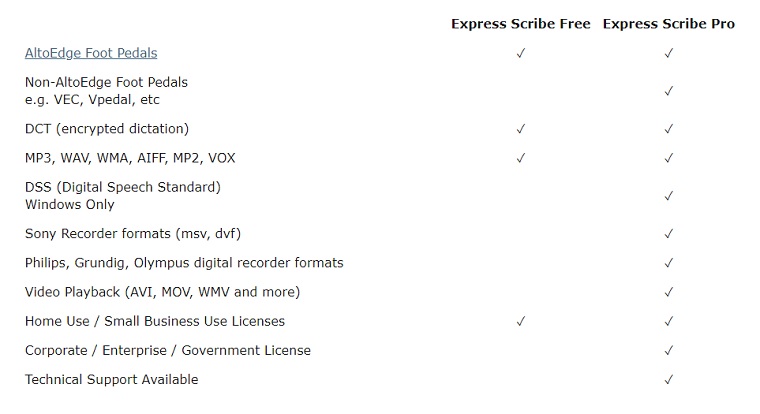Are you interested in learning more about Express Scribe pricing and finding out which plan is best for your needs?
Express Scribe is a comprehensive digital transcription audio player software with a ton of great features. In fact, we rated it among the best transcription software available today.
Express Scribe has features such as:
- Available on both PC and Mac
- Allows you to adjust the video playback speed and easily control audio playback
- Hot keys for mouse-free audio and video playback
- Transcribe audio to text while supporting many file formats
- Transcribe video to text
- Compatible with Microsoft Word and other text editors
- Automatically load new dictations for transcribing
- Dock portable recorders to load audio recordings
- Multi-channel control
- Multiple bundle add on options
This article reviews the plans and products offered by Express Scribe and the details and features of each plan. A few things to note about Express Scribe is that it’s just a one-time purchase, beginner-friendly, and makes transcribing nearly effortless.
Let’s get started with our guide to Express Scribe pricing plans.
Disclosure: Some of the links in this article are affiliate links, meaning at no additional cost for you, we might get a commission if you click the link and purchase.
How Much Does Express Scribe Cost?
Express Scribe offers two different versions of their software – a free version with limited features and a basic standard edition with a one-time cost of $60. Several add-on features and tools are also available at various additional costs.
In this article, we will cover the cost of the versions, the features, and the available add-ons to enhance user experience and work efficiency.
Compare the Express Scribe software versions in the table below and read on to learn even more. We will comparatively explore details, features and potential savings, and free trial information.
Express Scribe Free Version
The free version of the Express Scribe software is an excellent avenue to explore the platform. It is user-friendly and supports the most common audio formats such as WAV, MP3, WMA, and VOX. It also works with AltoEdge foot pedals.
What’s missing from the free version?
A few key drawbacks of the free version of Express Scribe include:
- No support for non-AltoEdge foot pedals
- Doesn’t support many digital recorder formats (e.g. Sony, Philips, Grundig, Olympus)
- Doesn’t support video playback
- No license for corporate/enterprise/government use
- No technical support available for free users
Of course, an option to upgrade is always available to free users.
Express Scribe – Basic – Standard Edition – $60
The standard edition of Express Scribe is affordable and has just a one-time fee of $60.
The standard edition features variable speed playback, is compatible with video and audio playback, and supports most audio file and digital recorder formats.
Express Scribe standard edition allows the use of “hotkeys” for quick and easy playback when transcribing into Word and other text editors.
Enjoy Express Scribe and its’ impressive ability to improve work efficiency by using a professional foot pedal.
The transcribing software is easy to set up, simple to use, and produces amazing content.
Express Scribe Add-Ons
Express Scribe offers a variety of add-on programs to enhance your experience further. These add-ons are available for a heavily discounted price.
Below are the prices available for bundle pricing. This means the user purchased one of the Express Scribe plans above and can add on features listed below:
- HourGuard Timesheet Software – $12.99 – Bundle Price (tracks hours effortlessly)
- Wave Pad Sound Editor – $49.99 (video editing, batch processing, more)
- Express Delegate – $249.00 (monitor the status of jobs, more)
- Sound Tap Stream Recorder – $14.99 (record audio on computer, save to WAV or mp3)
- Dial Dictate – $59.95 (tools for easy telephone dictation)
- Express Scheduler – $19.99 (Detailed schedule maker)
Express Scribe Pricing Q&A
Does Express Scribe offer monthly payment plans?
No. Express Scribe offers only one-off payment plans for their plans.
Is Express Scribe compatible with both PC and Mac?
Yes, it is.
Is it complicated to connect to a professional foot pedal?
Absolutely not. It is a simple plug-in and use. The built-in setup wizard pops up and will set it up. You’ll be back to working in a matter of minutes.
What audio formats are compatible with Express Scribe?
Express Scribe supports a huge amount of audio files. Some of these are:
- Mp3
- WAV
- OGG
- WMA
- M4A
- MP4
What form of payment does Express Scribe accept?
Express Scribe accepts MasterCard, Visa, and PayPal.
Express Scribe Pricing Review
Express Scribe FREE – The free plan offered by Express Scribe is compatible with the more common audio files such as wav, mp3, WMA, and dct. This plan does not have many tools.
Express Scribe PAID VERSION $ 60 – This version of Express Scribe Pro gives the user access to adjust speed playback and is compatible with both video and audio content. It supports most file formats and gives the user access to “hotkey” buttons on the keyboard for quick and effortless playback. In addition, this version of Express Scribe is compatible with analog and digital portable voice recorders and professional foot pedals. The software was creatively designed to improve work efficiency, and that’s precisely what it does!
Quick Recap
Express Scribe is a comprehensive software created to help transcribe audio.
The software features a massive amount of tools to help speed up and simplify the process. Express Scribe is compatible with Microsoft Word and most other text editors.
It can be used for medical transcription, legal transcription, and video transcription.
Express Scribe supports an enormous amount of audio files and formats, making it perfect for everyone.
Visit the Express Scribe website to get started.
Have questions about Express Scribe pricing? Leave a comment below for help.
Other Useful Resources: