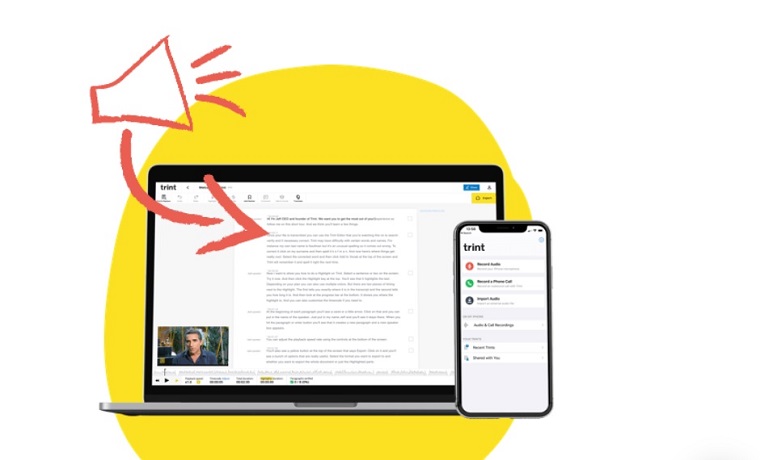Trint is a popular transcription software tool that efficiently transcribes audio and video files into text in over 30 different languages. It uses cutting-edge artificial intelligence technology to turn the video and audio files into a text transcript. With plans ranging from $52 to $100 a month, the tool might seem a bit expensive at first glance, but given its impressive capabilities, it’s become an indispensable tool for endless applications, from education to legal to healthcare to podcast transcription and more.
I’ve put together a full side-by-side breakdown and comparison of each of Trint’s different plans (note that these have recently changed in 2024), so you can better understand which plan, if any, is the best fit for your needs.
How Much Does Trint Cost?
Trint offers four different plans with a 7-day free trial. Billing cycles are available in monthly and annual terms with a savings of 20% when users choose the annual plan.
The main difference between the plans offered by Trint is how many transcriptions the plan allows.
The beginning plan allows 7 files (audio or video file accepted) to be uploaded for transcription, while the second offers unlimited.
In addition, some plans allow for collaborative and secure workspaces where transcripts can be worked on as a team, and others show the team manager analytics and detailed reporting for each user.
The subscription fee for Trint is mainly dependent on the number of transcriptions and features the user requires. Compare the four plans in our chart below and continue reading to find out more details about each one. By the end, you’ll be able to identify which plan would be most beneficial for you/your needs.
See our Trint pricing table below for a side-by-side comparison of all their plans:
| Features | Starter | Advanced | Enterprise |
| # of Transcribed Files per month | 7 | unlimited | unlimited |
| Custom vocabulary | ✔ | ✔ | ✔ |
| Unlimited Transcriptions | X | ✔ | ✔ |
| Speaker identification | ✔ | ✔ | ✔ |
| Team Set-Up | X | X | ✔ |
| Easy-to-use iPhone app | ✔ | ✔ | ✔ |
| Collaborative tools | X | X | ✔ |
| Editing tools to edit transcripts | ✔ | ✔ | ✔ |
| PRICING | $80/month or $52/month billed annually | $100/month or $60/month billed annually | Contact for pricing |
Trint Starter Plan – $80/month or $52/month billed annually
This plan is ideal for individual educators or small teams who handle moderate transcription volumes. With the ability to upload 7 files per month, I think it’s suitable for those who have moderate transcription needs, only requiring transcription services for occasional lectures, webinars, or video content.
The plan includes features like creating subtitles and closed captions, automatic speaker identification, and the ability to collaborate with up to two team members, making it a good starting point for those new to transcription services or with limited needs.
Having the option to add custom vocabulary is something I think is really useful for when you’re dealing with subjects that have specialized terminology, ensuring accuracy in your transcriptions. The editing tools are intuitive and robust, allowing for seamless adjustments to transcripts, which is crucial for maintaining the integrity of the educational content.
However, this plan might not suit everyone. For larger teams or projects with higher transcription volumes, the limitations on file uploads and team member collaborations might prove restrictive.
Trint Advanced Plan – $100/month or $60/month billed annually
The Advanced plan offered by Trint includes everything from the Starter plan with the change of one feature. Rather than just 7 transcriptions per month, the Advanced plan allows users unlimited transcription.
In my opinion, this upgrade to unlimited transcriptions in the Advanced plan is especially beneficial for educators and content creators who handle a high volume of audio and video materials, ensuring that you’re never limited by quantity, allowing for the transcription of extensive lectures, interviews, and discussions without concern for overages.
I think it’s an essential tool for those looking to enhance the accessibility and reach of their content, making it easier to create detailed, searchable, and more engaging learning materials for a diverse audience.
This plan supports a mobile app for managing files on the go, shared workspaces for efficient project and team management, and the ability to export in more formats.
Additionally, it offers translation into dozens of different languages and a custom dictionary for up to 100 terms.
This plan is well-suited for larger teams with a higher frequency of content creation that requires transcription, as it allows for collaboration with bigger teams and an unlimited number of free guests.
Trint Enterprise Plan – Contact for price
For large educational institutions or eLearning enterprises, the Enterprise Plan offers a comprehensive suite of services. It includes all the features of the Advanced Plan, plus the ability to transcribe live and share in real time, API integration for workflow optimization, and enhanced security with ISO 27001 certification and EU servers. Enterprise accounts also allow for unlimited users.
A dedicated Customer Success Manager, in-person and online onboarding, training, and advanced analytics and reporting tools make this plan ideal for organizations seeking a scalable, secure, and fully integrated transcription solution.
The Trint Enterprise plan offers extensive tools for teamwork and collaboration.
Trint Pricing FAQs
How long does it take for Trint to transcribe a file?
It takes Trint up to the duration of the file to transcribe. For example, a 30-minute audio clip would take approximately 30 minutes. However, Trint also has a very high accuracy rate and offers impressive online editing tools.
Can users edit in Trint?
Yes, they can. Trint offers excellent editing tools and automatic timecode stamps. In addition, the transcription is linked to the file, so by clicking on a word in the transcript then will play the audio/video file. Trint is an excellent software that makes editing, adding custom vocabulary, and working simultaneously possible.
Does Trint offer a free trial?
Trint offers a 7-day free trial, and afterward, users can choose from one of four plans. Each plan offers great features and tools to amplify users’ experiences. In addition, Trint offers monthly and annual payment terms with big savings for annual users.
Is Trint free?
Trint doesn’t have a free plan, but they do offer a 7-day free trial for new users. After the trial, users can choose a plan and will be prompted through the sign-up process. It’s important to note that Trint doesn’t require a credit card to start the 7-day free trial. It’s very accessible and user-friendly to set up.
Is Trint Worth It?
If you’re looking for a transcription service that has an excellent accuracy rate, then yes, I definitely think Trint is worth it.
Trint is impressive software that takes the stress from transcribing audio and video files. It’s effortless to use and transcribes quickly.
In particular, Trint can be helpful for all types of creatives, entrepreneurs, marketers, and much more.
Want to see how Trint pricing compares to other transcription apps? Check out these guides:
- Audext pricing guide
- Express Scribe pricing
- GoTranscript pricing
- Otter.ai pricing
- Rev pricing
- Sonix pricing guide
- The best Rev alternatives
- Wreally Transcribe pricing guide
Have any questions about Trint pricing and plans? Comment below and we’ll help you out.