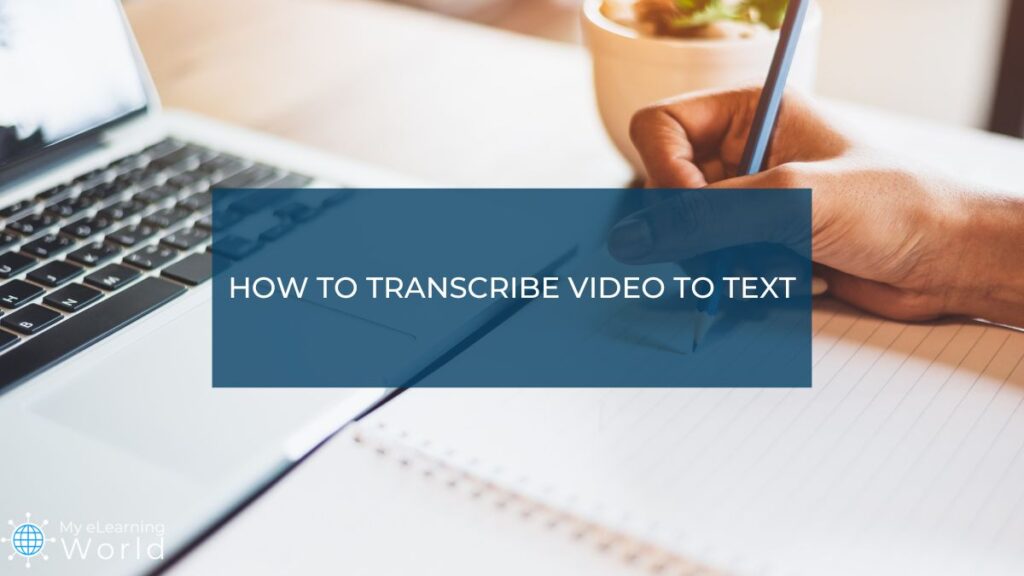Do you need to transcribe video to text? Not sure what the best way to go about doing it is?
Did you know that websites with transcripts yield 16% more revenue than those without?
Not only that, but studies show that online videos with captions can generate 7.32% more views than those without.
If that isn’t enough to convince you, consider the fact that organic traffic directed toward transcripts has grown by 6.68%.
These stats are evidence of a growing trend of using automatic transcription software and transcription services to transcribe video to text.
Over the last few years, a lot of entrepreneurs, content creators, and teachers switched their work mode to online which also contributed to the high usage of transcription software for turning video files into text.
Simply put, there are tons of benefits to transcribing videos to text (and we’ll dive deeper into them in a bit), but as you can probably imagine, there are some dos and don’ts you should be aware of before proceeding.
If you need to transcribe video to text, you have a lot of options, but not all of them are created equal.
With that in mind, we’ve put together an in-depth guide that will explain all of the different ways you can transcribe a video file into a text document.
Disclosure: Some of the links in this article are affiliate links, meaning at no additional cost for you, we might get a commission if you click the link and purchase.
The Top Ways To Transcribe Video To Text
On the surface, transcribing a video to text sounds easy enough. But it can get complicated really quickly, especially when there are multiple voices on the video, background noise, and other factors.
So, whether you need to transcribe a YouTube video, an Instagram story video, a lecture video, or something else, these tips will help you get started.
1. Try automated video to text software
 Trint | Audio Transcription Software
Trint | Audio Transcription Software
With Trint, you can quickly and easily turn audio and video into searchable, editable, and shareable content in more than 40 languages.
Using automated transcription software like Trint makes it quick and easy to transcribe audio and video files.
Trint’s AI-based transcription software can accurately transcribe videos into text transcripts in more than 30 different languages with an incredibly high accuracy rate of up to 99%.
If you have a large volume of videos you need to get transcripts for, using software to automatically transcribe video into text is the fastest, most convenient option.
The best transcription tools can accommodate just about any type of video format, quickly and accurately creating transcribed files in just a few minutes, and you’ll save a bundle compared to paying for a human-based transcription service.
Simply put, using software to automatically transcribe video is the absolute fastest and most efficient way to get the job done.
You can click here to get started with Trint.
2. Use a Human Transcription Service
Another option for converting a video to text is to hire a professional transcriber to handle the job. There are many great services out there that can quickly transcribe video files without breaking the bank.
Human-based transcription services include translation; captioning; and subtitling with unrivaled accuracy and collaboration.
Of course, using a human to create video transcriptions or to add subtitles to videos does have some drawbacks.
Most notably, it’s far more expensive than using an automated software tool.
And of course, this transcription process takes a whole lot more time, as the files have to be sent out and then manually transcribed, which can take days or even weeks in some cases.
Humans are also prone to errors, including mishearing words, typos, and other inaccuracies. Even skilled transcriptionists can make mistakes when transcribing video to text.
Another issue is the quality of transcriptions can vary among different human transcribers or transcription services. Inconsistencies in style and accuracy may occur.
And of course, finding skilled and reliable humans for transcribing video to text can be challenging, especially for specialized content or languages.
3. Combine professional transcription post-editing with a software
So, this method is similar to hitting two stones with one bird!
It is great for academic or commercial use where there’s a lot of content to be transcribed and where having the utmost accuracy is absolutely essential.
First, you use transcription software to transcribe video to text, then hire a professional transcriber to correct errors. Errors such as punctuation, grammar, and spelling are likely to occur as a result of using the software and it is only sensible to correct them manually.
Even though this transcription process is costly and time-consuming, it does not demand 100% human intervention and churns out the most accurate results.
4. DIY video transcription
If you’re working with a tight budget and you have the time and patience, you can transcribe on your own.
Transcribing manually will be easy on the pocket as there is absolutely no investment required, but it can be a taxing task.
All you need to do is put in the time and effort to transcribe your video to text manually.
Here are three simple steps you can follow for DIY text transcription:
- Get familiar with the transcription basics — First off, understand the crux of transcribing video files. You can opt for a short online course to learn how to present a transcript, how to set the layout, how to annotate the video to refine the parts that are blurred or where there is background noise, how to timestamp, etc.
- Prepare your transcribing tools — Once you get the hang of the basics, the next step is to set up your workflow in such a way that it is easy to navigate, play, and pause the video. We usually do this by switching between windows every few seconds, using keyboard shortcuts, etc. If your videos are not very long, using the play and pause option seems reasonable. However, if you have lengthy videos, it is best to use a foot pedal to reduce interruptions. Foot pedals improve your overall workflow and eliminate all unnecessary distractions caused by constantly going back and forth. Apart from that, you will also need a video player and word-processing software.
- Set up your text expander — This feature will definitely blow your mind! Imagine the transcribing process becoming so smooth and easy by only inserting abbreviations of a word. For instance, you can pre=set your text expander to give the output ‘happy birthday’ when you time ‘hb’. These are called snippets. The sole purpose of a text expander is to enable the transcriber to create various snippets of long, difficult words. Also, you can create snippets of the name of different speakers or other repetitive words or phrases in the video. You’ll notice how this will significantly improve your speed and accuracy.
Why Should You Use Transcription Services and Software?
Transcription software and services can be used for a wide array of applications, including:
Podcasting
While podcasts are already quite enjoyable to listen to/watch, it is still a profitable idea to add your transcripts to a website or a blog. You’ll be able to target a larger audience as many people might get to your podcast transcript through a search engine.
Social media marketing
Did you know that approximately 85% of Facebook video content is watched without sound? This means, if your video doesn’t have captions or subtitles, it might not grab your audience’s attention and you’ll lose views. A transcript makes it more convenient to consume content and share it with others.
Journalism
Journalists use transcripts to ensure the accuracy of quotes and to add more context to a story.
Accessibility
Transcripts serve as an alternative way to read/enjoy the content for users of passive technology. Moreover, people who have hearing disabilities can read the video text in their native language. Another reason is the fact that about 70% of students prefer transcripts for studying. It helps them with comprehension and can go back to the transcript for revision.
Massive global outreach
While creating a video, you are limited to a particular language. This means other people around the world may not be able to consume your content even if they find it interesting. Modern transcription software removes this obstacle and paves the way for reaching a global audience. Once the video is converted into text, viewers can translate it into their own language in a jiffy!
SEO boost
You know Google loves text, right? Transcripts help your video content get noticed in search results in Google, Bing, Yahoo, etc., giving your SEO a nice little nudge.
Repurpose your content
Got a fantastic video? Turn it into blog posts, social media content, or articles. One piece of content, multiple platforms – that’s efficiency!
How To Choose A Video To Text Converter
When it comes to choosing software or services for transcribing video to text, there are many things you need to look for, including:
1. Smooth, fast transcription
The sole purpose of using transcription software is to reduce human intervention and convert it into text in less time than doing manually. So, when choosing a video-to-text file converter online, make sure it has a streamlined interface and can automatically transcribe in minimum time.
2. Record and transcribe live
This is a rare feature that not many transcription software possess. It is pretty useful, especially in academic and corporate settings where large meetings/lectures need to be converted in real-time.
3. Customized vocabulary
If your content includes any jargon or other technical words that are necessary to understand the context, adding custom vocabulary will help you. This feature assists you to add all the difficult words you want the converter to catch. In this way, the next time those words come up, the software will recognize and organize them accordingly.
4. Import pre-recorded videos
You want to make sure the tool you use can easily accommodate all types of video file formats to convert speech into text.
5. Two-factor authentication
Transcribing any confidential information is secured when the software has two-factor authentication. Once you turn it on, all your sensitive data will be safeguarded and will not be accessible to intruders who perform phishing or pharming.
6. Speaker identification
Whether it’s classroom interactions, panel discussions, or other conferences where there are multiple speakers, it gets challenging to transcribe what each one said. Speaker identification can detect by name and help you comprehend the text easily.
If you have been conducting or participating in meetings, you understand the pain of taking notes about every detail.
It is just like creating minutes of meetings but the amount of effort and concentration required is immense.
And even if one does it painstakingly, the result is not so accurate and favorable. It becomes pretty difficult for any external viewer to comprehend.
Therefore, to improve productivity and outreach in a video meeting, the ultimate way is to use automated transcription software.
In case you wondering where will you get all the aforementioned features in one software, let us share our favorite.
A Final Word on Converting Video to Text
If you need to convert video to text, you have a lot of options. From using transcription voice recognition software that converts text automatically to hiring someone to doing it yourself, there are lots of choices.
It all comes down to figuring out what you can afford, how much time you have, and what level of accuracy you expect.
If you want accurate video-to-text transcription delivered quickly without costing a fortune, we recommend trying Trint. Its AI transcription software can quickly and efficiently convert video to text, with a high degree of accuracy. Plus its easy-to-use tools make the whole process simpler than ever before.
Have any questions about how to transcribe video to text? Leave a comment below and we’ll help you out.