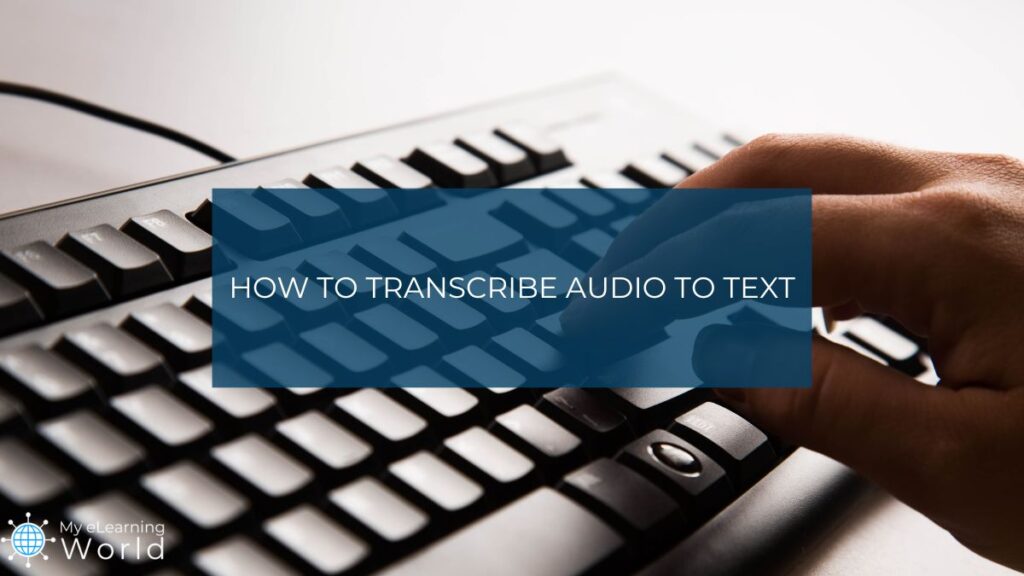Do you need to transcribe audio to text? Trying to figure out the best way to go about transcribing a recording accurately?
Transcribing audio to text can offer numerous advantages for a variety of reasons.
Text transcripts allow your content to be shared with a bigger audience, expanding its potential reach.
Transcribed material is also easily indexed by search engines like Google which can help increase the visibility of your content.
For those who have hearing difficulties or simply are unable to listen to an audio recording for one reason or another, speech transcripts offer invaluable assistance in enabling better comprehension.
But how exactly do you go about transcribing audio files into a text transcript?
You have a lot of different options for transcribing audio to text, but not all of them are created equal.
Some methods might be less accurate than others, while other methods may be more time-consuming or costly.
In the guide below, we’ll go over all the different ways you can transcribe audio to text.
Disclosure: Some of the links in this article are affiliate links, meaning at no additional cost for you, we might get a commission if you click the link and purchase.
5 Different Ways To Transcribe Audio To Text
There are a number of audio transcription options out there, ranging from free of cost to very low-cost alternatives.
Here are 5 of the best ways to transcribe audio files to text to help you out:
1. Try AI-Powered Automated Transcription Software
 Trint | Audio Transcription Software
Trint | Audio Transcription Software
With Trint, you can quickly and easily turn audio and video into searchable, editable, and shareable content in more than 40 languages.
Using AI-powered automated transcription software like Trint is highly recommended for those who have a lot of audio to transcribe. It can save potentially many hours compared to trying to manually transcribe the audio with a human.
Another useful feature of automatic transcription services is that they allow the text to be converted into any language. This aids flexibility and better global outreach.
Trint’s AI-transcription software can accurately transcribe audio or video files into text in more than 30 languages, or transcribe interviews and events live using the Trint mobile app.
Trint can efficiently transcribe audio or video files, interviews, archives, and phone calls with an incredibly high accuracy rate of up to 99%.
With the best automatic transcription software, all you have to do is upload audio files to the app and wait for the transcribed text to be returned to you in just minutes.
All in all, using software to automatically transcribe audio is without a doubt the fastest and most efficient method available.
You can click here to get started with Trint.
2. Use a Human Transcription Service
Another option is to use a professional transcription service that can convert audio into text quickly and accurately. There are many great human-based transcription services that make it super easy to transcribe large audio files in no time at all.
One thing some people like about human transcription services is the collaboration aspect that allows you to do things like leaving notes so you can customize your audio transcript with things like speaker labels, timestamp formatting, certain punctuation rules, and so on.
Of course, using a human to generate an audio transcript is more expensive and more time-consuming than automated methods, but it’s arguably the most accurate way to get a precise transcription.
Some of the drawbacks to a human transcriber include:
- Cost: Human transcription services can be expensive, potentially straining budgets, especially for lengthy content.
- Time-Consuming: Using a human to convert audio to text can be slow, which may not align with tight deadlines.
- Human Error: Errors can occur, including misheard words and typos, leading to inaccuracies.
- Inconsistent Quality: Quality can vary among different transcribers or services, impacting accuracy and style consistency.
- Scalability: Scaling transcription services with humans can be challenging, particularly for high-demand scenarios.
3. Try Microsoft Word’s Transcription Feature
Microsoft Word is the most popular word processor out there, but a lot of users don’t realize it has a transcription feature built into it that lets you convert audio to text.
So if you are an MS Word user, then you do not need to run around looking for an alternative to manual typing. MS Word’s transcribe feature can handle most popular audio formats, like mp3, mp4, m4a, & WAV files, conveniently converting audio into text.
You can simply record conversations directly in MS Word, and alternatively, you can upload files that will be transcribed in it automatically. Its features also include voice recognition and time stamps in its automatic transcriptions.
While Microsoft Word’s built-in transcriber feature is a useful tool, it does come with a few drawbacks.
Even though it provides pretty solid accuracy, it’s not always as precise as specialized transcription software or human transcriptionists, particularly with complex audio or strong accents.
Microsoft Word’s transcriber also doesn’t offer the same level of customization as dedicated transcription software or services. This can be a drawback if you need specific formatting or terminology.
There are additional tools for transcription that are supported in Microsoft Office paid plans starting from $6.99 per month.
4. Manually Transcribe Your Audio Into Text
You could just choose to transcribe your audio file into text manually on your own.
The problem is this takes a lot of time and energy. It’s a very tedious job, and it’s definitely not an efficient way to use your time if you’re a professional or even a student.
However, manual transcription is an available option for people who don’t have tight deadlines around their work, have plenty of free time, and have a low budget.
5. Check Out Google Keyboard
Android users who already have access to a text-to-speech app on their phone will agree that the Google Keyboard is a relatively limited and restricted option in terms of its features. However, it is a decent option to transcribe your audio files into the text if you want quick results.
For instance, if you want to urgent interview or maybe to complete a report assignment, Google Keyboard is a reasonable option for converting audio to text files.
It may not be the most ideal option but it still ensures 90% accuracy in its transcription process.
However, using Google Keyboard to improve your marketing tactics will not be profitable in the longer term due to the lack of advanced features that automated software offer.
Why You Should Transcribe Your Audio to Text
Audio transcription is a great tool to grow your brand and reach more people online.
Some of the reasons why you should transcribe your audio files to text are as follows:
Increased search engine presence
By turning audio into actual text and putting it on your website, you can increase your site’s visibility in Google. The more content you have, the more search engine traffic you stand to gain for your website.
Larger audience reach
Audio listeners have a wide reach, but expanding your content to different mediums can help you reach a wider audience. Some people listen to podcasts and others prefer to read.
The written transcribed content can be used for purposes such as:
- Blog posting
- Infographics
- Email campaign
Leverage your brand and attract more customers
Captivate your audience and increase your share by giving them options of audio, text transcription, blog posts, different social media platforms, and so on.
People with different preferences use and prefer different means of information. By taking care of their preference, you will be able to engage more with your audience.
Transcribing content also increases its accessibility and shareability, and people generally feel comfortable reading anytime anywhere as compared just to listening and watching. This can get you more followers and engagement compared to your competitors.
How To Choose An Audio to Text Transcription Software
When it comes to a transcription software or service, there are many options on the market, so you have to choose wisely.
Here are some things to look for when choosing transcription software tools:
1. Fast transcription
The turn-around time for transcription software is one of the most vital features to look for when choosing audio to text converter. The length of an audio file determines how long it takes to transcribe it; the longer the audio file, the longer the time it needs to transcribe it. However, with this feature, transcriptions take place in real-time. A fast and accurate transcription takes place as soon as you start recording, eliminating the need to wait for transcription or missing out on important details during meetings or lectures.
2. Voice recognition
Transcription software is trained to recognize voices and dictation through their in-built AI technology. It is capable of analyzing the qualities of someone’s voice and matching those traits to a specific individual. This software not only identifies your voice amongst different voices and accents, but it will all pick up on the pauses between text and analyze distinct sections of speech or tenses amongst audio recordings.
3. Highlighting
This feature allows you to identify and highlight key sections in a document. You may use this function to comprehend the important elements of the speech without having to read the full script. Furthermore, it also provides you with a quick analytical report, which includes a summary of the audio file and allows you to have a better understanding of the concerned subject.
4. Keeping organized
This function helps you keep track of your transcriptions by creating a new folder on your device that you can share with others. This feature allows those who have access to your file to view the transcribed version.
5. Integration with different apps
This functionality enables integration with a variety of software programs, including Zoom, Google Meet, Dropbox, and Google/Microsoft Calendar. This allows you to be notified about any meeting or lecture taking place on these widely used third-party software. For simpler and faster access, the recordings and transcribed files can be synchronized to the cloud.
Meetings have been more time-consuming than productive in the past due to manual note-taking. Not only there is a greater probability of missing important items but it is also tiresome and makes communication difficult.
In today’s hybrid world, making communications easier and encouraging collaborations can be done with the above-mentioned features. Tasks such as joining the meetings automatically, transcribing conversations, and sharing notes can now be done under one source with the solution we are providing for you!
A Final Word on Transcribing Audio to Text
If you need to transcribe audio text, you have plenty of options at your disposal. From manually transcribing your audio files on your own to using a tool that automatically does it for you, there are lots of choices available.
The best option will really depend on what you can afford, how much time you want to spend on it, and what level of accuracy you need.
If you want accurate transcription delivered quickly and at a good price, we recommend trying Trint, the best AI-powered automatic transcription service out there.
Still have some questions about how to transcribe audio files to text? Leave a comment below and we’ll help you out.