
6 Pro Tips for Making a Timeline in PowerPoint
By Scott Winstead
Trying to create a timeline in PowerPoint? Put these simple tips to work to make the process way easier and your final timeline even better.

By Scott Winstead
Trying to create a timeline in PowerPoint? Put these simple tips to work to make the process way easier and your final timeline even better.
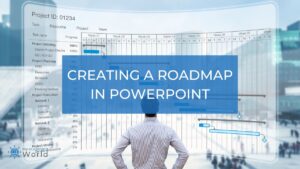
By Scott Winstead
Need help trying to create a roadmap in PowerPoint? Check out these simple tips and steps to make the process easier.

By Fatima Mansoor
Electronic forms can be a great way to collect data, administer quizzes, survey students, engage with parents, and more.

By Scott Winstead
Want to create better PowerPoint visuals for your presentations? Here are some tips to help you even if you're not a designer.

By Scott Winstead
Syncing audio and video files that were recorded separately doesn't have to be a nightmare.

By Scott Winstead
Screen recording on a Mac is a great way to create course videos, tutorials, and more.

By Scott Winstead
Want to share a PowerPoint presentation online? This guide lays out all of your best options for doing so.

By Scott Winstead
Want to know how to screen record on Windows so you can create better training videos? Check out these easy screen recording options.

By Scott Winstead
Wondering how to screen record on HP laptops with audio and video? Our step-by-step guide reveals the easiest options to get started now.

By Scott Winstead
Adding GIFs to Google Slides is a great way to make your presentation as engaging as possible to keep your audience's attention.

By Scott Winstead
When you record and add audio to Google Slides, you can create a professional presentation that has higher viewer engagement.

By Fatima Mansoor
Do you need to transcribe video to text? Not sure what the best way to go about doing it is? Did you know that websites ...
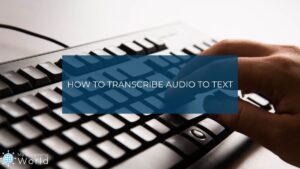
By Fatima Mansoor
Do you need to transcribe audio to text? Trying to figure out the best way to go about transcribing a recording accurately? Transcribing audio to ...

By My eLearning World
If you’re looking for Google Workspace tips that can help your organization become more efficient and more productive, you’ve come to the right place. In ...

By My eLearning World
Working, shopping, gaming, traveling, relaxing… there’s no denying that the internet has changed the way we experience all of these activities. As the divide between ...

By Scott Winstead
When it comes to choosing the right VPN, there are lots of different factors to consider, and the right choice can be different for everyone. ...

By Scott Winstead
Adding a YouTube video to your PowerPoint slides is an easy way to make your presentation more engaging and effective.

By Scott Winstead
Looking for PowerPoint presentation ideas to make your next presentation engaging and memorable? Whether you’re putting together a PowerPoint presentation for work, school, or any ...

By Scott Winstead
PowerPoint is a great, easy-to-use program for creating online course modules, school projects, business trainings, tutorials, and a range of other presentations. In fact, a ...

By Scott Winstead
Do you have a video that downloads instead of playing? Wondering why it’s doing that and trying to figure out how to fix it? I ...

By Fatima Mansoor
Are you wondering how to sign a Google Doc? There are all sorts of situations that might arise where you need to sign a Google ...

By My eLearning World
Anyone who has ever used the internet is familiar with web forms. They’re everywhere — from email signup forms to checkout forms to contact forms. ...
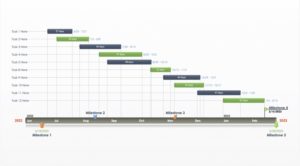
By My eLearning World
If you’re involved in project management, chances are you’ve heard of a Gantt chart. A Gantt chart is a graphical timeline tool that can be ...

By Ben Price
Need to record a Zoom meeting for school or work but don't have host permissions enabled? Here's how to get it done.

By Scott Winstead
Wondering how to screen record on Chromebook devices so you can create great videos? Here are some excellent options available for you.

By Scott Winstead
Want to know how to screen record on a computer with audio included in your video? Check out this guide.

By Scott Winstead
PowerPoint is a popular format, yet in some cases you may want to convert your deck into SCORM. A better fit for e-Learning, SCORM works smoothly in most LMSs. Check out the 3 best ways to convert PowerPoint to SCORM at no cost, and leave your feedback!