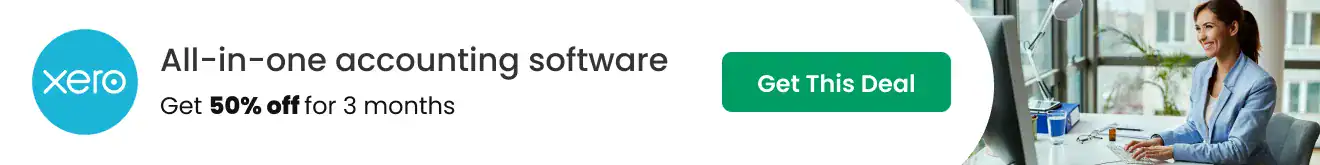The demand for online courses has exploded in recent years. Now, anyone can share their knowledge with the world and even make a little (or a lot) money in the process. If you’re hoping to break into the world of online course creation, you might not know where to start.
You may be surprised to learn that WordPress.com, one of the best-known blogging platforms around, also offers sophisticated and straightforward course creation options, too.
If you’ve already got a blog on WordPress, the course creation system will be a seamless next step. But even if you’re not a blogger, this platform makes it a cinch to build, market, and monetize your course. From its ease of use to countless customization options, there are numerous reasons to use WordPress.com to create your online course.
In this article, I’ll lay out the simple step-by-step process of how to get started building your online course with WordPress.com.
How to Create an Online Course with WordPress.com
 WordPress.com | Start Building Today
WordPress.com | Start Building Today
With WordPress.com, you can quickly and easily build websites, online courses, membership sites, and more!
1. Choose the Right Plan
If you’re already a WordPress blogger, you know the platform offers some of the best quality free blogging options around.
However, for course creation, you’ll want to upgrade to WordPress’s Creator option.
Creator is specifically designed for building, hosting, and managing courses. With this plan, you’ll unlock a number of necessary features.
You’ll have access to 50 GB of storage, compared to 1GB on the free plan.
Creator allows you to include eCommerce functionality as well, making it possible to collect payments for your content.
You can choose a custom domain name and enjoy premium support features and themes, making it a breeze to create an aesthetically appealing personal brand.
Plus, your courses will be ad-free and mobile friendly, which will add to your professionalism.
These features make it easier to connect with your audience and build your number of clients and students.
Most importantly, the Creator plan supports over 50,000 plugins, making it possible to customize your options and integrate a Learning Management System that works for your course.
A Learning Management System, or LMS, is an integral part of a successful online course, as it helps you keep track of everything from enrollment to engagement to course functionality.
2. Pick Your Plugins
 Sensei LMS
Sensei LMS
With the Sensei LMS WordPress plugin, you can easily create, publish, and sell interactive online courses to customers all across the world.
As noted above, there are thousands of compatible LMS plugins to choose from when you’re starting out with WordPress Creator.
To streamline your course creation as much as possible, though, the simplest option is the Sensei LMS.
Sensei was built by the creators of WordPress, so it’s custom-made to work seamlessly with the platform.
Sensei allows you to build your course directly from the WordPress dashboard, using the same block-editing interface the site offers for blogging (a big perk if you’re already a seasoned blogger!).
Even if you’re new to WordPress, the course builder is highly intuitive and easy to navigate.
You can easily add your curriculum, content, and media, then customize it in whatever way best suits your teaching style.
Sensei also takes care of the trickier organizational aspects.
For example, this LMS allows you to select whether your course requires a one-time payment, a subscription, a membership, or no cost.
It also helps you track student progress by letting you choose auto-grading or manual review options for your quizzes and assignments.
This can save you time while helping you provide the important feedback your students need to succeed in your classes.
Plus, there are plenty of helpful free extensions to enhance your course as you continue tweaking and refreshing your content to meet your growing audience’s needs.
Sensei even offers a tool designed to help you take existing blog content and turn it into an interactive course, so that you’re not reinventing content you’ve already written and designed!
3. Create Your Course
Once you’ve got your WordPress Creator account set up and your Sensei LMS in place, you’re ready to actually dive into making your course come alive.
This is the time to think deeply about what you have to offer and who you’re hoping to reach.
A good idea for designing a course that will hold your audience’s attention is to keep things interactive.
It’s easy for learners to lose focus if all they’re doing is scrolling through endless blocks of text.
WordPress Creator makes it easy to mix things up with videos, audio, images, and quick quizzes to keep your students engaged and following along.
You can even opt for customizable learning paths that will tailor the course to each individual student’s progress.
Giving your students the option to access extra support resources and additional study material is another good way to prevent confusion or frustration.
WordPress Creator even allows you to open online discussion forums and chats where your students can share and talk with one another.
This can be a great way to informally monitor everyone’s progress and figure out if any of your content may need adjusting.
Plus, giving your students the opportunity to communicate with one another in an online forum boosts learning motivation and creates a strong community.
Remember, building an online course is a process. Your very first version may not be perfect, but that’s okay.
Keep an open mind and don’t be afraid to go back and make changes, add new content, and keep things fresh!
4. Decide on Payment
Offering online courses can be a great way to earn money.
However, if you’re just starting out, you may want to keep your courses free for a trial period as you build up your number of followers or clients.
With WordPress Creator, you can choose whatever payment system works best for you and your students, and change it as your needs evolve.
Perhaps you’d prefer one-time payments to keep organization simple if you’re just beginning your course creation journey.
Eventually, you may want to upgrade to monthly memberships.
You can even offer different subscription tiers based on how many courses your students decide to take.
Or perhaps you’re planning to keep your courses available at no charge to help spread awareness for an important cause or issue.
Whatever your goals, WordPress makes it easy to integrate the commerce features that work for you.
5. Spread the Word
Once you’ve chosen a price structure, it’s time to get your courses to the public!
Highlight all you have to offer on your WordPress blog or social media, and encourage others to share, too.
You can include clips of your content or exciting descriptions of what you’re teaching to hook your audience’s interest.
Again, you might consider keeping your courses free as you build up your audience.
You may want to consider using targeted ads, too. These can help customers who have searched for similar things locate your classes.
WordPress also offers a ton of SEO plugins and tools that you can use to your advantage.
These tools help make sure that your course descriptions and lesson titles include relevant keywords to catch the eye of potential students and clients.
Don’t forget to ensure that your site’s loading speed is up to par, too. A slow loading speed can impede traffic and block interested students from reaching you.
It takes time to build a solid following and increase your number of students, but don’t let that discourage you.
If you believe in your content and have thoughtfully designed your course to be interactive, engaging, and well-managed, you simply have to trust the process.
Final Thoughts
Creating and offering online courses can be a great way to earn money, or just to share your skills with the world.
Whether you’re an educator or enthusiast, if you’ve got something to share, there’s an audience out there for you.
When you choose to create a course using WordPress.com, you can cut out a lot of the more difficult elements of course creation.
The WordPress Creator plan makes it possible to customize your content and build a curriculum that’s easy and appealing for users to access… with personalized themes, zero ads, and a domain name of your choice.
WordPress Creator allows for seamless integration with all the plugins you’ll ever need, including the incredibly powerful Sensei LMS that’s specifically designed to handle all of your course’s organizational aspects.
From tracking student progress to handling the money side of things to helping you make your course more interactive, Sensei is a great tool for making your experience as streamlined as possible.
Even if you don’t have a tech or design background, these tools can help you share your knowledge with online audiences across the globe.
Let the teaching and learning begin!
Click here to get started with WordPress.com now.
Have you ever created your own online course? Have any insights (or questions) that you’d like to share? We’d love to hear about your experiences in the comments below!