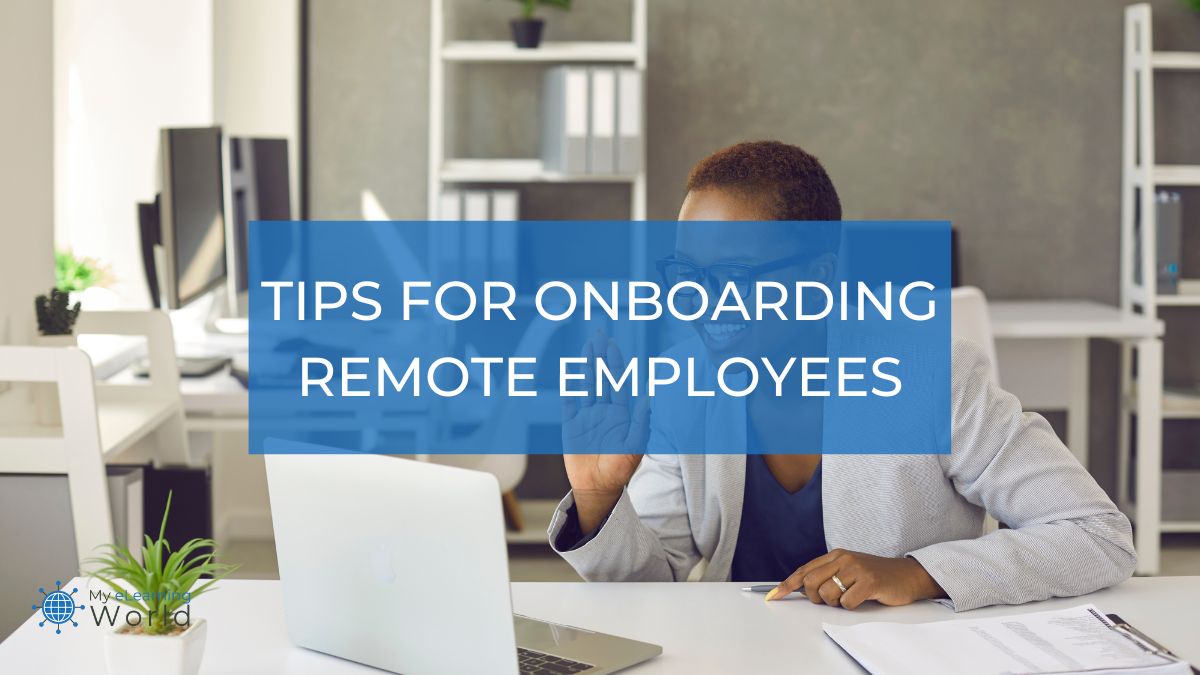Surveys show executives anticipate both fully remote and hybrid work to continue to grow in the coming years. As an instructional designer who has helped create a number of effective onboarding experiences for organizations in a range of industries, I understand the unique challenges and opportunities the growth in remote work presents.
If you’re responsible for hiring and onboarding remote employees, you know it presents some unique challenges. You can’t just walk them to their desk and introduce them to everyone in the office. Remote onboarding requires a different approach than traditional methods, but with the right tools and strategies, it can be just as effective, if not more so.
In this article, I’m going to share some of the strategies I’ve learned that make it easy to engage with your remote employees in a meaningful way.
Remote Employee Onboarding Checklist
Here are some simple, highly effective tips for onboarding remote workers…
1. Get the process started quickly
Onboarding remote employees quickly is essential. If you wait too long, they may feel out of the loop and become overwhelmed.
The best way to onboard a remote employee is to start the process as soon as possible.
This means sending them their remote onboarding materials as soon as they accept the job offer.
As an instructional designer, I recommend developing an engaging and interactive onboarding module that can be accessed as soon as the employee is hired. This module should be a blend of company culture, role-specific training, and interactive elements to keep the new hire engaged.
I typically recommend starting the module with an immersive introduction to the company’s history, values, and mission. You could do this in a number of ways, such as through a narrated video or an interactive timeline. This sets the stage for a deeper connection with the company’s ethos.
Role-specific training is another critical component that you don’t want to overlook. The training should be tailored to provide practical insights into the daily responsibilities and expectations of the new role. This could include simulations of common job tasks, scenario-based learning, and problem-solving exercises relevant to their position.
Interactive gamification elements like quizzes, leaderboards, and badges can also be incorporated to make training more enjoyable and motivating.
Moreover, integrating social learning aspects, such as discussion forums or platforms where new hires can interact with peers and mentors, can foster a sense of community and belonging. This not only aids in knowledge retention but also helps in building networks within the organization.
If you can onboard your remote employees quickly and effectively, they’ll be productive members of your team in no time.
2. Introduce them to their team
Introducing a new remote employee to their team can be a little tricky. You can’t just walk remote workers to their desk and introduce them to everyone in the office.
But it’s absolutely critical that your new virtual employee feels like they’re part of the team.
Start by introducing them to the team via email or video chat. This will help them start feeling connected to their co-workers right away. With a good virtual conference platform, you can easily host online calls with your team.
Most importantly, you’ll want to connect new employees with the members of their particular department or team. If they have a manager above them that they’ll be reporting to, set up a one-on-one meeting between them.
You also want to get the employee set up ASAP on any internal communication and chat apps your company uses, like Slack.
Make onboarding truly successful by getting the virtual employee connected to your team as soon as possible.
3. Provide them with a handbook
Don’t try to onboard remote employees without a manual.
They need instructions on how to do their job, which means you need to provide them with a detailed onboarding guide. This may be called something else at your company, but it should clearly outline what they are expected to do and how they are expected to do it.
As an instructional designer, I advocate for handbooks that are interactive, visually engaging, and easy to navigate. They should also include scenarios and simulations for better understanding and retention.
Your onboarding manual should cover everything from company policies (particularly remote work guidelines) to info about company culture to details about the company’s mission.
It should also include details about how team members and new employees are expected to work.
Be sure to include all the basics, like how to log into your company’s email and chat systems, as well as more specific instructions on how to complete their onboarding tasks.
The best way to make sure your onboarding guide is effective is to test it out on yourself or another employee. Go through the entire process, from start to finish, and make sure everything flows smoothly.
Then, tweak and edit as needed.
4. Create an onboarding video that walks them through everything they need to know
When onboarding a remote employee, it’s important to create a video that walks them through everything they need to know.
A good video is much more engaging than just a manual (you still need one of these to have everything down in writing), and can be more effective at getting important messages across to new virtual employees.
This video should include information about the company, how the employee’s role fits into the company’s goals, and what is expected of them.
The onboarding video should also cover basics like how to log into the company’s email and chat systems.
Incorporating interactive elements into the video can enhance the learning experience. This might include clickable links to resources, short quizzes to reinforce key points, or even interactive scenarios where the new hire can make choices and see the outcomes. These elements not only make the video more engaging but also help in retaining the information presented.
It’s also important to consider the video’s accessibility. Ensuring that the video is captioned and available in different formats caters to diverse learning needs and preferences.
It’s may be a good idea to create several versions of the onboarding video, one for each department or team, depending on how big your company is.
That way, the new employee can get specific information about their role within the company.
5. Set clear expectations to help the employee see how their work fits in the bigger picture
Setting clear expectations is one of the most important things you can do when onboarding a new employee.
When remote employees (especially new hires) know what is expected of them, they’re more likely to be successful.
Start by setting general expectations for the new hire. This includes outlining what the company’s goals are and how the new employee’s role contributes to those goals.
If possible, connect the employee’s work with the company’s overall strategy.
This will help them see how their day-to-day tasks fit into the big picture.
Next, set specific expectations for the new employee’s role.
This should include what their main duties and responsibilities are, as well as how often they are expected to check in with other team members and managers, what hours they need to be available for work, and anything else you can think of.
If their onboarding process includes a lot of tasks, make sure they understand what is expected of them on each task.
Keep in mind that while the new employee may know how to do these tasks from working at other companies, this is a new job for them and each company has its own way of doing things.
6. Use onboarding software to streamline the process
There are a number of onboarding software options out there that can make the process much easier, especially when onboarding remote employees.
A good onboarding software makes it easy for you to integrate new hires with training webinars, document sharing, and more.
Slack is great tool for ongoing team communication and helps keep everyone on your remote workforce in the loop. You can easily create channels for different topics, or for new and current employees. Plus, there are tons of integrations to choose from, like Asana for task management.
Speaking of Asana, it’s another great option for onboarding remote employees. It’s an online task management system that lets you create tasks, projects, and teams.
You can track progress on each task and project, and even share files. Plus, it integrates with a number of other software options, like Slack and Google Drive.
7. Offer one-on-one meetings or group trainings beyond the initial onboarding process and beyond
The onboarding program shouldn’t stop once the new employee starts working.
In fact, it’s important to continue offering new team members meetings and trainings throughout their first few months on the job.
One-on-one meetings are a great way to check in with new team members and see how they’re doing. You can discuss any problems they’re having, or just chat about how things are going.
If you have a remote employee who is working from home, make sure you set up regular video chats to check in on them. There are tons of video conferencing software apps that make it easy, including our favorite vFairs.
Group trainings are also a great way to onboard new employees and new team members. They can learn from the experiences of more senior employees, and get answers to any questions they may have.
8. Get employee feedback along the way
The importance of feedback in eLearning programs can’t be overstated, and this applies equally to onboarding programs. Gathering employee feedback is a critical step in refining and enhancing the onboarding experience for remote employees.
It’s not just about ensuring that the program is effective, it’s also about showing new hires that their opinions and experiences are valued.
To effectively gather feedback, consider implementing a structured approach. After the initial onboarding phase, send out a survey or feedback form that asks specific questions about the onboarding experience. These questions should cover various aspects of the program, such as the clarity of information provided, the effectiveness of communication channels, the relevance of the training content, and the overall satisfaction with the onboarding process.
One way to do this is to send out a survey midway through the onboarding program. This will give you a chance to see if they’re finding the process helpful, and if they have any suggestions for how it can be improved.
You can also ask for feedback about the onboarding experience during one-on-one meetings or group trainings.
This will help you make sure that the onboarding process is meeting the needs of your employees.
While you’re at it, speak to your existing employees to get their opinions on how well the new employee is being onboarded. Input from the entire team can be very helpful.
From an instructional design perspective, it’s crucial to use this feedback to continuously improve the onboarding program. Analyze the data to identify trends and areas that need enhancement. For instance, if multiple employees mention that a particular training module was confusing or unengaging, that’s a clear sign that the module needs to be revised.
Make necessary adjustments to the onboarding program based on the feedback received. This could mean updating training materials, introducing new communication tools, or even rethinking the structure of the onboarding process.
The Biggest Remote Onboarding Mistakes to Avoid
Here are some onboarding mistakes to avoid if you want things to go smoothly when bringing on new team members:
- Not having clear expectations — It’s important for your new hires to know what is expected of them before they start working. If their job description doesn’t include all the responsibilities for the role, or if they’re not told what hours they need to be available, this will cause problems in the long run.
- Failing to onboard actively — While onboarding employees passively will help them get the job done, onboarding employees actively makes sure they understand how your company operates and why.
- Not monitoring progress — If you don’t check in on the onboarding process, you won’t know if it’s going well or not. Plus, you can’t actively improve onboarding until you see what areas need improvement.
- Not providing regular feedback — Your hiring team should always be checking in with the new hire during the onboarding process to make sure things are going smoothly. If there are problems, they should be able to talk them through with you.
- Making onboarding all about policies — New hires don’t care as much about policies as you might think; they want to know how they fit into the business and how their job contributes to the bigger picture.
Tips for Keeping Remote Employees Happy & Engaged
Employees who work remotely can often feel isolated or disconnected from their team. Here are some tips for keeping them happy and engaged:
- Make sure they feel included — One way to do this is to make sure that they’re included in all company communications. This includes weekly updates, team meetings, and even social events. If they can’t be there in person, make sure you have a video chat option so they can still participate.
- Let them know what’s going on — Keep them up-to-date on all the goings-on in the office. This includes changes in management, new projects, and even office gossip!
- Offer flexible hours — Offering flexible working hours is a great way to onboard a remote employee. It makes them feel appreciated and keeps them engaged in their work from the get-go. It shows that you trust them enough to manage their time well. This will also help them stay motivated when they are working remotely.
- Give them freedom — Remote workers need independence in order to feel engaged in the onboarding process. That’s not to say you should be totally hands off, but you should empower them and trust them to get their work done without micromanaging them.
Final Thoughts
Onboarding new remote employees can be a challenge, but it’s important to make sure that they feel included and connected to the team.
Having a smooth, refined process in place can go a long way to getting your new team member to start contributing to your company’s success as quickly as possible.
So don’t forget to onboard actively, monitor progress, provide regular feedback, and make onboarding all about the employee. Ultimately that will help you onboard your new remote workers quickly and easily.
Have any questions about onboarding remote employees? Let us know by leaving a comment down below.
- Elevating Your Virtual Presence: Why EMEET’s SmartCam S800 Stands Out in Modern Communication - 06/04/2025
- US Teachers Will Spend $3.35 Billion of Their Own Money on Classroom Expenses in 2025-25 School Year - 06/04/2025
- Report: Leveraging AI Tools Could Help US Teachers Avoid $43.4 Billion of Unpaid Overtime Work - 06/04/2025