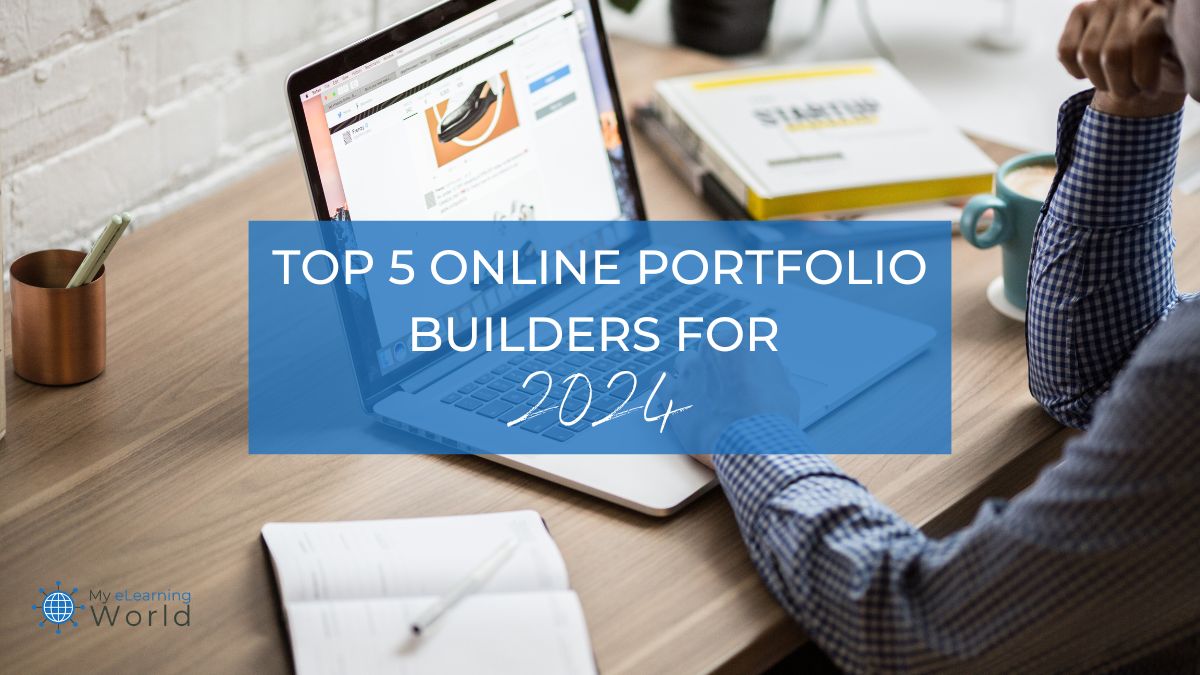In today’s digital world, having an online portfolio is a must for any creative professional.
This article rounds up the best online portfolio builders for 2024. These platforms are perfect for designers, photographers, and artists.
Whether you need something simple like Squarespace or want full design control with Webflow, these platforms make it easy to showcase your work and stand out in the creative world.
Check them out and find the one that’s right for you!
 Squarespace
Squarespace
Squarespace is one of the top website builders available today, offering tons of beautiful templates for any type of website you can imagine. Building a website has never been so easy!
Best Platforms to Create Your Digital Portfolio
1. Squarespace
Squarespace has long been a favorite for creatives, and with good reason. Known for its clean, modern templates, Squarespace is ideal for creating a visually stunning portfolio that requires minimal effort.
The platform offers a variety of portfolio-specific templates, so you can focus more on showcasing your work and less on the technicalities of building the site. And with its new Refresh 2024 update, Squarespace has introduced even more powerful tools to help creatives build their online presence faster and more efficiently.
What Sets It Apart
- Comprehensive AI Integration: The Blueprint AI optimizes content creation and SEO based on contextual intelligence, something other platforms don’t offer. All you have to do is provide some basic info about your style and content, and it handles the rest – from layout to SEO – ensuring your site looks professional and optimized.
- Business Tools for Creatives: The enhanced Client Invoicing and e-commerce features let you manage clients and sell directly from the site. Squarespace now supports flexible payment options like ACH direct deposit and Klarna, which is incredibly beneficial for those selling their work online.
- Design Simplicity: For those who like to experiment with design, the new one-click layout presets let you switch up your look without the hassle of manually adjusting every detail. And, of course, everything is responsive, so your portfolio looks sharp on any device.
Best For
- Creative professionals who want a beautifully designed, easy-to-manage portfolio without getting into technical details
- Photographers, designers, and visual artists looking for a polished, professional look
2. Adobe Portfolio
For creative professionals already using Adobe’s suite of tools, choosing Adobe Portfolio is a no-brainer.
As the name suggests, the platform was created specifically for portfolio building. It allows users to create beautifully simple, distraction-free galleries that focus solely on the work being displayed.
What Sets It Apart
- Seamless integration: A standout feature of Adobe Portfolio is that it seamlessly integrates with Adobe Creative Cloud. You can easily sync projects directly from Lightroom or Behance, which saves time when uploading and updating your work.
- Unlimited Galleries and Password-Protected Pages: You can create unlimited galleries and password-protected pages, which allows you to expand your portfolio without restrictions. This feature is particularly useful for those working with multiple clients or projects.
- Free for Adobe Creative Cloud Subscribers: The platform is free to use for those who have an Adobe Creative Cloud subscription
Best For
- Creative professionals already using Adobe Creative Cloud
- Photographers, designers, and illustrators who want seamless integration with Adobe tools and a straightforward, no-frills portfolio site
3. Behance
Behance, also part of the Adobe family, is a community-driven platform where creatives can showcase their work, connect with other professionals, and get discovered by potential clients or employers.
It’s more than just a portfolio site; it’s a social network for all kinds of artists.
What Sets It Apart
- Community-Driven Exposure: Unlike traditional portfolio sites, Behance is built around community interaction. You can share your work, get feedback, and engage with other creatives. This social element allows you to connect with potential clients and collaborators, helping you grow your network.
- Global Visibility: Behance’s high search engine rankings give your work more exposure beyond the platform. Whether it’s someone in the Behance community or an employer doing a quick Google search, your portfolio has the potential to reach a global audience.
- Customized Project Views: Behance allows you to create project-based portfolios that can be organized and categorized for easy navigation, giving you full control over how your work is displayed.
- Creative Cloud Integration: Behance’s integration with Adobe Creative Cloud allows users to easily sync projects from tools like Photoshop, Lightroom, or Illustrator, keeping their portfolios up to date with minimal effort.
Best For
- Creative professionals who want exposure and community interaction
- Designers, illustrators, and digital artists looking to network, get feedback, and build visibility within the creative industry
4. Dribbble
Dribbble is a platform designed for creatives, especially designers, to showcase their work and connect with potential clients or employers. It’s widely known for its community-based approach, where users post small samples or “shots” of their work to gain visibility and feedback.
What Sets It Apart
- Tailored for Designers: Dribbble is particularly popular with UI/UX designers, web designers, and illustrators. It showcases small, detailed shots of design projects, which helps designers highlight specific aspects of their work.
- Networking and Exposure: Dribbble is not just about showcasing your work – it’s about building a community. Users can interact, comment, and connect with others, while design agencies and brands frequently browse the platform to hire talent.
- Job Opportunities: Dribbble has a targeted job board where designers can find freelance gigs or full-time positions. This makes it an excellent platform for showcasing work and finding professional opportunities.
Best For
- Designers, particularly in UI/UX, web design, and illustration.
- Those looking to showcase specific elements of their design process and connect with potential employers or clients
5. Webflow
Webflow is a powerful platform for creatives who want full control over their portfolio design. It’s not your typical drag-and-drop builder – Webflow combines visual design tools with the flexibility of custom coding, making it a great choice for creatives comfortable with more advanced customization.
What Sets It Apart
- Total Design Freedom: Webflow gives you advanced design control. You can visually build your site with its easy-to-use interface, but if you want to take things further, you have full control over the code to fine-tune things exactly how you want. It’s like getting the best of both worlds!
- Powerful CMS: If you’ve got a lot of projects or regularly update your portfolio, you’ll find Webflow’s Content Management System (CMS) incredibly useful. It helps you manage and organize your work easily, whether you’ve got a small portfolio or hundreds of projects to showcase.
- Custom Animations and Interactivity: Want your portfolio to stand out with unique animations or interactive elements? Webflow makes that possible without relying on third-party tools. You can create amazing animations and interactions that give your site a custom feel. This level of creative freedom is unmatched by most other platforms.
Best For
- Creative professionals who want complete control over their portfolio’s design and functionality
- Designers and web developers who are comfortable with a bit of coding and want to create custom animations and interactions
Our Verdict
Choosing the right platform to showcase your creative work comes down to your specific needs.
Squarespace is perfect for those who want a stunning, easy-to-build portfolio without getting bogged down in details. If you’re already using Adobe tools, Adobe Portfolio makes things seamless by syncing your work straight from Creative Cloud.
For those looking to connect with other creatives and get exposure, Behance and Dribbble offer strong communities. Lastly, if you want complete control over your design, Webflow is the way to go.
No matter your style or profession, there’s a platform here to help you showcase your work in the best possible way and attract more clients.
Frequently Asked Questions
1. Which website builder is best for photographers?
Squarespace and Adobe Portfolio are great options for photographers, offering high-quality image display and seamless integration with Adobe tools. Webflow is also an excellent choice for photographers who want full design control and custom layouts.
2. Can I sell my work through these platforms?
Yes, Squarespace and Webflow allow you to sell physical prints, digital files, or other creative works directly through their built-in e-commerce features. Behance also offers exposure but doesn’t have direct selling options.
3. Do these platforms support high-quality media like video?
Yes, Squarespace and Webflow support high-quality images and videos, ensuring your portfolio looks sharp and professional across all devices. Adobe Portfolio also supports media directly synced from tools like Lightroom.
4. Which website builder is the easiest to use?
Adobe Portfolio and Squarespace are known for their ease of use. Adobe Portfolio is great for those familiar with Creative Cloud, while Squarespace’s intuitive interface and drag-and-drop features make it perfect for beginners.
5. Can I switch templates or customize my portfolio after launch?
Almost all platforms above allow ongoing customization and template switching, letting you evolve your portfolio as your needs change. Adobe Portfolio also allows for easy updates with Creative Cloud integration.