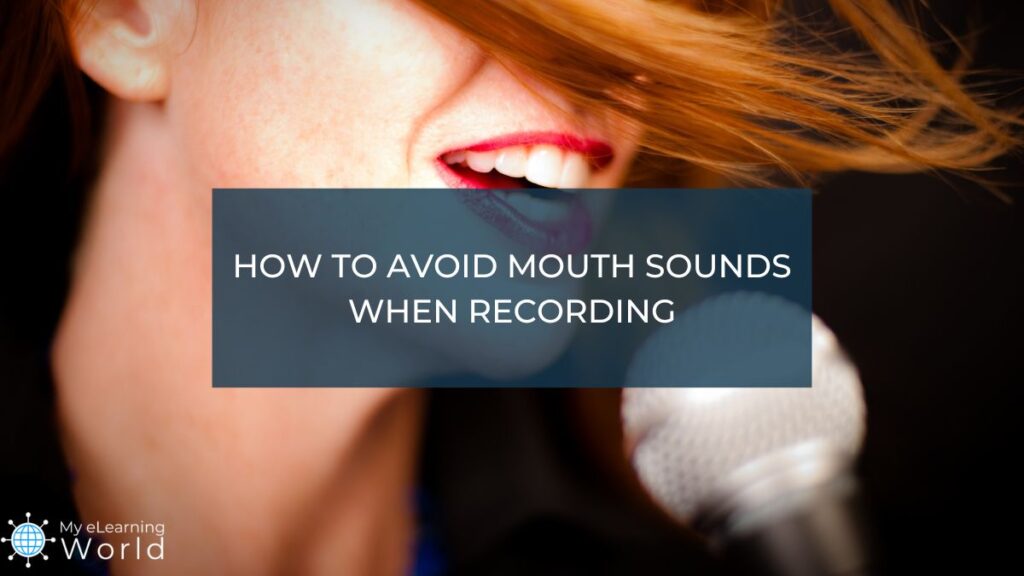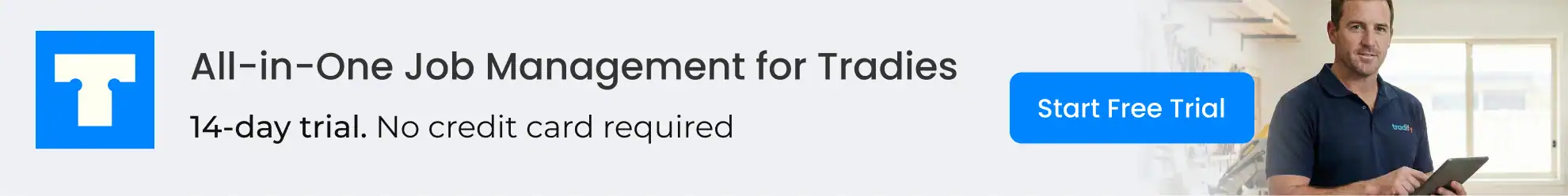When it comes to voiceover work, especially in eLearning, the devil is often in the details. Over my years as an instructional designer, I’ve crafted countless courses, and one challenge that consistently emerges is the annoying presence of mouth noises and breathing sounds during recording. These unintentional clicks, pops, and breaths can detract from the clarity and professionalism of your content.
Drawing from my extensive experience, this article will dive deep into tried-and-true techniques I’ve learned to minimize, if not eliminate, these unwanted sounds. Whether you’re a seasoned voiceover artist or just starting out, these tips will ensure your recordings are as crisp and clear as your content deserves.
How to Avoid Mouth Noises When Recording
The best way to avoid mouth noises in your recordings is not to record them in the first place. To get a better voice-over sound, stand up while recording.
Here are the top 10 tips used by professionals to avoid having annoying mouth sounds in your voice recordings.
Tip #1 – Getting Rid of Plosives
Plosives are caused when a high volume of air rushes at the mic from a close distance. Think of air being stopped by the lips and then suddenly exploding out of the mouth to hit the mic head, and that is a plosive.
Plosives typically occur on any words that begin with the letters “P” or “B.” Try saying this familiar children’s rhyme, “Peter Piper picked a peck of pickled peppers. How many pickled peppers did Peter Piper pick?” Can you hear the popping of each word that starts with the letter “P?”
Plosives also can occur with words that begin with “D,” “G,” “K,” and “T.”
Using a pop filter helps get rid of this kind of mouth noise.
A pop filter is a small fabric-covered device that is attached to a mic. It stays in a fixed position, slightly away from the mic’s head. This physical barrier disperses the air from the words that create a plosive so that the mic does not record the annoying “popping” sound.
Tip #2 – Removing Saliva Clicks
Saliva clicks come from the tongue movement. If a person is dehydrated, there is less saliva and more viscosity (stickiness) in the saliva. A mouth with less moisture creates more clicks.
Here’s something I’ve learned though — more water isn’t always the best solution because too much moisture in the mouth causes a different type of mouth noise. You want to find the proper balance of hydration that reduces clicks in the recordings. It’s much easier to create click-free mouth conditions than remove the mouth noises later in the editing process.
This video by 21 Accents discusses your diet, water, and chewing gum.
Tip #3 – Getting Rid of Dry Mouth
To get rid of mouth clicks, you need to get rid of dry mouth. Dehydration, illness, stress, alcohol consumption, coffee drinking, and anxiety can lower amounts of saliva.
I suggest using sugar-free chewing gum to get the salvia flowing properly for a simple dry mouth problem. I’ve found that the gum-chewing helps to warm up the mouth and jaw. Be sure to take the gum out of your mouth before recording, or you will have the sound of gum-popping to deal with in your recording.
Take frequent breaks while recording and drink some water on the break. Just remember that while drinking plenty of water has its benefits, it can also lead to too much moisture in the mouth as I previously mentioned, which can cause other bad mouth clicks and sounds.
Some people like to brush their teeth and use mouthwash.
I use a trick to swish around a bit of virgin olive oil in my mouth and spit it out into a cup if my mouth gets dry. I call this “lubricating my pipes.”
In this video by Justin Omoi, he gives some “sound” advice on dealing with saliva sounds.
Tip #4 – How to Quiet Breathing Sounds
Teaching yourself to breathe through your nose reduces the breathing sounds that are much more noticeable when breathing-in using the mouth.
One way to practice this is to meditate. In your meditation, focus on the breath. Sit calmly with your mouth closed as you inhale through the nose and open your mouth silently when you exhale.
Alternatively, when you exhale, open your mouth and make an extended bass-tone of the word “OM.”
Tip #5 – Stopping Bad Speaking Habits
Have you ever noticed a person with a habitual speaking pattern, such as when they end each sentence with “you know,” or there are many “ums,” “ahs,” and other unnecessary sounds that they make when speaking. These are simply bad speaking habits that a person can correct with practice.
Often people do not notice that they have a particular voice “tic,” which causes them to introduce unnecessary sounds when speaking. It may be an audible way for them to express anxiety or nervousness. If they never heard their recorded voice, they may be surprised the first time they hear how its sounds.

Use digital recording software, such as software called Audacity, to record your voice without any effects. Then, practice eliminating the unwanted sounds/words, which you notice in your speech pattern. After you get these unwanted sounds out of your speech, then go on to the next tip, to learn how to use the audio software to improve the sound of your voice.
Tip #6 – Using Voice Improving Software
Audacity is free, so I use it as an example of improving the sound of your voice using the software. The principles are the same no matter what software you choose to use.
Here are a few things you can try to improve your vocal recordings:
- Noise Reduction: You can use noise reduction to get rid of a certain noises such as background sounds. You set the sound profile to select a quiet portion of the recording, where everything is silent, and only the background noise is heard. Then, the noise filter uses the pattern of that sound as a guide to removing it from the rest of the recording. Depending on the frequencies of any mouth noises, it may be possible to use noise reduction on them as well. Try it to see if it helps.
- Compression: When you compress vocal recordings, you get the loudest parts and the quietest parts to be closer in volume range to each other. Unfortunately, if the recording contains mouth clicks, compressing the sound can make them stand out from the other audio. To avoid this problem, it is best not to record the voice with mouth clicks. If you must record the clicks, you can try to remove them one-by-one in a laborious process (or by using fancy expensive software with special audio algorithms) before using the compressor effect.
- Equalization: Equalization (EQ) adjustments are made to increase bass for a warmer-sounding voice. Perhaps, add a bit to the mid-range to increase clarity, and add a touch of high frequencies, if needed. Fine-tune the result. EQ is a bit like spices, which you adjust to your taste.
- Normalize: The normalize effect takes a compressed signal and increases the volume (gain) back to the original level prior to the compression.
- Apply Limiter: Setting a limiter (noise gate) puts an upper limit on the volume.
- Normalize Again: If you use a limiter (or another effect), then, you should normalize again to re-balance the volume level.
In this video made by Zeke Wolfe, Make Your Voice Sound AMAZING in Audacity, he shows how this is done.
It is possible, yet laborious, to go through a complete audio recording and reduce the sound level for just the moments of a voice click or sibilance (hissing sound). Please note, it sounds more natural if you leave the noises in and not cut the sound entirely out but have them reduced substantially in the mix.
This method provides an ultra-fine-tuning of every unwanted sound at the micro-level. Adjust a narrow slice of the sound, using the shortest audio timecode possible, to reduce the unwanted parts. Even though this works, it is a lot of effort to do manually. Advance audio algorithms exist that professionals use to automate this process. However, these are expensive software tools.
Tip #7 – Improvements from Vocal Training
Everyone serious about improving their voice will benefit from taking voice-over training courses. You will learn exercises to strengthen your voice, how to breathe properly, and what to do to improve pronunciation. Read my reviews of the best voice-over training courses to find one that is suitable for you.
Tip #8 – Vocal Warm-Ups
I have a unique technique I use. I record my vocal warm-ups to see the sound frequencies recorded and hear my voice before doing any voice-over takes. There is something helpful to see the recorded sound pattern and zoom in on specific unwanted sounds and any mouth noise in the audio editing software.
I found that when I get excited, my voice has a tendency to go up in its register, and I sound more nasally, so I force myself to lower my voice for recordings.
Here is an excellent vocal warm-up routine from the Jacobs Vocal Academy that only takes five mutes. It is meant for singers, yet you can definitely still benefit from this even if you are only doing spoken narrations.
Tip #9 – Choosing the Best Voice-Over Mic
Luckily, I already did extensive reviews of the best voice-over mics which you can find here, and explained how to set-up a voice-over studio here. Reading these articles will save you a lot of time getting to know about the solutions that I think are the best for recording voice overs.
In general, the best type of mic for voice recording is a condenser mic with a cardioid pickup pattern. Use the mic with a windscreen and/or pop filter.
Tip #10 – The Proximity Effect
Even an excellent mic may have problems with the proximity effect. The proximity effect comes from being very close to the mic and the mic’s frequency response to different sound waves. When very close to the mic, it changes the sound that the mic picks up, adding more bass.
This effect may be desirable or undesirable. Audio engineers use it as a creative tool. To eliminate the proximity effect, make sure there are at least six to 12 inches (15 to 30 cm) between the mic and your mouth. There is a trade-off to consider if the mic has a tight cardioid pickup pattern that focuses the mic on the sound coming from right in front of it. As you move your mouth away, the mic may pick up much less audio. That is what a tight cardioid pickup pattern is designed to do.
Experiment with mic placement (distance from your mouth) and the angle that the mic is placed. Vocals can improve by not speaking directly into the mic and, instead, speaking across it by turning the mic at a perpendicular angle to the mouth.
Useful Resources
- 9 Ways to Get Rid of Microphone Background Noise
- What Is A Pop Filter & Why You Should Use Them
- Pop Filter vs Foam for Recording Vocals
- The Best Studio Headphones for Recording
- How dynamic microphones work
Final Thoughts
If you learn how to deal with annoying mouth sounds, you’ll enhance your vocal recordings to make them sound much more professional. This skill is super important for voice recordings, because those pesky unwanted sounds can really distract your listeners, whether it’s in your eLearning courses or other voiceover projects.
Have any questions about avoiding and removing mouth noises, clicking sounds, and other unwanted noises from your recordings? Comment below so we can help you out.
- Elevating Your Virtual Presence: Why EMEET’s SmartCam S800 Stands Out in Modern Communication - 06/04/2025
- US Teachers Will Spend $3.35 Billion of Their Own Money on Classroom Expenses in 2025-25 School Year - 06/04/2025
- Report: Leveraging AI Tools Could Help US Teachers Avoid $43.4 Billion of Unpaid Overtime Work - 06/04/2025