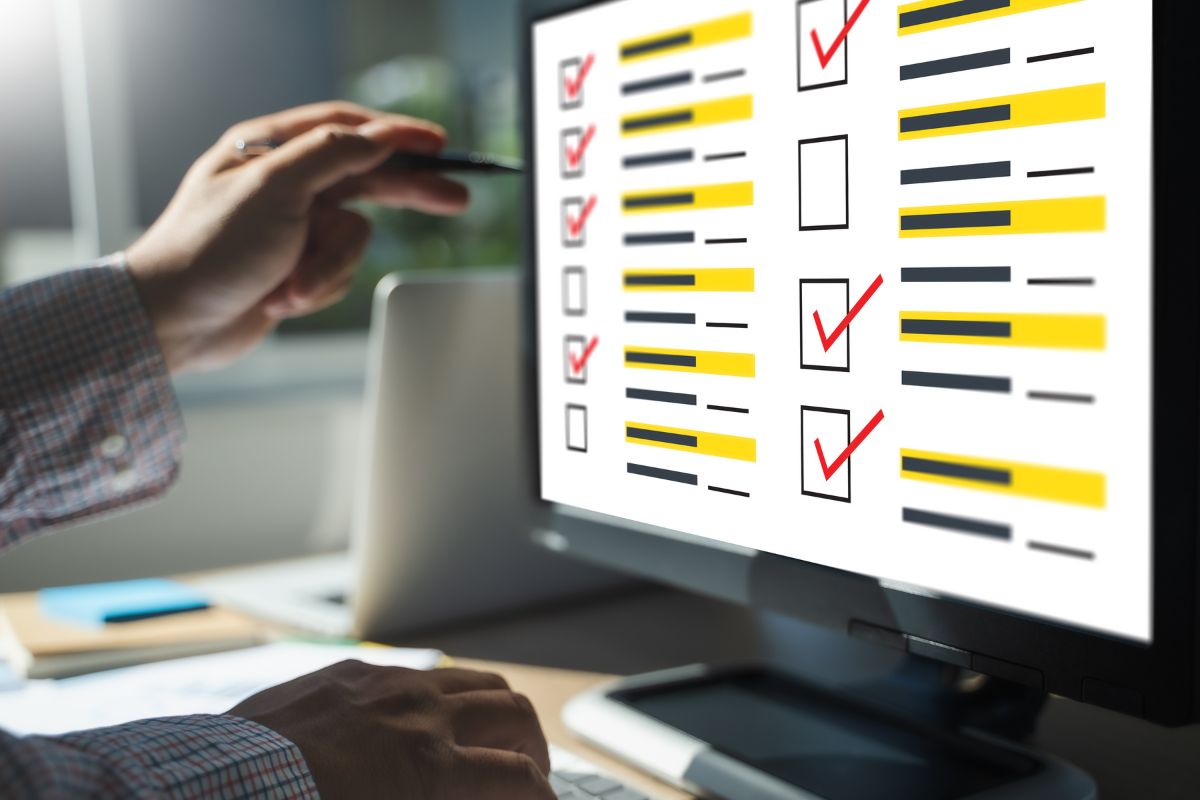Whether you’re working with a class of students or a group of customers, it’s important to make sure you have a way to solicit feedback from your target audience. One of the easiest and most useful ways to keep your finger on the pulse of customer satisfaction is by using a survey software tool.
Survey software lets you gather responses and information from your target audience. These tools generate questionnaires that can be completed following a class, business transaction, or other service experience, so that you can get an accurate read of what people are thinking.
Educators frequently make use of this software in order to gather data about their students. A quick survey is an excellent way to determine what students already know about a topic, for example. Surveys can also be a great alternative to graded quizzes or tests, and can be enlightening when it comes to teacher or course evaluations.
Survey software tools are also important to business owners. Whether you’re running a small boutique or a massive company, it’s always a good idea to check in on how your clients are feeling.
In the guide below, I’ve reviewed and ranked the 5 best survey software tools on the market today to help you narrow down your search. I’ve narrowed down my top picks based on a variety of factors, including user-friendliness, capabilities, price, and more (click here to learn about our entire Editorial Process & Methodology for product reviews).
The Top 5 Survey Software Tools
1. Best Overall: Zoho Survey
 Zoho Survey
Zoho Survey
Zoho Survey is a versatile and user-friendly online survey tool that enables educators and eLearning professionals to create custom surveys, gather insightful feedback, and analyze results efficiently for improved learning experiences.
Zoho Survey is an intuitive, well-designed survey software that provides a ton of useful features at an affordable price.
One of the first things I noticed is that Zoho Survey’s options are highly customizable, with 25 different question types including multiple-choice, open-ended, star ratings, and more.
You also have the ability to edit your survey’s look so that it matches your brand. Choose from a wide array of elegant premade templates, then customize the font and images to make your survey appeal to your target audience.
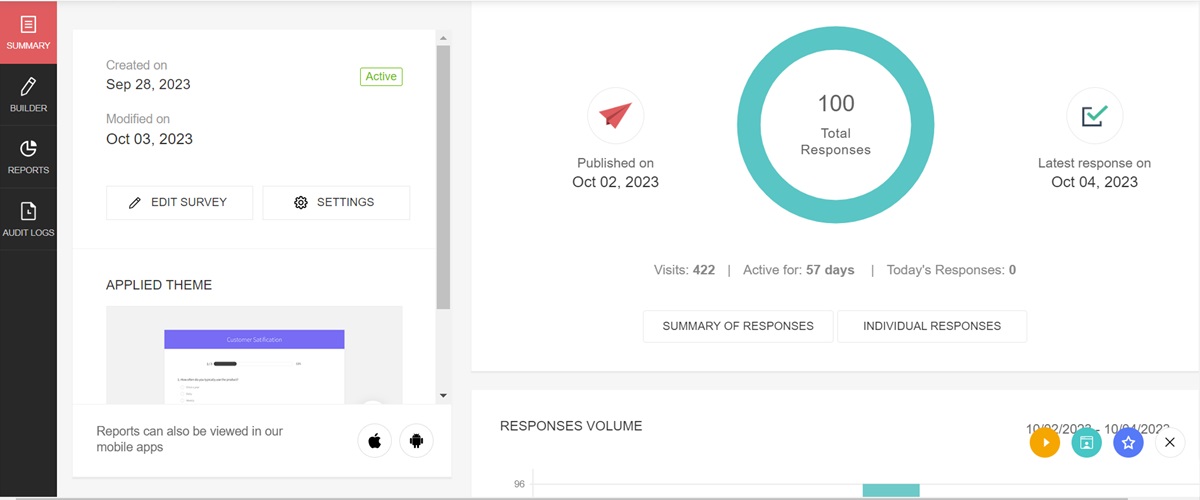
Zoho Survey makes it easy to share your completed questionnaire, either through email or social media. SSL protection keeps your data safe from third parties as you share.
Zoho includes mobile capability too, so your survey will load correctly regardless of the device your customers or students are using.
Once completed, Zoho Survey will auto-generate a report on your results. I especially appreciate that finished reports on Zoho Survey are easy to read and analyze, so you can put your feedback to work right away.
Unlike many competitors, Zoho also allows multiple people to design a survey, so you can build the right questions and responses with your team.
Plus, Zoho Survey is one of the most economical options on the market, compared to similarly powerful survey software tools.
Price
Zoho Survey offers a free version of its software that allows users to create unlimited 10-question surveys for up to 100 responders. The free version includes social media sharing, automatic scoring, and report generation, too.
For $25/month, you can move up to Zoho Survey Plus, which unlocks a number of additional features like design customization and randomized questions.
Zoho Survey Pro is the next tier up at $35/month. This version of the software provides more comprehensive features, including piping logic (so questions logically stem from customer responses), and Google Sheets integration (for more in-depth data analysis).
The costliest option is Zoho Survey Enterprise at $75/month, which is specifically modified to suit the needs of large businesses or
institutions. Enterprise includes capabilities for team editing, professional training and onboarding, and audit logs for extra security.
With so many plans available, we like that you’re sure to find a version of Zoho Survey that’s tailor-made for your unique needs.
2. Runner Up: Qualtrics
Qualtrics is another solid option when it comes to survey software. It’s user-friendly and easy to operate, and comes with a number of cool features.
Like Zoho Survey, Qualtrics offers users a number of different question types, so you can choose the format that works best for your demographic.
Qualtrics also auto-generates reports on the data once your survey has been completed for quick analysis.
Omni-channel distribution makes it simple to post your survey or poll to social media, email, and more. Plus, Qualtrics can also be accessed from any mobile device, making it easy for your audience to participate.
Qualtrics is favored by several reputable institutions, including several Fortune 500 companies and Ivy League university Cornell.
Though Qualtrics provides a quality survey software experience, however, the price is more of an investment than our top pick, Zoho Survey.
Price
The cost of your Qualtrics software depends on the size of your business and the features you need for your software, so there’s a fairly large range.
Qualtrics does offer a free version of their survey maker, but to access their full software, you’ll need a paid account.
3. Best for Teachers: Google Forms
Google Forms is a great option for teachers and educators who want to easily create student surveys, polls, or quizzes.
The survey software is built right into the Google Workspace Suite, so it’s easy to use and integrate across other platforms.
Google Forms is extremely simple, allowing you to generate a survey or quiz in minutes right from your browser.
While there are fewer customization options to make your survey look pretty, the convenience is excellent for teachers seeking a quick check in with their students.
The software offers several quiz and poll question stems, including multiple choice and short answers. You can also assign point values to each question if you’re using Google Forms to make a graded quiz.
Users can randomize both question and answer order, which is a helpful tool for cutting down wandering eyes in the classroom.
Plus, the format of Google Forms is simple enough for even young students to navigate with ease.
Feedback is instant, taking the work out of grading and scoring. You can even use Google Sheets to create a detailed report based on your survey outcome.
Google Forms can be useful for business owners as well, although its straightforward, no-frills approach might be more applicable to the classroom setting.
Price
Google Forms is free for individual use, allowing you to create and share simple surveys at no charge.
If you’re using Google Forms as part of a Google Workspace package (which includes other applications like Sheets, Docs, and Slides), plans start at $6/month.
The more comprehensive Business Standard offering from Google is $12/month, while Business Plus is set at $18/month.
Pricing for large enterprises and institutions is available through request from the company.
4. Best for Small Businesses: SurveySparrow
SurveySparrow makes it easy to create fun, conversational surveys that are sure to appeal to customers.
This software strongly emphasizes making surveys fun to complete, instead of a chore. This is a great way to get more responses from your customers – which means more useful data for you to interpret.
SurveySparrow includes a wide range of question options, making it possible for you to keep your survey feeling casual and lighthearted.
Plus, there are a number of cool templates and design features right out of the box to make your survey more eye-catching and unique (without requiring a ton of work on your end).
SurveySparrow offers data reports and analysis to help you use customer feedback to its full potential.
This software also offers a chatbot option for your website, so you can engage potential customers and resolve issues seamlessly from the web.
If you’re looking for a way to give your clients or customers a pleasant, laidback survey experience, this is a good option to explore.
Price
SurveySparrow is costlier than Zoho Survey, but it does offer a free trial so you can test it out.
For individuals looking to purchase the Basic plan, the cost is $19/month (billed annually). Individuals leveling up to the Starter plan will be charged $39/month.
The cost of the Business and Professional plans, intended for teams, is available by request, based on your business’s personal needs and the features you’d like to equip.
SurveySparrow’s Enterprise option, for large companies, is also priced by client.
5. Best for Graphic Design Fans: Typeform
While all the options we’ve included here offer some easy design elements, Typeform takes the cake with extra-sleek templates and eye-catching graphics.
Typeform offers different question types and supplies users with frameworks for surveys, polls, quizzes, and more.
The software makes it easy to tailor your questions to your target audience to help you generate more participation. Typeform also smoothly integrates with over 120 different platforms, making it easy to adapt into your existing workflow regardless of your profession.
Typeform surveys are easily shared via email, website, or social media, and with built-in GDPR (General Data Protection Regulation) compliance, you know your customers won’t experience any security issues.
Following a survey, you’ll receive data reports and insights that you can use to help grow your business, improve your teaching, or just better understand your target audience.
Price
Typeform falls in the middle of the pricing spectrum, with a Basic version available for $29/month, a Plus version for $59/month, and a Business version for $99/month. The software also includes a free version with limited features.
Final Thoughts
Customer and student feedback can be an invaluable resource when it comes to improving and growing as a professional.
Whether you’re gauging what your class has learned or feeling out the market for a new product, a well-designed survey can be a powerful tool.
The survey software tools mentioned here, from Zoho Survey on down the line, are all excellent ways to spark participation, collect responses, and gather data.
So if you’re on the fence about investing in a survey software program for your business, keep in mind that it will empower you to make better decisions for the future, based on the population you serve.
Survey says: that’s well worth it.
What are your thoughts on survey software tools? We’d love to hear your questions and comments below!