Between hundreds of blogs and dozens of learning platforms, there’s a seemingly endless amount of web design courses online. Some courses are for beginners while others are geared toward experienced professionals. Some courses might focus on visual design while others focus on coding and development.
As a longtime eLearning professional who understands what makes a great online class, I’ve reviewed and ranked some of the top courses out there based on a number of critical factors, including instructor experience, overall course quality, student ratings, cost, and more (click here to learn about our entire Editorial Process & Methodology for product reviews).
What are the Best Online Web Design Courses?
Here are my picks for the top web design classes you can take online in 2024…
1. Responsive Web Design Fundamentals (Udacity)
 Responsive Web Design Fundamentals | Udacity
Responsive Web Design Fundamentals | Udacity
Discover and apply techniques to create websites that shine across all devices, developed in collaboration with Google's Pete LePage.
Price
Duration
Self-paced learning
If you want to learn how to design and build responsive websites, which is essential for today’s designers, this free Udacity course is all you need.
This is an intermediate-level course that requires you to have command over writing code in HTML & CSS, and you should be familiar with inspection and modification of websites.
This course will be a deep dive into learning the fundamentals of responsive web design with Google’s Pete LePage who wisely points out early on in the course that any designer or developer who isn’t building for mobile devices in this day and age is going to fail. You will learn to make websites that look and perform great on all devices and browsers.
There will be a module on how to make a website responsive using the viewport tag & CSS media queries.
What You Will Learn
- How to make a responsive website that will work smoothly on all sorts of servers and devices.
- How to use HTML and CSS to create responsive websites
Best for: Those who have intermediate skills and want to learn how to design responsive websites. See our Udacity review to learn more.
2. Front End Web Developer Nanodegree Program (Udacity)
 Become a Front End Web Developer | Udacity
Become a Front End Web Developer | Udacity
Transform into a skilled Front-End Web Developer by undertaking a series of projects designed to build your portfolio. Master HTML, CSS, and JavaScript to elevate your web development prowess!
Price
$249/month or $846 for 4-month access
Duration
Self-paced learning (about 4 months on average to complete)
While you don’t need to learn coding to be a web designer, having some basic skills can definitely come in handy.
The Front End Web Developer Nanodegree offers a comprehensive, self-paced learning experience designed to equip students with the skills to build responsive, high-performance websites.
This program, ideal for those with some foundational knowledge in web development, dives deep into HTML/CSS, JavaScript, and modern web design techniques.
I liked how structured the curriculum was for this program, consisting of concise video lessons, interactive exercises, and hands-on projects that help students gain practical experience in creating aesthetically pleasing and functional websites. It does a fantastic job of preparing students for real-world challenges.
One of the really cool things about this program is the mentorship and technical support provided, guiding learners through each step and ensuring they remain focused and motivated. Additionally, the program offers valuable career advice, including how to build a professional portfolio on GitHub and craft a compelling LinkedIn profile, setting the stage for entry into the professional web development community.
While there is a bit of cost in the Front End Web Developer Nanodegree, I really believe it’s worth every penny.
You’ll leave with the ability to independently code web applications, a skill highly valued in today’s digital landscape.
This program does an excellent job of turning students into proficient, job-ready web developers.
What You Will Learn
- How to create a multi-page blog website, using best practices for content and page styling with HTML and CSS
- The basics of JavaScript syntax and how to programmatically interact with the DOM.
- How to build web tools and apps
3. Web Design for Everybody: Basics of Web Development & Coding Specialization from University of Michigan (Coursera)
Price
$59/month with Coursera Plus subscription. Try Coursera Plus free for 7 days.
Duration
Self-paced – approximately 6 months to complete (suggested pace 3 hrs/week)
This Specialization includes 5 courses that teach you essential web development and coding concepts and their applications.
The courses included in this Specialization are as follows:
- Introduction to HTML5
- Introduction to CSS3
- Interactivity with JavaScript
- Advanced Styling with Responsive Design
- Web Design for Everybody Capstone
At the end of the Specialization, you can use your newfound skills to develop high-range, interactive websites for yourself and your clients.
While you can audit these courses (and any other Coursera courses, for that matter) at no cost, you’ll need to pay for full enrollment if you want full access to the course materials and to earn a Certificate upon completion of the course.
What You Will Learn
- How to add interactivity to web pages using Javascript
- How to use Cascading Style Sheets (CSS3)
- How to use the Document Object Model (DOM)
- How to apply responsive design to enable a page so it can be viewed on various devices.
Best for: Beginners who want to learn how to plan, code, and design websites. Anyone who wants to make a living with web development and design.
4. HTML, CSS, and Javascript for Web Developers from Johns Hopkins University (Coursera)
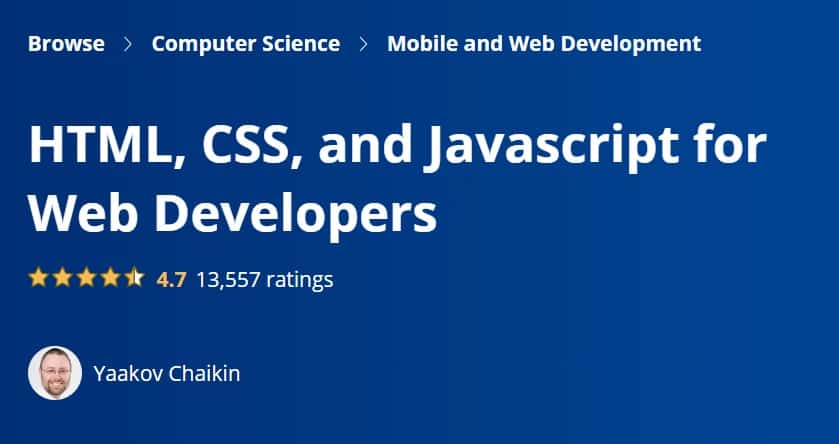 HTML, CSS, and Javascript for Web Developers | Coursera
HTML, CSS, and Javascript for Web Developers | Coursera
In this course, you'll learn the basic tools that every web developer needs to know, including HTML, Javascript, and CSS
Price
$59/month with 7,000+ other courses with Coursera Plus subscription. Try Coursera Plus free for 7 days.
Duration
Approximately 40 total hours to complete over a 5-week period
If you want to sharpen your coding skills to become a more complete web designer, this is the course for you.
This course will teach you the basic tools that any web page coder should know.
The course begins from the bottom up, teaching you how to use HTML and CSS to create modern web pages.
Later on, you’ll be able to write your sites such that their components automatically resize and reorganize depending on the size of the user’s screens, making them responsive.
This course is for those who are preparing themselves for JavaScript certification. It takes you from beginner to intermediate level of knowledge of the popular coding language.
What You Will Learn
- How to set up the development environment, including the operating system, Github, as well as browsers synchronization
- An overview of content models of HTML and HTML5
- Preface of CSS3 and CSS rule
- How to use variables, functions, and the scope of the project
- Language constructs
- Basics of AJAX
Best for: Those wanting to improve their coding skills
5. Figma to Webflow: Complete Web Design Course (Skillshare)
Price
Skillshare offers a 1-Month Free Trial. After that, the price is $29 per month and discounted with the annual plan for $99 per year ($8.25 per month). See our Skillshare review for more info.
Duration
19 hours (self-paced)
This is a beginner-level course that teaches web design in a fun, creative way that makes it more approachable and less intimidating for newbies.
In this course, you’ll learn how to design and build websites using Figma and Webflow.
Figma is a simple design tool that’s much easier to use than Photoshop, allowing you to create stunning visuals more easily.
Webflow is a website builder that makes it simple to create a site without coding.
By learning the basics of these two tools, you can quickly start designing and launching your own websites without any previous knowledge required.
What You Will Learn
- How to practice design like a pro
- How to use Webflow development
- How to design layout
- How to Use typography beautifully
- How to use the art of color
- How to use photos to create mouthwatering websites
- How to practice by mimicking
- How web pages work
Best for: Beginners who want to learn web design easily.
6. Webflow For Beginners: A Webflow Tutorial (Skillshare)
Price
Skillshare offers a 1-Month Free Trial. After that, the price is $29 per month and discounted with the annual plan for $99 per year ($8.25 per month).
Duration
4 hours 35 minutes
This course is for beginners who want to learn how to design websites using Webflow.
This course is designed by a serial entrepreneur who has a large-scale business in web design and who has mastered the Webflow platform for building sites with no coding required.
Given the instructor’s extensive experience in Webflow website development, the course will allow you to think in a more practical hands-on learning manner.
This crash course takes a 4-hour deep dive into the basics of Webflow for beginners. By the end of this online web design course, you will know how to build your website using Webflow tools.
This course, in total, will give an introduction to HTML, Animation, CMS, and projects to give a powerful learning experience.
What You Will Learn
- Introduction to Webflow
- How to use Webflow
- How to use Animations & interactions
- The web development process
- Webflow to WordPress
Best for: Beginners who want to learn how to build a website using Webflow.
7. Web Design for Beginners: Real World Coding in HTML & CSS (Udemy)
Price
Varies throughout the year (see our Udemy pricing guide for more info)
Duration
Self Paced – 11 hours on-demand videos
You don’t need a degree from any university to pursue your career in web development. You can begin your path to be a proficient web developer today with online courses provided by Top universities of the world out there.
If you want to take a deep dive into web development and don’t want to be dependent on cheesy site-building tech tools, this course is for you.
You don’t need any prior experience for this course. You’ll learn web development through HTML and CSS mastery, and it will be an iterative process so you can excel at what you learn.
Overall, the end goal you will get out of this course would be a handmade website free from any tools dependency and eventually full control over how your website looks on phones, tablets, and desktops.
What You Will Learn
- How to create any website layout the way you have imagined
- How to support any device size with Responsive Design
- How to add tasteful animations
- How to add effects with CSS3
- How to use common vocabulary used in the design industry
Best for: People who want to build websites professionally.
8. UX & Web Design Master Course: Strategy, Design, Development (Udemy)
Price
Duration
Self-paced- 23 hours on-demand video
This course is a dense guide and deep dive for people who are looking to begin their journey in UX & Web Design course. Even if you are just starting as a web designer, this course provides a one-stop resource to make your website more functional, attractive & successful.
You will be focusing on understanding the user/client of your website, and you will be learning Information Architecture (IA), which provides the framework for categorization.
Through the end, you will have in-depth skills of how to remove UI/UX obstacles, optimize your user experience, transform your vision into a functional website, and as well as skills on how to code a variety of websites through HTML. & CSS.
What You Will Learn
- Understanding of the principles & features of UX & How to apply it.
- Strategy for user/client preference-oriented approach.
- Strategy to what to include in your website to increase engagement.
- How to code different styles of websites with HTML, CSS, WordPress, and other tools.
Best for: Anyone wanting to learn UX design skills, and web designers who want to polish their skills.
9. Ultimate Web Designer & Web Developer Course (Udemy)
Price
Duration
Self-paced – 24 hours on-demand video
This course is “The ultimate guide for learning web design & web development.”
If you are rigorous and explorative about your learning process, you are going to enjoy the breadth and depth of the learning structure of this course.
The course will teach you web design fundamentals, the best web development practices out there, and hands-on learning through integrated project modules.
You’ll be designing websites and user experiences, and learning to get your coding and designing skills practical as soon as possible.
Overall, you will be able to land your web-designing client, your coding skills will be improved, you will be in a position to start a new career as a web developer without any useless fluff other shortcuts make you go through.
What You Will Learn
- How to build 23+ web design & development with your on-hand skills.
- How to plan and code fully custom, responsive websites and as well applications.
- How to code websites and applications using HTML5 and CSS3
- How to code games and animations using CSS3 and jQuery
- How to use modern tools like Figma, Adobe XD, and Photoshop for your website.
Best for: Total beginners who want to learn how to plan, code, and design websites and applications.
Final Word
There are so many great resources and courses out there for those who want to learn web design, but remember, they’re not all created equal.
It’s important to find quality courses that fit your own individual needs and comfort levels as a web designer.
Don’t be afraid to mix and match different resources, or even take multiple courses at the same time so you can truly grow and stay on the cutting edge as a web designer.
Have any questions about finding the best web design classes online? Let me know by leaving a comment so I can help you out.


