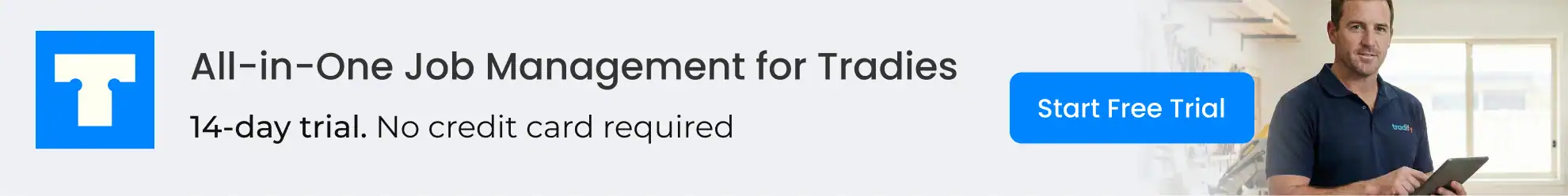In today’s world, being able to communicate across different languages is more important than ever when conducting business. Transcription technology, especially AI-powered tools, has emerged as a powerful solution for breaking down language barriers in professional environments.
Whether it’s during meetings, presentations, or team discussions, these tools help non-native speakers and professionals stay on the same page by converting spoken content into text that’s easy to understand for everyone.
 Trint | Audio Transcription Software
Trint | Audio Transcription Software
With Trint, you can quickly and easily turn audio and video into searchable, editable, and shareable content in more than 40 languages.
Use of Transcription for Workplace Learning and Development
Before the internet, workplace learning and development largely relied on live workshops and in-person courses, which required companies to shoulder the added expense of travel arrangements for trainers. The rise of online video-sharing platforms marked a significant shift, enabling organizations to transition much of their learning and development activities to a virtual format. However, many experienced professionals were hesitant to embrace new technologies, both in their learning practices and in their daily work.
The global pandemic acted as a catalyst for online learning, forcing even the most tech-resistant individuals to adopt digital tools. While this transition helped break down geographical barriers, a new challenge emerged—language barriers. Non-native speakers often struggled to fully understand content. Traditional transcription services were available but were often too expensive for widespread use.
Recently, the advent of AI-powered transcription technology has revolutionized the workplace, offering a cost-effective solution that fosters inclusivity. This blog post will explore how AI transcription tools have played a pivotal role in making work environments more inclusive and accessible to all.
Foreign Medium of Instruction and Course Effectiveness
Since English is one of the most widely spoken languages globally, it’s often used as the primary language in business communication.
For non-native speakers, working in English can sometimes lead to misunderstandings and anxiety, especially in multinational organizations. Transcription technology can play a key role in helping non-native speakers keep up with important conversations and content in the workplace.
This technology is incredibly useful for professionals who need to take courses to expand their skillset and improve their on-the-job performance. Multinational companies can utilize one course for employees in different geographic locations by making use of transcription technology to improve course effectiveness.
The Use of Transcription Technology to Overcome Learning Challenges
While online learning has expanded access across geographical boundaries, language differences still pose challenges for non-native learners. Transcription technology offers a solution, enabling more inclusive participation and comprehension by bridging these linguistic gaps.
Transcription does not only benefit non-native speakers. Here are some ways that transcription can facilitate a more inclusive learning environment:
Accessible Learning
In online learning, transcription can help learners keep up with the pace of the course. The written version of the spoken language within the course allows individuals to access content in multiple formats.
Transcriptions are also valuable for people who are visual learners. Seeing the textual version of the spoken language can allow them to comprehend the information better. Those with hearing impairments can also benefit from transcription and break the barriers to their learning.
With the advent of AI in the field of transcription, transcription has also become very cost-effective. Thus transcription technology can also allow employers to employ people with hearing impairments and give them resources for learning and development without a high additional cost.
Quicker Revision
Most online courses allow recordings of the lecture for learners to review when they want to review the course content needed at a later date. By referring to the transcription, learners can revisit specific sections of the course at a quicker pace. With Trint’s downloadable transcripts, learners can make notes for quick reference while working.
Improved Engagement
For non-native speakers, transcription is an excellent way to increase course engagement. When learners can better comprehend the course content and don’t have to worry about mishearing instructions during the course. Thus, they can absorb the information and implement it in their work in a better way.
Access to a Global Audience
For course creators, transcription is one way to reach a global audience. Whatever their mode of instruction may be, transcription can allow non-native speakers to comprehend course content and achieve learning objectives.
Nowadays courses on popular platforms like Udemy and Coursera mostly have transcripts with the course content, allowing a vast audience to benefit from their courses. When learners browse through these courses, they can see the medium of instruction in the description and even see whether captions are available for a particular course.
24/7 Availability
AI technologies in transcription have allowed course instructors and professionals to access transcription services no matter what the time. Plus, with automated, live transcription available, there is no need to wait for a human transcriber to do the job. With a 98-99% accuracy, transcription can benefit both course creators and attendees.
Enhanced SEO
Content creators on YouTube and other free platforms can also benefit from better reach with transcription. Transcription allows them to reach a global audience and thus, maximize their earnings from these video-sharing platforms.
What to Look for in a Transcription Software?
While there are a number of transcription software services available online, there are a few things you should look out for when you’re making the decision:
Multilingual Accessibility
Even though English is the most common medium of instruction and transcription technology has also excelled in the English language, AI has transformed the technology. Now, courses can have transcripts available in multiple languages to cater to employees all over the world having different backgrounds.
The best part about using AI for multilingual accessibility is that the comparable cost to manual transcription is very low. Thus, in exchange for a few dollars, course creators can create multilingual accessibility for their courses.
Many transcription software services offer 100+ transcription languages that can greatly benefit course creators and reach a vast audience. You could also see the translation capabilities of the transcription software to ensure that the course or meeting has multilingual accessibility. Trint’s automated transcription software can convert video, audio, and speech to text in more than 40 languages with up to 99% accuracy.
Custom dictionary
A number of AI-based transcription software services also allow users to customize their dictionaries. Using this feature, they can add jargon, non-standard spellings, and people’s names to their dictionaries for error-free transcription.
For instance, in a professional setting, company names, names of products, and product jargon could be incorporated into custom dictionaries for better comprehension.
Live Transcription
Most premium transcription software services also offer live or real-time transcription. This transcription has a guaranteed 99% accuracy rate which allows instructors to deliver courses live to a multilingual audience.
This live transcription is also quite beneficial for professionals who want to carry out meetings with a global audience. In multinational and global companies, online meetings can serve a better, more refined purpose with live or real-time transcription services. Many of these services are compatible with common meeting platforms like Zoom, Microsoft Teams, and Google Meet.
Speaker Recognition
While speaker recognition might be a rare feature in transcription software services, it is a valuable additional feature that may benefit if your audience is hearing impaired.
Speaker recognition can also allow course creators and professionals to offer captions instead of just subtitles for a hearing-impaired audience. The difference between captions and subtitles is that captions also transcribe additional sounds and text in the video rather than just verbal dialogues. This can also help translate the course and meeting content for non-native speakers and people completely foreign to the language.
Permission Management
Most premium transcription software services offer a secure platform for transcriptions. In a professional setting, this ensures that the confidentiality of the points discussed in the meeting is maintained. For courses, secure transcription software ensures that course content is not distributed without your permission.
Automated Plus Manual Services
For course creators who want to offer a course to professionals or make money by offering courses at a premium price, a transcription service that offers both automated and manual services would be the best pick.
This blend could allow them to offer automated transcription to a live audience and manual, careful transcription for 100% accuracy for audiences taking recorded lectures. This material then becomes a digital asset for course creators and professionals.
Trint: An Excellent Transcription Solution
Here are some top-rated transcription software options that cater to different professional needs:
1. Trint
Trint stands out with its AI-powered transcription and multi-language capabilities, making it a great tool for professionals working in diverse environments. It offers real-time editing, tagging, and easy search functions to streamline workflows.
With team collaboration features and integration with popular business tools like Slack and Google Drive, Trint ensures seamless communication and document management, enhancing productivity.
2. Rev
Known for its high accuracy, Rev offers both automated and human transcription services. It’s ideal for professionals who need precise transcripts quickly, with options for flexible pricing and a fast turnaround.
3. Otter.ai
Otter.ai is excellent for live transcriptions during meetings and presentations. It provides automated, real-time transcriptions with strong collaboration features, making it perfect for professionals working in teams.
4. Sonix
Sonix is an AI-powered service that provides fast, automated transcription in multiple languages. It also offers features for editing, reviewing, and sharing transcripts, making it a versatile tool for businesses with global teams.
5. Descript
Descript offers advanced transcription and audio/video editing capabilities. Its unique features include easy editing of both text and audio/video, making it a great tool for content creators and professionals handling multimedia presentations or meetings.
Related: 14 Best Transcription Software & Services for Audio & Video to Text (2024 Rankings)
Final Words
Online learning has seen an exponential boom after the pandemic and the widespread use of AI technology. The emergence of AI transcription services has bolstered the reach of digital assets and allowed organizations to create a more inclusive environment.
While non-native speakers of a language can benefit from transcription, those with hearing impairments and learning difficulties can also make use of this technology. When you’re selecting from a pool of transcription services, make sure you consider the features they have. Live transcription, multilingual accessibility, and custom dictionaries are some critical features that make your investment worth it. It is also important to assess your organization’s needs before picking transcription software.
We believe that Trint meets all of these criteria!