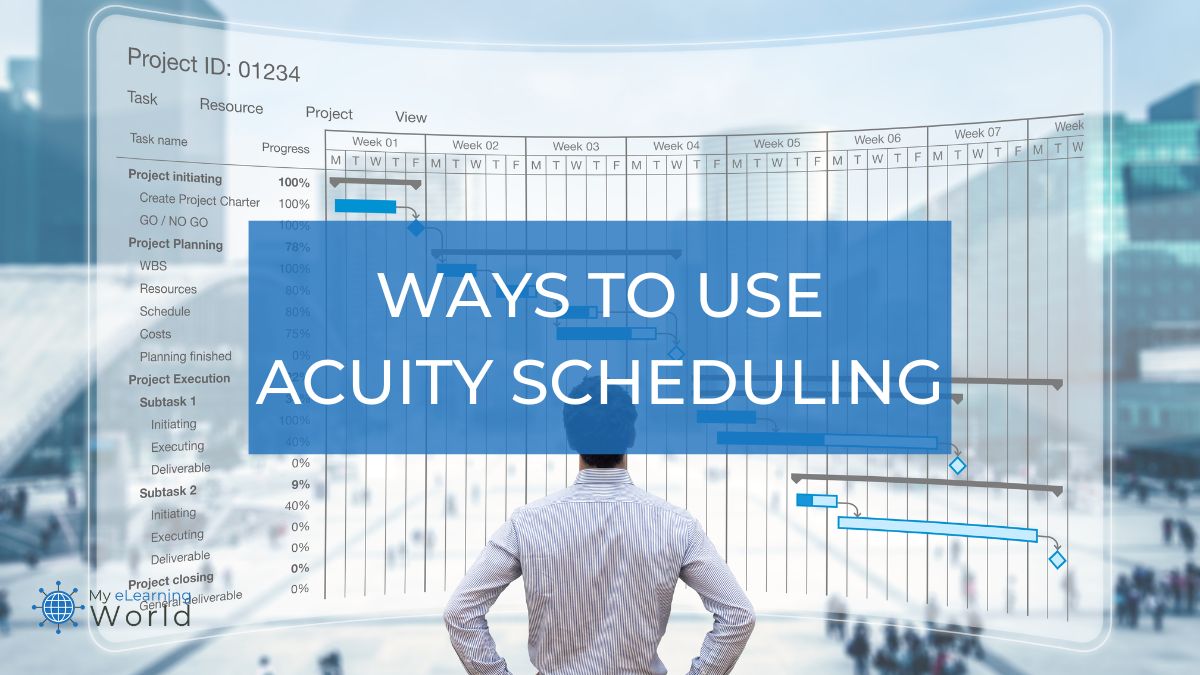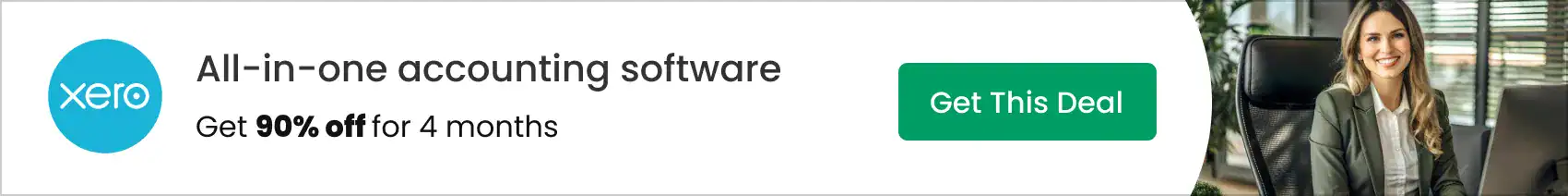A good online scheduling software is every online business owner’s best friend. Whether you’re an online coach/trainer, virtual teacher, or you run any other type of digital business, online scheduling software is designed to automate your workflows and seamlessly take care of the organizational aspects of your business.
One of my favorite online scheduling software options available right now is Acuity Scheduling. Offered through the site-building platform Squarespace, Acuity provides tons of ways for you to grow your business… whether you’re a seasoned pro or just beginning your journey.
Read on to learn more about the top ways you can use Acuity Scheduling software to boost your business.
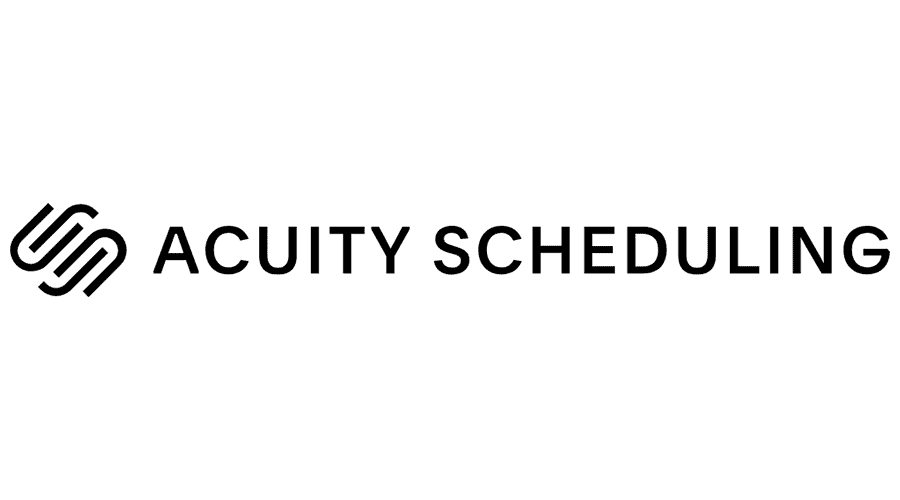 Acuity Scheduling
Acuity Scheduling
Acuity Scheduling offers a comprehensive online appointment setting system tailored for your business needs. It comes equipped with robust features such as calendar synchronization, automated reminders via email and SMS, integration with payment processors, and additional functionalities.
1. Keep Everyone in the Loop
A highly functional calendar is the cornerstone of keeping your online business organized, and Acuity Scheduling offers some of the best options on the market.
With Acuity Scheduling (review), you can design a calendar that grows with you and your clients.
You can easily display your availability for appointments. Even if your hours are subject to change, the calendar is updated in real time so that your schedule is always current.
Clients can select the time that works for them and book directly through your site. Clients can reschedule or cancel appointments through your site as well, all with just a few clicks.
You’ll be notified immediately whenever a new appointment is made or changed.
Acuity Scheduling syncs with Google, Microsoft Outlook, iCloud, and Office 365, so your notifications will come through the platforms you’re already using – a convenient perk that means you won’t miss anything.
You can opt for handy email or SMS text reminders to help your clients remember when they’ve booked, too.
Depending on your business, you may also choose to send out automated forms through Acuity Scheduling.
These forms are an effortless way to collect the information you need from your clients, whether it’s first-time stats for a visit or a follow-up questionnaire to see how they’re progressing.
Having an organized calendar that’s easy for both you and your clients is an essential part of growing your business.
It can be daunting to keep track of appointments and sessions, especially as your client base expands.
Instead of tearing your hair out trying to juggle your timetables, Acuity Scheduling provides a streamlined, easy way to keep everything on track and fluidly updated.
Not only can you keep your appointments organized, but you can even let Acuity handle the reminders and intake forms, so that you don’t have to.
Less time struggling with your schedule means more time for actually meeting with clients and offering your services… which is a definite win for your business.
2. Keep Everything On-Brand
If you’re looking to level up your business, it’s important to adhere to your personal brand and style.
Whether you’re offering fitness classes, educational services, or personal coaching, you’ll want to find an aesthetic that appeals to your audience… and stick with it!
Acuity Scheduling offers a surprisingly wide array of stylish options when you’re designing your calendars and forms.
This online scheduling software is offered through Squarespace, which is a top-rated site-building platform in its own right.
Squarespace presents tons of elegant premade templates for designing your website, whether you’re running a shop or offering classes.
The site has built that same sensibility into Acuity Scheduling, making it a snap to design a calendar that matches your personal brand (even if your site is not hosted by Squarespace).
Acuity Scheduling provides users with a straightforward, drag-and-drop interface, so you can be sure your finished products will look great… even if you’re not exactly a pro with web design.
It may seem small, but having an appealing and consistent look to your online business can actually go a long way in giving your customers confidence.
3. Keep Your Payments Simple
A big part of growing your online business is making it easy for customers to pay for services.
No one wants to spend money on a product or service if paying is a drawn-out, time-consuming process.
Manually entering and tracking payments, deposits, and invoices can also be a huge time suck for you, as the business owner.
That’s why we recommend investing in the Acuity Scheduling payment options, which can be integrated seamlessly into your website.
If you’re operating an online shop, Acuity Scheduling allows customers to fill their carts, then choose the option that works best for them at checkout.
They can pay through Stripe, Square, or PayPal, depending on their preference.
If you’re offering trainings or coaching sessions, you can choose to have customers pay on their end, or enter in the payments yourself as an administrator.
Whatever structure works best for your business, Acuity will smoothly handle the transaction and file all of the invoices for you.
You can even choose options that allow your clients to purchase gift cards or packages and pay in installments.
These options are a great way to entice customers and keep your business flourishing.
After all, you want the financial side of your business to run like a well-oiled machine.
Consider the payment feature of Acuity Scheduling a surefire way to take things to the next level.
4. Keep Meeting Options Flexible
These days, more and more of our lives are taking place virtually.
To ensure that your online business is staying current, you might want to consider offering your clients a virtual option for meetings and appointments.
Acuity Scheduling allows you to integrate videoconferencing directly into your site, without having to access an outside platform or install additional software.
You can video chat with your clients via Zoom, JoinMe, or GoToMeeting, depending on what program you like best.
This is an easy way to give your customers more flexibility, without creating any additional hassle for you.
Face-to-face time is an important way to communicate with your clients and build rapport and loyalty.
With Acuity Scheduling’s built-in videoconferencing options, you can cover this aspect of your business with ease.
5. Keep Your Focus on What Counts
Acuity Scheduling essentially exists to save your valuable time. Like a good personal assistant, this software takes care of all the tough stuff.
Unfortunately, many online businesses struggle to grow because the owners and admins get bogged down in the managerial side of things.
Booking appointments.
Keeping track of cancellations and rescheduling.
Updating your site and online shop.
Collecting payments and deposits.
Sending and filing invoices.
Creating and gathering intake forms and reminders.
All of these tasks are important for a growing business, but they can take up a huge chunk of your day…. not to mention absorb a lot of your mental energy and creativity, too.
When you’re spending hours each day just trying to stay afloat, you have less time to focus on your clients or your products.
Letting Acuity Scheduling effortlessly handle all of these items frees up your to-do list to focus on the unique content and services that will help your business thrive.
Final Thoughts
If you’ve made it this far and you’re thinking about investing in Acuity Scheduling, it’s worth noting here that there are several different subscription tiers available.
You’ll want to shop the different options to find the best Acuity tier for your business’s scope and services.
Fortunately, Acuity offers a 7-day free trial of each option, so you can take them for a test drive to see which will best help your business grow.
If you’re just starting out, consider investing in the Emerging subscription.
This package is affordable, at just $16/month when billed annually, but it still packs a big punch when it comes to services: an automated calendar, schedule syncing, and email reminders are all included at this level.
If your online business is really picking up, take things up a notch with the Growing option, at $27/month billed annually.
This offering includes more sophisticated perks, like SMS text reminders for your clients and gift card options at checkout.
For businesses that are more established and complex, Acuity Scheduling has a Powerhouse tier with more nuanced features like HIPAA compliancy, custom API and CSS, and integration across different timezones.
The Powerhouse option is $49/month when billed annually, which is still surprisingly reasonable considering the depth of features it presents.
Whatever subscription tier best fits your needs, Acuity Scheduling is an excellent tool for the stress-free streamlining of your daily workflows.
Acuity Scheduling helps you keep things running smoothly and looking good… and saves you the time you need to make your online business match your vision.
Click here to learn more and to try it out for yourself.
Do you use online scheduling software for your growing business? Have any tips for using Acuity Scheduling that we didn’t mention here? We’d love to hear your input in the comments below!
- Elevating Your Virtual Presence: Why EMEET’s SmartCam S800 Stands Out in Modern Communication - 06/04/2025
- US Teachers Will Spend $3.35 Billion of Their Own Money on Classroom Expenses in 2025-25 School Year - 06/04/2025
- Report: Leveraging AI Tools Could Help US Teachers Avoid $43.4 Billion of Unpaid Overtime Work - 06/04/2025