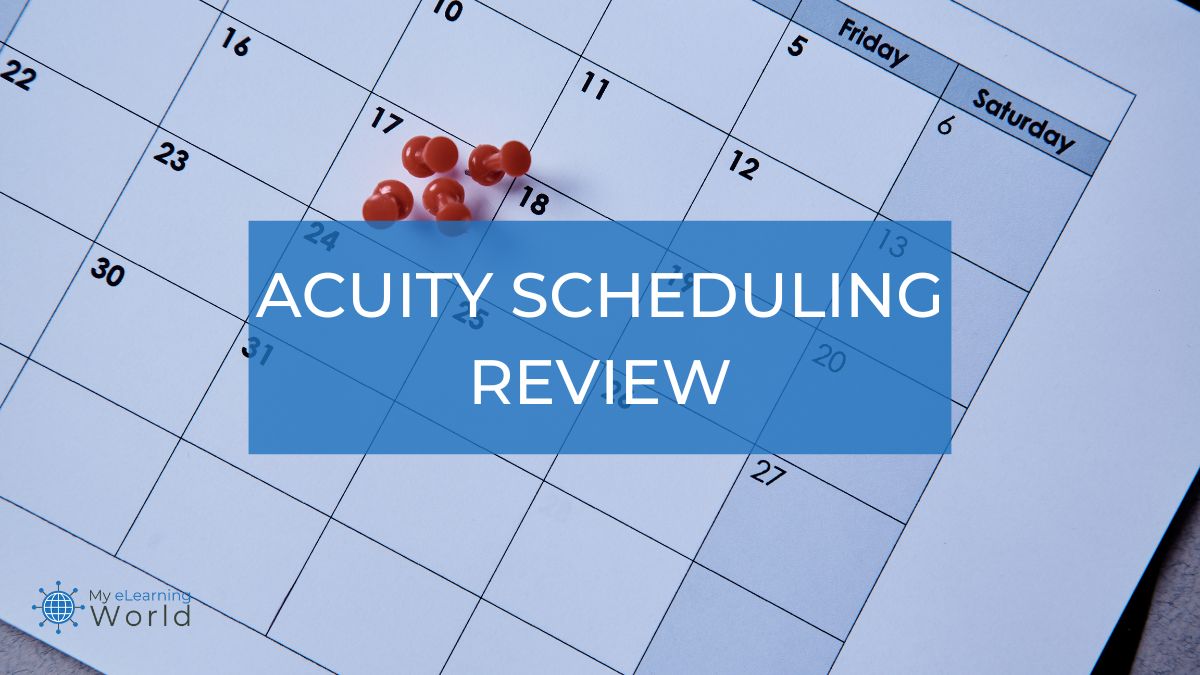Running an online business can be an incredibly rewarding experience. Being your own boss, designing your own products or courses, and connecting with clients on a personal level are just some of the upsides you’ll enjoy.
But if you’re not careful, running an online business can also drive you crazy.
Staying on top of appointments (and cancellations), keeping track of payments, updating your site and managing your calendar… these aspects of an online business can quickly become hard to manage. Feeling exhausted with the upkeep of your online business can definitely take the shine off of the apple… and make it harder to focus on reaching your goals.
In this review, I’ll take a deep dive into Acuity Scheduling, an online scheduling software option offered through Squarespace that’s designed to handle all of the organizational elements of your business so that you can focus more on what really matters. I’ll walk you through all the cool perks Acuity has to offer, and outline some of the pros and cons this software presents.
What Can Acuity Scheduling Do?
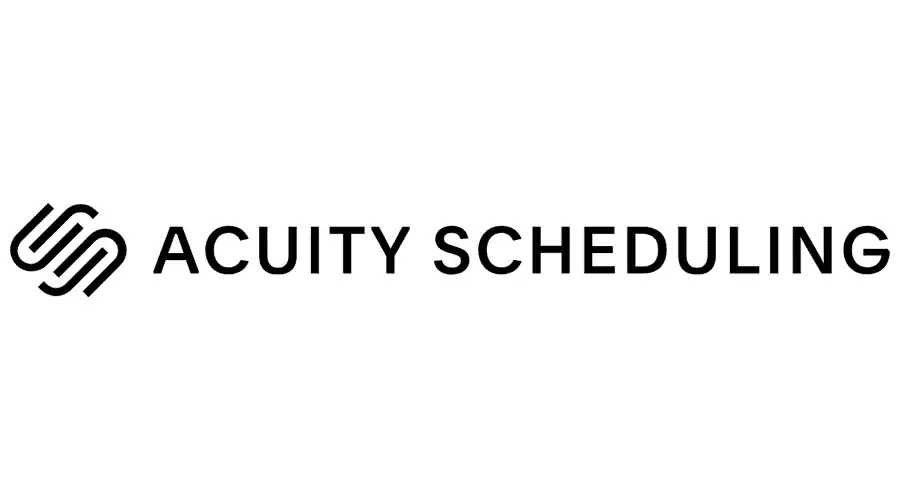 Acuity Scheduling
Acuity Scheduling
Acuity Scheduling offers a comprehensive online appointment setting system tailored for your business needs. It comes equipped with robust features such as calendar synchronization, automated reminders via email and SMS, integration with payment processors, and additional functionalities.
Acuity Scheduling is an incredibly thorough online scheduling tool that’s great for online coaches, trainers, virtual teachers/tutors, and anyone else who relies on scheduling for their business.
One of the reasons this program stands out from the competition is simply by the array of helpful features they offer.
Let me break down a few of the highlights below.
Calendars That Really Work
With Acuity Scheduling, you can design a calendar that works for your business and saves you valuable time (and mental energy).
Acuity’s calendar options let you easily update your availability and hours as needed.
Clients can book, cancel, and reschedule appointments from the web, and you can opt for helpful email or text reminders to keep everyone on track.
Acuity can even send out automated intake forms when clients book an appointment, so you can quickly get the information you need to best serve your customers.
This is a huge timesaver and an essential component of an organized business.
Easy Integration Across All Systems
One of the things I really like is that Acuity Scheduling syncs with Google, Outlook, and Office 365, so you can effortlessly incorporate it into all of the programs you already use.
Scheduling changes are updated in real time, so you won’t miss any important notifications.
This easy integration helps everyone stay on track and boosts effective communication between you and your clients.
Quick and Convenient Online Payments
Collecting payments can be a big headache when running an online business, but it doesn’t have to be.
Acuity Scheduling allows you to seamlessly collect payments directly from your site.
Customers can fill their carts and check out with just a few clicks, opting to pay via Stripe, Square, or Paypal.
If you’d prefer, you can also enter in payments separately as an administrator.
Either way, Acuity Scheduling can help you stay on top of all your invoices and keep the financial side of your business running smoothly.
Beautiful Design & Aesthetic
Your online business needs to be organized, but it also needs to appeal to your customers.
Even if you don’t know a thing about web design, you can create attractive calendars and forms that will match your personal brand.
Acuity Scheduling is offered through Squarespace, a well-known site building platform that offers tons of elegant templates for business owners.
The software’s drag-and-drop design tool is simple to use, and the interface is appealingly straightforward.
Plus, you don’t have to have a website through Squarespace to enjoy Acuity Scheduling (though Squarespace is a great option if you’re looking to build a beautiful site).
The Perks of Acuity Scheduling
It’s evident that Acuity Scheduling offers a ton of features. So how does this actually benefit your business?
A Streamlined Experience for You
Acuity Scheduling makes running an online business a much more manageable task.
This is because it ensures that you don’t have to do a lot of the things that can waste your valuable time.
You don’t have to spend hours calling or emailing clients to hash out a schedule that works for your availability. The calendar feature takes care of that for you.
You don’t have to remember to check a specific program to make sure you’re not missing any important changes. Acuity’s real-time updates will keep you in the loop across the platforms you already use.
You don’t have to hire an outside web designer (or teach yourself how to code) in order to make your site look pretty. Acuity has plenty of easy-to-use, premade templates that you can customize with just a few clicks.
You don’t have to struggle to collect payments and manage invoices on your site. Instead, clients can just choose the option that’s easiest for them at checkout, and you can watch the payments add up.
Acuity even offers videoconferencing through their platform, so you don’t have to worry about scheduling face time with clients. Instead, Acuity users can video chat through JoinMe, Zoom, or GoToMeeting.
All of these don’ts might sound negative, but they’re actually big gains.
Because the stuff you don’t have to do adds up to a lot more time doing the things that really matter.
A Pleasant Experience For Your Customers
A good online scheduling software should make your life easier, but keeping your customers happy is equally important.
Acuity Scheduling helps make your online business a pleasure for both new and returning clients.
Easy-to-use, straightforward calendar options make it possible for clients to book the times that work best for them without any hassle.
Seamless intake forms provide a convenient way for people to communicate with you and share their information.
Helpful email and SMS alerts will remind clients about upcoming appointments, trainings, or sessions, so no one gets thrown off track.
Videoconferencing options add a much-needed level of flexibility, as do different payment opportunities available directly through your site.
Plus, an elegant design and appealing layout create a positive impression of your overall aesthetic and brand.
No matter how excellent your services or products are, your online business will only work if customers can easily access what it is you’re offering.
Acuity Scheduling makes it easy for them to do just that.
How Much Does Acuity Scheduling Cost?
Acuity Scheduling, offered through Squarespace, doesn’t come with a one-size-fits-all price tag.
This makes sense, since every online business has different needs.
Depending on what kind of services you’re offering, you may find some features more important than others, so you can shop around to find the best Acuity subscription for you and your clients.
For businesses on the smaller end, check out the Emerging package, which offers features like calendar design, syncing schedules, online payments, and email reminders. Billed annually, the Emerging package comes out to just $16/month.
If you’re interested in adding in perks like gift card options, package payments, and SMS/text reminders instead of just emails, you’ll want to consider the Growing package, which costs $27/month billed annually.
More complex businesses, meanwhile, may consider investing in the Powerhouse subscription at $49/month billed annually.
The Powerhouse option includes HIPAA-compliancy, custom CSS options, multiple integrated timezones for your staff, and up to 36 different calendars for each employee.
It’s worth noting that each subscription tier offers users a 7-day free trial, so you can test out all of the features Acuity Scheduling can offer for yourself.
Final Thoughts
Acuity Scheduling is an excellent choice for anyone hoping to streamline their online business’s workflows.
This powerful software handles every element of your daily to-do list.
From keeping track of appointments to sending out reminders to gathering information to collecting payments to communicating with customers, Acuity Scheduling has you covered.
Acuity Scheduling seamlessly fits into your existing site or business. It looks great and is easy for customers to use. Plus, it keeps everything organized so that you don’t have to.
You’ll have to invest some money in the subscription package that best fits your needs, but that money is going towards keeping your business running smoothly… and preserving your mental health while you’re at it.
Well worth it, in my opinion.
Click here to try Acuity Scheduling today.
Do you run an online business? Have you ever used Acuity Scheduling software? We’d love to hear your insights and questions in the comments below!