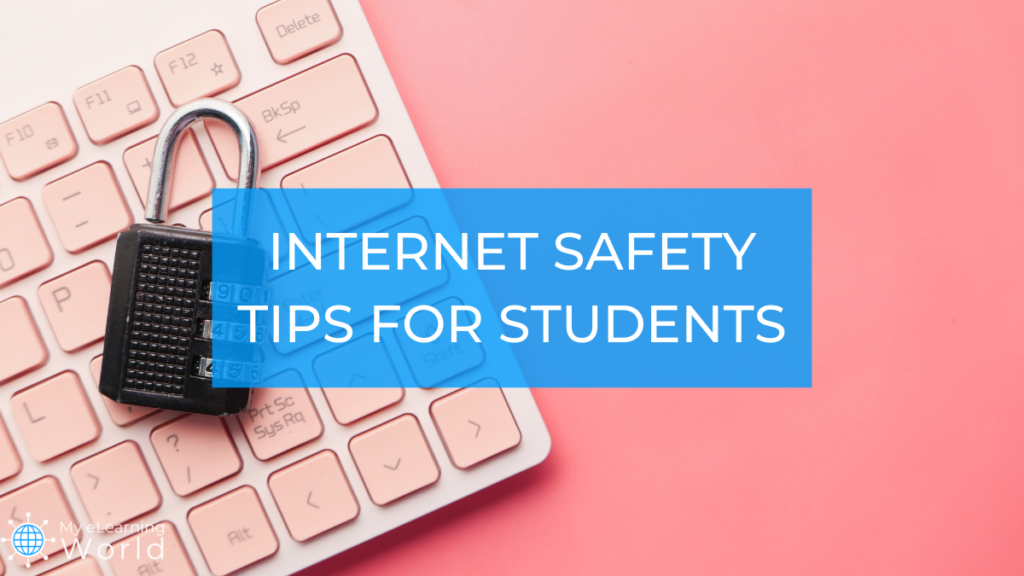From research assignments to staying connected with friends, students heavily rely on the internet for various activities.
However, with great online opportunities comes the need for caution. As students dive into the vast virtual realm, it’s crucial to equip them with the knowledge and tools to ensure their safety and security online.
In this blog post, we will explore invaluable internet safety tips tailored specifically for students.
Whether you’re a high school student conducting research or a college student navigating social media, these tips will help you make informed decisions and stay protected in the digital landscape.
Why is internet safety important for students, you might wonder?
Well, consider this: the internet is like a bustling city, teeming with possibilities and pitfalls.
While it offers a wealth of knowledge, entertainment, and opportunities for communication, it also harbors risks such as cyberbullying, identity theft, and exposure to inappropriate content.
By arming ourselves with the right precautions, we can fully embrace the advantages of the online world while safeguarding our well-being.
So, if you’re ready to unlock the secrets of online safety and learn how to navigate the internet securely, you’ve come to the right place! These practical tips will empower you to make smart choices, protect your privacy, and ensure a positive digital experience.
Read on to discover our top 5 internet safety tips for students, so you can cover all your bases before it’s time to head to class.
Disclosure: Some of the links in this article are affiliate links, meaning at no additional cost for you, we might get a commission if you click the link and purchase.
Top Internet Safety Tips for Students
1. Invest in a Quality VPN
 The Best Surfshark Deal – Get The Biggest VPN Discount
The Best Surfshark Deal – Get The Biggest VPN Discount
With Surfshark VPN, you can enjoy private, secure, fast, and unrestricted internet access from anywhere in the world.
One of the easiest and most effective ways to protect your personal data is by using a VPN, or virtual private network.
A VPN keeps your online information secure, even when you’re accessing a shared Wifi connection.
Since most university networks are relatively low-security, it’s important to be proactive in keeping your data protected.
How Does a VPN Work?
A VPN works by bouncing your online traffic through a remote server owned by the VPN service.
Most VPN services operate thousands of servers all over the world, making it easy to hide your actual location and keep your activity confidential from third parties.
Essentially, a VPN creates a securely encrypted tunnel for all of your online activity, so that it can’t be tracked or monitored by outsiders – even your internet service provider.
There are lots of different things you can do with a VPN. It comes in handy for a number of reasons, but it’s especially essential when using public university Wifi.
These insecure networks are easily compromised by bad actors, leaving your sensitive information (and all your hard work) vulnerable to hacking attacks.
Using a VPN is the only way to be certain that your activity remains anonymous and private.
VPNs can also be useful for accessing geo-blocked content around the world, which can be a valuable research tool.
Certain databases and media platforms are censored by different countries, but a VPN can help you bypass these firewalls and blocks by disguising or spoofing your global position.
Using a VPN when you browse online is one of the simplest steps you can take to ensure that no one can snoop, track, or collect any data based on your internet usage.
How Do I Get a VPN?
Getting a VPN is simply a matter of choosing a service provider and installing one on your computer.
Though there are dozens of VPN providers to choose from, we recommend Surfshark VPN as one of the best VPNS for school.
Surfshark is an award-winning VPN service with a high level of company transparency. They make it clear that they do not collect or profit from user data in any way.
Surfshark offers a high level of security and encryption, while also providing some unique features geared toward students.
These features include the Bypasser option, which lets you deactivate your VPN for select sites without disabling it entirely (useful for certain sites that colleges don’t allow VPN users to access).
Surfshark also offers a VPN Pause, allowing you to set a time to turn off your VPN and then automatically resume its connection.
Additionally, Surfshark is one of the only VPN providers that allows you to connect unlimited devices to your VPN at no extra charge.
It’s a high-value service at a surprisingly affordable cost. If you take advantage of their discount to our readers, you can enjoy 82% off the normal two-year cost of a VPN plus get two months free with our link.
In fact, with this deal, Surfshark only costs $2.30 a month.
This means that for the price of a cup of coffee, you can rest assured that your online activity and personal data can’t be hacked while you’re at school… not a bad tradeoff.
Click here to get 82% off plus 2 months free when you use our special link!
2. Back Up Your Data
Unfortunately, colleges and universities are at a high level of risk when it comes to data breaches.
College and university networks are an easy target for hackers, since they contain a vast amount of valuable information and are usually not well-protected.
By making sure to back up all of your work, you can prevent your projects, research, and writing from being lost in a ransomware or phishing scam.
How Do I Backup My Data?
There are several different options for backing up your data, but all of them serve the same purpose: to save your work in a separate, secure location.
One common way to back up your work is by using an external hard drive. You can choose between a hard disk drive (HDD) or solid-state drive (SDD).
HDDs are typically more affordable, though they may be less portable and take longer to load your work.
Students can also back up their work with a simple USB flash drive. Downloading your files onto a USB means you’ll be able to quickly and easily keep important work safe.
USBs aren’t capable of backing up entire systems, but they’re an excellent option for quickly saving your highest-priority materials.
Students can also back up their work by using Cloud storage. Cloud storage options allow you to use a certain amount of space for a low monthly fee.
This is a convenient and cost-effective option for most students, especially because many university email clients already include some access to Cloud options like Google Drive or Dropbox.
Whatever method you choose, making sure to back up your data can help keep your hard-earned schoolwork safe in case of a cyber attack.
3. Use Two-Factor Authentication
Employing two-factor authentication when you log into important accounts is another excellent way to stay safe online as a student.
Though it might seem time-consuming, this simple step can keep your data out of the hands of scammers and save you the headache of recovering your personal information.
How Does Two-Factor Authentication Work?
Two-factor authentication is exactly what it sounds like: adding a second step into the login process.
Authentication is required for just about all of our sensitive stuff, from email to bank accounts. Most commonly, we enter a username and password to gain access to what we need.
Unfortunately, even the strongest usernames and passwords can be compromised by hackers. This is where adding a second authentication step comes in handy.
Like putting a second lock on your door, your second factor makes it harder for malicious users to break down your account’s defenses.
Two-factor authentication might look like inputting a username and password, then entering a one-time verification code sent to your phone or email.
You might also set up two-factor verification by adding facial or fingerprint recognition technology to your sign-in process.
How Do I Set Up Two-Factor Authentication?
Most online accounts will give you the option to put two-factor authentication in place.
A simple search in the Settings or Security tab of your account should help you find what you need.
Whether you’re logging into your university portal, file drive, email account, online banking, or virtual medical records, take the time to set up a two-factor authentication requirement.
You’ll thank yourself for it if a data breach ever occurs.
4. Keep Your Devices Up-to-Date
Our next tip for student online security is an easy one, but it’s often overlooked.
You can stay safer online by making sure to keep all of your devices up to date.
This means allowing your system to install and run updates as they are issued, so that you’re not working with outdated software.
Why Does Staying Up to Date Matter?
Staying up to date online isn’t just about getting the newest emojis, although updates do provide your software with all the latest features.
More importantly, running your system updates means your computer will receive important security enhancements to keep your personal information safer.
An update typically includes security patches designed to fix any flaws or bugs that have been discovered in your system’s software.
Not only will your system be safer from bugs, viruses, and other issues, but you’ll also typically enjoy a faster connection and a more streamlined internet experience.
How Do I Keep My Devices Up to Date?
Whether you’re using an Apple, Android, or Windows system, you can usually check for available updates by accessing your device’s Settings tab.
If you have updates waiting, simply click the Update button, then allow your computer to reboot. You can also opt for Automatic Updates, signaling your computer to install new updates without requiring your permission ahead of time.
Make sure you have a strong Wifi connection and that you’ve backed up your data before going forward with an update.
Updates may take a few minutes, but it’s time well spent to keep your information safe and your system running smoothly.
5. Check for Website Reliability
Our final word to the wise for students trying to stay safe online is to always check a website’s reliability.
It may seem like a no-brainer, but in today’s world it’s easier than ever to be duped by misinformation online.
Taking care to make sure a website or source is legitimate can save you time and trouble down the road, especially when you’re using a website as a source for research work.
How Can I Tell if a Website is Reliable?
Sometimes you can tell at a glance that a site probably isn’t a reliable source: glaring typos, lack of author names, and outdated photos are all big hints that something isn’t right.
Other times, however, unreliable sites can be surprisingly sneaky. Always protect yourself (and your schoolwork’s integrity) by checking out a number of different factors and making sure they all add up.
Look for the author of the web page and follow up on his or her credentials.
Locate when the site was last updated.
Take note of links and outside research mentioned on the page and find out if they are accurate.
Ask yourself whether the information being presented seems biased or aimed at a specific audience.
These checkpoints can help you determine whether a site is credible or not. And if anything seems off, go with your gut and use a trusted database or proven reliable source instead.
Otherwise, you could jeopardize your schoolwork with inaccurate information, and put your system at risk for viruses and bugs that are often associated with illegitimate sites.
Final Thoughts on Internet Safety as a Student
As education continues to flourish online, it’s important that we keep our internet safety practices thriving, too.
The steps listed here are simple and most stem from common sense.
Most importantly, protect your identity and online activity with a VPN like Surfshark. With Surfshark VPN, you can confidently browse the internet knowing that your identity is secure and anonymous.
Being a student is all about learning, growth, and progress.
Taking these simple internet safety steps will make sure cybersecurity issues don’t stop you from achieving your goals.
Are there any other internet safety tips for students you’d add to this list? Share them with us by commenting below.