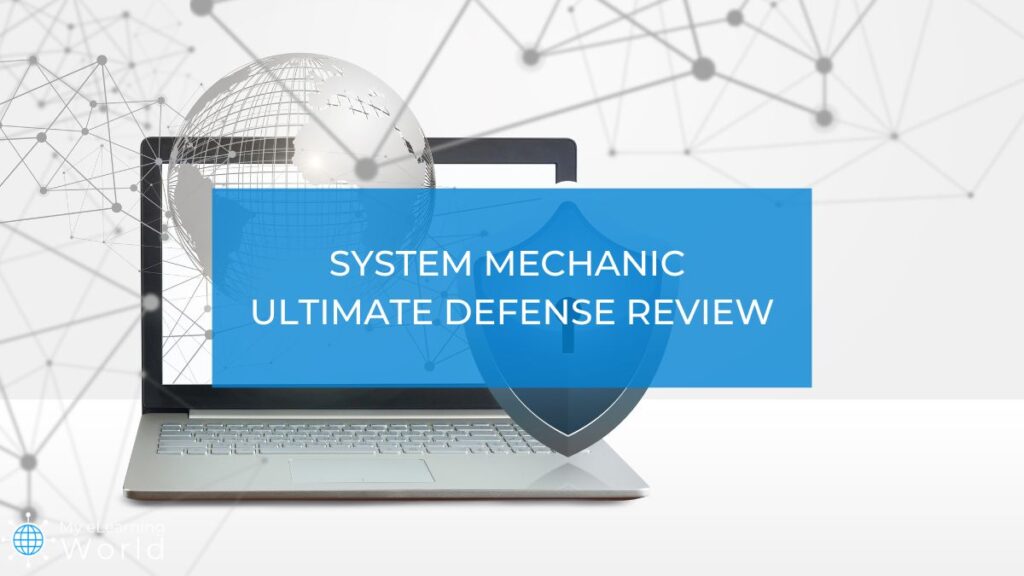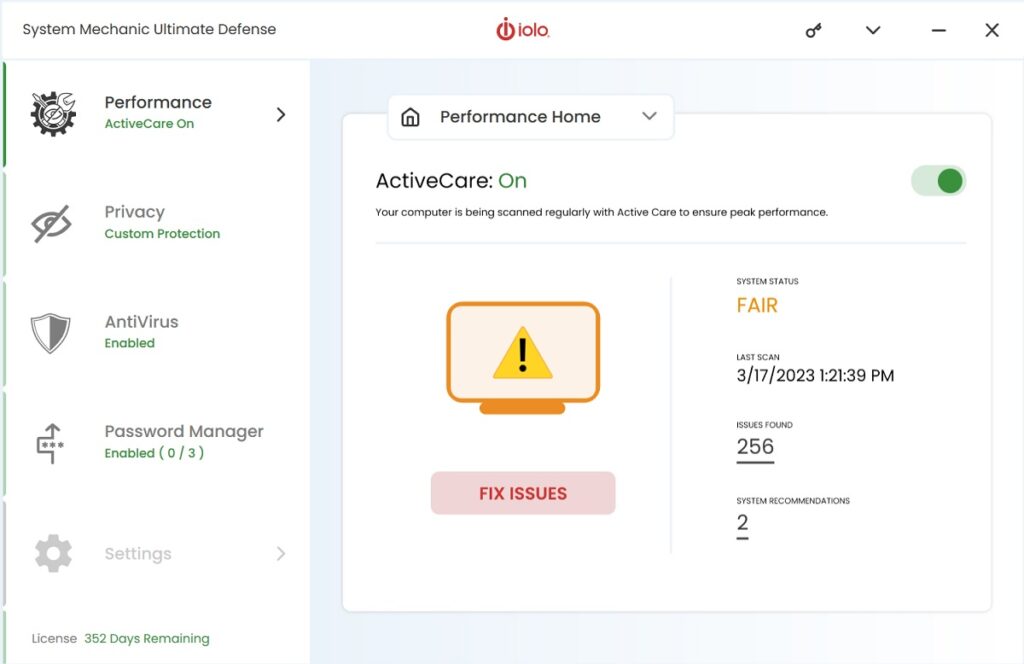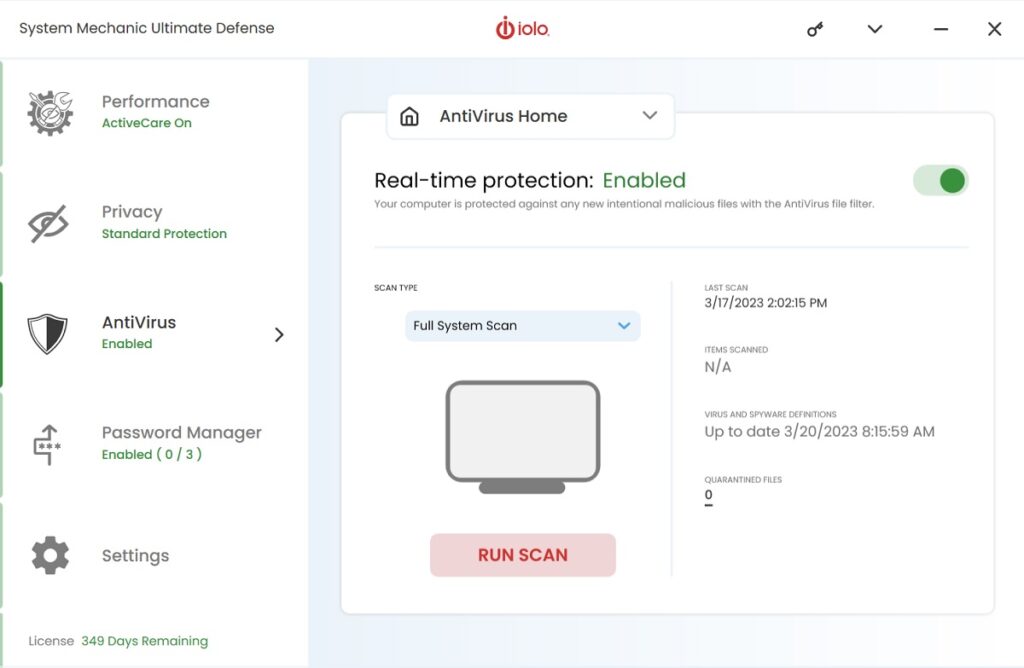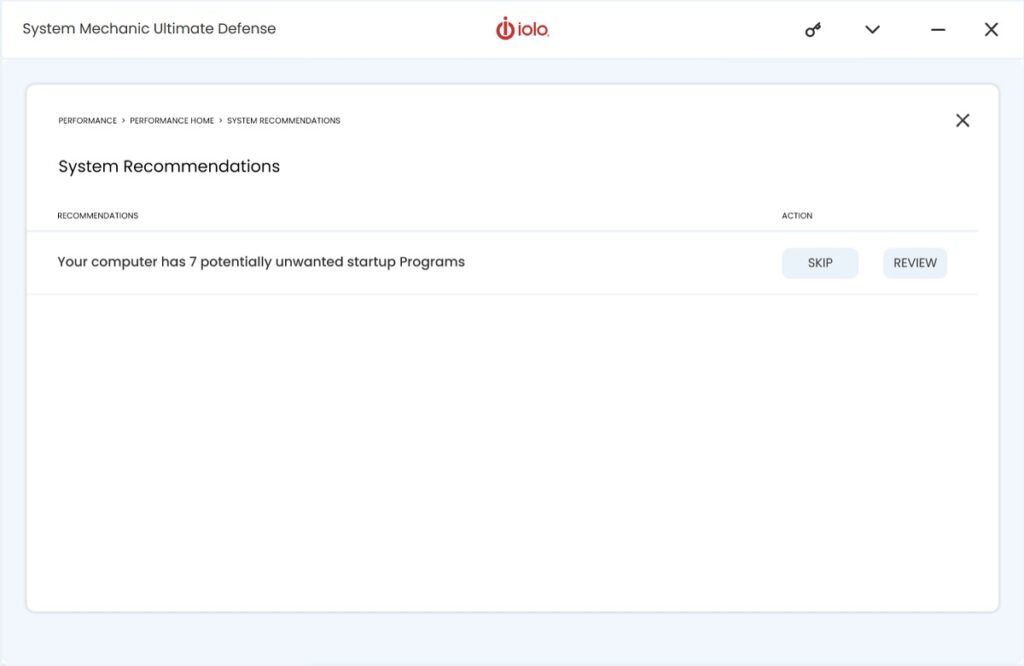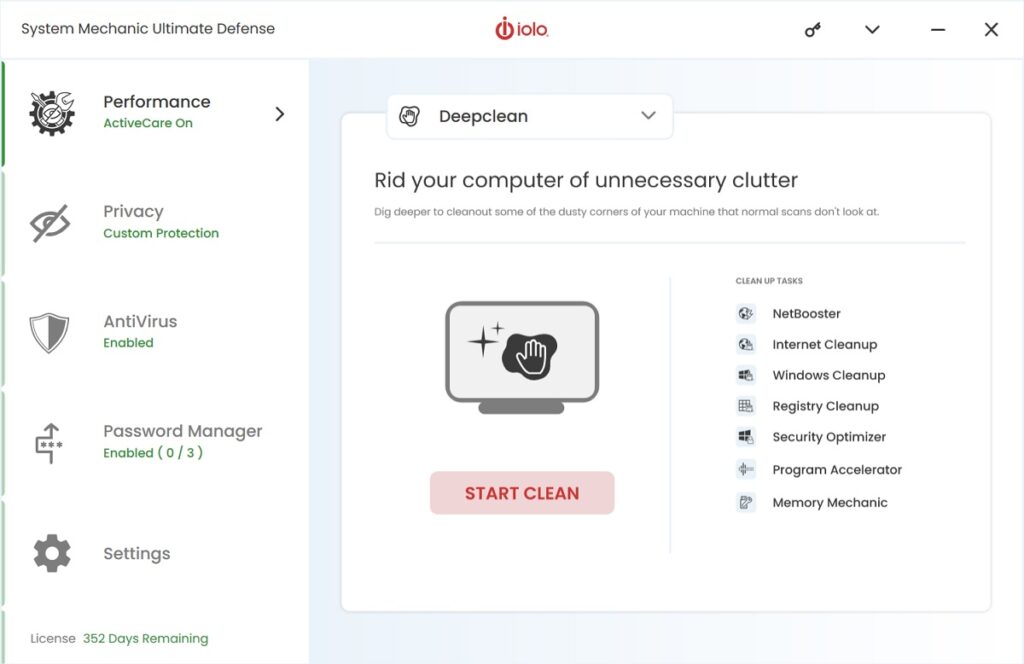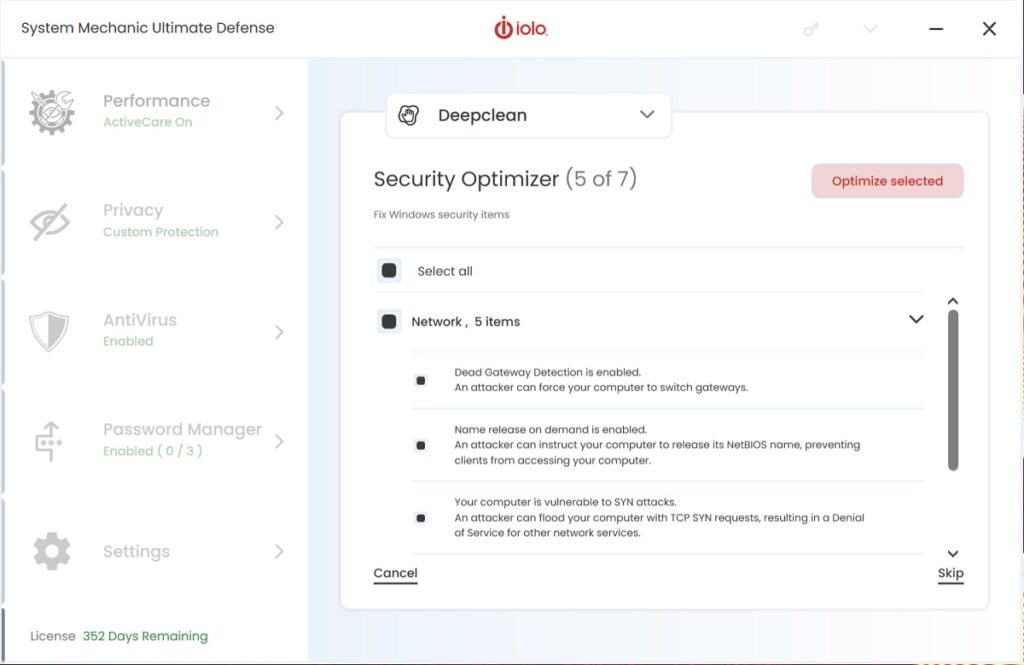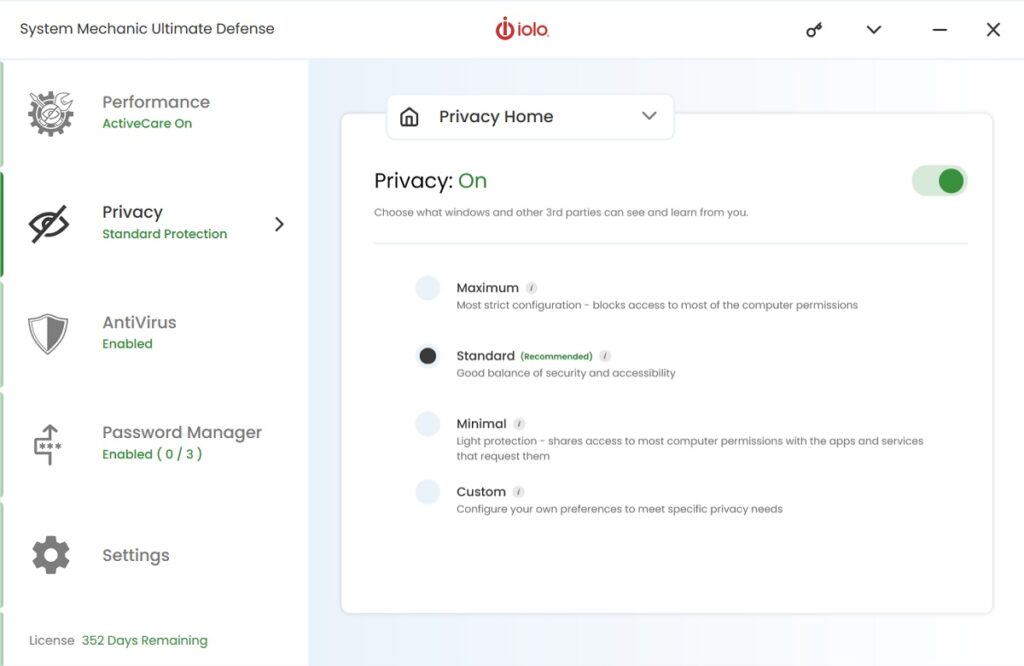Is your PC running slower than usual? Does it act oddly sometimes, or even crash randomly?
Your computer may have hidden malware or other issues that are causing it to run poorly.
Not only can these performance issues be frustrating when you’re trying to use your computer, but they could also put your private information at risk.
iolo System Mechanic Ultimate Defense is a tool designed to help you achieve maximum performance, privacy, and protection with your PC.
From antivirus detection and secure password management to system deep cleans and real-time personal data protection, this all-in-one tool promises to make your PC run faster and more securely.
But does iolo’s System Mechanic Ultimate Defense really work as advertised? And is it worth the money?
We decided to put it to the test to see if it can truly provide the protection and performance you need.
In our System Mechanic Ultimate Defense review below, we’ll go over the features, performance, and value of this tool so you can decide if it’s right for you.
Let’s get started!
Disclosure: Some of the links in this article are affiliate links, meaning at no additional cost for you, we might get a commission if you click the link and purchase.
What is iolo System Mechanic Ultimate Defense?
iolo System Mechanic Ultimate Defense offers all of the features you’d expect in an antivirus program — real-time protection against malware, virus defense, and more — but it also goes above and beyond the offerings of many of its competitors.
The System Mechanic Ultimate Defense is almost like a swiss army knife for computer protection and performance. It offers a variety of tools that can help you keep your machine safe and running smoothly.
From removing malware and viruses and clearing unwanted files to give your computer a significant performance boost to managing your passwords and blocking 3rd party access to your data, System Mechanic Ultimate Defense makes it simple to optimize, restore, maintain, and protect your computer.
How Does System Mechanic Ultimate Defense Work?
The iolo System Mechanic Ultimate Defense helps clean up your PC and make it run smoother by removing malware, viruses, unused/unwanted files, and more.
There are a few different ways you can use the tool to do this:
ActiveCare
Like other antivirus programs, System Mechanic Ultimate Defense can be set up to offer real-time, ongoing protection and system scans to ensure peak performance for your computer. This is the best way to ensure that your PC is always running at its best.
Manual scans
You also have the option to manually run scans. This is another way to give your PC an extra boost by running a scan that checks for malware, viruses, spyware, and other potential threats. A manual scan usually only takes less than a minute or so and will provide you with a quick look at any issues uncovered and recommendations for improving system performance.
Deep clean
A deep clean is a full-blown, in-depth scan into all the areas of your computer that normal scans don’t look at.
It goes through 7 different areas to find ways to improve the performance of your computer, looking at everything from your internet settings to improve browsing speed and Windows performance to security performance and memory resource optimization.
The deep clean process can take several minutes or longer, depending on the size of your computer, its age, issues your PC might have, and what you have installed on it.
Even though my computer is fairly new, the deep clean function uncovered a few different things that could be fixed or improved to help with performance.
It’s a good idea to run a deep clean scan at least once every few months to keep your system running smoothly.
Privacy
System Mechanic Ultimate Defense also has a variety of privacy settings you can tweak to limit what Windows and other 3rd parties can see about your activity and data.
You can put these settings to be as light or intense as you feel comfortable with. There are even custom configurations available to let you pick and choose your preference to match your specific privacy goals.
Personally, I found the Standard recommended privacy setting to be just right for offering protection without limiting accessibility too much.
Password Manager
System Mechanic Ultimate Defense offers its own built-in password manager that not only helps you conveniently manage all of your different passwords in Chrome, Firefox, and/or Edge, but it also keeps your passwords and credit card data more secure and totally encrypted, keeping you from having to type this info into a browser where hackers can have access to it.
This tool uses true military-grade encryption to help avoid any password leaks or data breaches.
This is just another feature that puts System Mechanic Ultimate Defense above regular antivirus software, giving you that extra layer of protection.
How to Use System Mechanic Ultimate Defense
One of the things we liked about iolo’s tool is how easy it is to set up and use.
To get started, you just go to their website, pay for an annual license for the tool, download and install it, enter your product key information, and that’s it.
Once you finish all the steps as the program instructs you, your iolo System Mechanic Ultimate Defense should be installed and ready to improve your PC-user experience.
The tool is super easy to use once it has been installed.
The interface of this software pretty straightforward and self-explanatory so even if you don’t consider yourself a tech person, you can easily make use of this powerful system optimization tool.
From the main screen, you have the option to turn on ActiveCare (highly recommended as this performs regular scans to keep your computer running optimally), do a manual scan, and fix any issues that need to be addressed.
On the left side of the interface, you can also go to your privacy settings, antivirus scans, password management tools, and overall settings.
For most users, there’s really not much of a need to tweak the settings too much. We found that the System Mechanic Ultimate Defense tool’s default “out of the box” settings were totally sufficient.
Plans and Pricing
An annual subscription for the iolo System Mechanic Ultimate Defense is normally $79.95 a year, but our readers have access to an exclusive deal.
That’s 60% off the regular price, the lowest price you’ll find anywhere for this powerful all-in-one tool.
This gives you a Whole Home License that allows you to use the tool on unlimited computers within your household, making it an exceptional value.
Pros and Cons
Pros
- More than just an antivirus program — a true all-in-one tool for improving your computer’s performance, privacy, and protection
- Your PC will run more smoothly
- Cleans up your data files
- Improves your PC’s startup speed
- Scans and deletes junk files
- Easy and comfortable to use
- Scan for issues in your PC
- Improve the operating speed
- Reduces PC lag and crash frequency
- Prevents hackers from accessing your personal information on your PC
Cons
- Must have at least Windows 7 to operate
- Some users may not like the annual subscription model
Frequently Asked Questions:
What does the System Mechanic Ultimate Defense do?
The System Mechanic Ultimate Defense is a multi-dimensional, comprehensive tool for improving your computer’s performance and security. It provides real-time protection against threats, helps optimize the system for better speed and performance, cleans up junk files, improves startup speed, scans for potential performance issues, offers password management, and more.
Is System Mechanic Ultimate Defense an antivirus tool?
Yes, System Mechanic Ultimate Defense offers real-time virus and malware protection, but it also does so much more, including password management, data protection, and more.
How many computers can I use System Mechanic Ultimate Defense on?
System Mechanic Ultimate Defense includes a Whole Home License that lets you use the tool on as many computers in your household as you want.
What PC operating systems work with iolo System Mechanic Ultimate Defense?
Not all operating systems are compatible with the iolo System Mechanic Ultimate Defense, as they may be too outdated. All PCs that run Windows 7, 8, and 10 are compatible with the iolo System Mechanic Ultimate Defense, and Windows Vista and XP PCs for versions up to 16.0.
Final Thoughts
No matter what you use your computer for — work, school, or pleasure — keeping it running smoothly and safely is always a priority.
iolo System Mechanic Ultimate Defense is a robust all-in-one tool that does basically everything you need to keep your computer running fast and smooth while also going above and beyond to protect your most important data, including sensitive files on your computer, passwords, credit card data, and more.
And with the special exclusive offer our readers can access, System Mechanic Ultimate Defense is an absolute bargain that makes it a better value than any other similar tool out there right now.
Have any questions about our System Mechanic Ultimate Defense review? Let us know by leaving a comment down below.
- Elevating Your Virtual Presence: Why EMEET’s SmartCam S800 Stands Out in Modern Communication - 06/04/2025
- US Teachers Will Spend $3.35 Billion of Their Own Money on Classroom Expenses in 2025-25 School Year - 06/04/2025
- Report: Leveraging AI Tools Could Help US Teachers Avoid $43.4 Billion of Unpaid Overtime Work - 06/04/2025