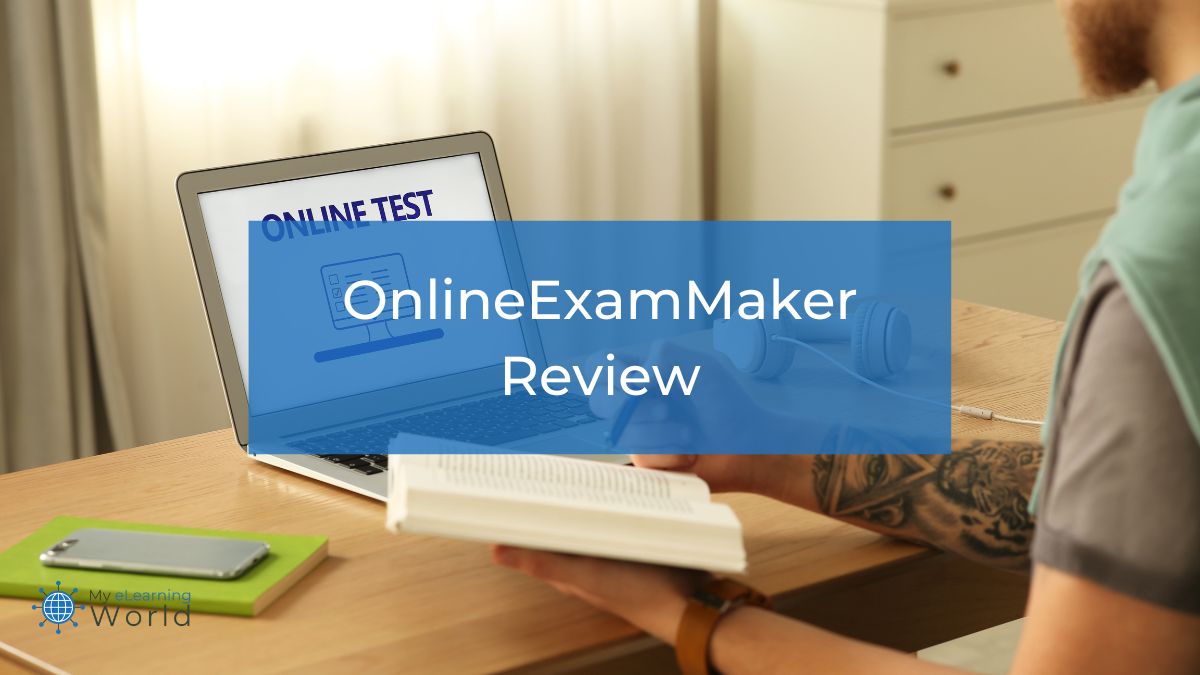Virtual learning is on the rise, and while this new paradigm poses some unique challenges for educators, a large part of making online learning a success is having an effective method of assessment. Digital assessments allow you to check for background knowledge, gauge understanding, and monitor progress, all from the convenience of a remote location. This is helpful in an academic environment, of course, but also comes in handy for training new or existing employees, or for checking that your clients are making progress with their skills.
Not all digital assessment platforms are created equal, however. Sifting through the dozens of online test options out there can be exhausting, especially when your assessing needs don’t fit into one simple category.
In this review, I take a close look at OnlineExamMaker, a highly rated digital testing platform that boasts a number of helpful features. As a teacher myself, I’ll dive into what OnlineExamMaker offers its users and look at pros and cons, so you can see if this digital testing tool might be a good fit for you.
What Is OnlineExamMaker?
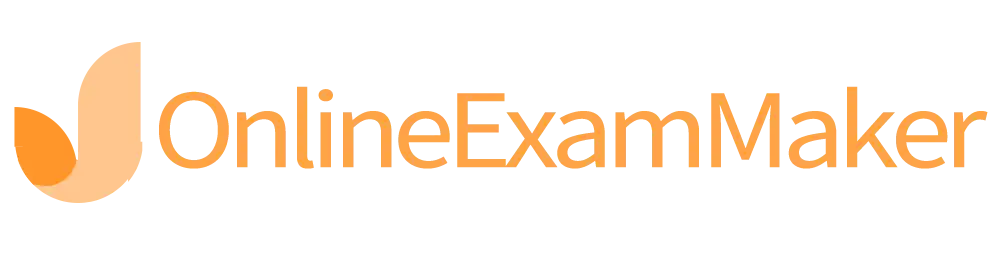 OnlineExamMaker: Free Online Exam Platform for Quizzes, Assessments, Surveys, & Courses
OnlineExamMaker: Free Online Exam Platform for Quizzes, Assessments, Surveys, & Courses
OnlineExamMaker is a powerful tool for creating online quizzes, assessments, and courses for a wide range of applications.
OnlineExamMaker is a powerful digital assessment platform that allows users to create, administer, and grade tests and quizzes. It streamlines the process of creating, distributing, and managing exams. Built for educators and institutions, it offers a number of powerful features that ensure exam integrity, such as AI-based face ID verification and webcam monitoring. Beyond assessments, the platform also integrates a robust online Learning Management System (LMS), allowing educators to manage courses and quizzes seamlessly.
My Favorite Features
It would be impossible for me to cover every feature that OnlineExamMaker offers, so I’m going to focus on the ones that stand out the most to me as an educator.
Easy access from anywhere
I love that the software is web-based and can be accessed from any device, making it easy to create and proctor tests from any location.
Tons of customization for assessments
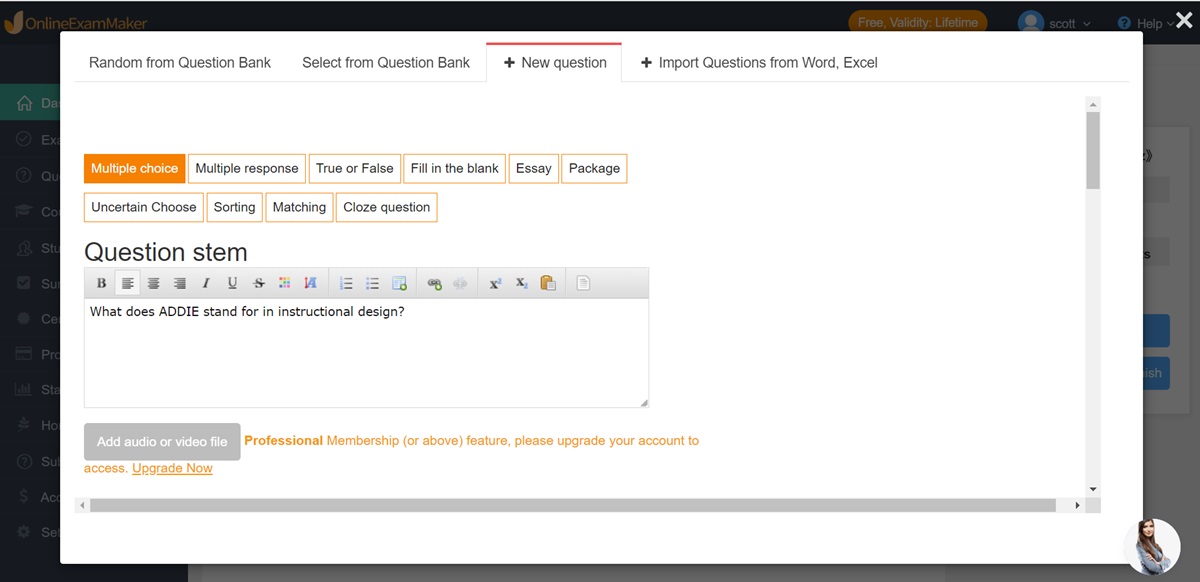
Users can build assessments in the platform by choosing from a number of question types, including multiple choice, short answer, true or false, and others. This gave me a lot of flexibility when building out assessments.
I also like that OnlineExamMaker lets me import questions from external sources, so you don’t have to recreate the wheel if you already have premade question banks to use. Images, videos, and other media can be added to questions to boost understanding and engagement, and users can enable feedback to appear after each answer a test taker submits.
Saves time grading assignments
As a teacher, one of the biggest demands on our time is grading assignments. That’s an area where this tool shines. When your assessment is completed, OnlineExamMaker grades all results instantly, so you don’t have to take the time to go through every participant’s answers. OnlineExamMaker also autogenerates a data report upon completion, so you can analyze how successful your assessment was. Interpreting the analytics from each report can help you develop insights about your participants’ understanding and address any knowledge gaps in the future.
Advanced anti-cheating capabilities
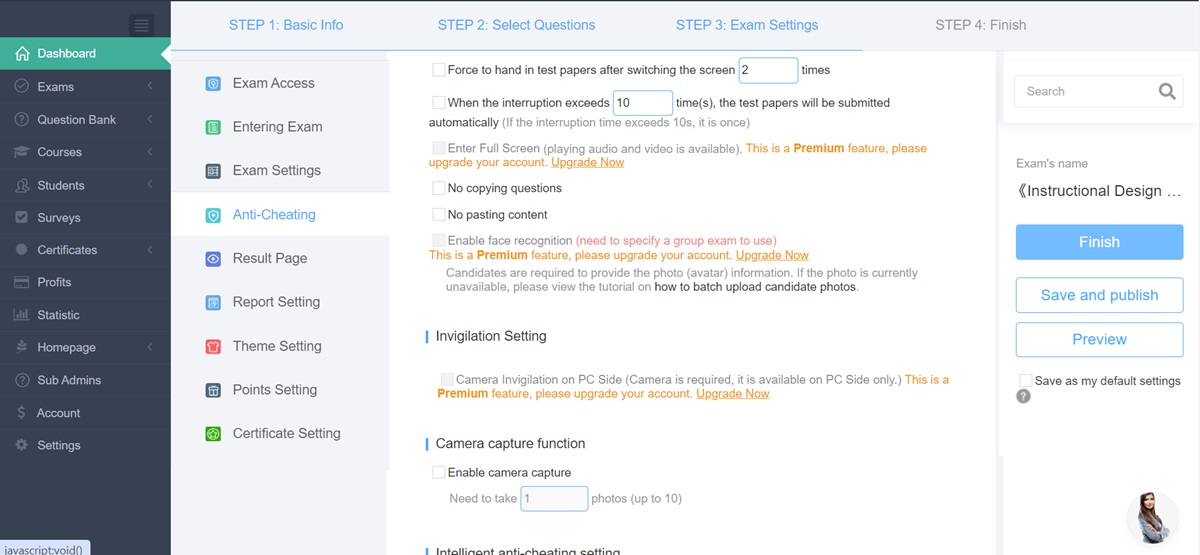
As any teacher knows, ensuring the integrity of online exams is always one of our big concerns. With OnlineExamMaker’s AI-powered face ID verification, I can be confident that the right student is taking the exam. The webcam monitoring further adds a layer of security by capturing real-time images and videos of the exam taker, ensuring that the examination process remains transparent and cheat-free. You can also proctor the test in real time if you choose, which can be helpful to prevent cheating. There’s also a locked browser option to prevent test takers from opening a new tab to look up answers.
Powerful Learning Management System (LMS)
Beyond just exams, the platform offers a comprehensive LMS that allows me to manage courses and quizzes in one place. This integrated approach has made it easier to create and distribute courses, ensuring a seamless learning experience for my students. Essentially, OnlineExamMaker is a one-stop-shop learning management system, where you can create, import, proctor, and analyze exams across a wide range of audiences.
Flexible exam access control
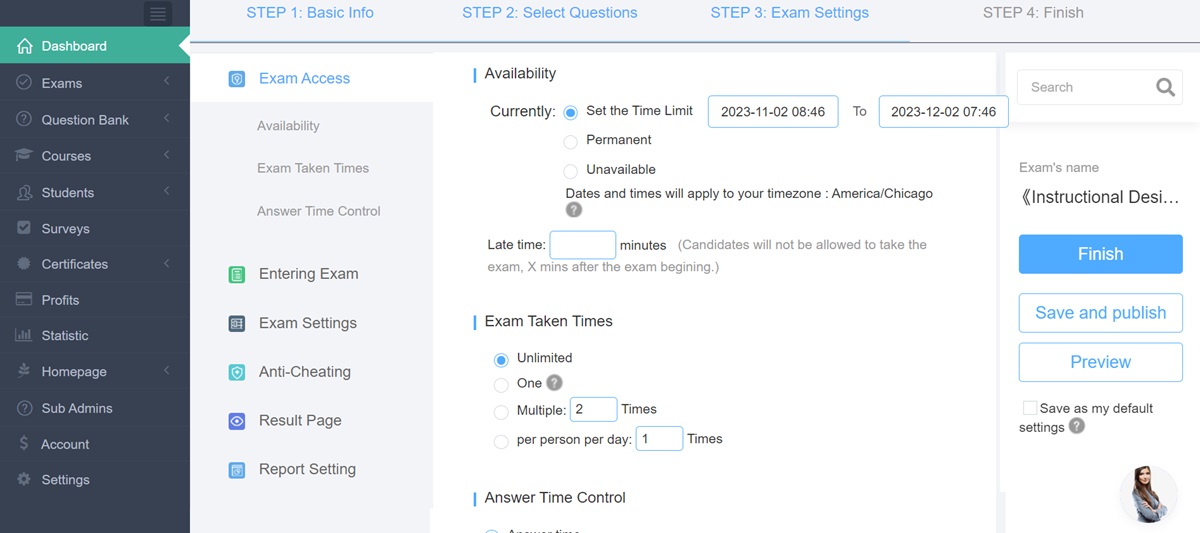
One of the challenges many fellow educators have faced in the past is ensuring that the right students access the right exams. OnlineExamMaker’s flexible access control, especially the unique invitation code for each candidate, is a game-changer. It not only ensures security but also streamlines the examination process, making it hassle-free for both the educator and the student.
Whether you’re teaching a small class of a dozen students or evaluating hundreds of job candidates for a large company, OnlineExamMaker is designed to take the grunt work out of making effective assessments.
Read on to learn about some of the unique perks of this platform, as well as some of its potential drawbacks.
Pros of OnlineExamMaker
User Friendly & Convenient
I appreciate that the platform is easy to use and navigate, for both test makers and test takers.
You don’t need an extensive tech background or hours and hours of time to produce a comprehensive, easy-to-take assessment.
The platform’s flexibility in accommodating various question types and the ease of embedding media enriches the assessment experience, allowing me to design engaging tests that are perfectly aligned with the specific learning outcomes I’m trying to measure.
High Level of Accessibility
Tests made with OnlineExamMaker can be accessed from any device without extra work on your end.
Your assessments will automatically be compatible with any phone, laptop, or tablet that your audience might use, so you can reach all of your remote students without having to take extra steps to adapt your content.
Add in Certifications & Payment
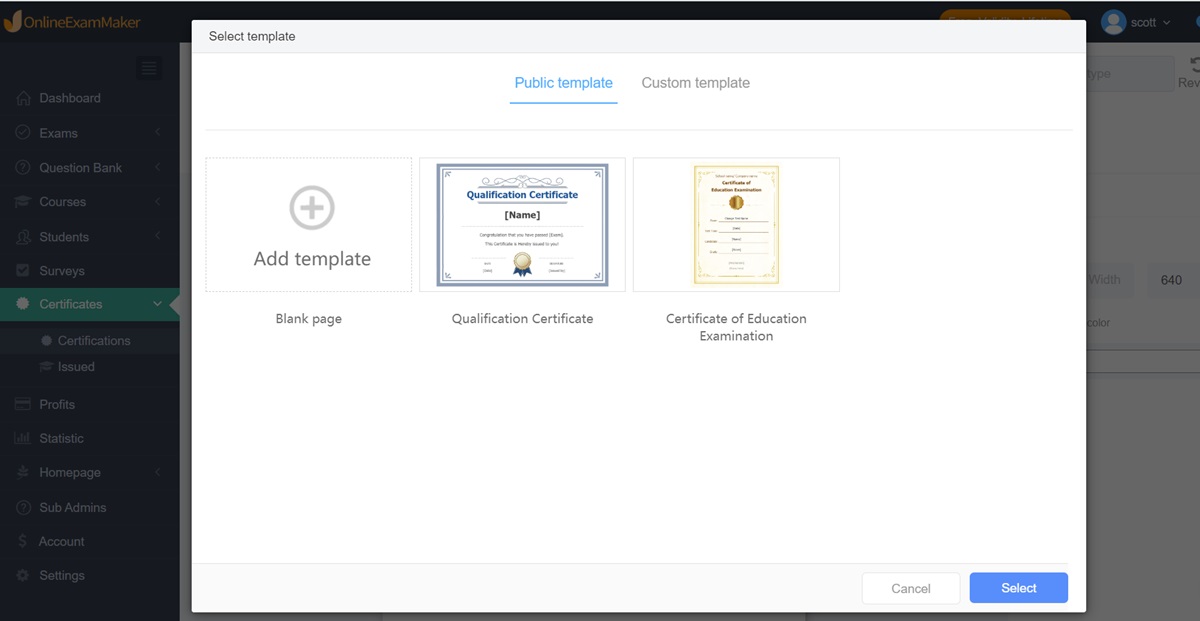
OnlineExamMaker’s certifications are also a nice extra perk, as many online testing platforms don’t allow users to create these handy markers of achievement.
Plus, OnlineExamMaker even allows users to monetize their tests or quizzes. This means that those providing professional training or specialized testing to clients can collect payments seamlessly through the site.
This level of streamlined convenience sets OnlineExamMaker apart from some of its competitors.
In-Depth Analytics
I found the analytics provided by OnlineExamMaker to be a cut above.
I like that you don’t just see final scores when your assessment is complete. You’re also be able to see how many attempts were made for each question and how long each user took to answer.
From my perspective as a teacher, this attention to detail can help you better understand both your students and your assessment.
Scale to Fit Your Needs
OnlineExamMaker also provides an impressive level of scalability. They offer a wide range of options, including the ability to host more than 600 concurrent test takers per exam.
Since payment plans can be made month to month, you can easily expand your subscription as your audience grows.
Cons of OnlineExamMaker
Not All Versions Are Free
While OnlineExamMaker does offer a free version to users, you’ll have to pay to access some of its more desirable features.
The free version of OnlineExamMaker allows you to create three tests per month and host ten concurrent exam takers at a time, which is a fairly decent offering considering there’s no charge, but I think in most situations, that probably won’t be robust enough for most users.
If you need to increase your testing capabilities, you’ll need to invest in a paid subscription.
Thankfully, OnlineExamMaker offers various tiers of accessibility, so you can choose the option that best fits your needs. There’s the Essentials package for $17 a month, which is aimed at small businesses or freelance teachers.
Then there’s the Professional option, at $35 a month, which allows for 200 exams per month and 300 concurrent test takers. This is a nice middle ground for midsized businesses and agencies.
If you’re seeking enterprise-level testing administration, OnlineExamMaker also includes a Premium level at $55 per month, which entails its broadest scope of over 600 concurrent test takers and unlimited exams per month.
While it would be nice to have all of these options for free, it’s helpful that OnlineExamMaker provides users with options that can work with limited budgets.
Easy to Get Overwhelmed with All the Features
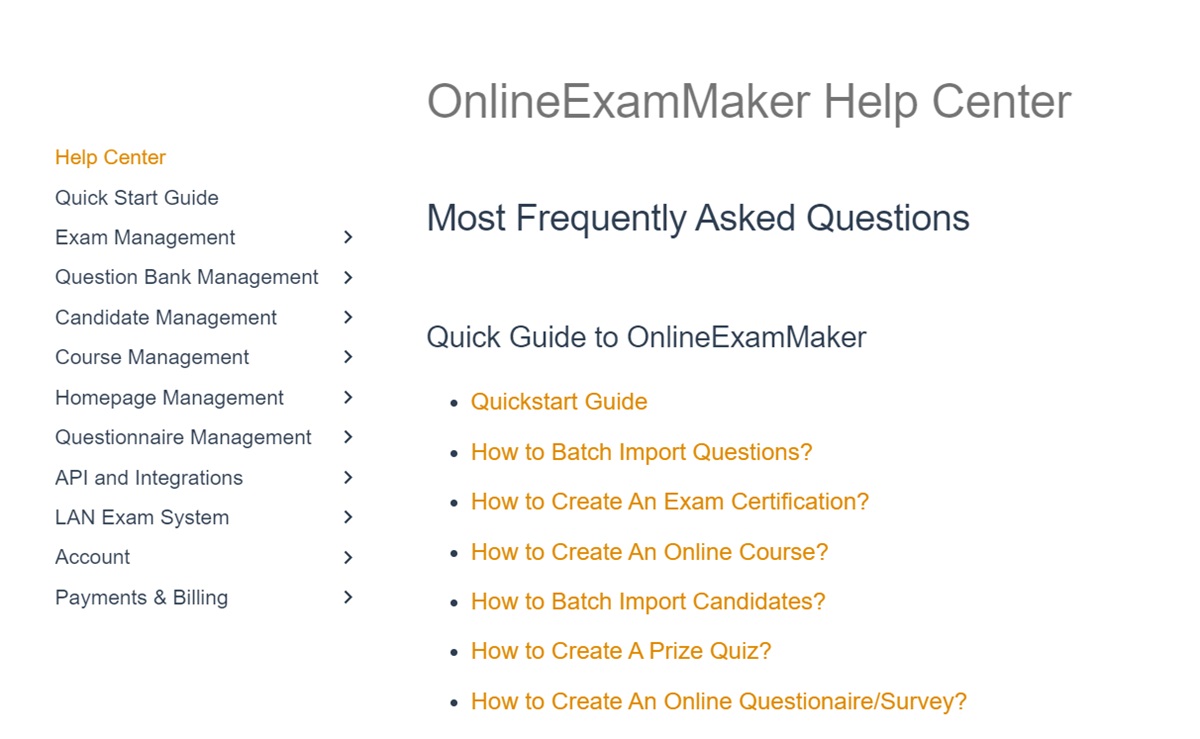
It’s hard to call this a “con” really, but given that OnlineExamMaker has such a wide range of features, it’s possible to see how some users could get a bit overwhelmed at first when using the platform.
I recommend spending a little time going through their Quick Start Guide and tutorials to get a feel for all the different features before jumping in.
Final Thoughts
Now that I’ve highlighted some of the unique pros of OnlineExamMaker and explored its potential drawbacks, you’ll hopefully have a clearer picture of whether this testing software is right for you.
Overall, I found it to be a very user-friendly and helpful tool for anyone who needs to assess students, clients, or potential job candidates.
While the higher level versions do require a paid subscription, the cost is reasonable and the amount of convenient features provided make the investment worthwhile.
Plus, the intuitive interface, engaging media options, helpful safeguards, and immediate results and analytics all make OnlineExamMaker a strong choice for those looking to create virtual assessments at any scale.
Click here to visit the OnlineExamMaker website to learn more.
Do you have experience creating or administering exams online? Do you have questions or insights on digital testing software that were left out here? We’d love to hear from you in the comments below!