Are you tired of wrestling with chaotic timelines, chasing after ever-changing requirements, and trying to wrangle your team into a semblance of order? Well, consider this your roadmap to salvation. In a world where efficiency and adaptability reign supreme, we’re diving headfirst into the realm of the best Agile and Scrum project management tools – the very tools that can turn your project management woes into wins.
If you’ve ever found yourself drowning in a sea of sticky notes, drowning in email chains, or simply losing sight of your project goals amidst the frenzy, fear not – you’re not alone.
If you’re someone who craves structure, hungers for collaboration, and dreams of a streamlined process that actually works, this post is for you. Whether you’re a seasoned project management pro or a newbie eager to tame the project management beast, we’ve got your back.
We get it – your days are a blend of brainstorming sessions, endless to-do lists, and team huddles that seem to lead nowhere.
That’s exactly we’ve reviewed and ranked the very best Agile and Scrum tools that have been finely crafted to cater to your every project management need.
Say goodbye to the chaos, and say hello to tools that empower you to embrace change, foster collaboration, and finally take the reins of your projects with confidence.
Disclosure: Some of the links in this article are affiliate links, meaning at no additional cost for you, we might get a commission if you click the link and purchase.
What are the Best Agile and Scrum Project Management Tools?
Here are our picks for the best project management software for Agile and Scrum approaches…
1. ClickUp
 Agile Project Management Software | ClickUp
Agile Project Management Software | ClickUp
ClickUp's Agile Management comes with everything you need to start delivering outcomes faster with an agile approach!
ClickUp is a game-changing project management software that’s redefining the way teams work together.
If you’re tired of toggling between countless apps, drowning in a sea of tasks, and struggling to keep everyone on the same page, ClickUp is about to revolutionize your workflow.
At its core, ClickUp is designed to be your project’s command center. It’s like a Swiss Army knife for project management, offering a comprehensive suite of features that cater to every aspect of your workflow.
From task creation and organization to seamless communication and progress tracking, ClickUp has it all. Its intuitive interface ensures that whether you’re a tech-savvy pro or a digital novice, you’ll be up and running in no time.
ClickUp’s real magic lies in its adaptability. Whether you’re a one-person show or managing a bustling team, the software can be tailored to suit your needs. Choose from different views – like lists, boards, Gantt charts, and more – to visualize your tasks in the way that makes the most sense to you. And if you’re all about data-driven decisions, ClickUp’s reporting and analytics features provide insights that help you identify trends, bottlenecks, and opportunities for optimization.
In a world where efficiency is key and collaboration is king, ClickUp rises to the challenge. Say goodbye to scattered workflows and hello to streamlined success. With ClickUp by your side, you’re not just managing projects – you’re orchestrating symphonies of achievement.
Key Features
- Customizable Task Hierarchy: Break down projects into tasks, subtasks, and checklist items for efficient organization.
- Multiple Views: Choose from list, board, Gantt chart, and calendar views to visualize tasks in a way that suits your workflow.
- Collaboration Tools: Real-time commenting, task assignment, and shared calendars keep your team aligned and communication seamless.
- Goal Tracking: Define and track goals, set milestones, and monitor progress with visual charts and indicators.
- Automations: Streamline repetitive tasks and workflows with customizable automation rules.
- Reporting and Analytics: Gain insights into project performance, identify trends, and make data-driven decisions.
- Integrations: Connect with over 200 popular apps including Slack, Figma, Clockify, Zoom, and more for seamless cross-platform functionality.
- Time Tracking: Keep track of time spent on tasks and projects to optimize resource allocation and productivity.
- Document Management: Store, share, and collaborate on documents directly within ClickUp, reducing the need for external tools.
- Mobile App: Stay productive on the go with the ClickUp mobile app, available for both iOS and Android devices.
Pricing
2. Wrike
To be honest, this is one of the best PM solutions I’ve ever used. Wrike is an all-in-one suite that connects remote and distributed teams in a common project environment. With a wealth of collaboration and reporting tools, as well as enhanced integrations and enterprise-level security, this is definitely a smart choice.
Key features
- Tasks and projects. In Wrike, it’s intuitively easy to set goals, attach relevant documents, and define deadlines. Tasks may be linked with multiple projects, made interdependent, and structured according to your needs.
- Smooth collaboration. The software allows you to makes edits and see changes in real time with no need to save files on your computer. Convenient version tracking included.
- Visual timelines and performance tracking. A Gantt Chart-based structure, Wrike helps all team members stay on the right track and make scope changes where necessary. The system comes with time and performance management tools for deeper insights into a team’s activity.
- Personal Dashboard (My Work). This is perhaps my favorite item in Wrike. I like the way the dashboard is organized: simple and uncluttered, with the ability to aggregate to-dos from all open projects and filter them by today’s/tomorrow’s/next week’s objectives, and so forth.
- Proofing & Approval. Included in the paid package, this feature helps teams approve documents while avoiding the circles of bureaucratic hell. Just pick the texts, creative projects, or videos that require approval and receive timely feedback.
- Mobile support. Wrike offers full-featured native Android and iOS apps so you can always stay in the loop when you are away from your desk or work computer.
- Ample customization. Custom workflows, fields, or dashboards – anything you need to comply with a specific team’s requirements. Administrators can create multiple user groups to distinguish user rights for different projects or sub-projects.
- API integrations. It’s easy to integrate third party business tools and services with Wrike. Need Google, Microsoft, Adobe® Creative Cloud®, Box, GitHub, JIRA, or any other software to work smoothly with Wrike? Just use one of the APIs, and you’re all set.
Cons
- Might require a learning curve. Wrike is a feature-packed tool that may be overwhelming for those new to collaborative working environments. Luckily, the solution comes with streamlined help guides and support.
- Minor interface lowlights. I noticed that after creating a new item, it somewhat went out of focus, so I had to click on the item again to proceed. This is just a minor critique, though.
Pricing
As with many competitors, you get a taste of the functionality for free. Once you step up to the next level, there are a few premium options: Team (2–25 users, $9.80/user/month), Business (5–200 users, $24.80/user/month), Enterprise (custom pricing), and Pinnacle (custom pricing).
3. Atlassian JIRA
Second on my list comes Atlassian JIRA, a popular bug/issue tracking and project management tool for agile teams. JIRA developers boast that the product is now used by 25,000 clients in 120+ countries, including celebrated brands like Fedora Commons, JBoss, Skype, Spring Framework, Apache Software Foundation, Hibernate, etc. e-Learning project developers will surely find a host of opportunities in the software.
Key features
- Scrum and Kanban boards. Agile teams can make use of fully customizable Scrum boards to help with fast planning and iterative delivery. Embedded Kanban boards allow the users to see what’s next on the agenda and adjust to the changing requirements.
- Elaborate reporting. The user gains access to multiple predefined and custom reports to track sprint-by-sprint performance in real time or over a greater time period.
- Portfolio for JIRA. A nifty planning tool that helps you build viable roadmaps, manage available and required resources and assess project progress.
- Hundreds of plugins. You can browse the Atlassian Marketplace for a plethora of add-ons to scale up your JIRA edition for any particular use case.
- Customizable workflows. e-Learning software devs and instructional designers can generate custom workflows that correspond to their unique procedures.
- Mobile support. JIRA delivers mobile apps so team members can always stay connected and up to date on project developments.
- API integration. Users can sync up their tools with JIRA by employing a wealth of available APIs.
- Versatile deployment scenarios. Teams can deploy JIRA in the cloud or on enterprise servers.
Cons
- Sophisticated configuration. JIRA is complicated software that requires some serious tweaking to match your exact needs. The out-of-the-box configuration may not suit everyone. Be prepared to delve into the controls to change how it works. Beware: you’ll probably need an IT-savvy workforce on your team or invest quite some time yourself to finally meet the JIRA of your dreams.
- Questionable ease-of-use. JIRA is a powerful feature-packed tool that implies a steep learning curve, even after you’ve had everything set up. For a good deal of use cases, you’ll need relevant plug-ins that make the UI somewhat more bloated.
- Commodity features you have to pay for. An issue that comes close to what we discussed above, JIRA needs add-ons for specific scenarios that may turn out pretty costly. Advanced time tracking, email alerts, even column summaries – you’ll have to shell out extra for such features.
Pricing
The starter pack comes free of charge, works in the cloud, and covers up to 10 users. Paid plans range between $7.75 and $15.25 a month per user. Custom Enterprise plans are also available.
4. Freedcamp
Freedcamp is freemium project management software for an unrestricted number of projects and users. The company endeavors to deliver an agile experience free of charge to customers worldwide. It’s worth noting that Freedcamp provides all additional features at no cost to teachers and students, so it absolutely makes sense to check out this solution.
Key features
- Convenient dashboard. A single entry point to get insights into current projects and workflows.
- Kanban cards. Write your tasks on cards and remove the cards on completion.
- Comprehensive calendar. This is where the user can view assigned tasks, milestones, upcoming and past events.
- File manager. Upload and easily access new files or versions with change comments.
- Discussions board. A forum-like module that helps users exchange ideas with fellow project members.
- Milestones for streamlined operations. Users can add multiple tasks within a common milestone to easily meet project deadlines.
- Time tracking. Log work time and bill fulfilled tasks using the built-in invoice app.
- Mobile Support. Last time I checked, Freedcamp supported responsive design and was about to launch a native mobile app.
Cons
- There is no “view only” access option for select team members
- There is no solid API to sync up with existing services
- Looks like it’s impossible to assign a task to a user group.
Pricing
Freedcamp uses a simple, straightforward pricing model. The Pro plan is $1.49 per user, per month, while the Business plan is $7.49 per user, per month.
5. Taiga
Taiga is an open-source project management environment for agile developers and project managers. Easy to use, catering to major agile methodologies – it’s a nice choice for content developers from various verticals.
Key features
- Free and open source. Licensed under GPL, you can find the solution source code on GitHub.
- Agile. Supports Scrum and Kanban methodologies. You can develop user stories in either model.
- Comprehensive toolset. An all-in-one solution that encompasses an issue tracker, videoconferencing, wikis, Kanban boards, backlogs, etc.
- Issue tracking. Issues can be filtered by type, priority, status, creators and many other parameters. If needed, Taiga easily integrates with GitHub, GitLab and BitBucket.
- Video conferencing tools. Connect to AppearIn or Talky to make video calls to fellow team members right from Taiga.
- Built-in wikis for each project. Taiga supports Markdown and WYSIWYG editing.
Cons
- A little too green. Taiga is new to the market and needs some tweaking and polishing here and there. Performance is still an issue, however the team is right on it.
- Overwhelming at the start. Taiga pours down loads of info and features on new users with little help available. It takes time to get familiar with the system.
- Default functionality exceeds small project needs. Taiga overdelivers when it comes to short-cycle projects and smaller teams, yet it’s always up to the user to eliminate the unneeded modules.
Pricing
Taiga offers different plans based on the number of private projects and users. In most common cases, you’ll be able to use the service free of charge. A premium plan with premium customer support will cost you $70 a month or $600 a year if you pay annually.
6. Pivotal Tracker
Pivotal Tracker is an agile story-based project management tool that joins software and non-software development teams to work on a common project. The software has a great track record of commercial software releases. Pivotal Tracker makes it easy to share and exchange information, receive real-time updates and meet stringent development deadlines.
Key features
- Single view principle. Everyone shares the same viewpoint on current progress and events
- Nice dashboard and collaboration in real time. An all-round picture of your work, customizable layouts and alerts. Instant visibility into all changes and suggestions.
- Stories and epics management. Building blocks of an e-Learning or software project, stories are easy to generate and further develop in Pivotal Tracker. Feel free to share the content and exchange opinions with your peers and supervisors. Place stories into your backlog, push them up and down the iteration plan and receive quick feedback. Stories can be grouped into larger chunks – epics – for building more sophisticated roadmaps.
- Points assignment. The software allows you to assign weights and points to specific features and help accurate evaluation and timely product delivery.
- Reporting and analytics. High-level and low-level metrics of the project for comprehensive performance analysis, including Cycle Time, Cumulative Flow, Rejection reports and many other criteria
- Mobile Support. Pivotal Tracker is available on Apple mobile devices.
Cons
- The mobile app was a little slow and missed out on a number of important features. Also, last time I checked, Android users were left behind. Hopefully, this is going to change soon.
- Many users reported that real-time updates in the system were, in fact, not so fast. The Pivotal Tracker team may want to pay more attention to performance issues.
Pricing
There’s a free plan available that gives you up to 5 collaborative seats. Paid plans start at $10 a month.
7. Assembla
Assembla is a toolset that supports agile development. The product line includes Assembla Workplaces and Assembla Portfolios. The former encompasses multiple features built around team members, communication and social activity (management, tickets, issue tracking, code repositories, collaboration). The latter provides centralized user management, project analytics and reporting, as well as a branded portal.
Key features
- Client workflow management
- Task prioritization for each day/week
- Matching available resources with the spec, change request management
- Easy operation with websites, designs and code
- Agile change review and acceptance tracking
- Smooth integration with Dropbox, Git, Subversion, P4, etc.
- Detailed collaborations so the team stays focused on relevant stuff.
Cons
- There is no Gantt chart feature available
- May turn out pricey if you add extra features.
Pricing
All Assembla tools come with a 14-day free trial period. Paid plans start at $52.25 per user per month.
8. Active Collab
Active Collab started as open-source project and evolved into successful commercial software. It’s a simple yet feature-packed project management tool combining task control, time tracking and billing in a single location. Active Collab operates in the cloud, however if you require a custom web address and unrestricted number of team members, feel free to ask for a self-hosted edition.
Key features
- Task management tool. Get insights into your projects including tasks, files, costs, etc.
- Personal dashboard. Everyone has a dedicated dashboard that clearly shows updates and things coming up on the agenda.
- Easy task filtering. Tasks can be grouped into lists so you can find them by labels, assignees and due dates. Alternatively, the user can run a report to get the whole list on a single page.
- Collaboration tools. Active Collab helps project members to stay connected. Users can create notes, leave comments and browse the history of changes.
- Comprehensive calendar. Users may keep track of upcoming deadlines, create custom events and see what needs urgent attention.
- @mentions for easy referencing. Active Collab allows the users to mention other people and get a quick response.
- Time logging. Track the time for your efforts and calculate billable hours if necessary. The software also comes with a timer app that helps you register relevant time stamps and send them to Active Collab.
- Branded Invoicing. Active Collab can generate and distribute branded invoices to customers.
Cons
- Some users have reported performance issues, so make sure everything works fine for your mission-critical workflows
- Sadly, Active Collab tends to substitute Gantt charts or Kanban boards with just timeline and column views of tasks.
Pricing
Plans start at $8 per user per month.
9. Asana
Asana is a nice Scrum-ready tool that enables teams to track their work. The software features tasks, projects, dashboards, conversations and everything you expect from this class of products. Asana is available in a web version and as a native app for both Android and iOS. Free for small teams, easy to use – make sure you check it out along with the more celebrated options!
Key features
- Task and project management elements allow the user to create and follow tasks, projects, sections, due dates and times, etc.
- Embedded communication tools to comment directly on project tasks, initiate conversations on dedicated team pages, etc.
- Multiple out-of-the-box views, such as My Tasks, Inbox, Search and Files View, to get quick insights into the development process
- Find the files you need and browse through project attachments.
- Team management functionality involves task assignees, followers and guests to ensure a streamlined collaboration process
- The extensive integration list incudes DropBox, Slack, Chrome, Okta, GitHub and Google Drive.
Cons
- Task duration and task dependency features are missing. Unless you create smaller chunks of every day activity, this might be an issue.
- The search function provides room for improvement. It’s somewhat inconvenient to apply multiple filters when searching for a specific task. Support for high level queries would be much appreciated.
- The notification feature may require some re-working since the ordering and logic of alerts may be confusing to novice users.
Pricing
Asana offers a basic free plan with premium paid plans starting at $10.99 per user per month.
10. Zoho Projects
Zoho Projects by Zoho Corp. is another agile web-based project management app that enables teams to plan their activity and keep track of progress. It also allows project members to communicate closely on hot issues and stay up to date on project developments.
Key features
- Project Planning. Tasks and milestones help the user to split activities into manageable units. Zoho provides granular project control tools with subtasks, dependencies and recurring tasks.
- Gantt Charts. Detailed view of task progress against the planned scope.
- Timesheets. Work logs with billable and non-billable hours, direct integration with Zoho Invoice for automatic invoice generation.
- Reporting. Advanced BI and analytics on project performance, timetables, estimates, etc.
- Managing document flows. Easy sharing of texts, charts, slides, etc. among team members. There is a version control feature in place to make sure everyone stays focused on the relevant version.
- Integration with Google Apps. Single sign-on and direct interoperability with Google Drive, Google Calendar, and Gmail.
- Bug tracking. Zoho Projects provides an opportunity to track and log bugs in the system as well as follow code changes made in Bitbucket and GitHub.
- Native mobile apps for iOS and Android enable the user to get all relevant updates on the go, create and edit tasks, modify statuses, and log work while being away from the desk.
Cons
- Project pages and chat are not included in the standard plans and entail an extra charge
- Lacks privacy between users and user groups
- Good fit for smaller projects, larger chunks of work could get the interface too cluttered
Pricing
Zoho offers a basic free plan with premium paid plans starting at $5 per user per month.
A Final Word on the Best Agile and Scrum Project Management Tools
In the fast-paced realm of project management, where adaptability is a prized asset and collaboration reigns supreme, the journey to find the perfect Agile and Scrum project management tools ends here. We’ve uncovered a number of gems that promise to transform your project management woes into streamlined successes, and what a journey it has been.
Remember, the success of your projects lies not just in the plans, but in the tools that execute those plans. Whether you’re steering a small startup ship or captaining an enterprise-level voyage, embracing these tools equips you with the means to adapt, collaborate, and conquer challenges like never before.
Embrace the agility, harness the collaboration, and watch as your projects thrive amidst the ever-evolving landscape of business. The tools are ready – are you ready to wield them? Your projects await your command!




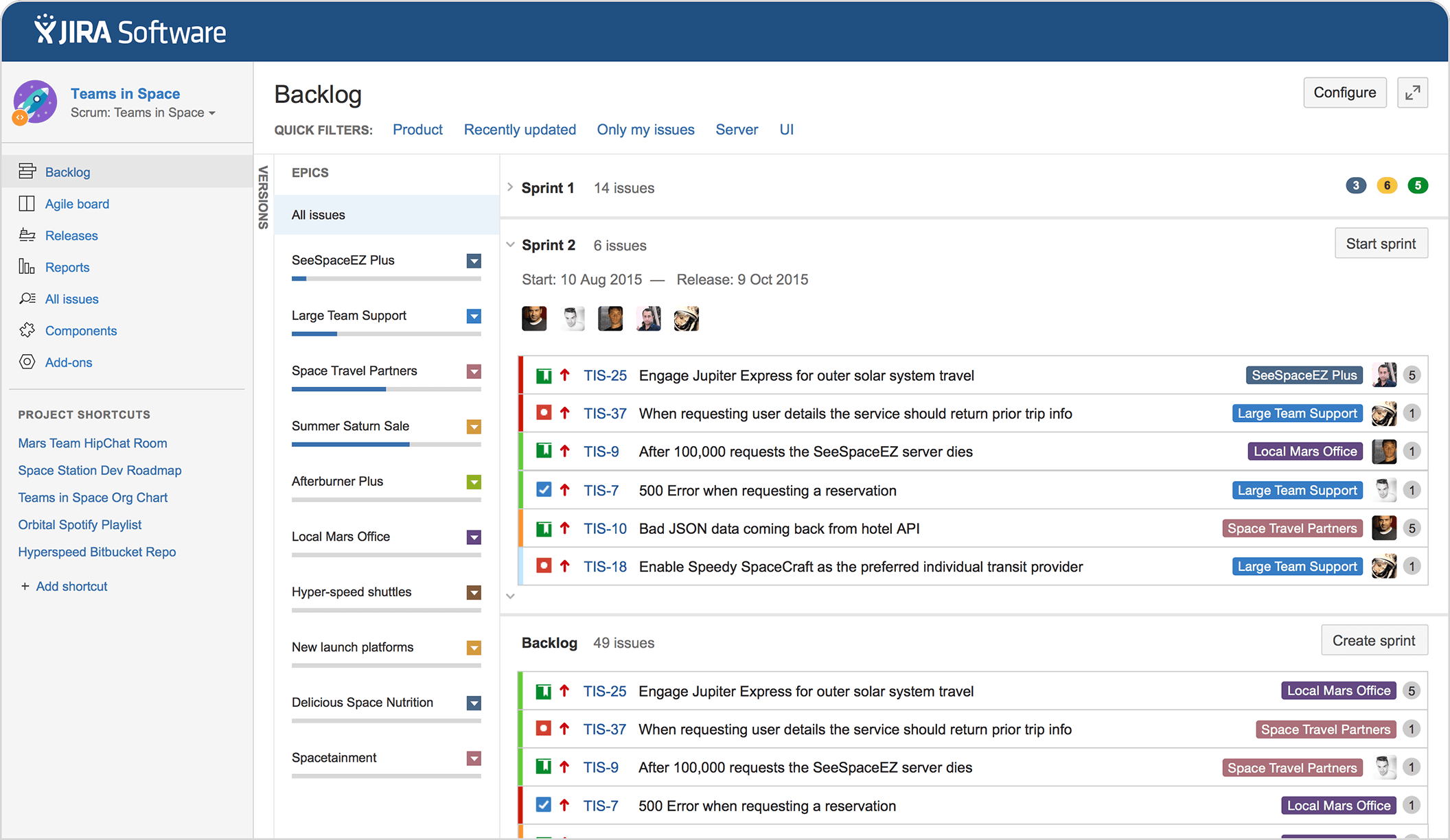
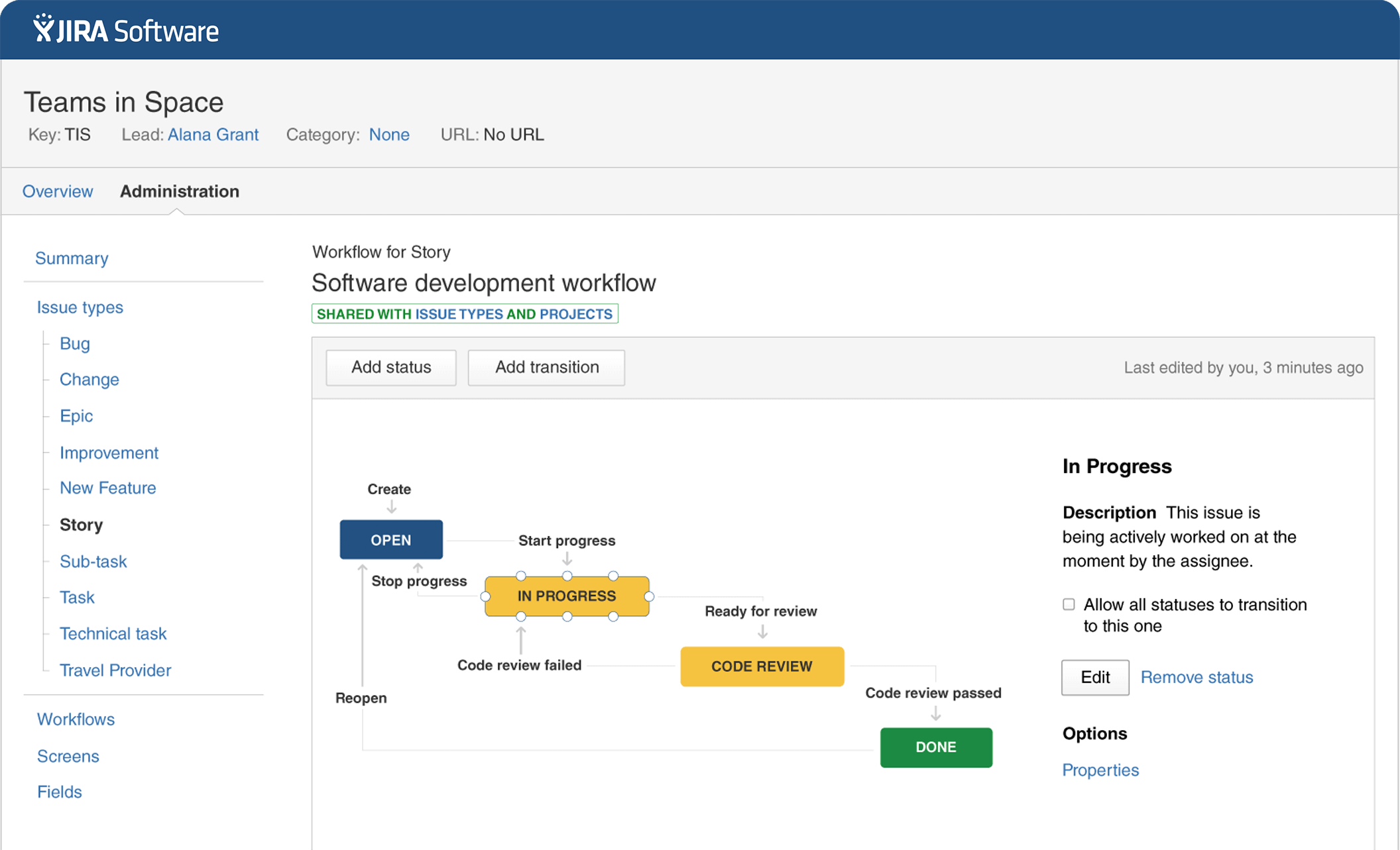
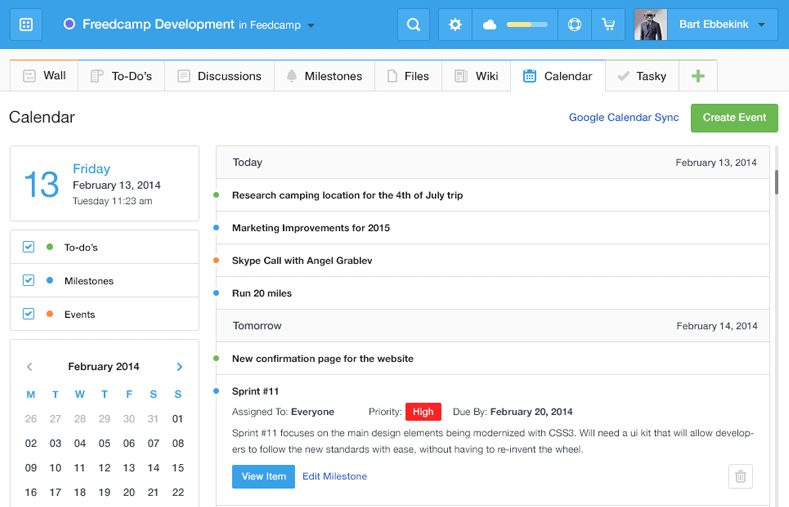
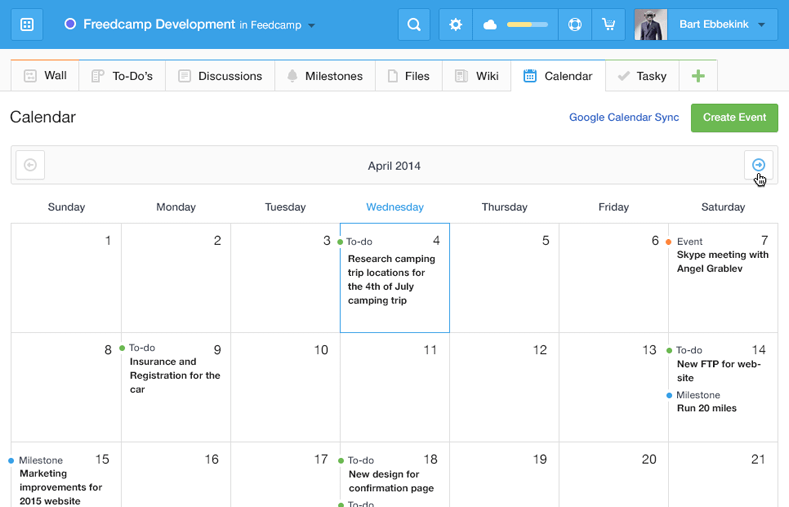
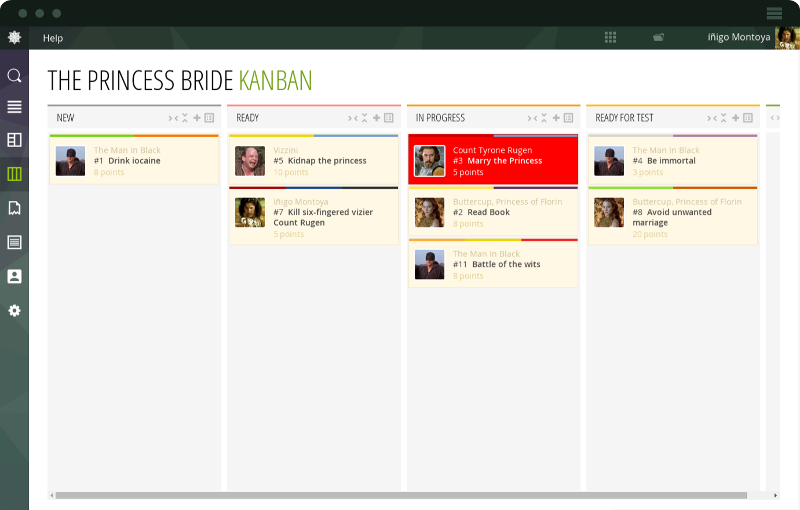
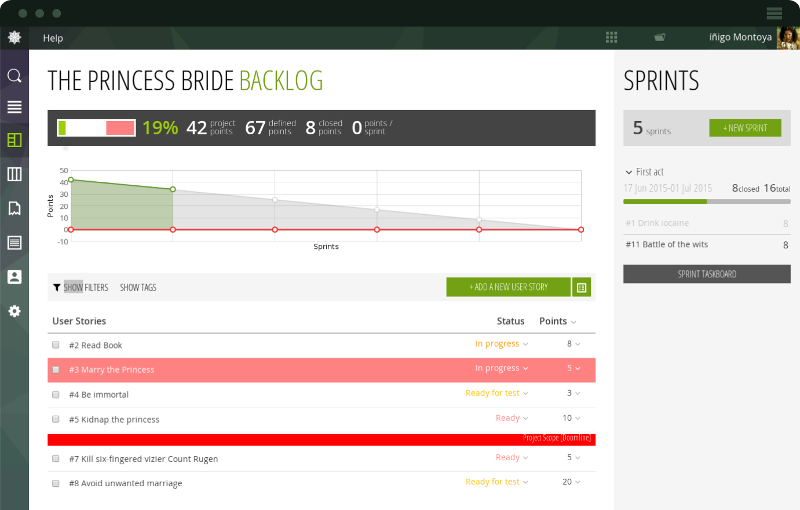
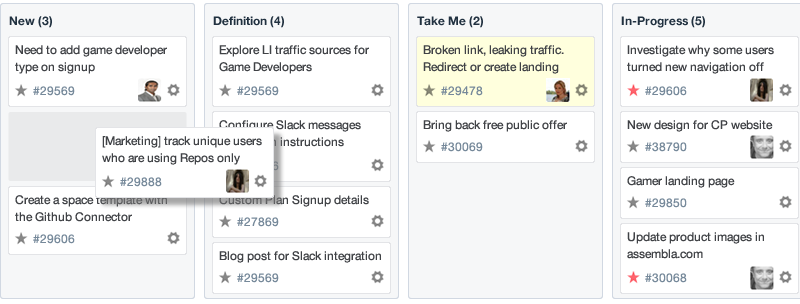
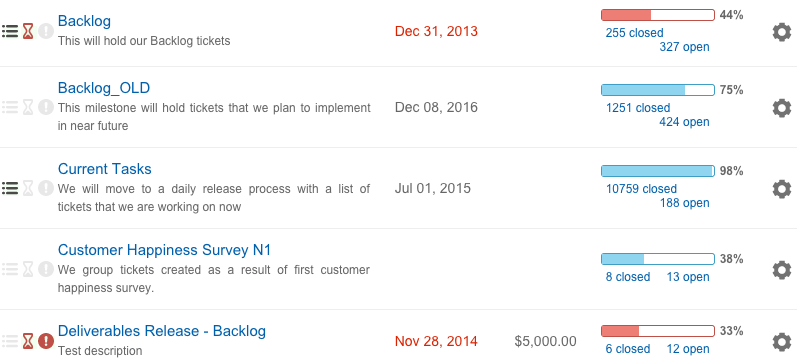
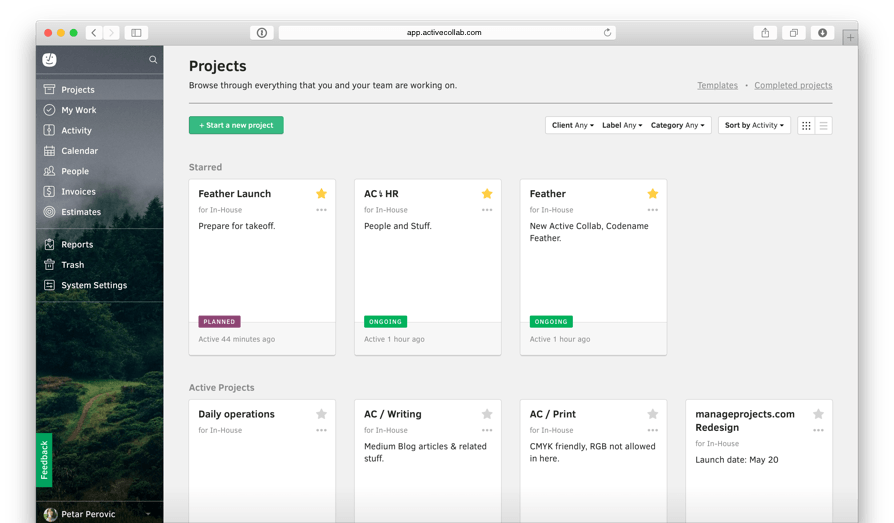
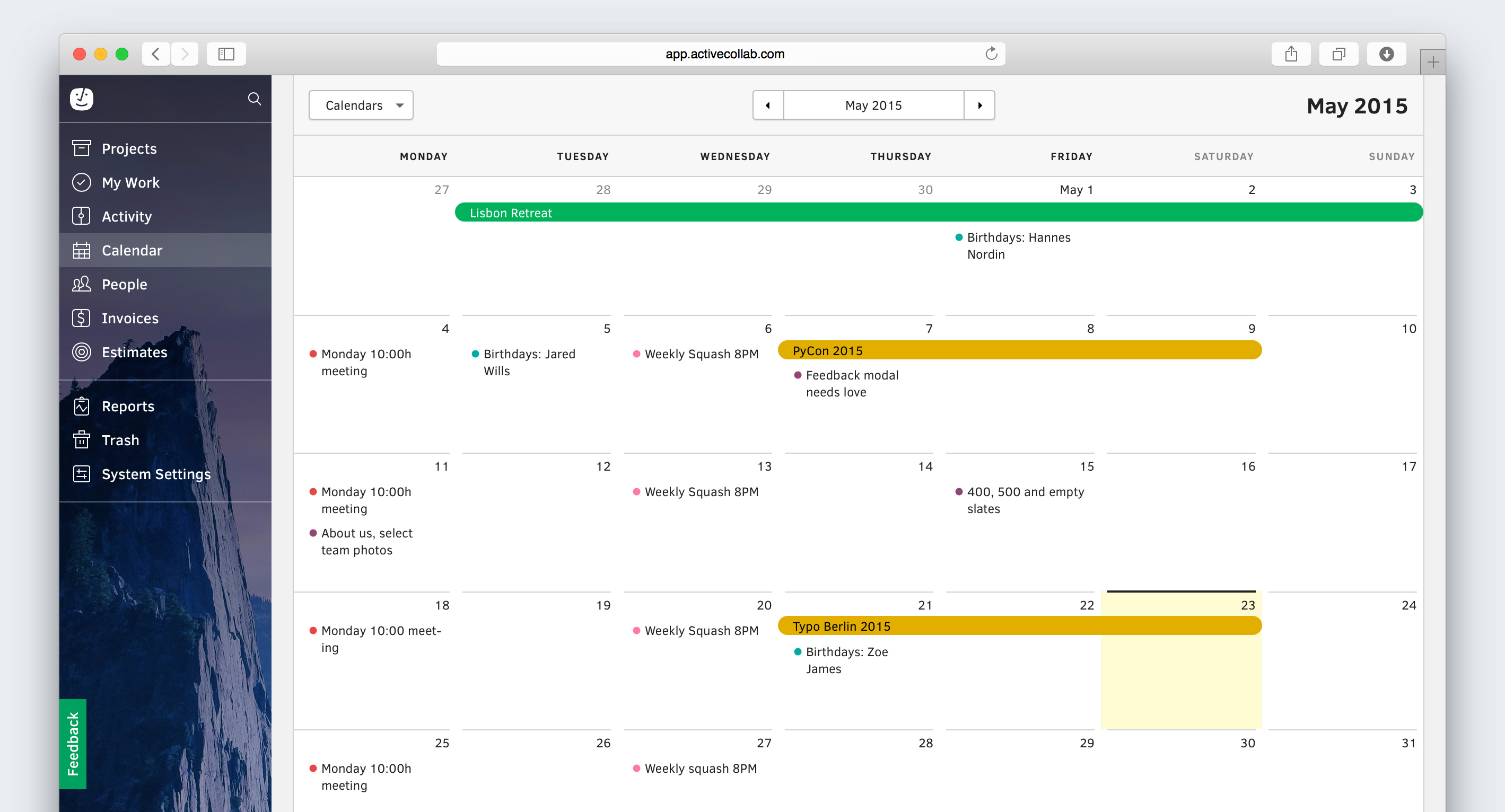
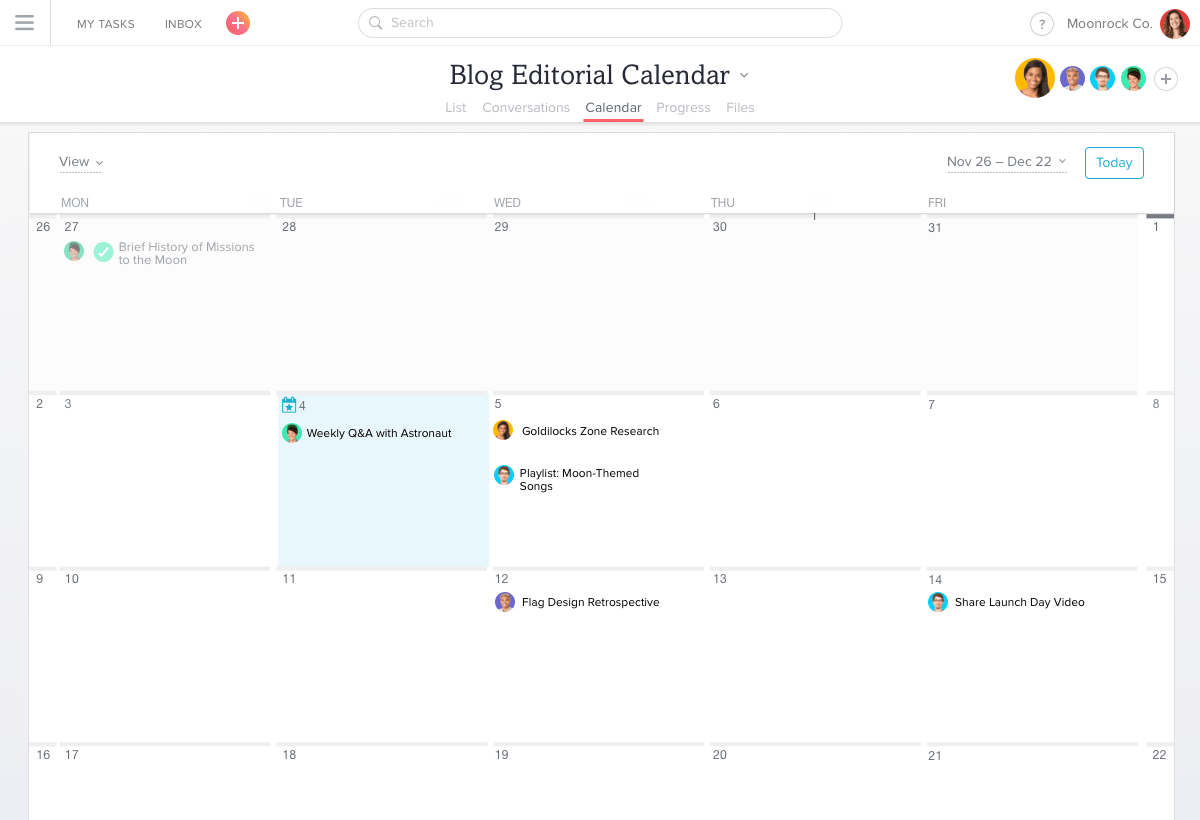
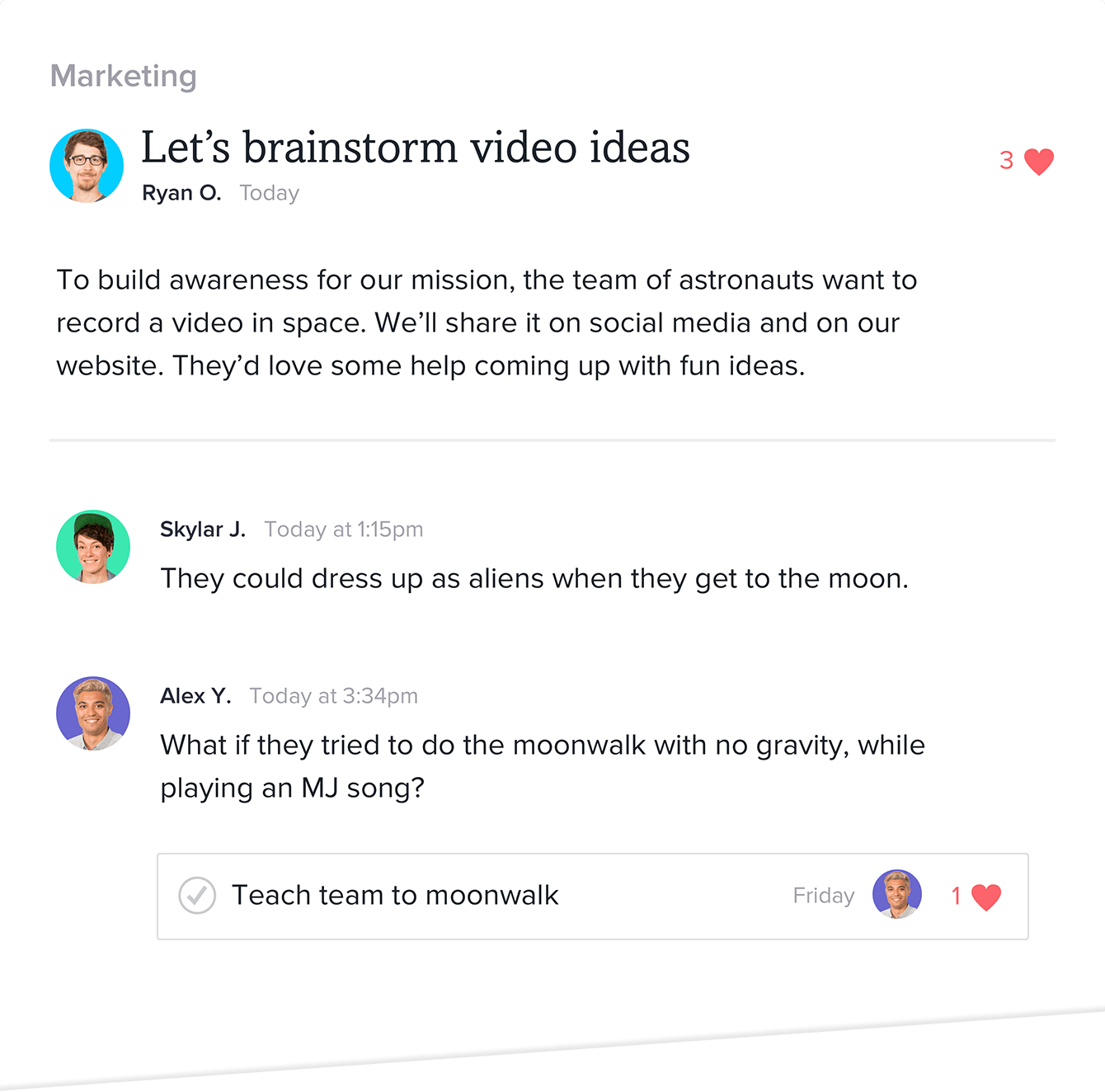
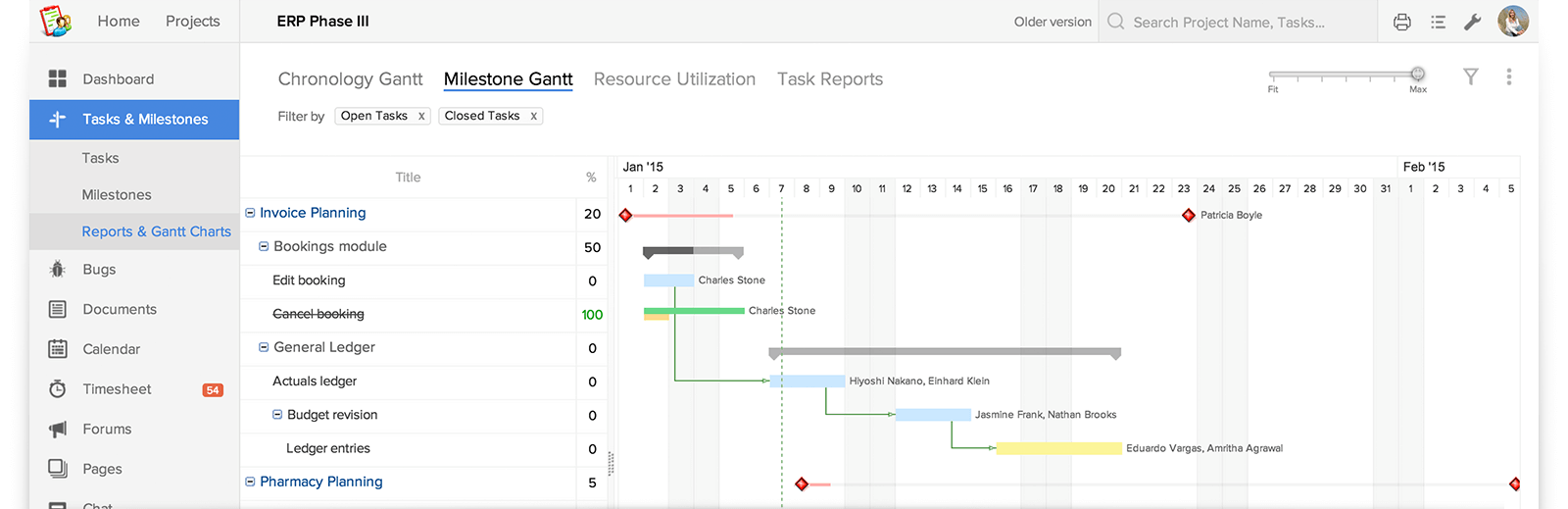
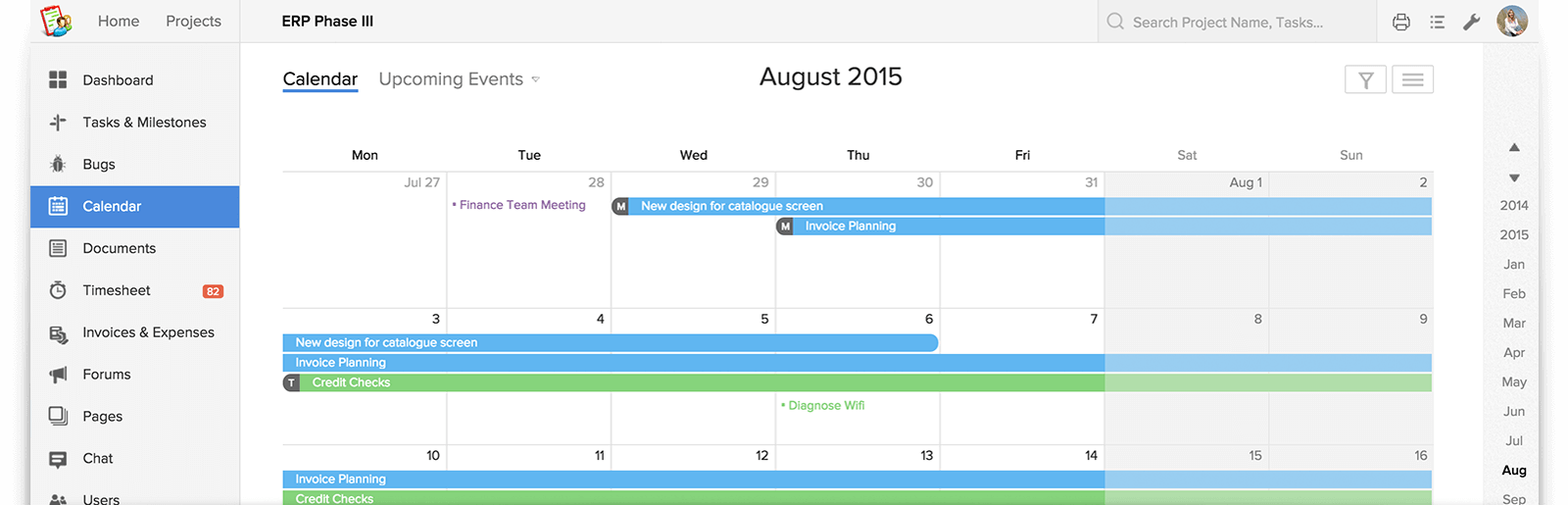
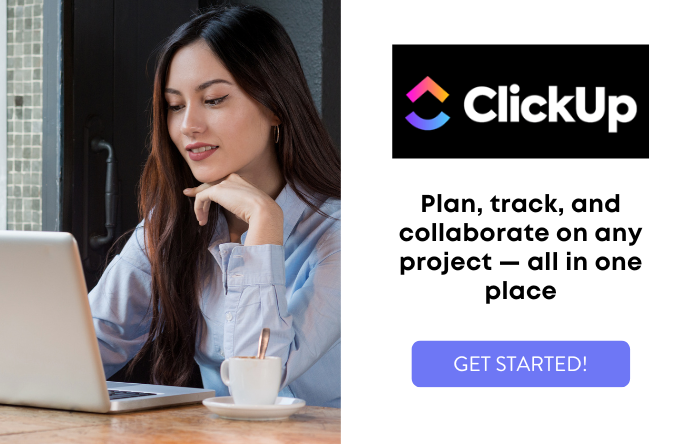
Great post. I’d like to recommend ProofHub here for project management. It helps you to plan, collaborate, organize and deliver projects of all sizes.
What is the best learning approach a person should take to Agile and Scrum after using traditional tools such as MS project. More or less I don’t want to waste my time current understanding of Agile is limited and looking to advance my knowledge. Which books online training etc…
Hey, great comparison. We’ve used Taiga for years and changed to Atlassian JIRA 2 years ago. JIRA is great, you can customize it any way you want.
Hey Scott,
Thanks for putting together this post on 13 best agile and scrum project management tools.It is a great read. I particularly find your thoughts about key features on ZOHO projects quite interesting.
Keep up these insightful posts.
Cheers!
Wrike is a very nice to do list but I’m not sure how it gets classified as project management software as it doesn’t keep track of anything, doesn’t link/relate elements and doesn’t maintain any data integrity. A pin board with cards was never enough to manage anything more than a trivial project and I don’t understand why you would have software that doesn’t use any of the computer’s strengths. I have only used Microsoft Project but I’ve just joined a non profit project that uses Wrike and I’m trying to find a way of improving our project management. I will look at these suggestions but I’ve found that almost all the free stuff I look at has hidden cost or the free versions are too limited.
Are you going to update the list again? If so, I would suggest adding kanbantool.com to it. It’s a great project management tool based on the Kanban method.