In this blog posting, I’m putting together three LMS market giants – Schoology vs Edmodo vs Google Classroom. Whether you are a flipped classroom fan or not, these tools are sure to make your life easier. How do these celebrated solutions deal with stringent ease-of-use requirements, collaboration and scalability issues? Let’s dig deeper and see which one may be a better fit for your classroom.
Common features
Before we get down to unique features, here is a brief overview of what these learning management systems have in common.
Familiar interface
Schoology and Edmodo follow UX best practices and deliver a friendly, somewhat Facebookish interface that will cause no problems on either side of the e-Learning spectrum. No cluttered dashboards, no spreadsheet-style menus – everything is bright and clear. Likewise, an average Internet user will be at home with Google Classroom’s UI, which is reminiscent of Google’s other services.
Comprehensive products
First and foremost, Edmodo and Schoology are full-fledged LMSs. That means you will find therein all customary teacher modules like assessment, discussion panels, announcements, schedules, grading, etc. Google Classroom has some relevant functional limitations that we’ll discuss further in the article.
Google Docs integration
Not surprisingly, the Google solution harnesses the power of all relevant Google apps and services applicable to the learning and knowledge sharing process. Google Apps for Education is recruiting more and more schools and districts these days, and Google Drive integration is becoming a must. It’s worth mentioning that both Edmodo and Schoology allow instructors and learners to access their Google Drive accounts for educational purposes.
No costs associated
Although this part is not 100% true and there may be charges incurred for specific services, all three products are generally available free of charge. Schoology, Edmodo and Google Classroom enable students and teachers to register accounts and use the system without limitations. Otherwise, extras like enterprise support are paid. Both Schoology and Edmodo run app stores that help you to plug in external apps and programs for a certain fee.
1. Schoology
Schoology is a globally acknowledged tool that enables teachers to share e-Learning courses, administrate classes, keep online gradebooks up to date or just chat with fellow instructors or students. It has a great deal of collaboration tools; in fact, it’s a social network that magically adds “serious stuff” such as standards-based course building and detailed analytics.
What really sets Schoology apart is an impressive community of contributors. There is a huge database of guidelines, instructions and best practices from experienced teachers all over the globe. The Resource Center and Groups are a great opportunity to connect with other educators and exchange knowledge and ideas.
Insights into student performance. Elaborate reports and stats on learners’ performance and improvement scenarios. Students’ progress can be evaluated against existing standards (Common Core, NGSS and other) or specific instructor-defined objectives.
Native apps. Schoology offers mobile apps that largely duplicate its web functionality.
On the plus side:
- Great social tools: discussion boards, blog posts, announcements;
- Advanced configuration for assessment and quizzes (such as time limitation, retakes, etc.);
- Granular targeting for specific workgroups or classes;
- Cloud-based functionality for sharing assignments (similar to DropBox);
- Notifications by email and texting to keep the audience engaged;
- Synchronized with Google Docs;
- Online distribution and submission of assignments;
- Web-based gradebook and attendance monitoring;
- Top-notch paper grading and annotation feature. Schoology makes it easy to navigate between multiple versions, deliver feedback in various formats and, naturally, store grades safely in the framework;
- Schoology addresses the global market and offers customizable solutions for US and non-US schools.
Setbacks:
- Many users report a rather steep learning curve compared with the competition;
- Students have to enroll themselves in the system in order to start receiving assignments and checking up on their own performance;
- Sadly, there is no messenger for students. More features that entice open discussion between peers would do a lot of good.
Schoology is aimed at K12 schools and colleges as well as enterprises. The corporate plan adds unrestricted data storage, web conferencing and other nice pro perks for overall school management. Feel free to sign up for a free trial, and check whether you are satisfied with the standard functionality or prefer an extension.
Check out these Schoology tips for educators to learn how to get more from this tool.
2. Edmodo
Edmodo is another social network for e-Learning that brings all stakeholders together in a friendly educational environment. It’s a classroom, an assignment collection point, a quiz-maker, a gradebook and all you could hope for in a learning management system. Edmodo is mobile-ready and built with responsive design in mind.
As we mentioned, it offers all the standard functionality that coincides with Schoology and overpowers Google Classroom:
- User-friendly, familiar interface of a social site;
- Rich opportunities for sharing assignments, handouts, papers and worksheets;
- Online circulation of assignments along with smart annotation;
- Assignments with a due date and convenient task sheets;
- Interactive quizzes employing a wealth of options and question types, etc.
What makes Edmodo special? Here are a few differentiators I came up with:
- Teachers are invited to communicate with other teachers with the aid of Edmondo’s collaboration features;
- Edmodo’s Note allows students to shoot a quick question, share what we commonly know as a ‘status’ in social networks, or submit an exit slip, e.g. “One new thing I learned today.”;
- Well-organized storage for documents. Fast, secure, with personally sharable files and folders;
- The ability to create smaller student groups within a class (Schoology lacks this particular feature).
Now, more about the drawbacks:
- Free apps in the store are only available to teachers from the US, UK, Canada and Australia;
- As with Schoology, the instructor needs to make sure the students self-enroll before unveiling the course;
- The iPad app has been criticized as confusing. A simple operation like file uploading may take a number of seemingly redundant steps;
- News announcements and postings can only be displayed in chronological order. As a result, the dashboard may look fairly cluttered;
- Quizzes offer fewer options and types than the competition;
- Like in Schoology, there is no messaging between learners.
All in all, Edmodo is a great fit for schoolteachers. From a budgetary perspective, it’s free, but only up to a point. Some nice extras would set you back about $2,500/year per school. Check out Edmodo’s website for a trial. You can sign up with your Office 365 or Google account, or just type in the registration data.
3. Google Classroom
Google Classroom is available via Google Apps for Education. At this point, it’s intended for academic use rather than enterprise training. Apparently, Google is making inroads into all popular business domains, and e-Learning is no exception. Classroom kicks in as a prominent player in the LMS field, blending traditional perks with comprehensive Google services. And all that free of charge.
The goals of Google Classroom are pretty much the same as those of the other contenders. It’s crucial to facilitate instructor-learner communication, and ensure easy feedback and smooth document sharing. Google wouldn’t be Google without guiding both students and teachers through the process gently with the use of push notifications and emails. Someone might argue that the service is a real pest, but others admit alerts actually make it easier for kids to receive assignments and turn them in on time.
A headache for an average school teacher, assignment collection goes smoothly with Google Classroom. Students can submit their papers as-is, or provide a link to Drive. If needed, teachers can peek into revision history, manage deadlines and throw in quick emails should anyone need help with a particular assignment.
As much as Google is omnipresent, it’s not yet omnipotent, so you may be missing out on some key features that other LMSs take for granted. For instance, there is no such thing as a Google gradebook. Somehow, there is still no module that visualizes students’ grades across multiple assignments. Moreover, Classroom doesn’t include an automated quiz component.
However, first things first. Let’s see what makes Google Classroom stand out from the crowd. Here are just a few points I’d like to emphasize:
- All-around experience. With Classroom, you don’t have to steer away from customary Google services for yet another line of work or study. It’s easy to log in, post on YouTube, create documents in Docs, attach files from Drive, and so forth. Not to mention the familiar Google layouts and interfaces that require no extra learning curve;
- Granular assignment management. It’s quick and easy, and the teacher can always see who completed and turned in the assignment, and who is still struggling through it;
- Nice commenting capabilities. Students can leave comments in a number of ways for a multitude of e-Learning courses. It’s also easy to generate a URL for a useful comment and keep it as a reference point for further discussion.
- The Question feature. Google Classroom provides a question function that can be used for creating simple quizzes. Once you select the multiple choice option it turns into a Google form. Otherwise, it can serve as a plain topic or exit card.
Now, how does Classroom fall behind?
- Restricted account management. You need to register with Google Apps for Education; a standard Google ID won’t fly. In other words, you can’t get access to Google Classroom from various domains. For instance, should you decide to share a picture or document sitting in a personal Gmail account, you’d have to save it offline, sign off and sign in again;
- Editing peculiarities. Once an assignment is allocated to students, they become document “owners” with all corresponding editing rights. As a result, learners may accidentally or intentionally alter assignment content and potentially make a great muddle of the whole process;
- Poor online interactions. Somehow, the platform is not aligned with Google Hangouts, which would be a soft option. There is no chance to initiate a live chat in Google Classroom. The only viable tool for interaction is Google Documents.
All in all, the Google solution is a nice shortcut to easy learning management, avoiding the roadblocks of specific configuration or any learning curve. In this regard, Classroom is a great starting point if you’d like to play with the concept of e-Learning without totally revamping your traditional infrastructure and methodology. From another viewpoint, Google always catches up quickly. I’m sure the standard LMS features it’s missing now will not be long in coming.
Feel free to sign up for Google Apps for Education, and see if Classroom fits your immediate needs.
| Features | Schoology | Edmodo | Google Classroom |
|---|---|---|---|
| Gradebook | + | + | – |
| Online assignment submission/collection | + | + | + |
| Automated quizzes | + | + | + |
| Mobile apps | + | + | + |
| Teacher collaboration tools | + | + | – |
| Granular group segmentation | – | + | – |
| Learner messaging | – | – | – |
| Google Docs syncing | + | + | + |
| Ample resource library | + | – | – |
| Student self-enrollment | + | + | + |
| Apps available outside the US/English-speaking countries | + | – | + |
In conclusion
As always with LMSs, you need to define your particular goals and the size of your institution. Let’s assume we get to the selection process with standard requirements in mind – basics like assignment delivery and collection, messaging, grading, assessment and mobile support.
If you think of these input data, Schoology and Edmodo will be equal rivals, running neck-and-neck in all rounds. Tastes differ. Some are looking for a vibrant educator community, others are interested in new perks like gamification and motivation techniques, still others are willing to keep their workflow on mobile devices. Take a look at what the market has to offer, and judge for yourself.
It gets trickier with Google Classroom. LMS experts argue it’s merely jumping on the bandwagon. Indeed, reinventing the wheel is a daunting task in this business. Something will surely go worse than in the competitors’ camp, at least at the beginning. That said, Google will definitely pull a few strings to have a strong foothold in e-Learning. Many a teacher will switch to Classroom once it’s feature-packed enough to cater to their routine tasks. Why use something else when you get all you need in a single product family?
In any case, it makes sense to play with various options before you settle on a final choice. All three reviewed solutions are definitely eligible for your shortlist.
Don’t forget to check out our guide on how to choose an LMS for more useful info.


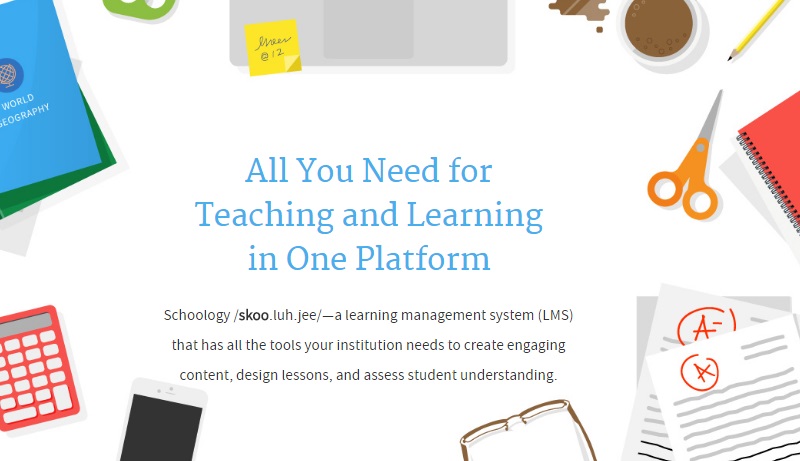
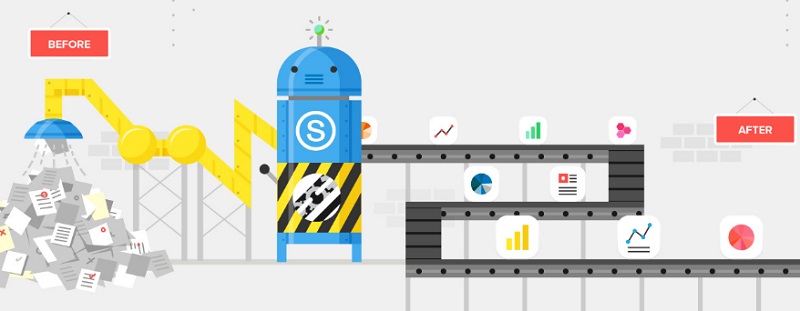
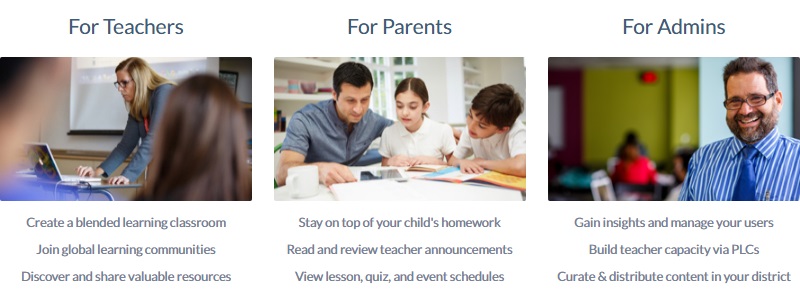
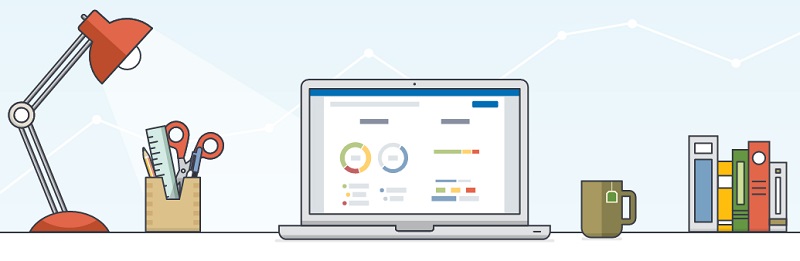

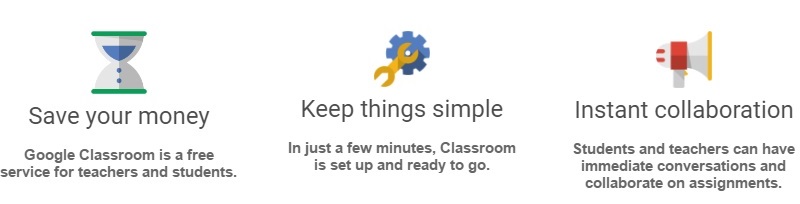
Thank you for the article. There is some useful information. However, it appears that your descriptions of Google Classroom are somewhat out of date.
Classroom has automatic integration with Google Calendar
Classroom has a “question” function which turns into a google form if you make it multiple choice, or it can just act like a simple topic or exit card.
Brandon, thanks for the comment! Indeed, Classroom has made its due progress. I made the relevant changes in the article. What’s your personal choice when it comes to LMSs? What’s your opinion of Google Classroom? Is it ‘just another’ initiative of Google as Jack of all trades, or does it have the right potential to shake up the market?
One of the most annoying problems I have with Schoology and Edmodo is one that has no solution: kids forgetting their passwords. In my district, students use their Google accounts every day, so the fact that kids can interact with Google Classroom without password issues makes it worth exploring. Thanks for this info!
Sadly, Google Classroom does have password issues like I described. Your students would have to get a Google Apps for Education account to access a common learning environment. Also, I believe Edmodo provides a Google login option.
I’d prefer Schoology over it’s competition for many reasons: (a) sharing resources between groups is allowed (b) the fill in the blank lines provides longer spaces to fill-out (c) different correct answers is allowed for fill-in the blanks (d) students can resume exams even after Internet disconnection (e) students may transfer to any computer in the middle of an exam without having to restart the exam, in case the computer bogged down (f) rubrics to score assignment (g) more importantly, I can export grades to .csv format.
Thanks Schoology
Thanks, Ariel! I’m not a Schoology aficionado per se, yet I have to agree it has an edge over Google Classroom and Edmodo, and many others. A couple of relatively minor things that set Schoology apart for me are the well-built community – it’s a world unto itself – and customization for non-US schools, which make it a great contender for foreign markets.
What about Canvas LMS? It can do everything on your comparative chart…