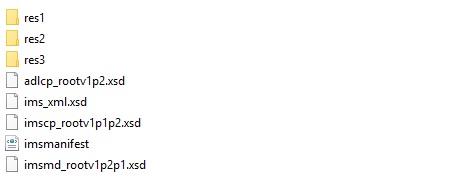When it comes to eLearning content standards, changes don’t happen overnight. SCORM was first introduced to the user community in the 2000s, and the latest update to the standard dates back to 2009.
However, many LMS vendors stick with SCORM and don’t use the newer – and more promising – Tin Can (xAPI) format. In fact, a survey conducted with 150 learning and development professionals found that 62 percent of them utilized SCORM in their practices.
As an experienced instructional designer who’s created a number of online courses and modules, I’ve navigated the complexities of creating SCORM-compliant content and understand the importance of this standard in the eLearning industry. In this article, I’m going to demystify the process and provide you with practical, straightforward methods to develop SCORM packages.
 Emeritus Professional Instructional Design Certificate | Online Certificate Course
Emeritus Professional Instructional Design Certificate | Online Certificate Course
Gain firsthand expertise in instructional design principles and methodologies through this unique Professional Certificate program. Create impactful learning solutions and improve people's ability to learn.
The next class kicks off on October 22, 2024, so don't miss your chance to enroll now! Take advantage of early bird discounts leading up to the kickoff date:
20% off until September 3
15% off until September 24
10% off until October 15
1. Use SCORM compliant authoring tools to deliver appealing content
First of all, let’s discuss what software you trust for shaping up your courses to create a SCORM package.
If this is just an ad hoc deck with some nice extras, and you are not particularly interested in viewer statistics and reporting, PowerPoint seems like a universal remedy.
If you seek deeper insights, a logical move is to go beyond PowerPoint and employ third party authoring software and eLearning platforms. Microsoft’s all-in-one solution is always a soft option, but it can’t cover all creative needs and specific eLearning features such as performance tracking, assessment, grading, quizzing, etc.
In fact, it’s the tracking options that matter when discussing eLearning standards. SCORM defines how web-based training content can be played back and tracked by SCORM-friendly learning management systems. Another aspect is packaging the content into an easily transferable archive.
Most industry frontrunners like iSpring Suite, Adobe Captivate, Articulate Storyline, Trivantis Lectora, and others offer full SCORM compliance so you can save a course for LMSs in just a couple clicks.
Apart from the quality of collaboration tools, quizzes, effects, and interactions, eLearning software solutions are judged by the criteria of interoperability and scalability. Some vendors include both authoring tools and learning management systems as part of their comprehensive product line. Works great if you are loyal to a specific brand, causes discrepancies if you prefer diversity.
Before you get carried away with a captivating character library or nice-looking triggers, make sure you don’t fall into the vendor lock-in trap. A course created in Program A should play back flawlessly in Program B; otherwise, you are facing a dead end.
Another major concern here is quality. After you’ve handcrafted all the bells and whistles to support your course flow, it would be a shame to lose any effects in the conversion process. Check out solution providers’ compatibility notes to be on the safe side.
Here is to sum up the advantages and disadvantages of this scenario to create a SCORM course.
Pros
- No need to shop for a standalone presentation-to-SCORM converter
- Most authoring products integrate easily with LMSs
- These tools have great functionality so your content will look glossy and professional.
Cons
- Content authoring tools may be pricey, especially if you are aiming at the high end
- Despite advanced integration policies taken on board by most vendors, there is still a risk of quality losses and incompatibilities.
2. Use a converter to turn your deck into a SCORM archive
On a sidenote, a SCORM container can accommodate various content types, be it video, Flash, HTML, slides or PDF files.
You might ask: Why not just open an HTML page in a learning management system of choice and save the conversion efforts?
Well, you can definitely do so, but again you won’t be able to monitor learner’s progress, keep viewer statistics and receive feedback. From this perspective, the whole point of having an LMS is missing.
In case you don’t want to get involved with a sophisticated – or costly – third party authoring tool, your better choice could be a converter or a free add-on like Microsoft Office Mix (installed on top of PowerPoint 2013 onwards).
If you ask Google to fetch some free PowerPoint-to-SCORM course converters, you’ll get a plethora of available choices at your fingertips. However, beware of technical complications and limitations. There is no such thing as free lunch.
For instance, if you go with Office Mix, which is a powerful tool shipped free of charge, you will surely enjoy the authoring experience. However, some of the visuals and interactive elements are doomed to get lost during conversion. Not to mention that analytics will no longer be available in Office Mix.
Note also that Microsoft has removed SCORM conversion from the latest version of Office Mix. I hope that they will reinstate the functionality shortly.
Among others, iSpring Free is known to be a lossless conversion tool that supports all the frills PowerPoint has to offer. If you want the output to look exactly the way you conceived it, iSpring’s solution is, by all means, worthy of consideration.
Pros
- Free conversion tools are readily available on the web
- You do not get stuck with a particular authoring tool
- Minimized compatibility risks.
Cons
- No software solution on the planet can sign off on a 100% insurance policy against quality loss.
3. Do some heavy lifting and generate the package on your own
Whether you’d like to prepare several courses or a standalone lesson for display in an LMS, it’s actually pretty easy to compile a unified SCORM archive with no extra tools involved.
Here is what you have to do to create a single package/course
Generating a SCORM content archive is pretty much about the manifest file, a package inventory item named imsmanifest.xml.
Let’s go through the elements of the .xml file:
1. <manifest> and its parameters
Identifier: This one ensures the course doesn’t get confused with other courses with somewhat similar names.
Version: Your course version, e.g. version=”1.0″
The rule of thumb here is to equip your course with a unique identifier to avoid mixups. A simple combination of name + creation date should do it.
Here is a sample:
<manifest identifier="course_1_01_05_2016"xmlns="http://www.imsproject.org/xsd/imscp_rootv1p1p2"xmlns:adlcp="https://www.adlnet.org/xsd/adlcp_rootv1p2"xmlns:xsi="http://www.w3.org/2001/XMLSchema-instance"xmlns:lom="http://www.imsglobal.org/xsd/imsmd_rootv1p2p1"xsi:schemaLocation="http://www.imsproject.org/xsd/imscp_rootv1p1p2 imscp_rootv1p1p2.xsd http://www.imsglobal.org/xsd/imsmd_rootv1p2p1 imsmd_rootv1p2p1.xsd https://www.adlnet.org/xsd/adlcp_rootv1p2 adlcp_rootv1p2.xsd">
2. <organizations>
In this node, insert a default point and make sure it coincides with the indetifier name.
<organizations default="Course_1_organization"> <organization identifier="Course_1_organization">
3. <title>
Provide your course name as the title. It’s as simple as that.
4. <item>
With a single course, it’s not a big deal. It only gets tricker if you have multiple materials in a bundle. In that case you’ll have to generate an item for every module of the course.
5. <resources>/<resource>
This is, in fact, a list of all the essentials that account for the integrity of your eLearning course. Open the node for all resources – <resources>.
Don’t forget to create a resource node for each separate module.
<resource identifier="resource" type="webcontent" adlcp:scormtype="sco" href="res/start_1.html">
Make sure that the “identifer” parameter matches the “identifierref” parameter of the associated <item> node.
Type should be indicated as “webcontent”. “href” leads to the html page that opens up when a visitor logs in. The “scormtype” of the resource has to be set as “sco” if this mentioned resource corresponds with the item to be launched. If this is not the case, it must be defined as “asset”. “Assets” don’t need a “href” parameter.
You should have at least one file/href per item so you can add them based on your needs.
Last but not least, you have to close the open nodes: </resources></manifest>. Finally, make sure the manifest file created by the reload editor is the same one that we generated.
Download a sample SCORM archive for further reference →
Need to bundle multiple packages?
In some scenarios, such as a series of presentations or a multilevel course, you may want to pack several educational materials into a single SCORM package. Here are a few easy steps to follow:
Step 1. Unzip courses into separate folders and see to it that each and every one includes an imsmanifest.xml file.
Step 2. In every imsmanifest.xml file, use CTRL+C to copy the index file names and content assets.
Step 3. After you are done copying, create a new parent folder and place all merged SCORM packages therein.
Step 4. Operating with the SCORM 1.2 standard, you should include five standard files into the parent folder. Four of these are .xsd files that don’t require any modification. The fifth file is the notorious .imsmanifest.xml, which you will need to change so it complies with the package.
Step 5. Modify the imsmanifest.xml of the parent file so it refers to the subfiles. The change should be made in the item tag and the organization. Plus, ensure there is a row for all the sub-folders in place.
Step 6. Before you finally zip the package, make sure the item identifiers are precise and relevant. Also, they should be similar to the other corresponding resource identifiers. Here’s a sample code:
<?xml version="1.0? standalone="no"?> <manifest identifier="course_1_01_05_2016" xmlns="http://www.imsproject.org/xsd/imscp_rootv1p1p2? xmlns:adlcp="https://www.adlnet.org/xsd/adlcp_rootv1p2? xmlns:xsi="http://www.w3.org/2001/XMLSchema-instance" xsi:schemaLocation="http://www.imsproject.org/xsd/imscp_rootv1p1p2 imscp_rootv1p1p2.xsd http://www.imsglobal.org/xsd/imsmd_rootv1p2p1 imsmd_rootv1p2p1.xsd https://www.adlnet.org/xsd/adlcp_rootv1p2 adlcp_rootv1p2.xsd"> <metadata> <schema>ADL SCORM</schema> <schemaversion>1.2</schemaversion> <adlcp:location>imsmetadata.xml</adlcp:location> </metadata> <organizations default="Course_1_organization"> <organization identifier="Course_1_organization" structure="hierarchical"> <title>Multi sco sample</title> <item identifier="Course_1" identifierref="C_1" isvisible="true"> <title>Introduction</title> <adlcp:masteryscore>80</adlcp:masteryscore> </item> <item identifier="Course_2" identifierref="C_2" isvisible="true"> <title>Chapter 1</title> <adlcp:prerequisites type="aicc_script">Course_2</adlcp:prerequisites> <adlcp:masteryscore>80</adlcp:masteryscore> </item> <item identifier="Course_3" identifierref="C_3" isvisible="true"> <title>Chapter 2</title> <adlcp:prerequisites type="aicc_script">"Course_3</adlcp:prerequisites> <adlcp:masteryscore>80</adlcp:masteryscore> </item> </organization> </organizations> <resources> <resource identifier="C_1" type="webcontent" adlcp:scormtype="sco" href="course_multiple/res1/start_1.html"> <file href="course_multiple/res1/start_1.html"/> </resource> <resource identifier="C_2" type="webcontent" adlcp:scormtype="sco" href="course_multiple/res2/start_2.html"> <file href="course_multiple/res2/start_2.html"/> </resource> <resource identifier="C_3" type="webcontent" adlcp:scormtype="sco" href="course_multiple/res3/start_3.html"> <file href="course_multiple/res3/start_3.html"/> </resource> </resources> </manifest>
Step 7. Last but not least, archive the parent folder with all the subfiles, and voila! Test the course in your learning management system. If you see all the links in the navigation panel, everything should be OK. Don’t hesitate to double check and go through the entire course.
Download a sample SCORM package →
Pros
- You have full control of the process
- There is no need to roam the web for solutions
Cons
The job requires pinpoint accuracy. If you are pressed for time, authoring tools and converters may be a smarter choice.
How do you create SCORM course content? As you can see, it’s no rocket science, even if opting for manual packaging. The most important factor is that your content and visuals remain intact and reach the target audience on time and with a positive impact.
A Final Word on How to Create SCORM Content
With the tips above, you can create a SCORM package that will work great for publishing your online courses.
If you’re looking to take your instructional design skills to the next level, I highly recommend looking into the Professional Certificate in Instructional Design program from Emeritus.
In only 5 months, you can learn all about the basics of instructional design, popular ID theories and models, and best practices for creating eLearning experiences.
You can learn more about the program and request a brochure at this link.
 Emeritus Professional Instructional Design Certificate | Online Certificate Course
Emeritus Professional Instructional Design Certificate | Online Certificate Course
Gain firsthand expertise in instructional design principles and methodologies through this unique Professional Certificate program. Create impactful learning solutions and improve people's ability to learn.
The next class kicks off on October 22, 2024, so don't miss your chance to enroll now! Take advantage of early bird discounts leading up to the kickoff date:
20% off until September 3
15% off until September 24
10% off until October 15
Have any questions about how to create SCORM courses? Comment below and I’ll help.
- Elevating Your Virtual Presence: Why EMEET’s SmartCam S800 Stands Out in Modern Communication - 06/04/2025
- US Teachers Will Spend $3.35 Billion of Their Own Money on Classroom Expenses in 2025-25 School Year - 06/04/2025
- Report: Leveraging AI Tools Could Help US Teachers Avoid $43.4 Billion of Unpaid Overtime Work - 06/04/2025