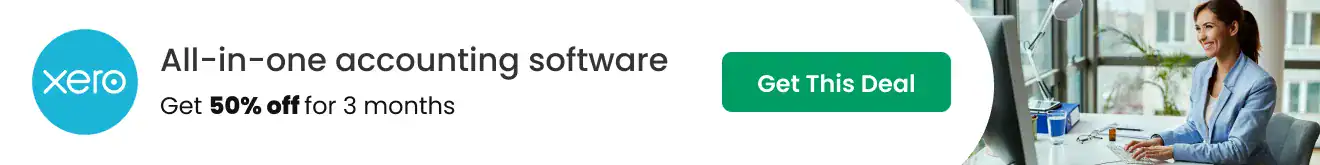Are you looking for details about Vidyard pricing? Do you want some details about the different plans and features offered by Vidyard?
Vidyard is a popular screen recording app and video presentation software that makes it easy to create and share high-quality, professional videos for a variety of purposes.
Whether you’re an educator looking to add audio to your Google Slides and PowerPoint presentations, an exec wanting to create training videos for new employees, or a marketer creating engaging sales and promotional videos, Vidyard can help. It’s an excellent Loom alternative.
With Vidyard, businesses and content creators can create a meaningful connection with their audience and potential customers.
You can also get analytics for each video you create and share, showing who’s watching your video and more. This helps to see what resonates with potential customers.
There are multiple Vidyard plans to suit a variety of businesses, including a free plan that’s very feature-rich and is great for quickly creating videos.
Our guide will take a plunge into all the information about Vidyard. We’ll break down each Vidyard plan, all its features, and the pricing details. By the end of our guide, you’ll be able to choose which plan would be most impactful for your needs.
Vidyard has developed five plans in hopes of every business and video creator finding one beneficial and creating a long-lasting impact.
What are the differences between each plan? And, what is the cost of each?
Let’s get started with our Vidyard pricing overview.
Disclosure: Some of the links in this article are affiliate links, meaning at no additional cost for you, we might get a commission if you click the link and purchase.
How Much Does Vidyard Cost?
There are five plans available with Vidyard. They range in price from free to $1250 per month depending on the number of users and features the business requires.
Compare the Vidyard pricing plans in the table below and continue reading for further details:
| FREE | PRO $15/mth billed annually or $19/mth | TEAMS – $300/month billed annually | BUSINESS – $1250/month billed annually | Enterprise | |
| Number of users | 1 | 1 | 3 | 5 | CONTACT |
| # of videos | unlimited | unlimited | unlimited | unlimited | CONTACT |
| Video recording | Up to 1 hour | Up to 1 hour | Up to 1 hour | Up to 1 hour | CONTACT |
| Mobile apps | ✔ | ✔ | ✔ | ✔ | CONTACT |
| Account manager | X | X | X | ✔ | CONTACT |
Throughout the year, you may find savings opportunities like Black Friday and Cyber Monday. But, of course, you can always visit Vidyards’ website to stay up to date with current offerings and savings.
Vidyard Free Plan – $0/month
The Free Plan offered by Vidyard offers a number of tools for users to get a feel for the software and how impactful video content creation can be.
Vidyard comes as both a browser extension (Chrome and Edge) as well as a desktop app, allowing you to easily screen record and create videos on both PC and MAC computers.
It is easy to record, edit, upload, and securely share videos via email, social media, or however else you want.
You can track how many people are watching your videos, who’s watching them, and other metrics so you can see exactly how your videos are performing.
Who is the Vidyard Free Plan Best Suited For?
The Free Plan has some great tools for individuals who want to create and share videos easily.
You can click here to try Vidyard free.
Vidyard Pro Plan – $15/month billed annually or $19/month
The Vidyard Pro Plan is great for communicating and building relations with viewers and customers.
The Pro Plan offers some great features for users who want to engage and interact with their audience, including the ability to get replies on your videos, to create calls to action that can help turn viewers into customers, and more.
It also offers password protection if you only want select users watching your videos.
Who is the Vidyard Pro Plan best suited for?
The Pro Plan offered by Vidyard is perfect for individuals that want to increase communication with their customers/audience. It gives tools to create a more personal experience and generate a call to action.
Vidyard Teams – $300/month billed annually
The Teams Plan is great for businesses to add video content to their marketing strategy.
It allows for up to 3 users, and you can really take your videos to the next level by adding custom branding.
In addition, with the Teams plan, users have access to full video analytics so you can really understand how effective your video marketing strategy is.
Finally, there are some advanced features like Zoom integration, folder integration, captions, and more.
Who is the Teams Plan Best For?
The Teams Plan is suitable for any business wanting to add high-quality video content to its strategy. It gives users many details regarding video analytics, resulting in more customers and an increase in sales. In addition, building personal relationships with customers and sharing your brand story evokes emotions and can increase sales.
Vidyard Business Plan – $1250/month billed annually
The Vidyard Business Plan is a plan with extensive tools and options. This plan helps teams to generate more leads and increase their revenue. It allows for five users and customizable calls to action. The business plan is a big plan that can increase company revenue with excellent video content creation.
For information about the Vidyard Enterprise plan, contact the sales department at Vidyard.
Vidyard Pricing Q&A
What are the key features offered by Vidyard?
Vidyard offers a large number of key features varying with each plan. A few key features offered are:
- Easy management of videos from one user-friendly dashboard.
- Easy sharing to social channels with one click.
- Measure and track viewing habits to understand the audience better.
- Browser extension
- Record videos up to one hour
- Screen recording option
- Option to make video playlists
- Easy and quick video editing
Does Vidyard offer a free trial?
No, Vidyard does not offer a free trial. However, there is a free plan you can use to create and share videos.
What form of payment does Vidyard accept?
Vidyard accepts Visa, Mastercard, and American Express.
Why is video content important?
Video content is another way to connect with an audience and potential customers. Video is an excellent way to explain products and services. In addition, people love watching video content in comparison to reading it. Video is engaging, fun, quick and informative. Video content helps to increase brand awareness and shows up more on social feeds.
How long can a user record a video?
With Vidyard, a user can record up to one hour of video.
Is Vidyard Worth It?
We love Vidyard and definitely think it’s worth it. Vidyard offers businesses tools to create fantastic video content, share it easily and engage with customers and potential customers in an entirely new way.
Vidyard Pricing Review
Vidyard offers several plans with various features and tools. Each plan offers enormous value and supports unique content creation.
- FREE – no credit card required
- PRO – $15/month billed annually or $19/month
- TEAMS – $300/month billed annually
- BUSINESS – $1250/month billed annually
- ENTERPRISE – Contact for details
Recap of Vidyard Plans and Features
- FREE – great for recording, uploading, and sharing video. Easy social sharing.
- PRO – password-protected, customers/viewers can reply to video, create a call to action for further engagement
- TEAMS – 3 users, custom branding, access to video analytics
- BUSINESS – 5 users, customizable call to actions
- ENTERPRISE – Contact sales to set up a custom plan
No matter which Vidyard plan you choose, rest assured that there are many tools to amplify your video marketing strategy. Engage with customers on a more meaningful level and share across all social channels with the click of just one button! Vidyard is software that is easy to use and majorly impactful.
Click here to get started with Vidyard.
Have questions about Vidyard pricing? Comment below to let us know!
- Elevating Your Virtual Presence: Why EMEET’s SmartCam S800 Stands Out in Modern Communication - 06/04/2025
- US Teachers Will Spend $3.35 Billion of Their Own Money on Classroom Expenses in 2025-25 School Year - 06/04/2025
- Report: Leveraging AI Tools Could Help US Teachers Avoid $43.4 Billion of Unpaid Overtime Work - 06/04/2025