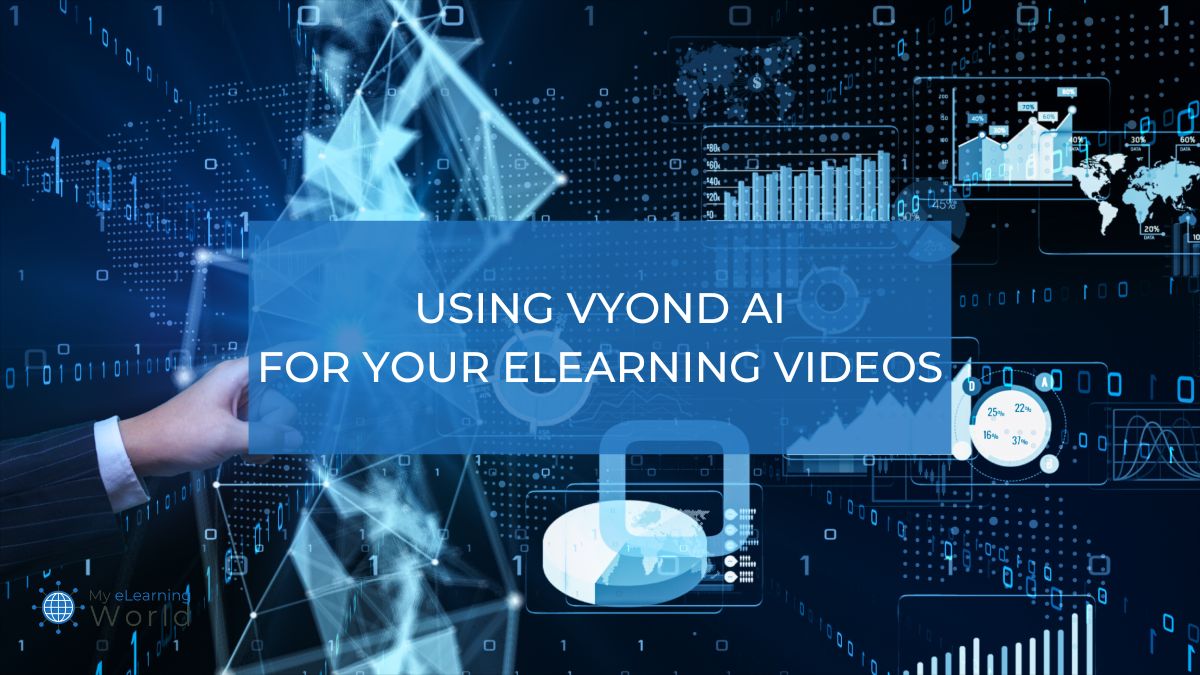AI, or artificial intelligence, is rapidly reshaping dozens of jobs and industries around the world.
From research to creative writing to software development and beyond, advances in AI are transforming the way we work.
This is especially apparent in the field of eLearning.
By harnessing the power of AI, eLearning professionals are enriching their educational content, increasing the accessibility of their videos and trainings, and streamlining their daily workflows.
One of the most exciting AI-equipped eLearning platforms out there today is Vyond.
A cloud-based video creation software from California, Vyond has offered innovative design options to developers for over 15 years.
Vyond offers a wide array of AI-powered features to boost eLearning in tons of fun and helpful ways.
Read on to learn more about the role of AI in online education, and discover some of the ways Vyond is using AI to take eLearning to the next level.
Understanding AI in eLearning
AI has a number of applications in online course creation.
Savvy eLearning developers are using AI to generate scripts, storyboard ideas, and supply engaging characters, props, and quizzes for eLearning videos and trainings.
As AI capabilities become more nuanced, developers are able to take increasingly complex tasks off of their own plates.
Think of AI as your online course creation assistant. It’s there to help you come up with an engaging draft, map out what you want to cover, and make your content look enticing and polished for stakeholders.
AI helps you balance your workload by handling some of the more tedious tasks, like grading and data analysis, for you.
AI can speed up your turnaround and help you take an idea from a first draft to a finished product in a fraction of the time it would have taken before.
Plus, AI features can be used to make your videos more accessible and appealing to a wider audience.
Read on to learn how to start incorporating AI into your online course creation process below!
Planning Your Course With AI Assistance
Course planning and structuring can be one of the most time-consuming parts of designing an effective eLearning course.
That’s because good developers know how important it is to carefully map out exactly what your learning targets are and how to help your audience reach them.
These days, you can use AI to help you quickly build your next online course from the ground up.
Vyond Go, for example, offers course creators the ability to jump from drafting a script to making a video in literally seconds.
Creators simply type a prompt into Vyond Go and watch a thoughtfully designed script appear in mere moments.
No more hemming and hawing over every word choice – the brunt of the work is already done!
Once you’ve generated that first draft, it’s a snap to customize and edit it to match your eLearning voice and brand.
In fact, with Vyond, users can edit their scripts and move seamlessly into video creation… without ever having to close the application.
Simply tweak your script or outline as needed and jump right into the next phase of your video design.
Say goodbye to writer’s block and wasted time. Vyond Go’s AI-powered script creator is the perfect push to get your next online course off and running.
Creating Engaging Video Content with AI
Beyond helping you create a rough-cut video on any topic in seconds, new AI video creation technology can help you animate difficult movements quickly and create assets from scratch with a simple prompt.
Need a character who can ride a horse, bus a table, or do a fun dance? Simply upload a sample of the action and watch your Vyond character seamlessly adapt it!
This can be a lot of fun (who doesn’t love watching animations come alive?!), but it also has a lot of practical benefits.
Instead of painstakingly animating your characters to simulate the movements you need, you can do so with just a few clicks – and the range of motion is seriously impressive!
Vyond also provides an AI-powered asset generator that can come up with just about anything you can imagine.
Just describe the image you need in the prompt box, and voila! There’s your student jumping rope. Or your dinosaur eating a pizza. Or, you know, whatever you need.
Once you’ve created your unique props, you can save them in your Vyond library to reuse across different courses.
Plus, the props are all generated in the native Vyond illustration style, so you can be sure your videos will be consistent and on-brand.
Motions and props are important to making videos engaging, but we can’t forget our most essential building blocks: the characters themselves!
With Vyond, you can also use AI to instantly create a character based on a photo.
Simply upload an image and watch a Vyond-style character appear before your very eyes.
This is an excellent way to ensure diversity and representation in your videos, and to help your content match your creative vision!
Personalizing Learning Experiences with AI
Once you’ve made sure your video is engaging and fun, you can take things one step further by personalizing your learners’ experiences.
AI can help you tailor your content to meet individual learner needs.
By incorporating interactive elements, you can give each learner the chance to respond to questions and prompts as they go through an eLearning training.
By exporting Vyond assets into eLearning platforms like Articulate or Near Life you can create gamified quizzes to help each learner better retain what you’re teaching.
The capability to add points and badges also builds learner buy-in and helps your audience hold on to key takeaways.
Personalized feedback and results in real time are a great way to help your eLearning students make progress, stay on track, and feel confident in their new skills.
Enhancing Course Accessibility with AI
Another huge way AI is revolutionizing the world of eLearning is by increasing accessibility and representation for a wider audience.
Making eLearning videos accessible to everyone is a huge facet of ensuring that they’re actually effective… and equitable.
By providing closed captions and translation options, you can open your content to a much wider audience across the globe.
What used to be a painstaking (and often error-riddled) procedure has now become a matter of a few click quicks, thanks to programs like Vyond’s video translation.
Vyond users can localize their videos into 70 different languages, or apply closed-caption settings that will help those with hearing impairments (or lack of access to earbuds) enjoy their video content.
Vyond’s wide range of characters and props also makes it easy to create videos that promote diversity, intersectionality, and inclusivity.
Including characters of all different racial and ethnic backgrounds, traditions, genders, and physical abilities is an excellent way to make sure that all of your clients and customers feel respected and valued.
Analyzing Course Effectiveness with AI Insights
No matter how wonderful our online courses may be, there’s always room for improvement.
AI enhancements assist you in analyzing your course, troubleshooting issues, and ultimately improving the quality of your eLearning content.
You can use AI chatbots like ChatGPT to generate a feedback form or quiz following completion of your course. This is an easy way to gather your students’ honest opinions about their experience.
You can also use AI to examine student performances. Instead of taking hours to tote up each user’s score and then disaggregate the data, AI can present you with the facts and figures you need in just seconds.
AI can’t necessarily solve your course’s problems for you, but it can be a useful guiding light.
Let AI help you pinpoint which areas of your eLearning course were the most challenging.
Use it to determine which game or quiz questions were most (or least) effective.
Essentially, allow AI to help you figure out what worked and what didn’t… and then make the proper adjustments to let your eLearning course shine.
Best Practices for Using AI in Course Creation
It’s clear that AI can help you with every step of online course creation, from the planning stage to improving your course for future students.
With that said, though, it’s important to use AI responsibly.
When relying on a tool like Vyond Go to generate a script, for example, don’t be tempted to just hit “copy and paste” the second that text appears.
Instead, always carefully read the AI-generated text and adjust it for accuracy and personalization.
Generally, the same goes for images generated with AI. They may not be picture-perfect each time, so be prepared to adjust your prompts and play around until the images match your vision. However, if you use a video creation platform like Vyond that creates videos with its own consistent and proprietary visual assets, you’re in the clear.
AI-generated feedback and reports can be illuminating timesavers too, but don’t hesitate to look over your users’ feedback yourself.
Automated data is incredibly helpful, but nothing can take the place of personally reading and addressing the comments your eLearning students have made.
When we commit to keeping the human element in AI-enhanced course creation, we can save time and energy while avoiding technology glitches and ethical dilemmas.
That’s the best of both worlds.
Final Thoughts
There’s no question that AI is unlocking a world of potential for online course creators.
AI-powered platforms like Vyond make it possible to realize your eLearning visions faster and more fully than ever before.
Craft dynamic scripts, bring diverse characters to life, create imaginative props and visuals, and then integrate video content into eLearning courses to entice learners with games and quizzes.
Then using other AI software, you can analyze your course results to ensure your next content update leads to even better results.
Shop around and try Vyond now with a two-week trial that’s completely free of charge.
After all, there’s no time like the present to begin discovering all the ways AI can enhance your online courses. Are you an online course creator or eLearning developer? Take Vyond’s AI capabilities for a test drive and tell us your thoughts in the comments below!