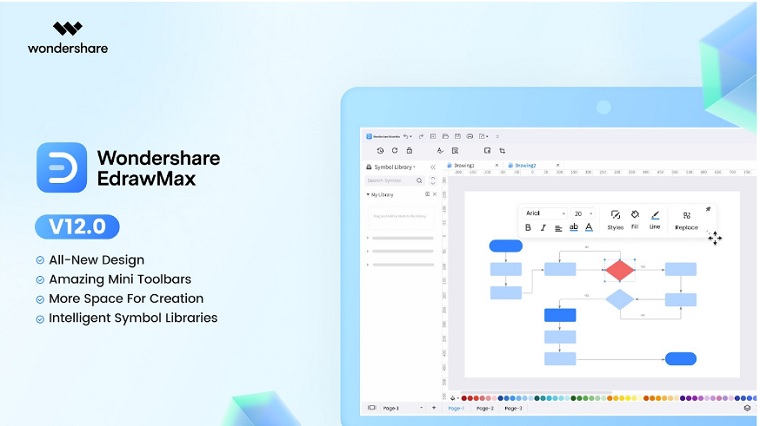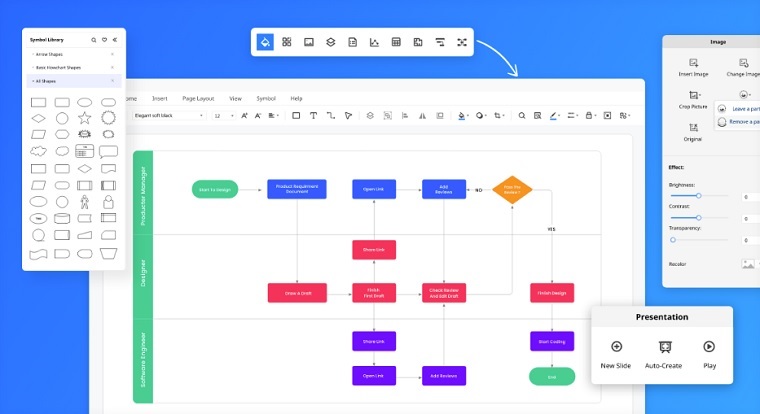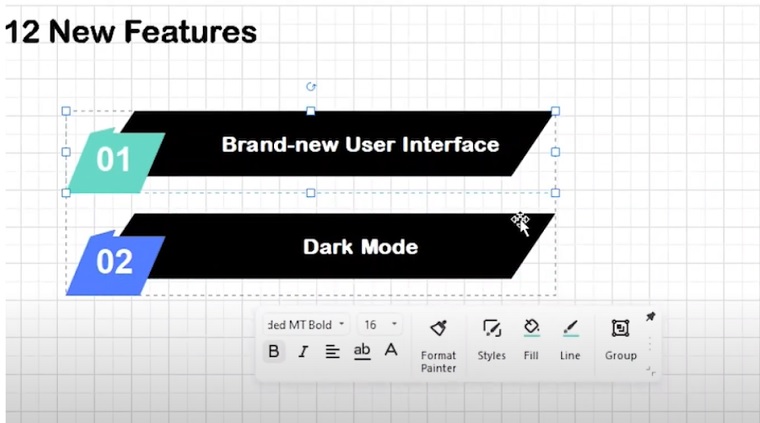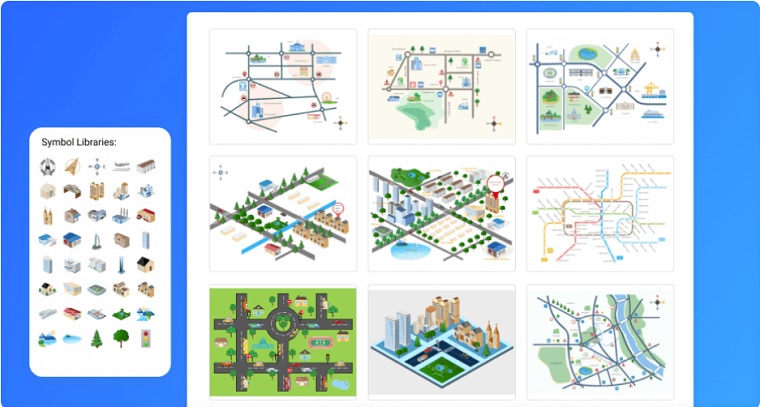We all know the old expression: A picture is worth a thousand words.
Of course, pictures are just the beginning. Diagrams, flowcharts, mind maps, timelines, and floorplans can all strengthen and clarify our creative proposals. Many times, though, creating these visuals can feel overwhelming and time-consuming.
That’s where the latest version of EdrawMax comes in. The recently released EdrawMax V12 makes it easier than ever to create these graphics and bring your visions to life.
The digital diagramming platform EdrawMax comes courtesy of Wondershare, a company that seeks to simplify how we share ideas. Available all over the globe, EdrawMax technology is a sleek and straightforward option for visual communication.
Read on to learn more about how EdrawMax V12 makes it a snap to create diagrams, flowcharts, and more!
What’s New with V12?
Looking Good
In this most recent version, the EdrawMax user interface has gotten a facelift, making it more attractive and simpler to use. The homepage is sleeker, with rounded icons and reorganized libraries and toolbars.
An optional Dark Mode has even been added for low-light situations, making EdrawMax V12 a comfortable creative option in any circumstance.
The Mighty Mini-Toolbar
The editing process has also been refined with the Mini-Toolbar, designed to make adjusting your diagrams a snap. Small in size but high in convenience, the Mini-Toolbar pops up any time you click a textbox, image, or icon that needs editing.
The Mini-Toolbar offers options for customizing the objects in your visual, from size to font to color. It’s there as soon as you need it, but when you don’t, it’s easy to drag and hide out of your way. Think of it as a powerful assistant to help you create exactly what you had in mind.
More Space to Create
The ability to organize the tools and components you need at any given time is another important update in EdrawMax V12. This version provides users with the option to configure more components into a smaller side panel.
By allowing you to put more tools in a smaller location, V12 leaves more of the screen open for creation. More screen space means more room to play and add to your diagrams. Essentially, this reimagined organization gives you a wider canvas on which to work your magic.
Streamlined Symbols
The Symbol Library has also leveled up. Instead of searching through a huge array of options, symbols have now been classified according to which type of visual requires them.
To access, simply click the Symbol Library, select whatever type of diagram you’re workshopping, and find all the relevant symbols you need in one straightforward location. This means less time hunting around for what you want, and more time for creative inspiration.
A Blue-Ribbon Task Ribbon
While we mentioned earlier that V12 provides users with a larger space to create, the task ribbon containing all of the possible editing commands still exists. It’s just organized better.
The task ribbon is hidden by default, but commands are easy to select once you click on the option you want. Features like “Design” and “Advance” have also been added to the ribbon to enhance your editing powers.
More Relaxing Recovery
Everyone dreads the feeling of losing a file, but thankfully, EdrawMax V12 has made it easy to recover lost items. The newest version classifies any unsaved items with the original file they belonged to, so you can quickly locate anything that accidentally got scrapped.
Being able to retrieve files painlessly is an important feature in any creative endeavor, as it takes the pressure off when playing around with different ideas for your diagrams.
How To Create a Diagram in EdrawMax V12
Now that you know about the fun new features in the most recent version, check out how simple it is to take an idea from the brainstorming phase to a brilliant final product!
By following the steps below, you can quickly craft a beautiful visual to accompany any project you have in mind.
Getting Started
To begin, users can select a template from the EdrawMax homepage. It’s easy to explore your options, thanks to the newly updated variety of user-friendly icons. At a glance, you can peruse every type of diagram offered and decide which is best for your project.
Users can select everything from a basic flowchart or network diagram to a genogram or floor plan. Whatever your vision is, EdrawMax V12 has a way you can map it!
Seasoned users can also choose the “From Scratch” option to build their visual from the ground up. The highly organized toolbars and libraries make it easy for experienced designers to cherry pick exactly what features they’d like to include.
Add Your Objects
Once you’ve got your foundation settled, it’s time to play! Adding the objects you need for your diagram has never been easier, thanks to the renovated Symbols Library.
Click into the library, select the type of diagram you’re working on, and voila: all of the items you might wish to include are there at your fingertips. No wasted time hunting around for the box, graph, or text you need.
EdrawMax V12 also allows users to import symbols of their own and add them to a personalized symbol library. This makes V12 a great way for artists to create a central hub for all their design needs.
Make it Personal
Now that you’ve created your diagram with all the symbols, shapes, and text you need, you can add your own signature touches.
The highly convenient Mini-Toolbar appears like magic when you’re ready to customize a component of your diagram. Simply click whatever it is you’d like to personalize, and the corresponding tools will pop up.
With a wide range of colors, fonts, sizes, and effects available for each component of your diagram, the opportunities are endless to make your work stand out.
Share Your Star Work
The final step for any idea is to put it out into the world, and EdrawMax V12 makes this a seamless process. When your work is complete and looks exactly how you imagined, you can choose from a number of export and sharing options.
From the home page, users can select “Export” and save finished files as JPG, JPEG, PNG, or PDF images. Files can also be exported to Microsoft Powerpoint, Word, and Excel, making it easy to incorporate them into comprehensive project proposals and documents.
If you need a hard copy of your final product, of course, EdrawMax V12 has a print option. EdrawMax V12 also provides a “share” option for social media networks, making it easy to send your vibrant visuals out through Facebook, Twitter, Insta, or LinkedIn.
Your Diagramming Superpower
Part of what makes EdrawMax V12 so simple is the fact that it already includes everything you need. While other platforms might offer only one type of diagram or limited editing capacities, EdrawMax V12 is a one-stop shop for sophisticated visual creation.
The sheer number of premade templates available in V12 already leaves other diagramming software in the dust. Add in the recently updated Symbol Library and the newly enhanced power of the Mini-Toolbar, and you’ve got a bonafide diagramming superpower at your command.
Not only can finished creations be shared and presented in tons of ways, the EdrawMax program itself is adaptable to a number of systems. EdrawMax V12 is compatible with Mac, Windows, and Linux, and is also available in an innovative online version.
This online option makes remote communication effortless, even if your team is miles apart. Being able to access these advanced diagramming and editing tools online means every stakeholder can collaborate and contribute to the final product in real-time.
Access EdrawMax V12 Now!
Since the overarching goal of EdrawMax V12 is to foster communication and sharing, it’s priced at an inclusive rate for companies and freelance creators alike.
Prospective users are welcome to check it out with a free trial, but be careful – once you’re accustomed to the convenience and ease of EdrawMax V12, you’ll be hooked.
Thankfully, subscriptions start at just $99 a year, and offer flexible renewal options and free cancellations at any time.
If it’s long-term value you’re after, however, you’re better off going with the Lifetime Plan. For a one-time fee of $198, you’ll have access to all of EdrawMax V12’s options for life, with free upgrades included and 10GB of Cloud storage thrown in.
It’s easy to upgrade to the Lifetime Plan even if customers start out as annual subscribers. Payment is also easy to manage, as EdrawMax accepts all major credit cards, as well as PayPal and transfers by bank or wire. You can explore your options by checking out the Buy Now tab.
Make Your Vision a Reality
Whether you’re diagramming for a work proposal, a creative passion, or an exciting hobby, EdrawMax V12 is the most elegant and convenient platform available to bring your vision to life.
Click over to the Download page today and get started.
- Elevating Your Virtual Presence: Why EMEET’s SmartCam S800 Stands Out in Modern Communication - 06/04/2025
- US Teachers Will Spend $3.35 Billion of Their Own Money on Classroom Expenses in 2025-25 School Year - 06/04/2025
- Report: Leveraging AI Tools Could Help US Teachers Avoid $43.4 Billion of Unpaid Overtime Work - 06/04/2025