If you are not using webinars to help convert sales and drive traffic to your business, then stick around while I walk you through how to use webinars to your advantage. Zoho Webinar is a comprehensive webinar software that has a multitude of helpful tools to help you increase sales, engage your audience, and drive conversions.
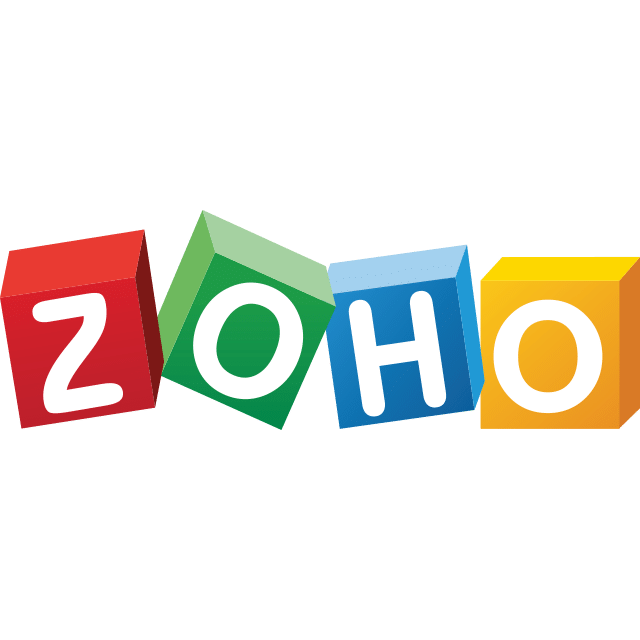 Zoho Webinar | Video Webinar Platform & Tool
Zoho Webinar | Video Webinar Platform & Tool
Unlock the power of Zoho Webinar to drive sales, engage your audience, and automate your process. Start converting traffic into loyal customers today!
Start by setting up your automations. You can livestream your webinar and record it for playback again later using Zoho’s on demand webinar feature. Pro tip: control your settings by filtering your preferences and ensuring you are reaching your intended target audience. After recording your webinar on Zoho Webinar, you can set it up to replay or share it. While your webinars can livestream in real time, you can also choose the option of creating a downloadable version to offer for purchase as well. Scheduling your webinars to be recurrent is a great way to automate your business!
Reach your audience even further by adding in post webinar follow ups. Gain insight into what your customers need and want from your services. Zoho Webinar has simplified the process for you. Gauge the audience responses by using the easily accessible polls. You can set these up to run before or during your webinar. You can access instant results in real time. Use the share options to allow your audience to see the results as well. This is a great resource to use to boost engagement with your audience and get them involved in the webinar.
Zoho Webinar offers many other tools that will help you drive sales. If you are on the go and working while traveling, take advantage of the phone – audio resource. No reason to worry about participants not being able to log in to your webinar! With Zoho Webinar, they can join globally from over 100 different countries through phone audio, even when you have low internet access.
Be sure you stand out by incorporating your own branding into your webinars. Zoho Webinar offers ways for you to utilize tools that will help you personalize your experience and add in additional ways to drive conversions. Use the follow up emails and the reminder email automation services to stay current with your customers. Send them reminders and strong calls to action by automating your email list to follow up live, reshared, or purchased webinars.
Expose yourself! Yes, you read that correctly! Zoho Webinar makes it easy to share your webinar registration! Embed your registration link to your webinars out there for everyone to see! Add it to your social media platforms, your blog, and your website. This will increase your visibility and boost communication about your products and services.
If you haven’t already checked out Zoho Webinar, take some time to look at all the tools they offer to enhance your sales focused strategies and promote your webinars! What do you have to lose, besides sales conversions and engaged audiences? Check it out today to promote your webinars and drive your sales!


