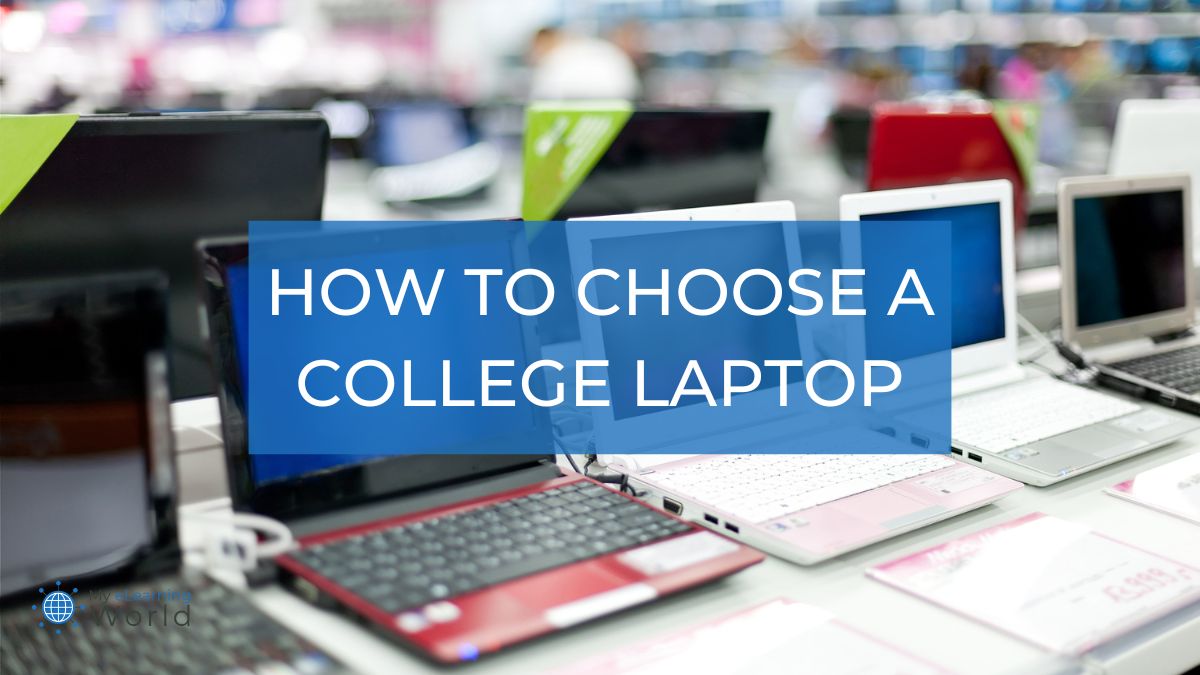If you’re heading off to college this fall, it’s time to start shopping for everything you’ll need to get started on the right foot. From the mini fridge to the new clothes to the extra-long sheets required by those charming dorm beds, there are plenty of things on the average college student’s packing list.
As a teacher, I can tell you that nothing is quite so important, however, as the laptop you choose to purchase. The right laptop for college will be the workhorse that will constantly be by your side (and in front of your face) as you complete your degree.
From lecture notes to virtual meetings, discussion boards to e-textbooks, there’s no doubt that having a good laptop is crucial to staying on top of your college workload.
Of course, there are hundreds of laptops on the market, and it can feel impossible to narrow down the options and choose one that best suits your needs.
Everyone’s preferences are different, but there are a few key features you’ll want to consider before shelling out the money for the laptop of your dreams.
In this guide, I’ll go over some of the most important factors to think about when deciding on a laptop for college. I’ll also point to a few great options to help you get started on your search.
What to Consider When Choosing a Laptop for College
There are several important things you need to consider when choosing a laptop for school:
1. Connectivity
You want a laptop for college with reliable WiFi that runs quickly… otherwise, you’ll be stuck waiting for your internet to load while the rest of the class is already taking notes or watching the required video.
You’ll probably be doing a lot of multitasking as you work/study/procrastinate, too, so you’ll want a laptop that can handle running a few different programs without a hitch.
After all, most college students also use their laptops for entertainment purposes, like watching movies, gaming, or engaging with social media… in addition to all of the programs, apps, and capabilities you’ll need for school and homework.
Strong connectivity is necessary for keeping everything running smoothly, so look for laptops with high ratings on this feature.
2. Durability & Size
Will you be biking to campus each day with your laptop in tow, or commuting in a car every morning?
Will you bounce from place to place all day with your computer, or just pop in for evening classes in the same lecture hall?
Considering your daily schedule can help you decide how to prioritize your laptop’s durability.
If you know you’ll be jostling it around in a backpack all day, you’ll want to make sure you’re investing in an option that’s not too frail or fragile.
Consider a laptop with an internal solid-state drive (SSD) instead of a traditional hard drive, as SSDs don’t feature moving parts and tend to result in a machine that’s both sturdier and lighter.
The size and weight of your laptop are also key features to take into account.
A screen that’s too large for a backpack won’t be convenient if you’re planning to run from A to B all day. Likewise, a heavy computer might be a real drain to carry around if you know you’ve got a lot of walking to do.
On the other hand, if your display is too small, it might not be well-suited to your courses (especially if you’re working in graphic design or arts-related fields).
If you don’t have a ton of back-and-forth on your schedule, a little extra weight won’t be a problem.
Thinking about durability and size ahead of time can save you a lot of frustration when your semester begins!
3. Compatibility & OS
A budget laptop might seem like a great choice for your wallet, but it won’t end up being worth it if your computer isn’t compatible with your coursework.
Check class requirements ahead of time so that you can be sure whatever laptop you choose can run all the necessary programs you’ll need.
You’ll also want to make a thoughtful choice about the Operating System, or OS, that your chosen laptop runs.
Many arts and graphic design programs, for example, tend to favor Apple products that work with the Mac OS.
Other fields may benefit more from the customization and flexibility of the Windows iOS.
Plus, you may also want to choose a laptop that’s compatible with other devices you might already own (your phone, tablet, et cetera) to better synch all your technology.
Don’t make life hard on yourself by buying a laptop that doesn’t vibe with the coursework and OS you’ll need to be successful!
4. Battery Life
Nowadays, charging ports are becoming much more accessible in many college classrooms, labs, and libraries.
Still, it can be frustrating to have to keep your charger with you all the time – and it can be easy to forget to plug your laptop in when you’re super absorbed in getting that final paper done.
Besides which, you may want to get a change of atmosphere by working outside or in a coffee shop, where needing a charger can limit your options.
That’s why battery life is a strong priority for a college laptop, especially for students who may be bouncing from place to place throughout the day.
Come up with a rough estimate of your ideal battery life (most laptops offer between 9-18 hours, depending on the computer’s size, price, and functionality), and take that into consideration as you winnow down your options.
5. Price (and Discounts!)
Last but not least… you have to consider your laptop’s price!
Unless you’ve somehow been blessed with unlimited disposable income (not the case for the vast majority of college kids out there), staying within budget is important.
The price of tuition, room, and board can already feel overwhelmingly expensive, and additional costs add up faster than you can blink once you arrive on campus.
That being said, your laptop is an investment. Unlike trendy sneakers or fun dorm supplies, a good laptop is a tool that can last for years and elevate your academic performance.
You don’t want to go with the absolute cheapest option if it’s not going to be able to serve your needs.
A computer that takes a long time to load, frequently overheats, doesn’t connect well to Wifi, or otherwise bogs you down is going to cost more in the long run… and you’ll pay with your time and patience, too.
On the other hand, if all you really need is web browsing and basic word processing capabilities, you don’t need to break the bank with an option that provides tons of bells and whistles.
Decide on a budget based on realistic requirements, and use that as a guideline to make sure you’re getting a computer that will help you meet your goals.
A Few Great Options for College Laptops
Now that we’ve broken down the top things to keep in mind when shopping for your college laptop, let’s look at some example options.
1. The VAIO F16 13th Gen
 VAIO F16 16" Core i7 13th gen 16GB/1TB
VAIO F16 16" Core i7 13th gen 16GB/1TB
This laptop offers the perfect balance of power and productivity, making it easy to multitask for school, work, or any other situation.
This laptop option is perfect for the college student who’s serious about performance and productivity.
The F series from VAIO prioritizes the effortless running of programs and apps. You can expect a stable and speedy connection with over 10 hours of battery life, ideal for lasting throughout whatever your daily course load may bring.
The 13th Gen is lightweight and durable, with an SSD (lighter and stronger than a traditional hard drive) and a sleek design that makes for easy portability.
Despite its light profile, this laptop is also ideal for watching movies, gaming, or running programs that require superior graphics and resolution.
While the VAIO F Series can get a bit pricy, the 13th Gen is one of the more affordable options at $1,299.
It’s not a bargain buy by any means, but this is a beautiful laptop that can last throughout your college education… and beyond.
2. The VAIO SX14 12th Gen
 VAIO SX14 12th Gen (14 Intel Core i5)
VAIO SX14 12th Gen (14 Intel Core i5)
This laptop is built to last and offers unbeatable performance with long battery life, fast operation, and more.
For roughly a hundred dollars more, you can level up to the SX14 12th Gen.
The SX series is VAIO’s flagship laptop, and provides some sophisticated features, such as an extra-light carbon chassis and a one-hand opening option for ease of access.
From fun stuff like color selection (we love the rose gold), DOLBY sound, and a quality camera to important practical features like high security, fingerprint scanning, and 16GB of memory, this laptop has it all.
The VAIO SX 12th Gen can handle pretty much anything with elegance and efficiency.
It’s a worthwhile investment if you know you’ll be using your laptop for a variety of programs and want to prioritize security, speed, and a beautiful modern design.
3. VAIO SX14 Special Edition
 VAIO SX14 Special Edition 14" Core i7 EVO 13th Gen 32GB / 2TB Vaio USA
VAIO SX14 Special Edition 14" Core i7 EVO 13th Gen 32GB / 2TB Vaio USA
This laptop offers everything you could want—outstanding screen resolution and display quality, coupled with enhanced speed, security, and stability.
If you’re willing to sink a little more cash into this all-important choice, the VAIO SX14 Special Edition is truly the cream of the crop.
This ultra-light, ultra-sleek model has a whopping 32 GB of memory and comes with a 2TB SSD.
It features superior screen resolution and display, along with enhanced running speed, security, and stability.
You’ll also enjoy a quality HD camera, fun color options and customizations, and all of the other cool features that VAIO is known for.
At $2,199, it’s more costly than the other options we’ve looked at, but it’s definitely a premium product.
VAIO offers a student discount, as well as monthly payment options, to take some of the sting out of payment, too.
Final Thoughts
Heading off to college is an exciting and memorable time. The last thing you want to do is feel stressed about your laptop’s performance, so take the time to make a thoughtful decision before you commit.
Think about what you need in terms of connectivity, durability, compatibility and battery life – and then shop for options in a budget that allows for a quality product without decimating your funds.
There are tons of great options available from VAIO and other laptop companies on the market, so jump in and start the search today!
Your future self will thank you when you’re walking across that graduation stage.
Have any great tips for the best laptop for college? We’d love to hear your insights in the comments below!