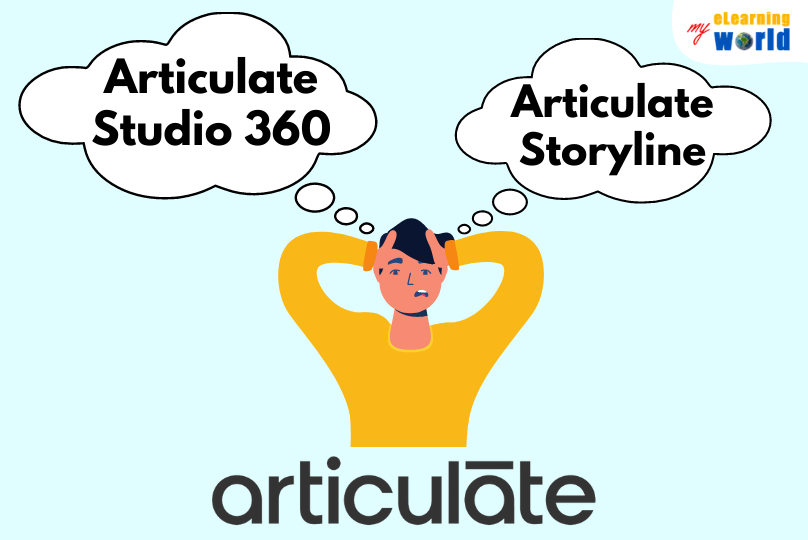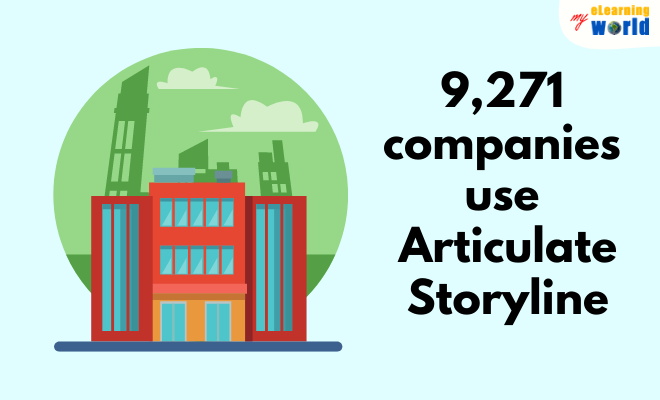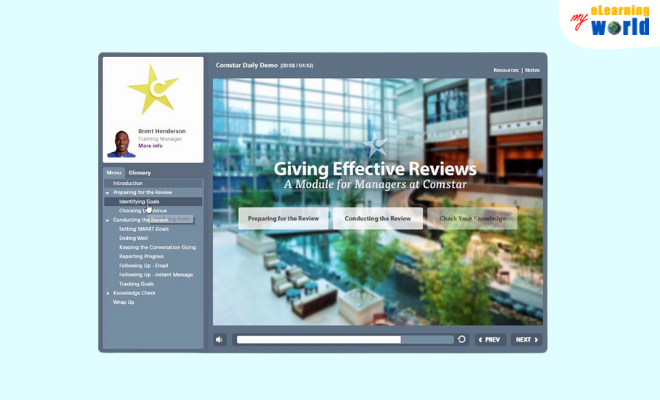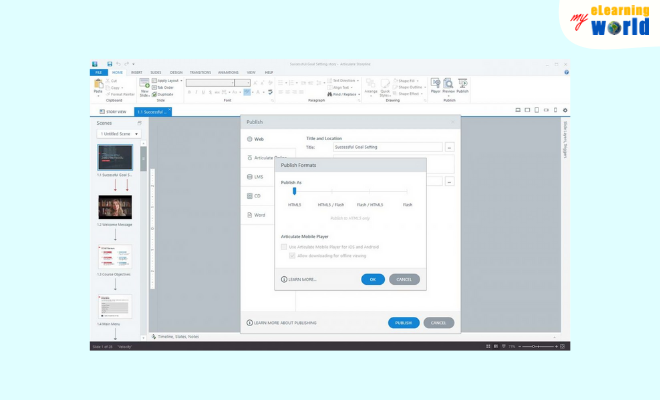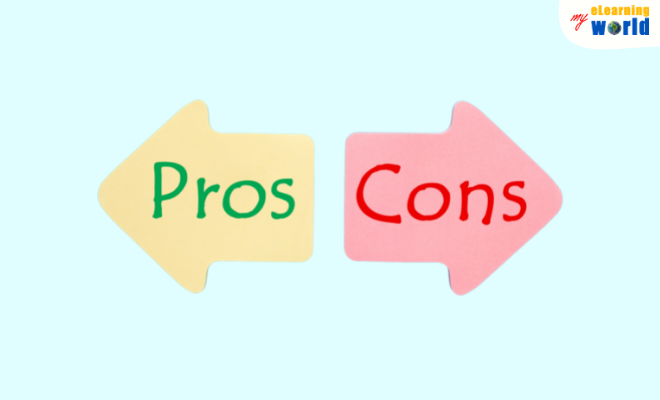Articulate Studio 360 is an e-learning authoring tool. Storyline is popular software used to create interactive courses. Find out which one is better.
Articulate Studio vs. Storyline: How do you choose between Articulate Studio 360 and Storyline – Which is a better deal?
Articulate Storyline is an e-learning authoring tool used to convert legacy PowerPoint courses into interactive e-learning courses. If that is the main effort of your work, then Articulate Storyline may suffice. Still, you might want the added features found in Articulate Studio 360. With either solution, you can accomplish this task.
I used Storyline for many years, and then I upgraded to Articulate Studio 360. For specific uses, such as supporting separate e-Learning courses, the stand-alone Storyline software will suffice. Read on, so you learn which of the two solutions is best for your needs.
After reading this article, you will know how to:
- Decide between buying the stand-alone Articulate Storyline version compared to subscribing to the Articulate Studio 360 online version.
- Determine if Storyline 360 and Engage 360 (included in Articulate Studio 360) are worth the annual subscription price.
- Use the advanced features of Articulate Studio 360 to create an engaging e-learning experience.
What is Articulate?
Articulate is a provider of software tools used to make e-learning interactive content. These tools are used by more than 100,000 global organizations by an estimated 112 million learners in over 160 countries.
Articulate makes the Articulate 360 product lines and the Rise.com online training products.
Articulate offers both Articulate Studio 360 and Articulate Storyline. The main difference between Articulate Studio 360 and Articulate Storyline is that Articulate Studio 360 is a cloud-based software as a service (SaaS) offering that is sold on an annual subscription basis. In contrast, Storyline stand-alone software is sold for a one-time fee.
Most people prefer to have the benefits of the full online Articulate Studio 360 services.
To get an overview of the best ways to share e-learning courses that you create, you can read my suggestions here.
If you are new to instructional design and want to begin creating interactive courses, then, Articulate Storyline is a popular e-learning authoring tool used by educators and trainers to make an interactive course. This software is popular due to its ease of use and intuitive interface.
To get an idea of what it is like to work with Articulate Storyline, watch this video for beginners to learn how to create your first slide.
Articulate also has a vibrant users’ community and offers support that includes many helpful tutorials, free course downloads, expert advice, a knowledge base of FAQs, and a forum to ask questions.
In this video, produced by Articulate 360, you can see a comprehensive overview of the Articulate Storyline 360 version included in the Articulate Studio 360 to understand how the online version works.
Now that you know about Storyline 360, it may be helpful to compare this tool to other popular e-learning authoring tools.
How Does Articulate Storyline Compare to Other Popular E-Learning Authoring Tools?
To compare the popularity of enterprise learning management software tools, Enlyft reports that Articulate Storyline has a 13.73% market share. It is used by 9,271 companies located mostly in the United States that they asked to say what tools they use for e-learning course development.
The competing software products, which have more market share than Articulate Storyline, are GO1 (17.38%), Adobe Captivate (16.67%), and Adobe eLearning Suite (16.22%). Trivantis Lectora is a competitor too, but it only has a 6% market share, and the rest of the e-learning authoring tools each have less than a 5% market share.
If you want to see the difference between the top three alternative choices, read my comparison of Articulate Storyline vs. Adobe Captivate vs. Trivantis Lectora here.
TrustRadius did a side-by-side comparison of Articulate Storyline and Articulate Studio that ranks them at 9 out of 10 and 9.1 out of 10, respectively. I agree. They are both popular and useful. Remember, if you subscribe to Articulate Studio, you get Storyline 360 included.
Articulate Studio 360
Articulate Studio 360 is an online SaaS offering that provides access to e-learning creation tools and content from anywhere with a high-speed Internet connection. Developers can work on course content remotely. Users can take courses from any location.
Price
A subscription to Articulate Studio 360 includes Articulate Storyline 360. The current cost (June 2021) is $999 ($499 educational discount) for a personal subscription and $1,299 ($649 educational discount) for a “teams” subscription.
Features
Articulate Studio 360 has the following software tools included in the package:
- Storyline 360
- Rise 360
- Presenter 360
- Quizmaker 360
- Engage 360
- Content Library 360
- Slide Templates
- Replay 360
- Review 360
- Articulate 360 Training
This video, produced by Digital Masterji, gives an overview of how to use Articulate Studio Engage 360 and how it integrates with Storyline, providing more learner engagement.
Engage is a software tool used to create engagement with learners using gamification techniques and provides e-learning content through an interactive, responsive video player.
Pros and Cons of Using Articulate Studio 360
The main benefit of using Articulate Studio over Storyline is the online availability of the Articulate Studio tools and created content, including the supportive media files.
These tools and files can be accessed from anywhere with a high-speed Internet connection.
Pros for Articulate Studio include:
- It is easy to add media content to text presentations, including images, audio files, and videos. The media files are stored online.
- Video files can be streamed from the Articulate Studio cloud servers.
- Interactive quizzes are easy to create with specific controls depending on a user’s answer to a question. All interactive actions are customizable.
- Allows educators to use a scoring system they choose or a customized one they create.
- The design allows a student to be automatically be enrolled in a subsequent course after completing a prerequisite course.
Cons for Articulate Studio include:
- The included audio editor in the Articulate Studio 360 suite of software tools is inferior. It is buggy and glitches when exporting audio files.
- Problems that come up when creating audio recordings can cause the system to freeze and the audio file (.ppta format) to become corrupted, making it unusable. It is a good idea to export all audio files as a backup, just in case they are corrupted by the software and then become permanently lost.
- The included Engage 360 program is decent, but it needs more options for increasing student engagement and more ability to customize the engagement processes.
User Feedback
“We will certainly renew our annual subscription to Articulate Studio 360. It is an integral part of the standards we use for e-learning program development.” — Wally D, Healthcare Administrator.
Articulate Storyline
Articulate Storyline is the predecessor to Articulate Studio. There is a standalone version that can be used independently, and there is an integrated Storyline 360 version that is included as a tool in the online Articulate Studio 360 offering.
Price
Articulate Storyline is sold as separate software for a one-time fee. For new customers, the cost of Storyline 3, which is the latest version, is $1,398. The upgrade from a previous Storyline version is $699.
Using Articulate Storyline as stand-alone software is suitable for those who only need Storyline features and not all of the other features of included software tools offered by Articulate Studio 360.
Features
The best features of Articulate Storyline stand-alone version are its ease of use, and you only have to pay a one-time fee to use it. If there are software upgrades in the future, you may want to pay to get them, but you don’t have to buy the upgrade. There is a 60-day free trial.
The best applications for using Articulate Storyline stand-alone version are to maintain an existing library of separate courses created using this software. Perhaps, the legacy course content needs to be regularly updated with current information, and this tool can be used to do that.
Pros and Cons of Using Articulate Storyline
Here are some of the pros and cons of using Articulate Storyline.
Pros for Articulate Storyline include:
- Storyline integrates with the popular Canvas learning management system.
- The software is great at making self-reviews and graded assignments using its drag and drop feature.
- There are many quiz-style options for creating quizzes, such as revealing an answer or including tabs about the subject matter for enhanced content.
- Storyline is useful for creating many kinds of tutorials and interactive training sessions.
- Each presentation slide can be branched on a decision tree format that takes the user down a different path for giving different answers.
Cons for Articulate Storyline include:
- The price of this software is very high for freelancers who do not have sufficient projects that justify the cost of using this software.
- The user interface lacks sufficient ability to be customized to show the frequently-used features desired by a specific user and hide the other features that are rarely used.
User Feedback
“Learning the basics of this software is pretty easy. I recommend going further and learning how to use all of this program’s extensive features to get the benefits of having a strong e-learning development platform.” — F. Louis University e-Learning Specialist.
Comparison and Advice
Having used both the stand-alone version of Storyline and the online version of Storyline 360, I prefer the online version. The annual subscription fee is a bit steep, but I get the discount given for educators because I also teach courses about using Storyline to create interactive online training programs.
Even if you choose not to use this software, my best advice is to take the free 60-day trial of the personal version offered for the stand-alone program. Learn as much as you can during the free-use period.
If you are serious about having a career in instructional design and enjoy creating e-learning courses, you need to know how this tool works to apply it in the proper circumstances and make the project’s budget cover the cost of the software license.
Useful Resources
- A quick look at authoring eLearning with Articulate Storyline
- Differences between Articulate Storyline and Articulate Studio 13
- Articulate Studio 360 new features
- PowerPoint-based eLearning tools—part 3: Articulate Studio 360
Final Thoughts
I love the field of instructional design. If you are just getting started in instructional design, be sure to read my reviews of the best courses here.
When it comes to a decision about Articulate Studio vs. Storyline, I am in favor of the online Articulate Studio 360, which includes Storyline 360. If you want to reach the top of the field of instructional design, you need to have access to the most up-to-date tools available.