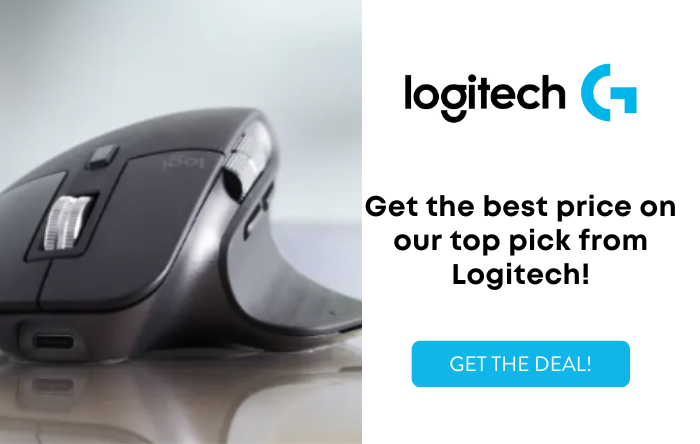The best mice for work can help you stay productive and comfortable during long hours.
Whether you’re a graphic designer, video editor, or office worker, having the right mouse is essential to your work.
The choice of a mouse is more than just a hardware decision – it’s a gateway to productivity. A reliable mouse is a tool that empowers professionals of all kinds to navigate their tasks with precision and speed.
But with so many options available, how do you find the perfect one for your needs?
In our comprehensive guide to the best mice for work, we break down the essentials to help you make the right choice.
We’ll dive into the key features and functionalities that define the best mice for work, from ergonomic designs that fit like a glove to seamless scrolling and clicking precision.
Disclosure: Some of the links in this article are affiliate links, meaning at no additional cost for you, we might get a commission if you click the link and purchase.
What to Look for When Choosing a Mouse for Work
Now that you’re contemplating what features to look for in a mouse, take a pause because we have compiled some key points for you. It’s all you need to know.
1. Ergonomics and Comfort
One of the foremost considerations for an ideal work mouse is its ergonomic design. Hours spent navigating screens and executing tasks can take a toll on the hand and wrist. A comfortable mouse fits snugly in the hand, providing support to minimize strain. Contoured shapes and textured grips ensure a natural and relaxed hand posture, reducing the risk of repetitive strain injuries (RSIs) and enhancing long-term comfort during extended work sessions.
2. Precision and Sensitivity
Precision is the cornerstone of productivity, and a high-quality work mouse delivers on this front. Adjustable sensitivity levels, measured in dots per inch (DPI), allow users to fine-tune the cursor’s speed and responsiveness to match their preferences and requirements. This precision is indispensable for tasks that demand pixel-perfect accuracy, such as graphic design, data analysis, and intricate spreadsheet manipulation.
3. Programmable Buttons
Customizability is a defining trait of an effective work mouse. Programmable buttons offer the opportunity to streamline workflows by assigning specific functions, shortcuts, or macros to buttons within easy reach. This feature proves invaluable for multitasking professionals who seek to expedite repetitive actions and minimize interruptions.
4. Battery Life
Wireless mice introduce the consideration of battery life. An ideal work mouse boasts impressive battery longevity to sustain uninterrupted usage throughout the workday. Some models feature rapid charging, ensuring that a short charging break yields hours of use, eliminating downtime.
5. Compatibility
Compatibility with different operating systems is crucial in diverse workplaces. An ideal work mouse functions seamlessly across Windows, macOS, and various Linux distributions. This versatility enables users to switch between devices without encountering compatibility hiccups.
6. Wireless Freedom
In the age of wireless technology, a cordless mouse provides flexibility and freedom of movement. Wireless mice eliminate clutter, offering unhindered navigation without the constraints of a cable. Advanced models employ Bluetooth connectivity for seamless pairing across multiple devices, enhancing the fluidity of work across platforms. However, it all comes down to personal preference too.
The Best Mice for Work Ranked
1. MX Master 3S for Business
 MX Master 3S Business Wireless Mouse | Logitech
MX Master 3S Business Wireless Mouse | Logitech
A comfortably shaped high-performance mouse with upgraded 8000 DPI tracking and Quiet Click technology.
This is the most demanded mouse in the market today – the MX Master 3S for Business. Crafted for specialized users with advanced workflow requirements, it’s a tool that elevates productivity to new heights.
Designed with precision, the right-handed, sculpted, full-size form factor of the MX Master 3S ensures comfort during long hours of use. Its MagSpeed™ Electromagnetic Scroll Wheel enables swift navigation, shifting seamlessly between hyperfast and ratcheted modes. Experience ultra-quiet scrolling for undisturbed focus.
It has seven amazing customizable buttons. Tailor-made control settings are just a click away – either choose from ready-made options or set up your preferences with ease, aligning each action to your tasks. From regular clicks to the scrolling wheel, everything is designed to make your work smoother and more efficient.
With the Easy-Switch™ button, effortlessly switch between up to three computers. Logitech Flow Technology enhances this convenience, allowing you to control multiple computers and operating systems seamlessly. Share files hassle-free and connect up to six Logi Bolt products with a single Logi Bolt receiver, simplifying connectivity.
For IT administrators, mass deployment is a breeze. Manage devices effortlessly with device firmware updates and the Logi Options+ customization app.
Choose between the Logi Bolt USB receiver for Windows, macOS, and Linux, or Bluetooth. Low Energy for broader compatibility, including Chrome and iPad. Enjoy Logi Bolt Wireless Technology’s stable connection, even in wireless-congested environments.
Powered by Logitech Darkfield™ Tracking, works on almost any surface, including glass, with an impressive 8000 DPI precision. The Quiet Click feature reduces click noise by 90%, fostering a focused environment in shared spaces.
It is truly the best mouse for work.
2. ERGO M575 Wireless Trackball for Business
 Logitech ERGO M575 Trackball Mouse for Business
Logitech ERGO M575 Trackball Mouse for Business
Designed with a foundation in science and featuring convenient thumb control, this wireless trackball mouse is meticulously crafted to minimize hand motion, giving you a state of relaxation for both your hand and arm and offering prolonged comfort throughout extended usage periods.
Ergonomics takes center stage in the ERGO M575 Trackball for Business. This trackball mouse is the pinnacle of ergonomic design. It combines scientific principles with practical comfort. Designed with precision, it strikes the perfect balance between science-backed features, comfort, and desirability.
The ERGO M575 Trackball is more than a mouse; it’s a solution that redefines how you interact with your computer. Placing your fingers and hands in a more natural posture eases tension and reduces muscle strain, promoting comfort during prolonged periods of use. This design ensures that you can work efficiently while minimizing the strain on essential muscles.
Uncomfortable work equipment can lead to unnecessary stress. With its ergonomic design, the ERGO M575 Trackball enhances comfort, resulting in a more focused and productive work environment. Say goodbye to distractions caused by discomfort and immerse yourself in your tasks.
The ERGO M575 Trackball seamlessly combines precision and comfort. Its sculpted ergonomic shape with a trackball eliminates the need for excessive arm movement, reducing fatigue and strain. This intuitive design ensures comfortable extended use, promoting a healthier work experience.
Navigating through documents and browser tabs becomes a breeze with the smooth ball surface and easily accessible Back and Forward buttons, all thanks to its high-performance optical sensor.
The ERGO M575 Trackball is designed to meet the needs of a diverse audience, making it an ideal choice for various scenarios. It suits professionals seeking reduced wrist and hand movement, individuals experiencing discomfort during extended computer use, those who require comfort during long hours at their desks, and individuals dealing with confined workspaces.
3. Wireless Mouse M185
 Logitech M185 Compact Wireless Mouse - Designed for Laptops
Logitech M185 Compact Wireless Mouse - Designed for Laptops
This is a comfortable, reliable, easy-to-use mouse for everyday use.
The M185 wireless mouse is a simple, reliable mouse that’s perfect for daily work. A quick plug of the receiver into your device’s USB port and you’re set to work within seconds. This plug-and-play simplicity is the epitome of efficiency.
Experience enhanced productivity with the M185’s comfortable, contoured shape, mirroring the natural curve of your hand. Compact and wireless, it effortlessly accompanies your laptop in your bag, ensuring you can work anywhere. This versatile companion suits both left- and right-handed users, guaranteeing comfort tailored to your preference.
With the M185, experience controlled line-by-line scrolling for effortless navigation. The optical sensor offers impeccable cursor control, even on unconventional surfaces, eliminating frustrating missed clicks.
With a retail price of just $14.99, the M185 is easy on the pocket. This affordability makes it a wise choice for employers looking to equip their entire team with reliable peripherals without breaking the bank.
The M185 mouse is designed to fit seamlessly into your tech ecosystem. Whether you’re on Windows, macOS, Chrome OS, or Linux, compatibility is guaranteed. Plug the USB receiver into your computer or laptop, and the M185 springs to life, instantly creating a strong and reliable connection within up to 10 meters.
Lasting up to 12 months without battery changes, it incorporates an on/off switch button and auto-sleep power-saving mode, ensuring uninterrupted workflow.
4. Lenovo Go Wireless Vertical Mouse
The Lenovo Go Wireless Vertical Mouse is an experience that mimics the natural form of a handshake. It has a 45° palm grip and redesigned finger placement that promotes optimal posture and productivity.
Experience the best of both worlds – the Lenovo Go Wireless Vertical Mouse combines the convenience of a conventional mouse with an amazing ergonomic design. Enjoy customizable buttons, adjustable DPI across three levels, and programmable side buttons, all designed to enhance your interaction.
The Lenovo Go Wireless Vertical Mouse features an innovative cork construction that’s both eco-friendly and distinctive. This design guarantees optimal comfort and a secure grip for your palm, thumb, and fingers. Its liquid and UV-resistant coating adds not only a touch of luxury but also simplifies cleaning and maintenance.
The addition of a comfort grip, enriched by UV-coated cork material, ensures a luxurious feel while being resistant to liquids and gels, making it effortless to keep clean. With six buttons at your disposal, including three programmable side buttons, the mouse adapts to your preferences.
Crafted with modern ergonomic knowledge, the Lenovo Go Wireless Vertical Mouse takes your comfort and productivity to new levels. Its meticulously designed palm rest, vertical grip, curvature, and innate palm and finger alignment are all manufactured to bring the best to the table.
Equipped with extended battery life, this mouse ensures continuous usage for up to 12 months, all powered by a single included AA battery. Stay productive and mobile without the hassle of frequent battery changes.
5. Microsoft Bluetooth Ergonomic Mouse
Microsoft always impresses with durable tech items, and the Microsoft Bluetooth Ergonomic Mouse stands as a testament to their commitment to quality and innovation. This wireless mouse prioritizes your comfort during extended work sessions while ensuring precise navigation and seamless connectivity. It stands as a reliable companion for your daily tasks.
The ergonomic design of the Microsoft Bluetooth Ergonomic Mouse encourages a neutral hand position, ensuring comfort during extended work hours. It enhances your natural hand alignment with soft thumb rest, making everyday tasks even more comfortable.
Enjoy your work routine with a battery life that spans an impressive 15 months. Designed to match your pace, this mouse assures reliable performance for your demanding tasks. However, the battery life may change owing to computer settings and work needs.
Navigate like a dream with precision using the machined aluminum scroll wheel, Teflon base, and accurate tracking sensor. Connect to three devices effortlessly and enjoy the aesthetic appeal and durability of the Microsoft Bluetooth Ergonomic Mouse, complemented by a 1-year limited warranty for added peace of mind.
Word of caution: while the Microsoft Bluetooth Ergonomic Mouse offers a range of exceptional features, it’s essential to note that it doesn’t come with DPI presets, requiring users to manually adjust settings. Additionally, it operates on disposable AAA batteries, which might be a consideration for those seeking more sustainable power options.
6. Razer Pro Click Mini
Presenting to you the white beauty, the Razer Pro Click Mini. This mouse is more than just visually appealing – it’s a tool that makes work easy like a charm. Discover how this elegant companion can elevate your productivity, whether you’re at the office or working remotely.
With a compact design, it offers silent clicks and easy navigation, making it a versatile tool for completing tasks wherever you are. Hustle in silence and let your success make the noise, in a literal sense.
Designed for those who are always on the move, the Razer Pro Click Mini boasts a sleek and unobtrusive form factor. Slip it into backpacks or briefcases effortlessly and make the most out of your productivity whether you’re at the office or in your home workspace.
The scroll wheel offers seamless navigation with the flexibility to switch between free-spin mode for lengthy web pages, tactile mode for precise scrolling, and tilt-click for horizontal movement. This ensures a smooth workflow tailored to your needs.
Built for the grind, this ultra-lightweight mouse empowers you through your workweek and beyond.
- Bluetooth Mode: Up to 725 Hours / 30 Days
- Hyperspeed Wireless Mode: Up to 465 Hours / 19 Days
Connect with up to 4 devices and effortlessly control your desktop, laptop, Android tablet, and TV screen. Seamlessly switch between them without the constant need to pair and unpair.
Seven independently programmable buttons offer a new level of efficiency. Create shortcuts for creative tools or office programs to enhance control and streamline your workflow.
The drawbacks associated with the Razer Pro Click Mini include its reliance on AA batteries for power, which might be less convenient compared to rechargeable options. Additionally, the Synapse 3 software, although offering customization, necessitates registration and promotes spending programs. It’s worth noting that this software is exclusive to Windows users, excluding macOS users from accessing its features.
7. HP 920 Ergonomic Vertical Mouse
When it comes to technology and computer hardware items, HP never holds back, consistently pushing boundaries and driving innovation forward.
Engineered with your well-being in mind, this mouse aims to reduce muscle activity by up to 12%, promoting a more relaxed shoulder, neck, and forearm position. Certified by Human Factors and US Ergonomics, its distinctive vertical design ensures smooth and effortless movements, helping you stay productive throughout your day.
Stay on track with enhanced productivity regardless of your location. This mouse’s versatile tracking capability works effectively on almost any surface, allowing you to seamlessly transition between your desk, coffee table, couch, or kitchen island. Its sensitive multi-surface sensor ensures precise navigation, while a battery life of up to six months ensures uninterrupted performance. Featuring five programmable buttons, you can tailor your workflow to meet your specific needs, ensuring optimal efficiency.
Switching between devices has never been simpler. Whether connected via the HP Unifying Dongle or Bluetooth 5.3, this ergonomic mouse effortlessly links to up to three devices simultaneously. Seamlessly navigate between different operating systems, accommodating Windows, Apple, and Chrome devices. The convenient switch button ensures you’re always in control of your clicks, enhancing your multitasking capabilities.
Crafted with both user satisfaction and environmental consciousness in mind, the HP 920 Ergonomic Wireless Mouse aligns with your values. Constructed from sturdy recycled materials, including 65% post-consumer recycled plastics, it reflects a commitment to sustainability without compromising performance. This commitment extends to its plastic-free packaging, reflecting HP’s dedication to minimizing its environmental footprint.
Experience enduring comfort with the detachable wrist rest, which can be customized to suit your preferences. With five programmable buttons, easily configured through the HP Accessory Center, you can personalize your workflow for maximum efficiency.
For seamless connectivity, the compact HP Unifying USB Dongle ensures effortless device connections, and its built-in storage ensures accessibility, whether you’re using Bluetooth or on the go. Embrace the ergonomic excellence of the HP 920 Ergonomic Wireless Mouse and elevate your computing experience.
A Final Word on the Best Mice for Work
When it comes to choosing the right mouse for your work setup, remember there’s no one-size-fits-all option. The flashiest or most expensive option isn’t necessarily the one that’ll have your back.
Your daily workflow is unique, and so are your needs.
Take a quick mental inventory of your work routine. Are you diving into numbers, immersed in creative projects, or tackling a mix of tasks? That, my friend, should be the compass guiding your choice.
Whether you’re all about that sleek minimalist design or you want something that nestles perfectly in your palm, make sure you’re comfortable. After all, you and your mouse are going to spend a lot of quality time together.
So, before you take the plunge, consider how your potential new companion fits into your workflow.
Have any questions about our guide to the best mice for work? Let us know by commenting below.