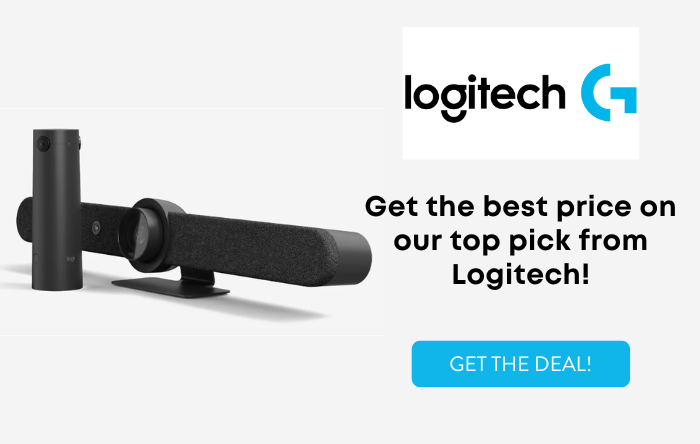With the best video conferencing cameras, you’ll be able to stay connected with colleagues, friends, and family no matter where you are.
Maybe you’re a remote worker, a business pro, or a student navigating the world of online classes. You might just want to have smoother family catch-ups without feeling like you’re watching a low-budget movie.
Whether you’re participating in a live virtual meeting or streaming a webinar, the right equipment can make all the difference. No matter who you are, if you’re in the game of video conferencing, you know that a quality camera is like the secret sauce to a stress-free call.
Choose a subpar video conferencing camera, and you may experience poor video quality, distortion, or lag.
But with the right cameras and accessories, you’ll enjoy clear visuals and sound.
We’ve reviewed and ranked the best video conferencing cameras based on a variety of important factors, including resolution, ease of use, audio quality, and price.
With our picks in hand, you’ll be sure to find the right video conferencing camera to suit your needs. So let’s get started!
Disclosure: Some of the links in this article are affiliate links, meaning at no additional cost for you, we might get a commission if you click the link and purchase.
What to Consider When Looking for the Best Video Conferencing Camera
Choosing the best video conferencing camera isn’t about picking the fanciest-looking gadget or getting lost in a sea of tech specs. It’s about finding the one that fits your unique needs.
In a world focused on clear visuals and smooth connectivity, what distinguishes the best cameras? Let’s discuss.
Image quality and resolution is arguably the most important consideration. A camera’s resolution directly correlates with the clarity and sharpness of the image it captures. Choosing a camera with a resolution of at least 1080p ensures that the visual fidelity remains high, allowing for a polished and professional appearance during video calls.
Cameras equipped with features such as low-light enhancement or adjustable lighting settings can help you look great even if the light in your room isn’t up to par, ensuring that your image remains well-lit and well-defined.
The field of view is an often overlooked aspect, yet it greatly influences the overall experience of video conferencing. Selecting a camera with an appropriate field of view is essential to prevent a cramped or awkward composition. Cameras offering a wider field of view provide a more inclusive representation of your surroundings, offering a more immersive and natural presentation.
Of course, audio quality plays a critical role in effective communication. A camera equipped with high-quality built-in microphones ensures that your voice is transmitted clearly and accurately to participants on the call. This feature eliminates the need for extra audio equipment and guarantees a smooth video conferencing experience.
Last but not least, size matters too. The best cameras aren’t bulky giants; they’re considerately compact and easily adaptable to any space.
The Best Video Conferencing Cameras Ranked
1. Logitech Sight
 Logitech Sight Tabletop Multi-Participant Conference Camera
Logitech Sight Tabletop Multi-Participant Conference Camera
The Logitech Sight Video Conferencing Camera is a sophisticated solution designed to elevate your virtual communication experiences, making it an ideal choice for professional video conferencing setups.
Seamlessly merging innovative technology with user-friendly design, the Logitech Sight introduces a new era of virtual meetings that are engaging and inclusive.
At its core, Sight employs AI-powered capabilities to bridge the gap between physical and virtual presence. By strategically integrating the front-of-room Rally Bar with the Sight, it captures the essence of meetings from both perspectives, redefining the way in-room and remote participants connect and collaborate.
Enhanced interactions take center stage with the Sight-Rally Bar partnership. All participants, regardless of location, benefit from optimal camera angles. The Sight’s 315° field of view, coupled with AI and video technology, ensures accurate identification and framing of participants. This dynamic setup guarantees crystal-clear audio and video quality for remote attendees, projecting their best image across virtual spaces.
Integrated cable management keeps your workspace tidy, while its versatility shines through attachment options to U- or V-shaped tables, offering adaptability to suit your needs.
Aligned with Logitech’s sustainability commitment, the Sight incorporates certified post-consumer recycled plastic, contributing to a more environmentally conscious world. All the more reasons to invest in this beauty.
2. Logitech Group
 Logitech Group Video Conferencing System
Logitech Group Video Conferencing System
The Logitech Group offers affordable video conferencing for mid to large-sized meeting rooms.
Ideal for larger meeting spaces that seat 14–20 individuals, the Logitech Group ConferenceCam is another great video conferencing solution. This versatile system marries high-quality HD video with crystal-clear audio, transforming any room into a sophisticated video conferencing hub.
Easily connect it to your conference room computer or laptop via USB. Compatibility with various video conferencing software, including Bluetooth wireless technology for mobile devices, ensures seamless communication.
Customize your setup to match your room’s layout. Place the camera on a table, tripod, or wall. Mics can extend audio coverage up to 28 feet (8.5 meters). Longer cables (33 feet/10 meters or 49 feet/15 meters) are available for increased reach.
Group boasts a high-quality lens and HD 1080p/30 video quality. Pan, tilt, and zoom features offer precise framing of presentations and discussions. With a 90° diagonal view, the camera ensures comprehensive coverage for medium and large conference rooms.
Tactile mute buttons on the speakerphone, remote, and optional expansion mics ensure privacy. The LED status ring turns red when muted, providing a clear visual indicator. Highly recommended for confidential setups.
Certified for Skype for Business and Teams, the Group ConferenceCam supports popular applications such as BlueJeans, Broadsoft, Fuze, Lifesize Cloud, Vidyo, and Zoom. If your application recognizes webcams, it seamlessly integrates with the Group ConferenceCam.
Engage in lifelike conversations using the full-duplex speakerphone. Acoustic echo cancellation and noise reduction technology ensure clear, natural sound. Four omnidirectional mics provide 360° coverage, while beamforming reduces distractions. The features are endless. Hop onto the website to find out more.
3. Logitech BCC950
 Logitech Conference Cam BCC950
Logitech Conference Cam BCC950
This video conferencing camera is a great solution for private offices, home offices, and most any semi-private space.
Tailored for every need, the Logitech BCC950 ConferenceCam shines as an optimal choice for small teams, making it an excellent fit for startups seeking efficient and dynamic video conferencing solutions.
The BCC950 ConferenceCam stands as a versatile choice for compact settings. Its all-in-one design merges a plug-and-play webcam with a full-duplex speakerphone. This combination ensures crystal-clear audio and high-definition video quality, making it a perfect fit for small rooms or teams.
With swift setup options available on an office desk or conference table, the BCC950 ConferenceCam is always ready for action.
Designed with small groups in mind, the BCC950 boasts a motorized eye-level camera and a compact footprint. An omnidirectional speaker and noise-canceling microphone enable every meeting participant to communicate clearly from distances of up to 8 feet (2.4 m). Ideal for private offices, home workspaces, and semi-private environments.
The BCC950 ConferenceCam offers a hassle-free USB connection compatible with both Windows and Mac computers. Its versatility extends to various video conferencing applications, including Skype for Business, Zoom, BlueJeans, and countless others. With BCC950, compatibility is never an issue.
Experience a natural connection through eye contact, vital for building relationships, supporting clients, and collaborating with dispersed teams. The motorized camera and innovative extender stem facilitate effortless video conferencing, while quality optics guarantee bright, clear video with precise color rendering and sharpness. The camera pans 180°, capturing the entire room, and supports zoom of up to 1.2x in HD or 4x in SD, ensuring focus on intricate details.
As a bonus, this gem comes at an accessible price point. So, if budget constraints are in play, don’t hesitate to explore the BCC950 ConferenceCam – a budget-friendly gateway to elevated communication and collaboration.
4. Yamaha CS-500
Yamaha’s advanced Video Sound Collaboration Systems utilize AI technology to merge voice and video data, resulting in an accurate hybrid collaboration experience. SoundCap Eye technology brings a discreet touch, akin to a skilled director, cameraman, and sound engineer subtly enhancing interactions. This innovation identifies participant locations, creating an immersive tracking experience.
A hexagonal microphone array captures conversations with remarkable clarity. It forms a focused beam, accurately reproducing spoken words and enhancing sound quality compared to regular video sound bars. This array also uses video stream face information to spotlight active speakers, fostering multi-dimensional discussions.
The CS-500 comes complete with USB 2.0 cable, HDMI cable, remote control, and more. Wireless connectivity through Bluetooth and WiFi, along with wired options like 3.5mm, USB-C, and HDMI, ensures compatibility with various devices.
With a weight of 0.6kg and dimensions of W261mm×D76×H51mm, the CS-500 is compact yet powerful, ready to fit into diverse setups.
Boasting a 4K resolution, the camera offers a 120-degree diagonal and 110-degree horizontal field of view. Smart framing options – Group, Individual, and Speaker tracking – further enhance the visual experience.
However, it’s worth noting that this technology might require a learning curve for users less familiar with advanced audiovisual setups.
5. EMEET Meeting Capsule
This stands as one of the viable options: the eMeet Meeting Capsule. With AI-powered autofocus, the multi-modal algorithm naturally shifts focus to active talkers, fostering responsive and interactive discussions. The Meeting Capsule provides 5 video modes, offering versatile control over your visual presentations.
Enjoy enhanced voice clarity through the exclusive VoiceIA DSP algorithm. This advancement encompasses noise reduction, human voice enhancement, and full-duplex capabilities, delivering an immersive auditory experience comparable to in-person conversations.
Effortlessly launch meetings without the need for cell phones or Wi-Fi, thanks to the seamless plug-and-play functionality.
The Meeting Capsule represents a model of hybrid collaboration. Its 360° 1080P camera captures intricate details within a 13ft radius, while the 8 omnidirectional beamforming microphones guarantee clear audio pickup spanning an 18ft range. The 10W/90dB Hi-Fi speaker guarantees participants hear with clarity, encouraging active involvement.
With 5 video modes catering to different scenarios, the Meeting Capsule adapts to various meeting dynamics. From group discussions to presentations, this versatility guarantees an ideal visual experience for every context.
It’s worth noting that the eMeet Meeting Capsule requires main power, leading to the presence of dual cables. While the resolution is impressive at 1080P, some users might find the close-up video sections in 360˚ modes to be slightly soft. Additionally, a few users might find the indicator lights a bit confusing to navigate.
6. Meeting Owl 3
This adorable owl-like device might look like a toy, but it’s a highly functional video conferencing camera that facilitates virtual team communication.
The microphone’s 18-foot audio pickup radius captures sound from all angles, ensuring everyone’s voice is heard, even in larger spaces. It also facilitates easy integration owing to seamless connection to popular conferencing platforms like Zoom, BlueJeans, GoToMeeting, and Webex, maximizing your preferred software’s benefits.
Experience an expansive view with the Meeting Owl 3’s panoramic 360° feature. It’s like having the whole room in sight, even when you’re miles apart. The Owl Intelligence System keeps enhancing the experience over time.
The Meeting Owl 3 offers 1080p HD resolution and a 360° camera view. The microphone has 8 omnidirectional beamforming Smart Mics with an 18-foot audio pickup range. Built-in speakers ensure clear sound all around.
When two Meeting Owl 3 devices come together, their abilities combine to reach up to 44 feet in audio coverage and 28 feet in video range. This practical approach accommodates various room sizes and budgets, allowing multiple Owl Labs devices to collaborate effectively. Placing cameras within 3 to 6 feet of each in-room participant enhances the experience for remote members, fostering a more engaging virtual meeting setup.
In the box, you’ll find the Meeting Owl 3, power supply, cables, USB-C cable, and a setup guide. Additional language table cards are included.
7. NexiGo N660P 60fps Autofocus Webcam
Another video conferencing camera that caught our eye is the NexiGo N660P Autofocus Webcam.
With a 1080P resolution and 60fps frame rate, the N660P ensures smooth and clear video quality, perfect for video calls, streaming, and online meetings. Whether you’re in well-lit environments or challenging lighting conditions, the webcam’s auto white balance and auto-exposure control ensure your images and videos always appear at their best.
It is also equipped with built-in noise-reduction microphones. Thus, this webcam lets your voice come through crisp and clear, even in noisy environments.
The webcam comes equipped with a Privacy Shutter, allowing you to take control of your privacy with ease. Slide the webcam cover open when you need it, and securely close it to prevent unauthorized access. It’s a practical solution to protect yourself from prying eyes, providing added security and peace of mind.
Take your USB port to the next level with the USB Expansion feature. Transform one USB port into four, offering additional connections for various devices like keyboards, mice, webcams, and speakers. This hub even includes a charging port capable of providing up to 2.4 Amps, making it convenient for charging devices like iPads and iPhones.
Speed is at the heart of this webcam’s USB expansion capability. Supporting data transfer rates of up to 5Gbps, this hub ensures speedy file transfers, significantly faster than USB 2.0. It’s a perfect companion for quick data exchange, even allowing you to transfer HD movies within seconds.
Designed with convenience in mind, the N660P is a USB 2.0 plug-and-play device, eliminating the need for complex installations. Additionally, this webcam is compatible with popular platforms like Facebook, Zoom, Skype, and Facetime, making it the suitable choice for various video calling needs.
The N660P features autofocus technology, ensuring that you stay in focus during your video calls, adding a professional touch to your communication. Wait, there’s more!
With its 360-degree adjustable rotation, you can position the N660P to capture the perfect angle for your video calls or streaming sessions.
*Please note that electrical plugs and voltage may vary across different regions. This product may require an adapter or converter to function at your destination.
Final Word on the Best Video Conferencing Cameras
As businesses continue to expand their global reach and connect with clients across the world, the importance of a quality video conferencing camera can’t be overstated.
The right camera can make all the difference in having a successful online presentation, conference, or meeting.
With our guide, you have plenty of top-rated options to choose from.
No matter which camera you go with, you’ll be sure to enjoy quality video conferencing experiences!
Have any questions about our guide to the best video conferencing cameras? Leave a comment below and we’ll help you out.