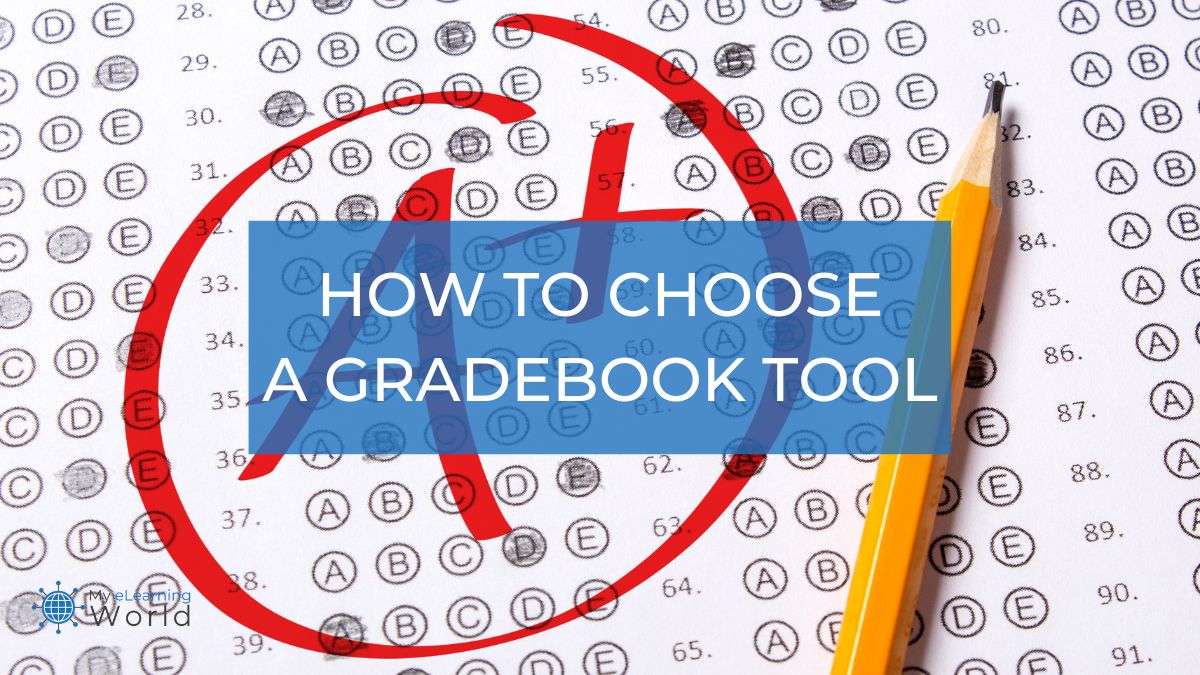Picking the right online gradebook software can life so much easier for teachers (and their students and parents). The right gradebook program makes it simple to track of how your students are doing, organize assignments, and make sure everyone’s on the same page, helping you cut down on admin work and giving you more time to focus on what really matters — teaching.
But here’s the thing, there are tons of gradebook options out there, each with its own bells and whistles. So, how do you choose the right one?
As someone who’s tested out a ton of grading programs (check out my roundup of the top online gradebook software), I’m going to share some of the things I think are most important for you to look out for. For the purposes of this guide, I’m going to skip over pricing (your budget is personal, and there’s something for everyone out there) and zero in on the features that matter most.
Top Considerations When Choosing Gradebook Software
Finding the right teachers online gradebook can be a bit challenging, but there are some things I recommend considering when making your choice.
Easy to Use
First and foremost, the gradebook should be easy to use and understand.
You want a platform that feels intuitive from the get-go, one where you’re not constantly searching for how-to videos just to perform basic tasks.
The interface should be clean and straightforward, allowing you to navigate between classes, enter grades, and update assignments without any headaches.
An intuitive gradebook tool means you’ll be spending less time trying to figure out software and more time dedicated to what you do best—teaching.
Look for features like drag-and-drop functionality, quick access to student information, and the ability to easily customize grading scales and categories.
The best tools out there understand that teachers’ time is precious, offering streamlined processes for routine tasks, such as bulk grade entry or copying assignments across different classes.
Integrations
Integration capabilities are a must-have feature, allowing your gradebook to seamlessly sync with other essential platforms like your Learning Management System (LMS) or Student Information System (SIS).
This connectivity ensures that data flows smoothly between systems, reducing the need for manual data entry and minimizing the risk of errors.
A gradebook that integrates effectively can pull in assignments from an LMS, update student records in an SIS in real-time, and even connect with communication tools to keep parents and students informed.
This kind of ecosystem connectivity not only saves you time but also provides a more holistic view of student progress and performance.
Look for gradebook tools that offer robust API support or come with pre-built integrations for the platforms your school already uses. The goal is to create a streamlined workflow where information is updated across all platforms with minimal effort on your part.
Customizable
The gradebook you choose should allow for customization, so that it can be tailored to the specific needs of the teacher and the class. A one-size-fits-all approach rarely works in education, where each teacher has unique methods, and every class comes with its own set of challenges and goals.
Customization allows you to tailor the gradebook to fit your specific teaching style and the learning objectives of your students.
For example, you may want to look for a gradebook that lets you define your own grading scales, categories, and weighting of assignments. Whether you prefer a points-based system, letter grades, percentages, or a standards-based grading approach, the software should adapt to your requirements, not the other way around.
Custom fields for tracking participation, homework completion, or extra credit are also valuable for providing a comprehensive view of student performance.
The ability to customize reports and dashboards means you can quickly access the information most relevant to you and your students. Perhaps you want to monitor trends in student performance over time, identify areas where the class is struggling, or simply keep a closer eye on attendance.
Security
It’s important to make sure that your system for doing online grades is secure and backed up regularly.
Security in an online gradebook system is absolutely essential, not just for protecting sensitive student information but also for maintaining trust in the educational process.
When evaluating gradebook software, look for robust security features that safeguard data against unauthorized access, breaches, and potential data loss. This includes secure login processes, such as two-factor authentication, which adds an extra layer of protection by requiring a second form of verification beyond just a password.
Encryption is another critical security feature. Data should be encrypted both in transit and at rest, so that that sensitive information like grades, student records, and personal details is unreadable to anyone without proper access.
Regular backups are also something important to look for in this regard. The gradebook software should automatically back up data to prevent loss due to technical issues, human error, or cyberattacks. Look for systems that offer cloud-based backups with high reliability and quick recovery options. This ensures that, in the event of a problem, your gradebook data can be restored quickly, minimizing disruption to your teaching and your students’ learning.
Other Features to Fit Your Needs
You also have to think about your own individual needs and the features you require.
Do you want a gradebook that can also issue progress reports?
Do you need to be able to leave conduct reports and info about student behavior?
Need to issue attendance reports?
Or are you just looking for a simple tool for posting grades and nothing else?
These are all things you have to consider when looking for a grade management program.
Final Thoughts
Remember, every situation is different, and that’s why it’s so important to carefully consider your needs before choosing a gradebook system.
Be sure to try out a few different online gradebooks for teachers before making your final decision.
Consider the features that are most important to you and your students, as well as ease of use and customer support.