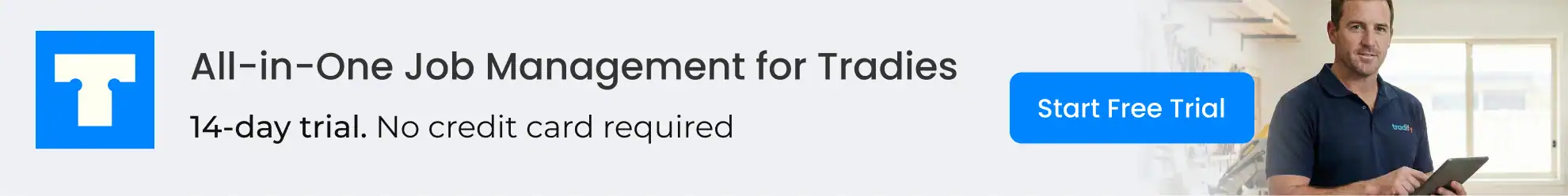Parents, guardians, and educators face unprecedented challenges as the digital world becomes an integral part of our daily teaching and learning routines. Whether managing remote classes or assisting children with online lessons, the constant screen time can lead to “Zoom fatigue” – an issue that affects both physical well-being and learning effectiveness. This post explores actionable strategies, supported by ergonomic insights and pedagogic best practices, to help you overcome digital exhaustion and create a dynamic online learning environment.
Understanding Zoom Fatigue
What is Zoom Fatigue?
Zoom fatigue is a modern phenomenon characterized by tiredness, headache, and a general sense of burnout due to prolonged periods of videoconferencing. As meetings and classes rely more on digital interactions, the strain on our minds and bodies intensifies. Unlike traditional in-person fatigue, Zoom fatigue affects cognitive functions as well as physical health, making it crucial to implement targeted strategies for relief.
Causes of Zoom Fatigue
The primary causes of Zoom fatigue include constant eye contact with the screen, the cognitive overload from processing non-verbal visual cues, and the strain of maintaining a continuous virtual presence. For educators and students alike, multi-tasking during sessions, distractions from home environments, and an unergonomic workstation setup further contribute to this condition.
Real-World Testimonies
One seasoned teacher recounted her struggles with prolonged online sessions—feeling as though she was in a never-ending marathon series of calls. Parents have also observed that their children become easily distracted, showing signs of impatience and disinterest during virtual classes. Recognizing these challenges is the first step toward developing effective solutions that cater to both the body and the mind.
Ergonomic Strategies to Combat Digital Exhaustion
Optimal Workstation Setup
Ensuring an ergonomically sound workspace is crucial. A chair that supports your spine, a desk set at the right height, and monitors positioned to reduce glare all contribute to a comfortable setup. Investing in these adjustments can relieve physical tension and improve concentration during online sessions.
Importance of Regular Breaks
Implementing the “20-20-20 Rule” is transformative: every 20 minutes, take a 20-second break, and look at something 20 feet away. This simple method reduces eye strain and encourages brief moments of movement. For educators, incorporating short breaks within the lesson plan not only benefits the teacher but also instructs students on self-care techniques.
Ergonomic Accessories
Consider using accessories like keyboard supports, document holders, or even standing desks to vary your posture throughout the day. Adjustable lighting and anti-glare screens are also valuable additions that can mitigate discomfort. Setting up your workstation the right way is an investment in your overall wellness, ultimately resulting in higher productivity and improved focus.
Pedagogic Solutions to Enhance Engagement
Interactive Lesson Design
Engagement in a virtual classroom centers on interactive lesson plans. Integrating real-world scenarios, multimedia resources, and collaborative projects encourages students to participate actively. For instance, using virtual breakout rooms allows small groups to engage in discussions or problem-solving exercises. This method reduces the sense of isolation that often accompanies online learning.
Variety in Teaching Methods
Variety is key to keeping students engaged. Flip the lesson structure with alternating methods such as mini-lectures, interactive polls, and case studies. Bringing in guest speakers or using role-playing scenarios can add energy to your sessions. This variety not only enriches the student experience but also eases the cognitive load, making the overall learning process more enjoyable and less draining.
Building a Positive Virtual Culture
A supportive online learning environment can significantly mitigate Zoom fatigue. Start sessions with brief mindfulness exercises or light-hearted icebreakers. A positive classroom culture encourages openness and builds trust among participants. As a result, students are more likely to interact, ask questions, and contribute to discussions, which makes the sessions more dynamic and less monotonous.
Strategies for Educators and Parents to Work Together
Open Communication Channels
Open communication is essential in addressing Zoom fatigue. Educators should have regular check-ins with students to gauge their well-being, while parents can monitor their child’s behavior during remote learning. Establishing a feedback system with periodic surveys or informal chats can highlight areas needing improvement. Both parties need to collaborate to develop initiatives that promote a more balanced online experience.
Structured Schedules and Flexible Timelines
Implementation of structured schedules that incorporate regular breaks and transitions between activities can reduce the impacts of prolonged sessions. Understanding that every learner is unique, flexibility in timelines ensures that both teachers and students can operate within a framework that respects their individual pace. Parents, in particular, can help by maintaining a daily routine that supports learning at home.
Integrating Technology Thoughtfully
While technology is a powerful enabler of learning, it must be used mindfully. Educators can leverage tools that emphasize interactive content and real-time collaboration rather than passive video feeds. Incorporate gamified elements or virtual collaborative boards to keep the energy levels high and transform the experience from tiring to exciting.
Innovative Classroom Techniques
Blended Learning Models
Blended learning, which combines face-to-face and online instruction, can lessen the impact of Zoom fatigue. A carefully curated mix of direct teaching, digital interactivity, and independent study provides balance. This model allows educators to create varied learning experiences that sustain student engagement without overwhelming them with screen time.
Flipped Classroom Approach
In a flipped classroom, the traditional learning environment is reversed. Students review lecture materials at home and use class time for interactive exercises, group work, and discussion. This approach ensures that screen time is used for smart collaboration rather than passive consumption, which paves the way for more focused and productive sessions.
Incorporating Movement and Mindfulness
Integrating physical movement and mindfulness moments into eLearning sessions can counteract fatigue. Teachers can design activities that involve simple stretches or breathing exercises. These breaks not only help relax the mind and body but also demonstrate to students the value of self-care and the importance of balancing academic pressure with physical wellness.
Leveraging Technology for Pedagogic Excellence
Innovative Digital Tools
The digital era offers a range of tools designed to engage learners while minimizing fatigue. Interactive whiteboards, virtual reality simulations, and educational apps can transform lessons into immersive experiences. As technology advances, educators have more opportunities to craft lessons that are both engaging and efficient at reducing screen fatigue.
Monitoring Engagement with Analytics
Data-driven insights can inform how you structure your lessons. Tools that track student engagement in real-time help identify when learners lose focus. By analyzing metrics such as inactivity or participation rates, educators can adjust their methods dynamically. This iterative process allows for continuous improvement and ensures that each session is as effective and interactive as possible.
Creating a Learning Management System (LMS) that Supports Wellness
Within a well-designed LMS, features that promote breaks, track progress, and offer personalized learning pathways can be integrated. The system can send reminders for scheduled breaks or offer quick wellness tips alongside lesson content. Such features not only foster a better learning environment but also empower both teachers and students to manage their screen time consciously.
Real-World Examples and Success Stories
Case Study: A District’s Digital Transformation
Consider a school district that faced severe challenges due to extended virtual learning periods. Educators collaborated with ergonomics experts to reimagine the classroom setup at home and integrated interactive teaching methods into their curriculum. Over time, the reported cases of digital fatigue reduced, and both students and teachers experienced increased energy levels and better concentration. This success was due to synchronized efforts between technical enhancements and pedagogy-focused initiatives.
Parent-Teacher Collaboration Success
A community-based initiative found that regular virtual parent-teacher meetings, combined with mindfulness workshops and ergonomic consultations, provided the necessary boost to overcome Zoom fatigue. Parents learned how to set up home learning spaces, and teachers revised lesson plans to include more interactive and varied content. This collaboration underscored how a shared mission can yield significant improvements in overall digital learning experiences.
Feedback-Driven Pedagogical Adjustments
Some schools instituted weekly feedback sessions where students could voice their concerns regarding virtual learning. The actionable insights gained from these sessions led to modifications in screen time distribution, lesson format, and even the frequency of assignments. By being proactive and receptive to feedback, educators managed to create a curriculum that balanced academic rigor with necessary breaks to maintain mental health.
How to Start Implementing These Solutions Today
Steps for Educators
Start by assessing your current setup. Take a critical look at both your physical workspace and your teaching methodologies. Identify areas of strain and pivot to integrate ergonomic solutions. Experiment with new pedagogic approaches like blended learning or flipped classrooms to reduce monotonous screen exposure. Small, incremental changes can make a huge difference in how both you and your students experience online learning.
Actions for Parents and Guardians
Create a dedicated learning space at home that aligns with ergonomic principles. Encourage your children to take regular breaks and try interactive learning games that complement their school subjects. Additionally, engage with educators to understand their challenges and share feedback on what works best for your child’s learning. A collaborative approach can foster an environment that enhances learning and well-being simultaneously.
Professional Development and Continued Learning
For educators seeking to continuously refine their skills, professional development courses in eLearning pedagogy and classroom ergonomics offer valuable insights. Many online resources, webinars, and industry conferences provide evidence-based techniques to stay ahead of the curve. By staying informed and proactive, you can transform virtual learning from a struggle into an opportunity for dynamic educational engagement.
Integrating Ergonomic and Pedagogic Best Practices Into Your Routine
Step-by-Step Implementation Plans
Begin with a self-assessment of stress and fatigue triggers during your virtual engagements. Outline a plan that addresses immediate ergonomic fixes like adjusting your seating, lighting, and screen positioning. Parallelly, design your lesson plans incorporating short multimedia segments, breakout sessions, and interactive activities. This dual approach can reduce fatigue significantly while enhancing the quality of your teaching.
Building a Support Network
Establish regular forums or discussions groups with fellow educators, parents, and even students to share strategies and challenges regarding online learning. Such communities serve as a sounding board and offer practical advice based on real-world experiences. From ergonomic recommendations to new pedagogical techniques, learning from one another fosters an environment of continuous improvement and career-long growth.
Measuring Impact and Iterating
Document the changes implemented in your routine and track their positive effects on attention, comfort, and overall engagement. Regular surveys and informal feedback sessions can be invaluable for understanding what works best. Documenting progress not only validates the efforts but also provides a roadmap for iterative improvements that keep your learning environment efficient and healthy.
Future Trends in Virtual Learning
Technological Advancements
The evolution of digital learning is rapid, and new technologies are emerging to address challenges like Zoom fatigue. Artificial intelligence is set to personalize learning experiences further, while augmented reality may soon offer immersive educational scenarios that reduce passive screen time. Keeping an eye on these trends will help you adapt your ergonomic and pedagogic strategies to ensure that they remain effective over time.
Adapting to a Hybrid Work Environment
As the lines between in-person and online learning blur, developing a hybrid model that leverages the strengths of both setups becomes key. Combining structured digital sessions with physical, interactive in-person activities creates a balanced and sustainable learning experience. Educators, parents, and institutions must continuously adapt and integrate innovative practices to keep pace with these changes.
Building Resilience and Adaptability
The shift to remote learning, accelerated by global events in recent years, has underscored the importance of resilience in both educators and learners. Integrating ergonomic practices and flexible pedagogic strategies not only combats current issues like Zoom fatigue but also builds a stronger foundation for future educational challenges. Embracing change, learning from every experience, and adapting practices ensure continued success in uncertain times.
Conclusion: Practical Take‑aways and Actionable Tip
In today’s digital learning landscape, combating Zoom fatigue is not only about managing screen time but also about creating an optimal learning environment that respects both physical and mental well-being. Combining ergonomic adjustments—like optimal workstation setups and regular breaks—with innovative pedagogic solutions—such as interactive lesson design and blended learning models—can transform the virtual classroom experience for parents, guardians, and educators alike.
As you move forward, here are some practical take‑aways and actionable tips:
Review and Revamp Your Workspace: Adjust your chair, desk, and monitor position to reduce physical strain. Look into ergonomic accessories that support healthy posture.
Schedule Regular Breaks: Utilize methods like the 20-20-20 rule to minimize eye strain and promote regular rest periods during screen time.
Innovate Your Curriculum: Introduce interactive and varied pedagogic approaches such as flipped classrooms and breakout sessions to keep learners engaged and minimize digital monotony.
Foster Open Communication: Build a strong network of feedback between educators, parents, and students to continuously refine your approach and address concerns early.
Invest in Professional Development: Stay updated with the latest ergonomic and eLearning pedagogy trends through ongoing training and industry resources.
Implementing these strategies may seem challenging initially, but every small step will lead to a significant improvement in overall well-being and educational outcomes. Remember that you are building a foundation for a more resilient, interactive, and efficient virtual learning environment.
If you’re ready to take your eLearning sessions to the next level, explore our comprehensive resource library for additional tips and guides. Adopt these techniques and empower both yourself and your students to thrive in a digital era.
- Xero Cloud Accounting: Is It Worth It? (2026 Update) - 01/20/2026
- QuickBooks Promo Code UK - 12/15/2025
- Great Learning vs Coursera: Which Platform Delivers Better Outcomes for Learners? - 10/15/2025