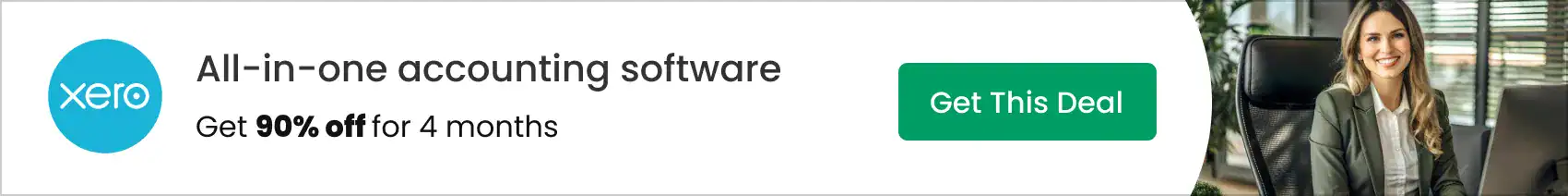After a long summer break, kids will finally be returning to school! But this doesn’t mean that parents can totally breathe a sigh of relief. Now, as schools increasingly use technology to assign schoolwork, parents have an added responsibility – keeping kids safe online.
Because kids have to get access to laptops and tablets for completing their schoolwork, restricting internet usage or turning off the internet to keep them safe from the evils lurking online is not an option anymore.
Plus, if parents are working or have their hands full due to house chores or other kids, keeping an eye on what kids are doing while supposedly working on their schoolwork is a challenge.
As a teacher, I can tell you that the new school year means new challenges for parents to keep kids safe online, but I’m going to share some tips to help you out.
Tips to Keep Kids Safe Online
Use Norton’s School Time Feature
 Norton Family | 360 protection for your connected world
Norton Family | 360 protection for your connected world
Maximize your child's online safety and focus with Norton Family, featuring a new schooltime tool to manage virtual learning, promote safe browsing habits, and balance screen time effectively.
Norton has been a leading name in internet security software for many decades. Millions of people rely on Norton’s antivirus and antimalware protection to keep their web browsing safe. Because Norton is such a trusted name, its 360 or Family plans are also quite popular.
Norton 360 includes three plans that allow parents to keep a watchful eye on their kids. Plus, with the new addition of the Norton School Time Feature in the plans, parents can easily automate internet controls for school time, weekdays, and weekends.
How Does Norton’s School Time Feature Help Parents?
Here are some use cases of Norton’s School Time feature that you might find useful for your child’s safety on the internet:
Enforcing Mutually Discussed Controls
Although talking to children about safety on the internet remains one of the most important ways to keep them safe while they are on the internet, the Norton School Time feature is quite important to enforce the controls that parents and children mutually discuss.
This way, children are not tempted to play games or watch videos when they have access to the internet during weekdays for assigned schoolwork.
Helping Children Stay Focused
The School Time feature is also a great way for parents to block out irrelevant sites to keep the children focused on doing school work rather than getting distracted by messages or games.
This is also a healthy way to build focus. Using these parental controls, the child can be taught how to stay focused on the task at hand, rather than spiraling down the social media vortex. When these habits are instilled in them from a young age, they can practice control and perseverance later in life as well.
Automating Controls for Schoolwork
The best part about School Time is that parents can create kids’ profiles and automate the School Time feature. This way, they don’t have to worry about keeping track of the time that children spend on the internet playing games or browsing the web or social media. When the School Time feature is turned on, they know that they have to do their homework, or if they don;t have schoolwork, they have to get off the device and engage in other activities.
So, the Norton School Time feature is quite useful for parents who want to set a screen time schedule for weekdays and weekends.
Click here to learn more or to get started with Norton Family today.
Talk to your kids
If your kids participate in virtual gaming worlds or any online activity for that matter, they should know they can come to you with any concerns. However, when kids are involved in virtual gaming worlds, they are more susceptible to grooming, phishing, and cyber-attacks. In 2022, more than 232,000 users encountered almost 40,000 malicious files spread under the guise of popular kids’ games like Minecraft, Roblox, Fortnite, Among Us, etc.
These malicious files can cause virus attacks and malware that could steal your credit card information and even hack your social media accounts. Plus, children are most vulnerable to threats from strangers online and being pushed to talk to them on video where most child grooming cases start.
Because you cannot control every aspect of your kids’ lives, especially as they grow older, it is important to have open conversations about internet safety.
So, one of the first things to keep your kids safe is to talk to them. Middle school kids can easily grasp concepts about internet safety. So, you can start when they are small.
Talking to them is also one of the best ways to develop trust. When you talk to them openly, you let them know you are there for them, no matter what happens. This way, even if they are in imminent danger, they can come to you for a talk and you can help them deal with the situation.
Set ground rules
Even though the “talk” is important, as parents, you are also authorized to set some ground rules. These ground rules are important because they clarify everything that needs to be followed. The rules could be of two kinds – limits on screen time and websites and games the children are allowed to play.
Setting Screen Time Limits
Consider their age, schoolwork demands, and other activities. There are many resources available online that can help you determine healthy screen time limits for your child’s age group.
If they’re older, discussing appropriate screen time is the best way to go about this ground rule. The reason is that older kids tend to feel restricted if they have rules enforced on them.
Set the screen time limits according to the day of the week. For instance, during weekdays, the children might be allowed screen time of 1-2 hours apart from device use for homework. On the weekends, they might be given more screen time. But don’t forget to factor in the time it takes them to complete their homework and other work and activities you plan for them like basketball practice, swimming, etc.
Be consistent with these limits as much as possible. You can use timers or parental controls to help enforce them. Many parents ensure that their children are not using their tabs on weekdays for gaming and videos and only using them for homework.
Norton Family even has a feature that allows you to manage your kids screen time, including scheduling hours they’re allowed to be on their devices.
Identifying Appropriate websites
Work with your child to create a list of approved websites
This list should include educational sites, homework resources, and kid-friendly entertainment sites. By involving them in the process, you make them feel empowered to handle their safety on the internet. Trust is one important component to establishing lines of communication which are extremely important for your child’s safety on the internet.
Talk to them about online gaming
If your child plays virtual world games, you can mutually discuss that it is okay to play with friends but not strangers. If they interact with strangers, they shouldn’t be contacting them via messages or video calling. Any files they send should not be opened. As parents, it is important to educate our children about the issues that could arise if these files are infected with malware or if they contain inappropriate content.
Establish trust
Let your child know that they can come to you if they ever stumble upon a website that makes them feel uncomfortable. This will help them develop trust and open communication with you.
Be a good role model
Becoming good parents is not easy. To instill good habits in your kids, you must practice good habits yourself. If you, yourself have excessive screen time or spend a lot of time online, you can never enforce ground rules for your kids, even if you’re using the best parental control software services out there.
Keeping kids safe on the internet during the new school year, means as parents being mindful of what you are doing. If you are also an avid gamer, don’t unnecessarily engage in conversations with strangers. If you use your devices to work, make sure that you are not using the device at dinner time or after your work hours.
When you become a good role model to your kids, they are bound to understand you when you’re conversing with them about internet safety and healthy habits. Plus, when you practice what you preach, you can get kids on board with parental controls. This way, they respect the boundaries you have set for them and comply with them rather than throwing tantrums or becoming aggressive about controls.
Final Thoughts
The new school year is starting and that means children will get schoolwork for which they have to use the Internet.
If you’re a parent who doesn’t allow kids to surf the internet because of safety concerns, this can be a problem. Because when kids have to use the device for their schoolwork, restricting the internet is not an option. So, they can easily surf the internet, play irrelevant games, and visit sites they shouldn’t be visiting.
Norton’s School Time Feature is an expert and teacher-recommended solution for parents who want to control their child’s internet usage during school or weekdays. This feature now comes with the Norton 360 Family plan that allows parents to monitor what their kids are doing on the internet and restrict irrelevant sites.
Click here to learn more or to get started with Norton Family today.