A well-crafted instructional designer resume can help you stand out from other applicants so you can land your dream job.
As a longtime instructional designer, I know that a good resume in this space has to go far beyond just your education and experience. My goal when compiling a resume is to create a lasting impression and to stand out from other instructional designers. I want to propel my application to the top of candidates that an employer contacts for an interview.
But even as an experienced eLearning professional with nearly 20 years in the industry, I know that writing a resume can be a daunting and stressful task for many people. The pressure to create a document that effectively showcases one’s skills, experience, and qualifications can cause anxiety and unease. There’s also the uncertainty about what employers are looking for in a resume, making it difficult to know where to focus your efforts.
In this article, I’ll share my insights from my decades as an eLearning pro, showing you what I’ve found works best when drafting a resume as an instructional designer.
What Should Be Included in An Instructional Design Resume?
Before we get into specific tips for polishing your own resume, let’s talk about the elements you have to make sure are included.
A good instructional designer resume template has the following:
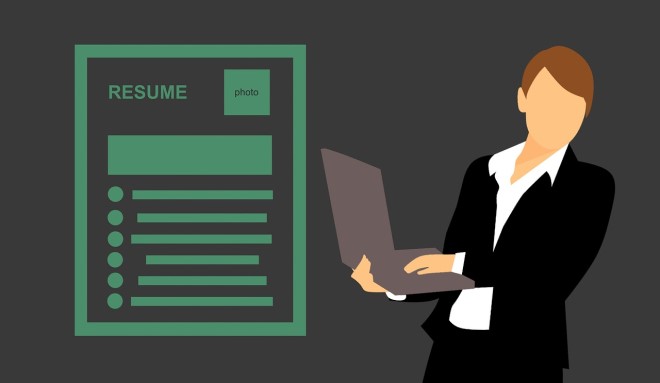
Contacts
The contact section might seem like a no-brainer, but it’s a vital resume element.
Make sure that the employer can reach you through your contact information.
If it’s been a while since you edited your resume, some of your contact information may be outdated.
The email address you provide in your contact section should make you sound like a serious contender. If I use email addresses like partyhard@mymail.com or sugarpie@kmail.com, a prospective employer may question my judgment or maturity. A current work email is also not an appropriate choice; neither is a shared or family email address.
Use an easy-to-remember email address containing your first and last name, without a cutesy or provocative theme.

Your contact information should also include a reliable telephone number. The number should connect a caller to a phone that you will be sure to answer. I wouldn’t take the risk of another person answering my phone with loud music playing or a child having a temper tantrum in the background.
If you plan to post your resume online, for safety reasons, consider omitting your home address.
A current phone number and email address should be sufficient for an employer to contact you for an interview.
Personal Information
Providing too much personal information might lead to a hiring manager weeding you out and not offering an interview. It’s a fine balance between sharing relevant information and safeguarding your privacy is paramount.
Let me give you an example. As much as I hate to admit it, I’m a bit older than most other instructional designers out there. And while I prefer to think of myself as seasoned and experienced, I also realize that my age might keep me from getting my foot in the door with some employers, so I leave that info off my resume.
While age, gender, and other personal details are legally protected and should not influence hiring decisions, providing them on your resume can inadvertently create opportunities for bias and unconscious discrimination. Opting to include such information, even innocently, might lead a hiring manager to make unwarranted assumptions or judgments that can hinder your chances of landing an interview.
In fact, omitting non-essential personal information from your resume is a strategic move that shifts the focus onto your qualifications, experiences, and achievements – the aspects that truly matter in showcasing your suitability for the role.
With that in mind, it’s often best to omit the following from your instructional designer resume:
- Age
- Children
- Citizenship
- Disability
- Gender
- Marital status
Experience
The experience section should include employers, dates, positions, and a brief description of your duties for each job.
Did you develop classroom training programs and course materials in the past? What role did you play in that curriculum development? Have you created an online course? Have you used certain learning management systems to deliver training materials?
If you apply for an entry-level position, and have limited work experience, highlight relevant volunteer experience.
Skills

The skills section of your instructional designer resume lists the abilities and talents related to the job you hope to land. I recommend talking about both your hard and soft skills here.
After listing your duties in the experience section, you can further explain how you accomplished tasks in the skills section.
If I worked as a project manager, in the technical skills section, I might highlight my skill of selecting project management software that helped me to manage my team successfully and keep projects on track.
I also might talk about which learning management system I’m proficient in using for developing training materials and online courses.
You can also include some of the key soft skills you possess that make you a good valued employee, like critical thinking, collaboration, adaptability, and so on.
Education
Your resume’s education section shows where you went to school, the degrees you earned, and the dates you attended. Even if you did not finish a degree, add your educational information.
If you earned other academic credentials such as certificates from an instructional design bootcamp or course, include that information.
Additional Information
In this section, you can list anything that you feel is important for the employer to consider in making a hiring decision. Some ideas I’ve used on my own resume in the past include:
- Awards and recognition
- Continuing education courses
- Certifications and licenses
- Hobbies
- Other languages you speak
7 Steps for Writing a Killer Instructional Designer Resume
Imagine reading hundreds of resumes each day.
It is impossible to read every word, which is why resume experts recommend including essential information that sets your resume apart from others because around seven seconds is said to be the most time a hiring manager spends scanning your resume.
If I’m the hiring manager reviewing instructional design resumes, I want to see one that draws me in and encourages me to keep reading.
The same thing happens while writing an instructional design cover letter.
When you email or upload your resume, it may be “weeded out” before it gets to the individual responsible for reviewing it.
Here are a few tricks I’ve learned that can help your resume get noticed by hiring managers:
- Read the position description carefully.
- Keep the format simple.
- Re-imagine the objective statement.
- Determine whether you should include your graduation year(s).
- Use keywords
- Describe the impacts of your work.
- Link your resume to your instructional designer portfolio (if you don’t have a portfolio, you can easily create one with Squarespace or another website builder).
1. Read the Position Description Carefully
Before you develop a resume for an instructional designer job, read the position description carefully.
If you’re like me, you have a professional resume on hand that you might use to apply for instructional designer jobs.
Maybe you think you can make a few tweaks, and it will be ready to go. However, read the position description carefully and pay attention to the duties and skills needed.
If you want your instructional designer resume to be competitive, you will need to update it to fit the description.

Here’s something I found out years back — the first person to review your resume may have limited knowledge of instructional design. They might assume that if the language in your resume and the job description do not match, you don’t qualify for the job, and they’ll move on to other instructional designers who have applied.
Updating your resume to fit industry language is an easy fix that takes a little time and effort. The section on keywords offers more insight into terms and phrases commonly found in listings for instructional designer positions to use in your resume.
2. Keep the resume format simple
Many of us still put together resumes that are fine when sent by regular mail. However, for most instructional design jobs, you will submit your resume to an employer digitally. You might attach it to an email or upload it directly to a company’s human resource department.
For this reason, make your resume easy for an applicant tracking system to read.
In many instances, a hiring manager or recruiter may not read your resume because the tracking system might eliminate it when the algorithm cannot determine whether you are qualified for the position.
I’ve found that the ideal instructional designer resume format uses plain text rather than fancy fonts, bold text, and bullets that digital resume readers may not recognize. Although you can send your resume as a PDF or Word document, the plain text usually works best when you upload a resume to an applicant tracking system.
When you type your resume in plain text, avoid bold text, and replace your bullets with dashes or hyphens.

3. Reimagine Your Objective Statement
I cannot tell you how many resumes I have reviewed that have objective statements.
Whether you should open your ID resume with an objective is debatable, but many experts and hiring managers I’ve talked to say the objective is outdated. They recommend using a resume summary statement instead.
Consider the following example of an objective statement: “Seeking a position that will allow me to grow my skills as an instructional designer.”
If I am an employer, this statement tells me something I already know. You are seeking an instructional designer position because you sent a resume. It also tells me that you want to grow your skills. Does that mean you are not ready to hit the ground running and develop training programs for my company? Does that mean I have to spend several weeks getting you prepared to do a job you should be able to do on your first day of work? Please tell me what you can do for my organization.

Rather than writing the typical outdated objective, consider using the precious “real estate” between your contact information and experience to brand yourself as a candidate who is ready to go to work on day one.
Consider this example of a branding statement or a summary statement: “Detail-oriented instructional designer and experienced team leader with working knowledge of course authoring tools and learning management systems.”
Even if you are an entry-level designer, you are a natural team leader because what you bring to the table is a special skill set in designing instruction to help learners reach their goals. When crafting your statement, keep in mind that you want to impress the person reviewing your resume with qualities that set you apart from other applicants.

4. Determine if You Should Include Your Graduation Year
Typically, if you recently earned your degree, adding your graduation year to a resume is a given. But there are times when you might not want to do this.
Suppose I received my undergraduate degree in 1990 and earned a master’s degree in instructional design in 2015.
If you have been out of school for a while, think twice about including graduation dates on a resume.
Face it — there are people out there who may have a problem with hiring older adults. Age can be a barrier to getting a job regardless of impeccable credentials. Age discrimination is illegal, but you will never know if that was the reason for not being selected for an interview.
5. Use Keywords

As the applicant tracking system scans your resume, it will look for keywords and phrases relative to the position you seek.
If you apply for an “instructional designer” position and use the term “curriculum developer” to describe your experience, your resume may get dropped.
As you describe your duties and skills, without being obvious or copying word for word, try to use the words and phrases in the job description or ad, and state the exact name of the position on your instructional designer resume.
6. Describe the impacts of your work
Instead of offering a list of generic duties (e.g. “training curriculum development” or “instructional systems design”), it’s better to include solid bullet points and a few brief statements that describe what you did.
Rather than stating that you assessed learners’ needs, briefly describe how you did it.
For example, rather than stating that I “assessed needs,” it might be better to say, “Developed an online survey that enabled 500 employees to share their learning needs within one week.”
Here is another example: “Saved the company $150,000 by developing a training video to teach employees to insulate products properly to prevent damage during shipping.”
7. Link Your Resume to Your Portfolio

If you are an instructional designer without a portfolio, it’s time to compile one. A portfolio showcases your best work and is proof of the instructional designer skills you bring to an employer. Hiring managers love to see them.
If you are a recent graduate of an instructional design degree program, you probably completed a portfolio as a capstone project, so if you think the portfolio shows off your best work, use it with your resume.
If you do not have a portfolio, it is easy to build one using site builders like Squarespace that offer an easy-to-use, drag-and-drop interface for building an online portfolio website.
Non-disclosure agreements can make it difficult to showcase work done for clients.
However, you can create new elements just for your portfolio, and you can take inspiration from the jobs you have done.
There’s no need to create an entire project for a portfolio. You can develop samples of infographics, job aids, learning materials, and technology-enhanced items and use screenshots to capture them for your portfolio. You can also create instructional audio and video snippets and writing samples. Not every organization has a budget for the latest eLearning authoring tools and technology so show employers that you can design instructional training materials to fit any budget.
Host your portfolio on a free or low-cost website. If you want to go all out, pay for a website, and get a domain name. Either way, hosting your portfolio on the web is an easy way to update it and make it available to potential employers. If you are a social media maven, you can upload your portfolio to your favorite social media site. What is essential is that an employer can find it easily.
Whether you email or upload your instructional designer resume, make sure the link to your portfolio is easy to spot by the reviewer.
Likely, a reviewer who sees the link will be curious and will click on it. If your portfolio is dynamic, you stand a better chance of landing the job you want.
Your impressive portfolio could make the difference between your resume getting passed over and getting an invitation to interview.
Check out our video below that offers some inspiring portfolio examples as well as some tips for taking your own ID portfolio to the next level:
Useful Resources
- What is instructional design?
- Common Instructional Designer Interview Questions And How to Answer Them
- Average Instructional Designer Salary
- What Do Instructional Designers Do?
- How To Become An Instructional Designer
- The Major Instructional Design Models Explained
- How to Be a Freelance Instructional Designer
- Key Instructional Design Principles
- How to Create an Instructional Design Document
Final Thoughts on Creating a Resume for an Instructional Designer
Whether you are a recent graduate or a veteran instructional designer, a strong resume can open doors to a new career or a career change.
There are plenty of job openings in instructional design, but due to the ease of submitting applications online, you might be competing with hundreds of job seekers so your resume really has to shine.
One easy way to bolster your resume is to take courses to upgrade your relevant skills and highlight them on your resume.
Personally, I encourage all aspiring instructional designers to look into the Professional Certificate in Instructional Design program from Emeritus. This comprehensive course spans over five months and covers the fundamentals of instructional design, including popular theories and best practices for implementation in eLearning environments, along with many other valuable insights on creating and delivering training materials.
You can learn more about the program and request a brochure at this link.
 Emeritus Professional Instructional Design Certificate | Online Certificate Course
Emeritus Professional Instructional Design Certificate | Online Certificate Course
Gain firsthand expertise in instructional design principles and methodologies through this unique Professional Certificate program. Create impactful learning solutions and improve people's ability to learn.
The next class kicks off on October 22, 2024, so don't miss your chance to enroll now! Take advantage of early bird discounts leading up to the kickoff date:
20% off until September 3
15% off until September 24
10% off until October 15
You can also check out my list of best instructional design courses to find a variety of learning opportunities that will meet your needs.
And finally, if you still need a little help getting your resume in tiptop shape, Resumeble offers professional resume reviews and resume writing services by their expert team. It’s a great way to make sure your instructional design resume is the best it can be. Click here to get your resume review.
Have any questions about creating a better instructional designer portfolio? Comment below and we’ll help you out.
- Elevating Your Virtual Presence: Why EMEET’s SmartCam S800 Stands Out in Modern Communication - 06/04/2025
- US Teachers Will Spend $3.35 Billion of Their Own Money on Classroom Expenses in 2025-25 School Year - 06/04/2025
- Report: Leveraging AI Tools Could Help US Teachers Avoid $43.4 Billion of Unpaid Overtime Work - 06/04/2025



