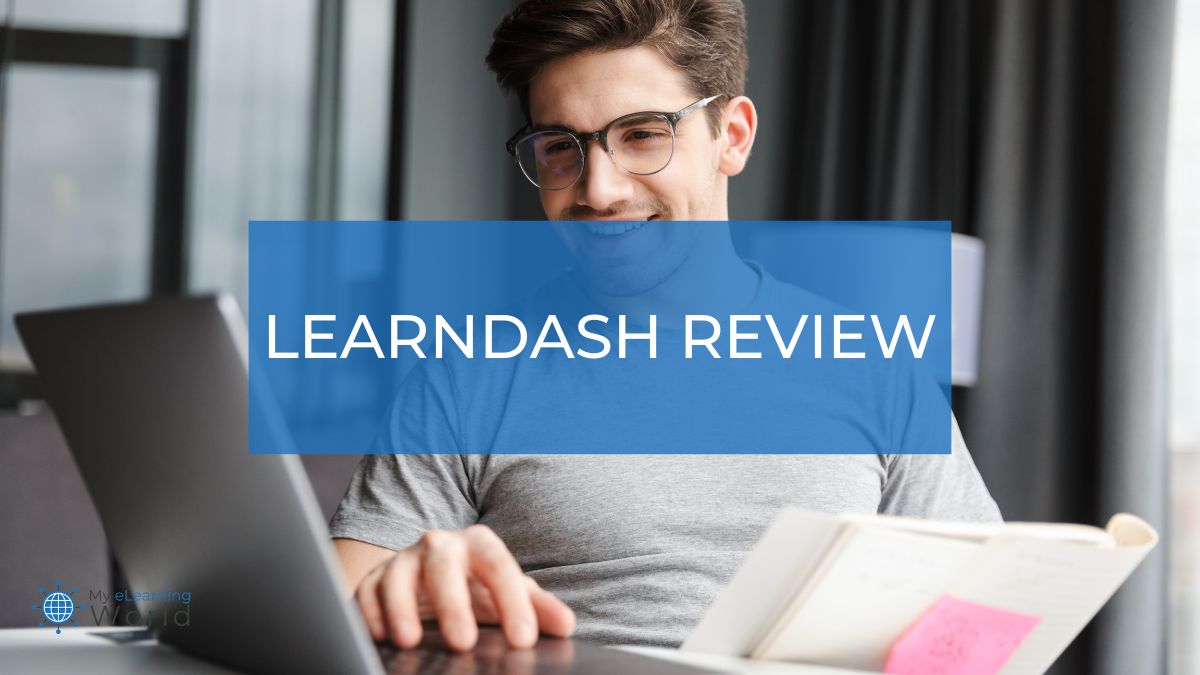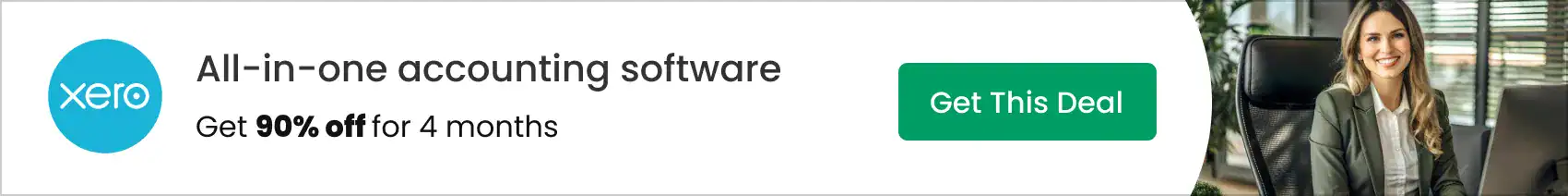If you’re involved with online course creation on WordPress, you know that a robust Learning Management System, or LMS, is essential to your business’s success.
Your LMS handles everything from the design of your lessons to your quizzes and communication, from your student payments to your progress tracking. It’s an integral part of a successful online course model.
With dozens of LMS plugins available for WordPress, it can be difficult to sift through the pros and cons of each to find the one that best suits your needs.
In this LearnDash LMS review, we’ll take a close look at the popular LMS plugin for WordPress.
We’ll explore the features this highly-rated option includes, then touch on the major pros and cons we discovered.
Read on to decide if LearnDash LMS might be a good investment for you.
 LearnDash
LearnDash
LearnDash is an easy-to-use platform that makes creating and managing online courses simple for WordPress users. With LearnDash’s drag-and-drop course builder, you can quickly create robust online courses with flexible pricing options, interactive features, and custom designs.
How Does LearnDash LMS Work?
- Accessing LearnDash
To get started with LearnDash, you’ll go to your WordPress plugins selection. From there, clicking Add New and uploading the LearnDash .zip file is all you’ll need to do.
Once the plugin has been installed, LearnDash will take you through a quick but informative “boot camp.”
This stage walks you through the main functions of the program and helps ensure that everything is set up for your course design needs.
It’s a helpful feature for those who might not have extensive experience in tech and makes sure that you’re starting off on the right foot.
- Designing with LearnDash
Once setup is complete, you can dive right into all the LearnDash LMS has to offer.
The plugin uses the familiar drag and drop interface that WordPress users already know and love.
Even if you’re not a seasoned WordPress pro, it’s an incredibly intuitive design system.
The course builder allows you to easily add text, video, PDFs and more to your lessons to ensure that your content is engaging.
You’ll create lessons, then divide them into necessary subtopics as you go.
Mixing in a variety of different media, text passages, and resources is one of the best ways to keep your learners’ attention, and this format makes it very easy to do.
Choose from a variety of quizzes, check-ins, and assessments as you design your lessons and units, too.
Multiple choice, true or false, fill-in-the-blank, survey, matching, and short answer questions are all available to keep your assessments from getting stale.
As you create, you’ll be able to keep track of everything in the handy side panel that displays all of your content.
This is helpful for visualizing how your course will look to students when it’s complete.
The side panel is a great guideline for folks who are new to creating courses, as well as for creators who might be juggling many different classes.
LearnDash includes a number of sophisticated templates and premade themes that you can use “right out of the box” to get started.
This saves you time on the design side of things and guarantees that your content will look professional even if you don’t have a background in web design.
- Finishing Touches with LearnDash
As you wrap up the design of your course(es), you can add some extra motivating touches at the end.
Badges and certificates, for example, will help your students celebrate their successes when they complete a class.
LearnDash also integrates with hundreds of other WordPress plugins, so you can mix in any other features you may desire (such as translation into different languages for a global audience).
Once you’ve added everything you’d like to your course, it’s easy to choose your payment options (public, one-time payment, or recurring payment) and publish away!
You’ll be able to go back and edit or tweak your courses as needed.
Good teachers are always adjusting their content and keeping things fresh, so the ease of editing is a nice option.
What Sets LearnDash LMS Apart?
There are plenty of great things about this LMS option, but here are the top three that really make LearnDash stand out from the crowd.
- It’s Easy to Use (for both students and creators!)
We already mentioned the drag and drop interface, but its ease of access can’t be overstated.
The LearnDash course builder makes it a breeze to design professional-looking courses, even without a tech background.
There’s no code manipulation required, just simple selection of the design elements you want to include.
If you’re already used to WordPress, it’s especially nice to have the exact same format for your courses that you would for your blog posts.
Plus, the side panel helps you visualize your learner’s experience, so you can stay organized and present your content effectively.
On the front end of things, LearnDash offers a great user experience for your students, too.
They’ll enjoy a distraction-free learning experience that’s straightforward to navigate and easy to use.
Assessments can even include gamified elements to keep your students more engaged, and badges and certificates celebrating your learners’ milestones will also improve your course’s appeal and professionalism.
- It’s Highly Customizable
Just because a program is easy to use doesn’t always mean it looks good.
LearnDash LMS provides the best of both worlds. The interface is easy, but the end results look elegant and eye-catching.
You can customize the themes and layouts to whatever matches your personal vision, and present your content in however many lessons and subtopics as you need.
LearnDash LMS allows you to set the order of your lessons, too.
You can require videos to be played fully or sections to be completed before a user can go on to the next lesson, which prevents learners from skipping ahead and missing key concepts.
LearnDash also allows creators to drip content to make sure students are staying focused and working through the course in the correct order at a good pace.
The diverse question types (from multiple choice to surveys to essays and more) also ensure that your assessments are exactly right for your audience.
The flexibility and customization LearnDash offer make it an excellent choice for course creation on just about any topic imaginable.
Whether you’re hoping to reach business professionals, hobbyists, teens, kids, or anyone in between, LearnDash makes it possible to hit all the right notes.
- It’s Highly Scalable
LearnDash LMS is a great fit for large-scale institutions as well as solo creators.
The plugin supports Tin Can API and SCORM for academic institutions with large implementations. Detailed data analytics can help you stay organized and monitor your students’ successes even at large numbers.
Course creators working on a smaller scale will also benefit from the plugin’s time-saving features, from the easy course builder to automated communications and quiz grading.
LearnDash takes the gruntwork out of managing your courses on any scale, saving you time and hassle.
It’s an effective LMS option for staying organized at any size, whether you’re working with 20 students or 200.
What Would We Change About LearnDash LMS?
This plugin is comprehensive and thoughtfully designed. Its features address almost every need we can imagine you might want as a course creator.
That being said, there is one drawback that stands out with LearnDash LMS.
- There’s No Free Trial
It would be nice to have a couple of trial days to play around with all of LearnDash LMS features before making a commitment.
LearnDash only comes in a premium package at a flat yearly cost. There’s no month-to-month option, so you’ll need to be ready to commit for an entire year if you want to actually use this plugin.
However, LearnDash does include a generous 30-day refund policy, and there are free demos you can take for a test drive just to get a feel for what the experience is like.
What Does LearnDash Cost?
With no free trial available, you’re probably curious about what LearnDash costs.
LearnDash LMS is available for $199/year, which breaks down to just under $17 a month.
This is competitively priced compared to other premium WordPress LMS plugins, which are all priced in roughly the same neighborhood.
The $17 a month cost of LearnDash LMS seems like a strong value when you consider how effectively this plugin can manage all the steps of course creation and management.
LearnDash Review Final Thoughts
LearnDash LMS is a quality WordPress plugin. It’s easy to use, provides a great experience for learners, and allows you tons of flexibility as your vision continues to evolve.
The drag-and-drop interface, detailed professional customization, high level of scalability, easy integration with additional plugins, and affordable price all make this option stand out from the crowd.
LearnDash doesn’t provide a free trial, but is worth taking the plunge at $199/a year if you’re serious about making your online courses a success.
Whether you’re managing hundreds of students or just starting out, LearnDash LMS will streamline every aspect of course design and delivery.
Which leaves you free to focus on what you’re passionate about: your content.
Click here to try LearnDash today!
Have you used LearnDash LMS to design courses with WordPress? Do you have experience with any of the other LMS plugins on the market today? Have any other questions about our LearnDash review? We’d love to hear your comments and questions below!