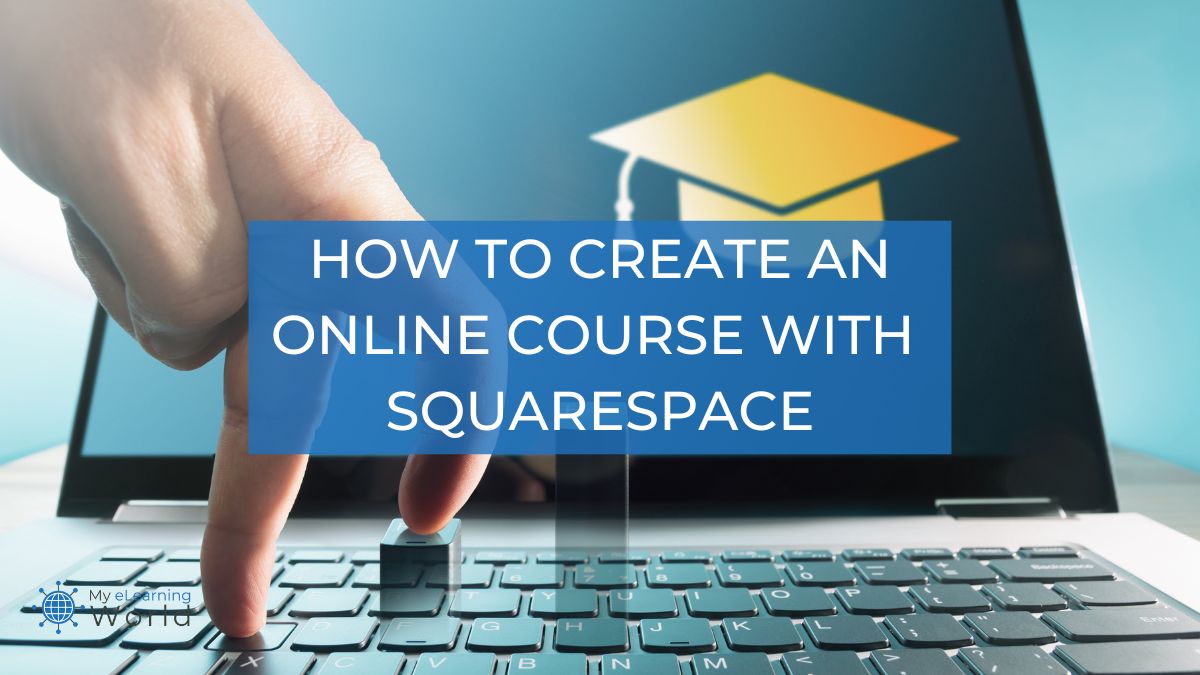If you’re creating an online course to share your knowledge with an online audience, there’s never been a better time to do it. When you teach online, it’s much easier to dial into a wider and more diverse audience than you might be able to reach with in-person classes. Plus, online courses are often more convenient and affordable for both students and instructors. Instead of having to find a meeting space, everyone can enjoy learning from the comfort of their own homes.
Of course, when it comes to creating an online course, there are lots of different platforms out there to choose from to get the job done. But did you know Squarespace now offers its own course builder? That’s right, Squarespace now makes it easy to customize and manage not just your website but also your online courses, helping you create the perfect content for your audience.
In the guide below, I’ll show you how to build your course from the ground up and seamlessly manage every aspect of your teaching library and curriculum with Squarespace.
About Squarespace Courses
While Squarespace is primarily known for its website building tools, the platform recently added course building functionality that delivers the same ease of use.
The platform offers simple options for building classes, lessons, blogs, and more. I love Squarespace’s drag-and-drop interface and extensive media library as they make it incredibly simple to bring your vision to life.
The platform has hundreds of templates, layouts, and images, plus sophisticated e-commerce capabilities, detailed analytics, and integration with Google Workspace.
If you’re new to course creation and website building, I really believe Squarespace is a great place to start. It’s also a good choice for experienced content creators who’d like to streamline their process.
The Squarespace platform walks you through each element of creating, publishing, and managing an engaging course library.
Creating an Online Course with Squarespace
So, how exactly do you begin creating the course of your dreams with Squarespace?
1. Choose your topic
The first steps are simple: decide what you want to teach, and who you want to reach.
There are dozens of niche fields out there that you might consider, so really zero in on what it is you’re most passionate and knowledgeable about.
Whether it’s fitness, mechanics, art, or cooking – the sky’s the limit when it comes to online course ideas. What’s essential is that you decide on your content area, and stick with it.
2. Identify your audience
Once you’ve chosen the field you’ll focus on, you also want to think about your target audience.
Who are the people who might be searching for information about this topic? How can you make it accessible to them? What exactly are they hoping to learn?
Squarespace can be extremely helpful in sorting out these important questions, thanks to their detailed analytics options.
You can check commonly searched keywords on whatever subject it is you’re teaching, whether it’s a yoga pose or a calligraphy style, to see what people are searching for.
This is a good indicator of where you might want to begin with your course offerings.
3. Create your course content
Once you’ve determined what you’ll teach and who you’re hoping to engage, it’s time to start the fun part – actually creating your content!
You can structure your teaching in whatever way works best for you.
You may consider recording videos of yourself teaching, which is a great way to create a rapport with your audience.
If you choose to record, make sure you use a good quality camera and mic so that your video is effective. Don’t forget to consider lighting and angles, too!
Some courses work just as well through slide decks and animations, instead of personal videos. If you choose to present your content this way, make sure to keep each lesson engaging by including checks for understanding and plenty of eye-catching imagery.
You’ll also want to create course materials to help your students stay on track. As an educator, I’ve found that additional videos, quizzes, or guidelines can be helpful resources for your followers.
If you’re not sure how your course should look, I recommend doing a little digging. Check out how other experts in your field present their content.
Don’t be afraid to experiment with different options. Get comfortable with whatever method of presentation feels most effective for the audience you hope to reach.
With Squarespace, it’s easy to play around with different formats and styles until you find the ones that work best for you.
4. Publish your course online
Once you’ve created a website on Squarespace, you’ll simply need to add a course page to your site and begin customizing it as you wish.
Choose from hundreds of professional layouts and templates. Select your URL and featured image from Squarespace’s vast library of graphics and photos. Then start uploading your content!
I like that Squarespace allows you to divide your course into chapters, to keep your teaching organized. Each chapter can then be broken down into different multimedia lessons.
Once you’ve added the content for all of your lessons, you’ll name them and create landing pages detailing what it is you’re offering.
Editing is easy with Squarespace’s drag-and-drop tools, and their extensive options for web design ensure that your finished product will look polished and professional.
5. Set your course price
Generating income is an important part of teaching online courses, so you’ll want to give some thought as to how you’ll charge your students.
Think about your content as you decide on your pricing structure. If you’re presenting simple “how to” demos, you may wish to charge a one-time fee for access.
If instead you’re offering an ongoing fitness program with new videos added each week, you may want to offer monthly or annual subscriptions.
Depending on your content, you may even want to include subscription tiers, so customers can decide what level they’d like to purchase.
Do some basic market research to determine the dollar amount you’d like to charge. Calculate what competitors are charging, and factor in your own degree of expertise.
Squarespace makes it easy to choose the payment options that work best for your courses.
You can offer free access, subscription tiers, or fixed one-time payments for your classes.
As an added bonus, with a professional Squarespace plan, all of these options come with 0% transaction fees.
Plus, you can change your pricing plan as needed with Squarespace.
As your business grows, you can scale your payment options flexibly to maximize your profits.
Squarespace Courses Pricing
If you’ve read this far and are intrigued by everything Squarespace can offer, you’re probably curious about the cost of investing in this powerful software.
Squarespace offers a range of different plans, so you can find the right one for your course creation needs and go from there.
So what exactly does this all-in-one web designer and course builder cost?
The initial Business plan will set you back only $23/month when billed annually (and you can enjoy a free trial for 14 days). This includes access to Squarespace’s website builder, including all of its templates and layouts.
Course creators can then choose what they’d like to add on.
For $9/month, you can add in the Starter plan, which includes a 7% transaction fee, 10 hours of video storage, and unlimited subscriptions.
Level up with the Core plan for an additional $29/month to enjoy 50 hours of video storage and only 3% transaction fees.
More serious content creators can even choose to invest $89/month on the Professional plan, in order to enjoy 0% transaction fees and unlimited video storage (plus all the perks of the lower-tier plans, naturally).
The monetary investment you’ll make with Squarespace seems well worth it, considering the platform makes it easy to customize your website, create new courses, manage your library, conduct market research, and accept payments seamlessly.
Plus, you can also cancel your subscription or upgrade it as needed at the end of each billing cycle.
Final Thoughts
Online courses are a flourishing option for sharing what you’re good at and making money while you’re doing it… all from your own home.
If you want your courses to be successful, however, it’s important to build them wisely.
Investing in Squarespace takes the gruntwork out of building online courses that actually work.
The platform offers a huge array of layouts and images to work with, as well as a streamlined format that allows you to break your courses down into easy-to-track chapters and lessons.
Plus, the Squarespace platform handles all the trickier aspects on online courses, like analytics and e-commerce, with minimal effort on your part.
Whether you’re just starting out or you’re a professional with a huge following, there’s a Squarespace subscription tier to fit your needs.
After all, it won’t matter how exciting your content is if the course you’ve packaged it in isn’t reaching your audience.
With Squarespace, you can feel confident that your course will have everything you need to let your knowledge shine.
Click here to learn more about Squarespace Courses.