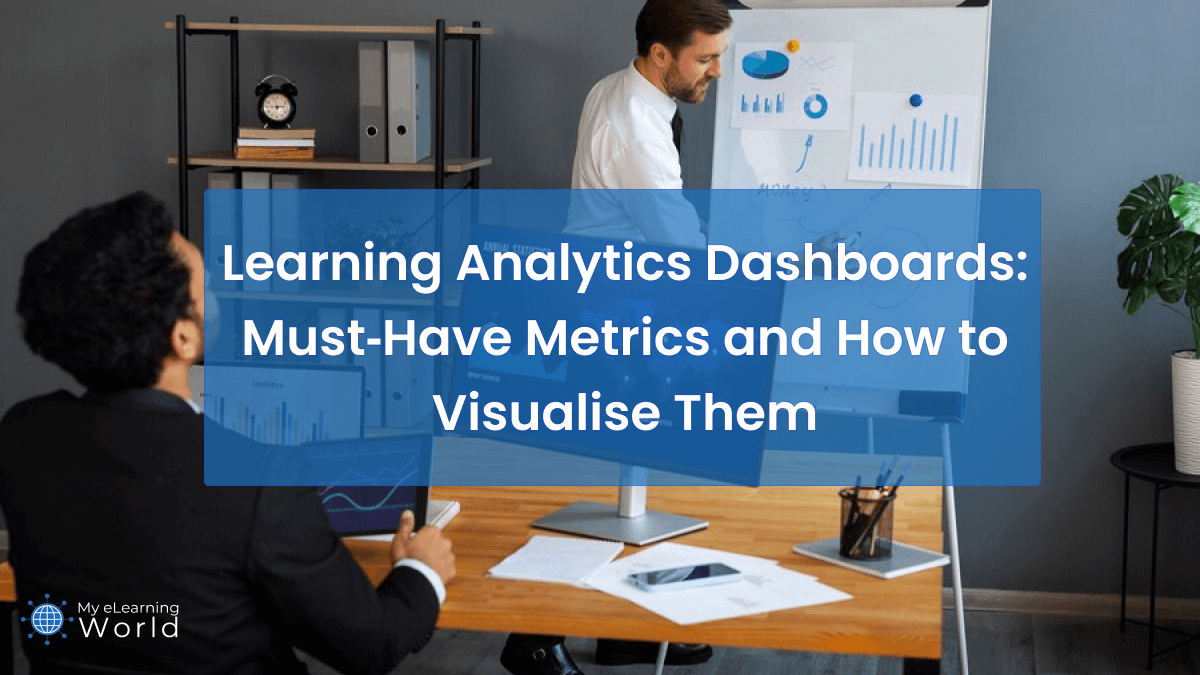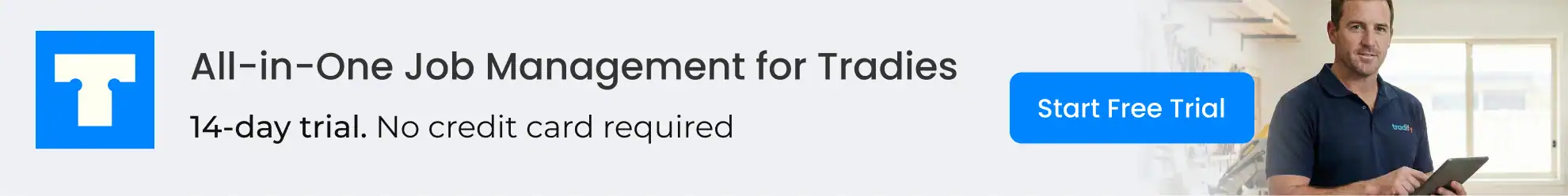Parents, guardians, and educators alike understand the crucial role that tracking learning progress plays in building successful educational journeys. Whether you’re guiding your child through their academic milestones or managing a class full of diverse learners, learning analytics dashboards serve as a dynamic tool to unlock insights and foster better outcomes in the eLearning world.
Introduction to Learning Analytics Dashboards
In today’s rapidly evolving educational landscape, learning analytics dashboards have emerged as an indispensable tool for monitoring progress and engaging stakeholders. These dashboards aggregate data from various sources, allowing educators and administrators to gain a clear, real‐time perspective on learner performance. When used effectively, they bridge the gap between raw data and actionable instructional strategies. This integration is particularly important for parents and guardians who want to understand the academic trajectory of their children, as well as for teachers and administrators tasked with adjusting interventions to boost performance.
What Are Learning Analytics Dashboards?
Learning analytics dashboards are interactive platforms that display critical performance metrics, offering visual representations of student engagement, progress, and areas that require improvement. Think of these dashboards as your educational mission control, providing alerts and insights that enable timely interventions. By presenting data in easily digestible formats such as graphs, charts, and heat maps, dashboards empower educators to monitor trends and tailor teaching strategies to meet individual learning needs.
The Growing Importance of Data-Driven Decisions
Educational institutions and eLearning providers are increasingly investing in data-driven decision-making. Learning analytics dashboards allow stakeholders to move beyond traditional grade reporting and instead focus on an in-depth analysis of how students interact with the learning environment. For instance, if a particular module shows a sudden drop in engagement, educators can quickly implement remedial actions. The capacity to respond to real-time data makes these dashboards a must‑have metric tool in modern education.
Key Metrics Every Dashboard Should Include
Not all metrics are created equal. The value of a learning analytics dashboard is measured by its relevance to both the educators’ goals and the learners’ needs. Here, we explain some of the must‑have metrics that every robust dashboard should display.
1. Student Engagement Levels
Tracking student engagement is fundamental. Metrics in this category often include login frequency, duration of participation, and interaction rates with course material. For example, a sudden drop in session time could indicate that students are facing obstacles, such as confusing content or technical issues. By monitoring engagement, educators can proactively address potential barriers to learning.
2. Performance and Assessment Data
Assessment scores, quiz performance, and assignment completions are core metrics featured on most dashboards. They provide a snapshot of a student’s mastery of content and overall academic performance. Schools and eLearning providers can leverage this data to identify students who need additional support, ensuring timely remedial measures are taken before challenges compound.
3. Progress Over Time
Longitudinal progress tracking is crucial because it captures trends that snapshot assessments might overlook. Monitoring progress over weeks or months enables educators to visualize growth trajectories, identify consistent gaps, and adjust instructional methods accordingly. This continuous tracking supports more meaningful conversations during parent-teacher meetings and helps tailor individualized education plans.
4. Usage Analytics
Understanding how frequently and in what manner learners interact with digital content can deliver deep insights. Usage analytics cover clicks, video engagements, forum participations, and resource downloads. These metrics not only help illustrate the scope of a learner’s interaction with the material but also serve as early indicators of course attractiveness and effectiveness.
5. Customized Interventions and Alerts
Dashboards should offer the capacity for setting thresholds that trigger alerts when a student’s performance deviates from expected norms. For example, if assignment scores fall below a certain percentage, an automated alert can prompt timely intervention. This metric aids in prioritizing support and ensures no student slips through the cracks.
How to Visualise Data Effectively
Presenting data in a visually engaging way is as critical as the data itself. A dashboard that looks appealing and is easy to navigate can transform raw numbers into compelling narratives that drive better decision‐making. Here are some strategies to create impactful visualisations.
Choosing the Right Visual Tools
Not every dataset calls for the same type of visual representation. For instance, line graphs are excellent for showcasing trends over time, whereas bar charts can compare discrete groups or performance levels. Pie charts might be useful for illustrating proportional distributions—always choose a visual tool that complements your data’s story. Moreover, the color palette and design aesthetics should align with your institution’s branding while ensuring clarity and focus.
Emphasising Clarity and Readability
A cluttered dashboard can overwhelm users and obscure key insights. It’s critical that each visual element serves a clear purpose. Keep the design clean, highlight critical information with contrasting colors, and ensure that every metric—no matter how minor—has space to breathe. A minimalist yet informative approach can be highly effective in maximizing user engagement.
Integrating Interactive Elements
The power of a dashboard lies in its ability to let users explore data at their own pace. Interactive features such as filters, drop-down menus, and clickable elements allow educators and parents to tailor the display according to their specific interests. For instance, a parent might filter data to focus solely on their child’s weekly progress, while an administrator might want a broader overview of an entire class or cohort.
Offering Context Through Data Storytelling
Data storytelling is not just about charts and graphs; it’s about crafting a narrative that turns numbers into meaningful insights. A well-constructed case study or real-world example can illustrate how a particular metric influenced an intervention and improved academic outcomes. These narratives help users connect the dots between the data they see and the actions they need to take.
Real-World Applications and Pedagogical Insights
Learning analytics dashboards are not a one-size-fits-all solution; they must be custom-fit to the unique needs of each learning environment. Real-world examples often reveal the transformative potential of these tools in enhancing learning outcomes across various settings.
Case Study: K-12 Education
Consider a K-12 school district that recently deployed an analytics dashboard to monitor student progress. Teachers and administrators observed that while overall attendance remained high, there was a notable decrease in assignment completion rates during after‐school hours. By quickly filtering the data according to timeframes, the school could identify engagement gaps and adjust scheduling to better support homework sessions. This proactive approach led to a measurable improvement in on-time submissions and overall student performance.
Case Study: Higher Education
In colleges and universities, learning analytics dashboards have been instrumental in identifying at-risk students. For example, an institution noted that students who engaged less than two hours per week with the LMS were more likely to drop out mid-semester. By integrating usage analytics and performance metrics, the university implemented a targeted intervention program. Advisors reached out to these students and provided additional resources and support, ultimately reducing the dropout rate significantly over time.
Case Study: Corporate eLearning and Professional Development
Corporate training programs have also embraced learning analytics dashboards for monitoring employee performance. In one instance, a multinational corporation used dashboards to assess the efficiency of its training modules. By tracking data such as video engagement, quiz scores, and feedback ratings, the company was able to refine its content swiftly and tailor training sessions to match employees’ learning styles. This agile approach not only improved employee performance but also fostered a culture of continuous improvement within the organization.
Strategies to Implement Effective Learning Analytics Dashboards
Whether you’re an educator, an administrator, or a corporate trainer, successfully implementing a learning analytics dashboard involves careful planning and strategic execution. Here are steps to help you integrate these tools into your existing infrastructure.
Step 1: Define Your Objectives Clearly
Before diving into data collection, it’s essential to articulate the goals of your dashboard. Are you focusing on boosting student engagement, identifying learning gaps, or measuring the effectiveness of specific interventions? Clearly defining your objectives informs which metrics should be prioritized. For instance, if your primary goal is to reduce dropout rates, then tracking attendance and engagement data becomes paramount.
Step 2: Engage Stakeholders Early
An effective learning analytics dashboard should cater to multiple audiences including educators, parents, and even the learners themselves. Develop the dashboard with input from these various stakeholders to ensure it meets their unique needs. Collaboration during the design phase fosters a sense of ownership and increases the likelihood that the dashboard will be used effectively.
Step 3: Invest in the Right Technology
The market offers a wide range of platforms designed for learning analytics. Make sure to choose one that integrates seamlessly with your existing Learning Management System (LMS) and data sources. A user-friendly interface that supports interactive elements and customizable reports is a must. Equally important is ensuring data security and privacy, so always review compliance standards when selecting a platform.
Step 4: Provide Training and Support
The best technology is only as effective as its users. Implement training sessions and provide ongoing support to educators and administrators. Teaching these users how to interpret and act on the data is key to transforming insights into effective teaching strategies. Real-world workshops, detailed user guides, and continuous professional development opportunities will go a long way in ensuring successful adoption
Step 5: Evaluate and Iterate Continuously
A dashboard is a living tool that should evolve based on user feedback and emerging educational needs. Regularly assess the effectiveness of your learning analytics dashboard by tracking usage patterns and outcomes. Make iterative adjustments based on feedback from teaching staff, parents, and even students. This cyclical approach ensures that the dashboard remains both relevant and effective.
Best Practices for Dashboard Design and Implementation
Designing an effective analytics dashboard is both an art and a science. Successful implementation involves thoughtful design choices that enhance usability while ensuring that critical data is front and center. Consider the following best practices:
Simplicity is Key
When it comes to dashboard design, less often means more. Overloading the dashboard with too many graphs or metrics can lead to confusion. A streamlined interface that logically groups related data points not only improves readability but also helps educators to quickly extract meaningful insights. Every design decision should ultimately serve the goal of making data accessible and actionable.
Ensure Responsiveness and Cross-Platform Compatibility
Modern educational environments are dynamic, with users accessing content from various devices such as laptops, tablets, and smartphones. A well-designed dashboard must be responsive and maintain its usability across multiple screen sizes. This ensures that learners, educators, and even parents on-the-go can easily access and interpret the data.
Incorporate Real-Time Data Updates
Timeliness is a critical factor when it comes to data-driven decision-making. Real-time updates allow users to respond rapidly to emerging trends. For example, if dozens of students are struggling with a recent assignment, an instantaneous alert provides the opportunity for immediate intervention. This real-time feedback loop is invaluable in today’s fast-paced educational landscape.
Facilitate Customization and Personalisation
No two learners are the same, and an effective dashboard should support personalized learning experiences. Customization options enable educators and administrators to tailor the dashboard to highlight metrics that are most pertinent to their unique context. The capacity to create user-specific views encourages deeper engagement and helps each stakeholder focus on the data that matters most to them.
Integrating Learning Analytics into Pedagogical Practices
The best dashboards do more than just display metrics; they empower educators to link data insights with robust pedagogical strategies. When learning analytics become an integral part of the teaching process, they open the door to transformative educational practices.
Aligning Metrics with Instructional Goals
Data should always be viewed through the lens of its impact on learning outcomes. For instance, if the goal is to boost reading comprehension, the dashboard can highlight time spent on related digital resources along with comprehension quiz scores. This alignment helps educators pinpoint curriculum strengths and areas for improvement, ensuring that every intervention is both timely and effective.
Creating Data-Informed Lesson Plans
Successful educators combine the art of teaching with the science of data. By integrating learning analytics data into lesson planning, teachers can identify which activities stimulate engagement and learning. Over time, these insights lead to the creation of highly effective, data-informed lesson plans that not only address common learning challenges but also celebrate individual successes.
Promoting a Culture of Reflective Practice
When educators make data a central component of classroom feedback, they pave the way for a culture of reflective practice. Frequent discussions around dashboard metrics encourage teachers and administrators to question, adapt, and refine their teaching strategies continuously. This culture not only drives academic improvement but also fosters lifelong learning habits among students.
Overcoming Challenges in Dashboard Implementation
Despite the clear advantages of learning analytics dashboards, implementing them in a real-world educational setting can present a number of challenges. Recognizing these obstacles early and developing strategies to overcome them is key to long-term success.
Data Overload and Interpretation
One common challenge is the risk of data overload, where users are confronted with so much information that critical insights become lost. To counteract this, focus on filtering and prioritizing metrics that are aligned with your learning objectives. A well-organized dashboard minimizes noise and allows each stakeholder to concentrate on the data that will drive actionable change.
Ensuring Data Accuracy and Privacy
Another challenge centers around the accuracy and secure handling of educational data. Before integrating multiple data sources into a dashboard, it is crucial to establish robust protocols for data validation and privacy. Ongoing audits and security measures ensure that the data driving your dashboard is both reliable and compliant with relevant regulations.
Resistance to Change
Adopting a new technology always comes with a learning curve. Educators and administrators accustomed to traditional reporting methods may initially resist transitioning to a data-driven framework. Providing comprehensive training and ongoing support is essential in overcoming this resistance. Demonstrating quick wins and improvements in student outcomes can help win over even the most skeptical users.
Future Trends in Learning Analytics
As technology continues to advance, the capabilities and applications of learning analytics dashboards are also evolving. Looking to the future, several trends are poised to redefine how educators harness data to improve learning outcomes.
Artificial Intelligence and Predictive Analytics
The next frontier in learning analytics involves the integration of artificial intelligence and machine learning. These advanced systems can predict student outcomes based on historical data, thereby enabling ultra-targeted interventions. As these tools become more refined, educators will be able to leverage predictive insights to proactively support learners before challenges become insurmountable.
Increased Focus on Personalization
Future dashboards are likely to provide even more granular, personalized insights. With sophisticated data mining techniques, dashboards will go beyond generalized trends, offering detailed profiles of each learner. This level of personalization not only improves educational outcomes but also makes learning a more engaging and individualized journey.
Enhanced Mobile and Real-Time Capabilities
As mobile learning continues to expand, the demand for dashboards that function seamlessly across devices will increase. Real-time data updates, combined with mobile-friendly interfaces, will empower all stakeholders to access critical information anytime, anywhere—making the promise of on-the-go learning a reality.
Practical Take‑aways and Actionable Tip
By now, it is clear that learning analytics dashboards are transforming educational practices. They allow educators, administrators, and parents to harness data effectively, setting the stage for informed decision-making and improved learning outcomes. Remember:
Start by clearly defining your educational objectives and aligning your metrics accordingly.
Leverage interactive, visually appealing designs to transform raw data into actionable insights.
Engage all stakeholders early in the process to ensure the dashboard meets diverse needs.
Invest in continuous training and iterative improvements to keep the system relevant and user-friendly
For busy educators and proactive parents who want to take control of learning outcomes, implementing an effective learning analytics dashboard is a game‑changer. It not only provides a comprehensive view of performance but also empowers you to address issues before they escalate. Discover more strategies to optimize your learning analytics dashboard and start making data‑driven decisions today.
Practical take‑aways: Establish clear goals, ensure platform compatibility, and foster a culture of continuous reflection and active intervention. Actionable tip: Pilot your dashboard with a small group of educators and parents first—gather feedback, refine features, and gradually scale to achieve transformation that truly matters to your learning community.
- Xero Cloud Accounting: Is It Worth It? (2026 Update) - 01/20/2026
- QuickBooks Promo Code UK - 12/15/2025
- Great Learning vs Coursera: Which Platform Delivers Better Outcomes for Learners? - 10/15/2025