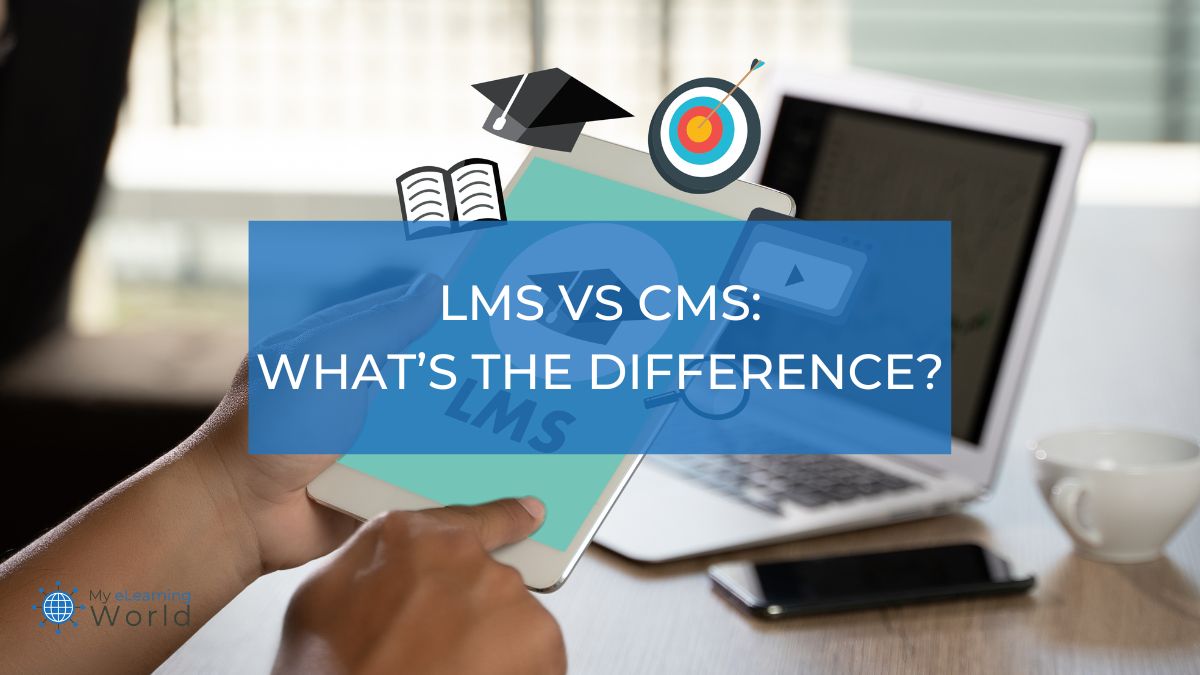As someone who’s been spent years in the eLearning industry, I can tell you there’s a lot of confusion among many about all the different tools and programs that are out there. Learning Management Systems (LMS) and Content Management Systems (CMS) are essential tools for supporting training and learning, but they have different features and benefits.
In this article, I’ll talk about the similarities and differences between these two tools, and how to select between LMS vs CMS for your organization.
LMS vs CMS: Defining the Terms
First things first. What are these two systems and what do they do?
A Learning Management System (LMS) is a centralized platform to manage, deliver, and track educational content. An LMS, like LearnDash for example, is primarily focused on the administration of courses, training programs, and educational materials. These platforms are used extensively by educational institutions and businesses for training purposes. These systems help organizations streamline the process of course enrollment, progress tracking, and learner assessments. An LMS is great for creating structured and interactive learning experiences with tools like quizzes and discussion forums. These platforms also collect and report on relevant student data such as attendance, participation in discussions, grades, and more.
On the other hand, a Content Management System (CMS) is not exclusively tailored for educational purposes; instead, it caters to a broader spectrum of content needs. This type of platform is geared towards content creation, publication, and website management, providing the infrastructure for designing and maintaining websites, blogs, and digital content. Content creators, bloggers, and businesses leverage CMS to build and manage various types of web content, including text, images, multimedia, and documents. CMS features emphasize aesthetics, user experience, and are built to handle diverse content types.
Tool Comparison
While they share some features, each has its own strengths, making them perfect companions for different needs in the world of online learning and content creation. Let’s look at these two tools in more depth.
| Aspect | LMS | CMS |
| Centralizing Information | Both LMS and CMS do this well. They store things in one place, making it easy to find. | Both LMS and CMS do this well. They store things in one place, making it easy to find. |
| User Authentication | They’re both good at making sure only the right people get access. | They’re both good at making sure only the right people get access. |
| Primary Focus | An LMS is focused on helping you learn with structured lessons, progress tracking, and assessments. | A CMS is more about creating and showcasing content online, like blogs, websites, and cool visuals. |
| User Interaction | LMS makes learning interactive with quizzes, discussions, and progress checks. | CMS focuses on making your content visually appealing and user-friendly. |
| Content Types | LMS is great for educational content like online courses, training modules, and interactive lessons. | CMS is versatile and handles various content types like text, images, videos, and more. It suits bloggers, businesses, and creative minds. |
| Flexibility | LMS is more structured, ideal for organizations and institutions with specific learning goals, such as schools that design their curriculum to meet state and federal education requirements. | CMS is flexible, catering to the dynamic needs of bloggers, businesses, and those who want a creative online presence. |
| Emphasis on User Experience | LMS is about the learning experience, ensuring learners have a smooth, consistent journey with interactive elements. | CMS emphasizes creating a good experience for users who visit websites, blogs, or other online platforms. |
In simple terms, LMS is great at keeping things organized for your educational journey. CMS is great at helping you share and showcase awesome content online.
Choosing the Right System: Navigating the LMS vs. CMS Decision
Whether focusing on structured learning experiences or creating a dynamic online presence, the choice between LMS and CMS should align with the specific goals and needs of the organization or institution.
For those primarily concerned with employee training, compliance, and educational programs, an LMS might be the preferred choice. An LMS like LearnDash LMS offers robust tools for tracking learner progress and facilitating assessments that align well with structured learning environments.
On the other hand, professionals seeking a versatile platform for managing various types of content and creating a compelling online presence may find a CMS more suitable. The flexibility of CMS platforms enables creators to develop and deliver a wide range of content that can be consumed in a variety of ways.
It’s not necessarily an either-or situation. Some organizations may benefit from a strategic combination of both systems, leveraging the strengths of content creation and learning management to create a holistic digital learning environment.
If you have ever been tasked with choosing the right platform for your institution, you know how difficult it can be. When I joined my first LMS/CMS search committee, I was very surprised how complicated the choice can be. There are so many questions to answer, and you’ll need input from multiple stakeholders. It’s more than just choosing the platform that looks better or is more popular.
Selecting the appropriate system for your needs in the world of online learning and content creation is a critical decision. Implementation costs for one of these systems can be considerable, with potential set-up fees and other expenses, as well as significant labor costs. Even worse, if you select the wrong tool, you may end up having to start over with a new tool or muddle along with a tool that doesn’t work for you until the budget will allow for another change. Careful planning and consideration will help keep you from making the wrong choice.
Key Questions for Choosing the Right Tool
To make an informed decision, there are key questions that need thoughtful answers.
1. What Are Your Goals and Objectives?
Before getting into the specifics of LMS and CMS, take a step back and define your goals and objectives. Are you focused on delivering structured learning experiences, tracking progress, and assessing performance? If so, an LMS will probably align better with your educational objectives. On the other hand, if your primary aim is to create, manage, and showcase various types of content online, a CMS could be the right fit.
2. Who Is Your Audience?
Consider the audience you aim to engage. If your audience consists of learners seeking a structured educational experience, an LMS can provide the necessary tools for course administration, progress tracking, and assessments. For a broader audience, including website visitors, blog readers, or content consumers, a CMS allows you to tailor your content to different user preferences and needs.
3. What Type of Content Do You Want to Manage?
The nature of the content you wish to handle plays a crucial role in the decision-making process. If your focus is on educational content such as courses, training modules, and interactive lessons, an LMS offers specialized features for effective learning. On the other hand, if you aim to manage a variety of content types, including text, images, videos, and documents, a CMS provides the flexibility needed for diverse content creation and publication.
4. How Structured Do You Want Your Learning Environment?
Consider the level of structure required in your learning or content creation environment. If you need a highly structured and organized space with features like quizzes, discussions, and progress tracking, an LMS is designed to provide precisely that. Alternatively, if flexibility is key, allowing you to design and manage content in a more dynamic way, a CMS offers the freedom to structure your online presence as you see fit.
5. What Level of User Interaction Do You Need?
Evaluate the degree of user interaction that aligns with your goals. If you’re seeking active engagement through quizzes, discussions, and assessments, an LMS is designed to foster learner participation and collaboration. For a focus on creating visually appealing and user-friendly content, a CMS emphasizes user experience, making it suitable for those who want to showcase their work effectively.
6. Do You Need Flexibility in Design and Layout?
Consider the importance of design and layout flexibility in your digital space. If you require a more consistent approach with limited customization options, an LMS provides a standardized learning environment. On the other hand, if creative freedom and the ability to customize your website or content presentation are crucial, a CMS allows for more flexibility in design and layout.
7. Are You Looking for Scalability?
Think about the future. Do you anticipate the need to scale to support more users, content, or features? An LMS is well-suited for organizations focused on scaling structured learning experiences for a growing user base. In contrast, a CMS is scalable for businesses, bloggers, and content creators managing various types of content on evolving platforms. Whether you choose LMS or CMS, you’ll want to determine if it can grow with you.
8. Does it Play Well With Your Existing Systems?
When picking Learning Management Systems (LMS) and Content Management Systems (CMS) for your organization, you must make sure all the pieces fit together. Implementing a new system can be challenging, but it’s even worse if it makes life harder for other stakeholders. The system you choose needs to work well for everybody in your organization, or it doesn’t work well enough.
Make sure your new platform will play well with your current systems. An LMS, which helps manage educational content, should easily connect with the databases and tools your organization already uses, like enrollment software and HR platforms. Similarly, a CMS, focusing on creating and showing off content, needs to play well with your website and other systems. Checking if these systems “get along” ensures everything runs efficiently.
LearnDash Offers the Best of Both Worlds
 LearnDash
LearnDash
LearnDash is an easy-to-use platform that makes creating and managing online courses simple for WordPress users. With LearnDash’s drag-and-drop course builder, you can quickly create robust online courses with flexible pricing options, interactive features, and custom designs.
If you’re torn between choosing an LMS or a CMS, LearnDash offers the perfect blend of both.
As an LMS plugin that works seamlessly within the WordPress CMS, LearnDash allows you to take full advantage of the the robust content management capabilities of WordPress while enjoying the specialized features of a powerful learning management system.
This integration truly gives you the best of both worlds, making it easier to create, manage, and sell your online courses effectively.
With LearnDash, you can enjoy:
- An easy-to-use drag-and-drop course builder
- An AI-powered virtual instructor assistant for student queries
- Badges and certifications for student achievements
- Effortless assignment management
- Advanced AI tools for course creation, quiz building, and more
- Various selling options including presell, one-time purchases, subscriptions, and memberships.
Click here to explore how LearnDash can elevate your educational offerings!
Final Thoughts
Choosing between LMS vs CMS involves careful consideration of your goals, audience, content type, desired level of structure, user interaction, flexibility, scalability, and integration needs. There are many questions to answer, and you’ll need input from stakeholders across your organization.
By answering these key questions thoughtfully, you can make an informed decision that aligns with your specific objectives and ensures a successful implementation.