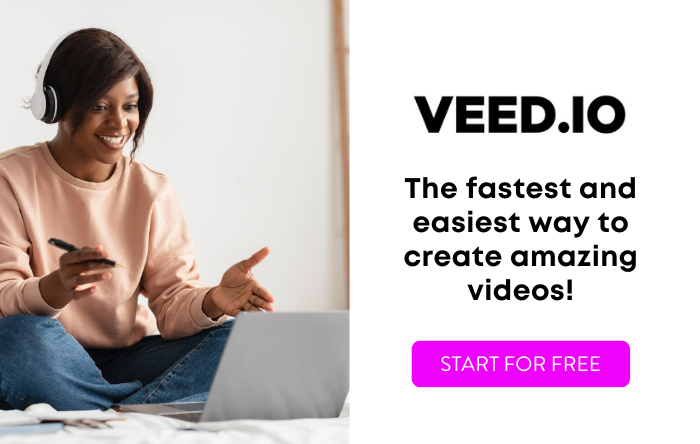Over my time in education, I’ve witnessed the transformative power of eLearning videos. These tools have the potential to make learning engaging and informative for diverse audiences. However, a critical aspect of video creation is often overlooked — accessibility.
In the classroom, accessibility means providing every student, regardless of their individual needs or abilities, with equal opportunities to access and engage with educational materials and resources. Accessibility is not merely a matter of compliance; it reflects a commitment to equal educational opportunities.
In this article, I’ll share my insights on ensuring that eLearning videos are inclusive and reach every learner. By following these tips, you can create videos that meet accessibility standards and provide a more inclusive and engaging learning experience for all.
9 Tips for Making Your Educational Videos More Accessible
1. Start with Clear Content
Creating effective eLearning videos for online courses and other applications begins with the very foundation of the video — its content. In fact, the clarity and quality of your content play a vital role in ensuring that your video is accessible and beneficial for all learners.
Clear and concise content is the cornerstone of an effective educational video. It is the starting point for making your content accessible to a wide range of learners. To achieve this, it’s crucial to avoid using jargon or complex language that might alienate some viewers. Instead, aim for simplicity in your explanations.
By making your content as clear and straightforward as possible, you’re setting the stage for a truly inclusive learning experience. This approach ensures that your video can be comprehended by a diverse audience, from those who prefer visual learning to those who thrive on auditory explanations. Well-crafted content acts as a bridge that connects with learners, regardless of their individual learning styles, abilities, or backgrounds.
2. Create a Consistent User Experience
Consistency in video design is a fundamental aspect of accessibility. A consistent user experience ensures learners can navigate and comprehend the content more effectively.
Here’s how to achieve this consistency:
- Structured Layout: Design your video content with a structured layout in mind. Use headings and subheadings to break down the information into logical sections. This approach enhances the organization of your content and provides learners with clear signposts for different topics within the video. It is especially helpful for viewers who use screen readers, as it creates a well-defined hierarchy of information.
- Navigation and User Interface: Consider your video player’s navigation and user interface. Ensure that it is user-friendly and can be operated with ease. Features like keyboard navigation and a straightforward menu structure enhance the accessibility of your video. Don’t forget to provide clear instructions on how to use the player’s accessibility features.
- Alternative Text (Alt Text): All visuals, including images, diagrams, and graphics, should have descriptive alt text. Alt text provides a text description of visual elements, ensuring learners with visual impairments can understand the content. Providing alt text makes your video more inclusive and informative for all viewers.
3. Create Transcripts and Captions
One of the most important aspects of video accessibility is providing accurate transcripts and captions. Captions benefit not only those who are deaf or hard of hearing but also learners who prefer to read or need to watch videos in noise-sensitive environments. I’ve found that captions are not just a luxury; they enhance the learning experience for all learners.
Having the right tools makes a big difference. VEED is a screen recording and video editing tool that allows users to easily add captions and subtitles to their videos automatically. Captioning can also be customized to meet specific accessibility requirements.
In addition to automatically creating captions and subtitles, VEED also customize the appearance and positioning of closed captions within their videos. This level of control is essential for ensuring that captions do not obstruct important visual content and can be easily read by all viewers.
 VEED - Edit, Record & Livestream Video - Online
VEED - Edit, Record & Livestream Video - Online
VEED is the fastest and easiest way to make high quality, professional videos for eLearning, business training, sales presentations, and other applications.
4. Consider Audio Descriptions
Audio descriptions are a must for videos that rely heavily on visual content, such as infographics or animations. Audio descriptions provide narration of visual elements, making the content accessible to individuals who are blind or visually impaired. I remember a recent project where we used audio descriptions to explain complex diagrams. While time-consuming to create, our audio descriptions gave our students with disabilities access to learning that would otherwise have been inaccessible to them.
VEED includes a text-to-speech feature that can convert text-based content into audio. This is valuable for learners with visual impairments who rely on screen readers to access information. With this capability, VEED makes video content accessible to a broader audience.
5. Choose an Accessible Video Player
When it comes to ensuring accessibility, choosing the right video player is essential. As a learning designer, I’ve worked with various video players and seen the impact that the wrong tools can have on the learning experience.
When choosing a video player, you need to think about your specific needs, budget, and technical requirements. It’s also good practice to test the player with real users, especially those with disabilities, to ensure it meets their accessibility expectations. By making an informed choice of an accessible video player, you can significantly enhance the inclusivity of your educational content and provide a smoother learning experience for all users.
6. Consider Color, Contrast, and Brightness
In addition to the content and narration, you have to consider the visual elements of your video, including color, contrast, and brightness. These aspects can significantly impact the accessibility of your content, especially for viewers with visual impairments.
- Color Selection: Choose colors thoughtfully. Avoid relying solely on color to convey information; some viewers may have color vision deficiencies. Use high-contrast color combinations to ensure text, graphics, and other elements stand out. Test your color choices using color blindness simulators to ensure readability.
- Text-to-Background Contrast: Maintain a strong contrast between text and background colors. This enhances readability for all viewers and is particularly important for those with low vision or reading disabilities. Dark text on a light background or vice versa is a standard practice.
- Brightness and Glare: Ensure that your video’s overall brightness and glare are comfortable for viewers. Excessive brightness can be uncomfortable for those with light sensitivity or certain eye conditions. Test your video in different lighting conditions to makes sure your content is visible and readable.
Paying attention to color, contrast, and brightness helps you create a more visually accessible video. These considerations help ensure that your content remains accessible for all learners, regardless of their visual abilities.
7. Seek Feedback and Iterate
Sometimes you think you have all the bases covered, but in practice things don’t work the way you imagined. Invite individuals with disabilities to provide feedback on your videos. Their insights can uncover issues that may have been missed during the development process. Collaborating with these users can lead to invaluable improvements.
Working with a tool that continuously works to improve access and functionality makes a big difference. This commitment to ongoing improvement ensures that the platform remains inclusive and responsive to the needs of learners with disabilities.
8. Translate Your Videos into Other Languages
One exciting new technology designed to improve accessibility is VEED’s AI-driven translation tool, which makes it easy to translate your content into other languages at the touch of a button. In the past, translating educational content into multiple languages was a time-consuming and resource-intensive process. However, with the introduction of AI-driven translation tools like VEED, the barriers to language accessibility have significantly lowered.
This innovative technology simplifies the process of translating educational videos, making it more efficient and cost-effective. Providing content in multiple languages benefits learners who speak different languages and offers a valuable resource for those seeking to learn a new language. In today’s globalized world, where diverse linguistic backgrounds are the norm, tools like VEED (see our VEED review) are essential for ensuring your educational videos are genuinely accessible to all.
9. Keep Learning and Adapting
As technology evolves, so do best practices for video accessibility. I earned my degree in instructional technology more than a decade ago, and things have changed A LOT. It can be challenging to stay current with the latest accessibility guidelines and rapidly evolving technologies.
Over the years, the landscape of educational technology has undergone a remarkable transformation with new advancements like AI coming onto the scene. These advancements in learning technology have enhanced the quality of educational content and presented new opportunities for making learning accessible to a broader audience.
Final Thoughts
As a learning designer passionate about creating accessible educational content, I’ve seen firsthand how inclusive videos can impact learners.
Remember, creating accessible videos is just one part of advocating for inclusivity. Many teachers recognize the problem of accessibility but don’t know where to begin. When possible, share the word about what has worked for you and encourage others to prioritize it in their educational content. Awareness helps us all do a better job at providing an inclusive learning environment for our students.