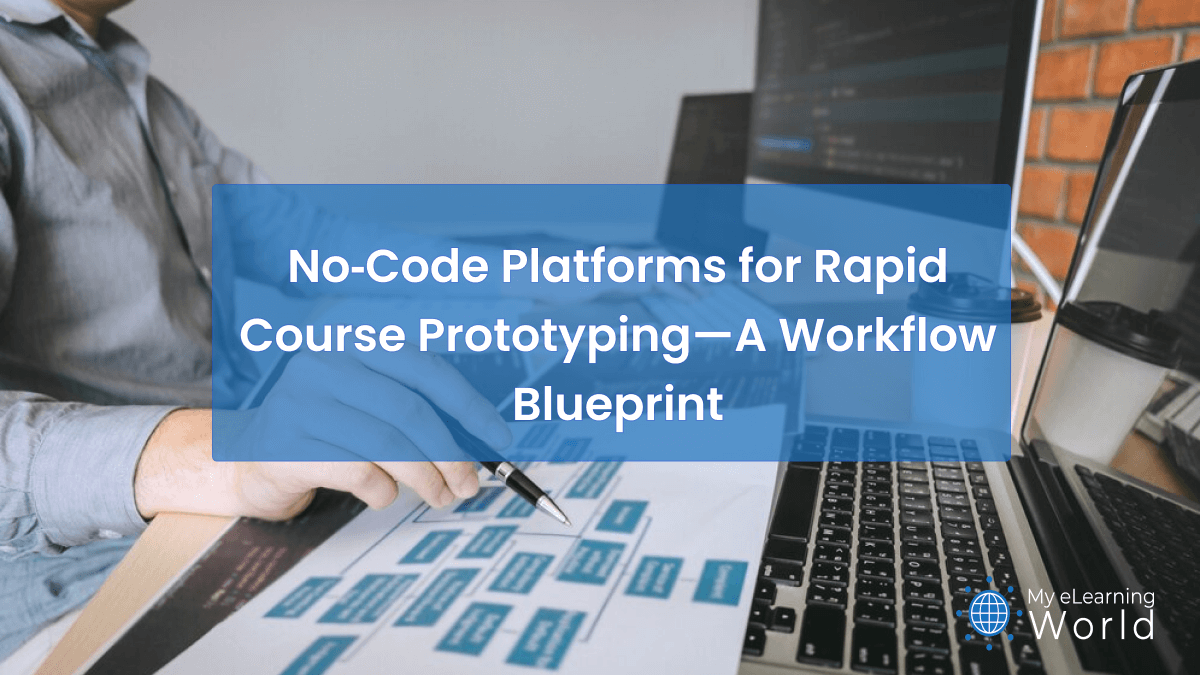At the intersection of technology and education, no‑code platforms provide a transformative approach for parents, guardians, and educators looking to create dynamic, interactive courses quickly and efficiently. Whether you manage homeschooling, after-school programs, or innovative learning initiatives, these platforms empower you to prototype your course ideas without needing advanced technical skills. The journey from ideation to implementation has never been more accessible, ensuring that anyone passionate about education can design impactful materials that resonate with diverse learners. This blueprint is crafted to inspire and guide you into the world of no‑code course creation.
Introduction
The educational landscape is evolving rapidly. With digital tools and innovations reshaping traditional and modern learning environments alike, educators and learning facilitators are continually seeking methods to make course development more agile. No-code platforms have emerged as a game‑changer by removing the barriers associated with traditional programming. This means that course designers, educators, and administrators can focus on pedagogy and content rather than getting bogged down in complicated coding processes. No‑code technology is enabling a new era of rapid prototyping, where ideas are transformed into interactive courses almost instantly.
Redefining Course Development
In today’s fast‑paced educational environment, being able to iterate quickly can be the difference between success and stagnation. Imagine being able to test and refine course ideas in real‑time, engaging learners as soon as concepts are solidified. With no‑code platforms, this dream has become a reality. By simplifying the creation process, these tools open up opportunities for innovation that were previously available only to those with technical expertise.
Understanding No‑Code Platforms
No‑code platforms allow users to build applications, websites, and courses through visual interfaces instead of traditional coding. This democratization of technology is redefining how courses are prototyped and delivered. Whether you’re an experienced educator or new to eLearning, these platforms enable you to construct interactive lessons, multimedia presentations, or even entire curricula with minimal technical intervention.
What Are No‑Code Platforms?
No‑code solutions use drag‑and‑drop elements, templates, and visual scripting to create digital products. They emphasize user-friendly interfaces combined with robust backend functionalities. In the context of eLearning, no‑code platforms allow course creators to integrate videos, quizzes, discussions, and interactive elements without having to write a single line of code.
How They Fit in Modern Education
Modern learners expect content that is engaging, intuitive, and accessible. No‑code platforms empower educators to meet these demands head-on by streamlining the development process. For instance, homeschool parents can quickly develop custom curricula tailored to their children’s learning styles, while educators in traditional settings can create supplementary materials that boost classroom interaction. The key lies in balancing simplicity with powerful functionalities that support diverse educational outcomes.
Benefits of No‑Code Rapid Course Prototyping
The promise of accelerated course development using no‑code platforms hinges on numerous benefits that cater to busy educators and proactive parents alike. These platforms are more than just a technological convenience; they embody a philosophy of accessible innovation aimed at improving learning experiences. By reducing the technical barriers, educators can spend more time on content quality and student engagement.
Speed and Agility
Traditional course design often involves lengthy development cycles, where valuable teaching time is lost in technical troubleshooting and waiting for developer assistance. No‑code platforms allow for rapid prototyping—turning ideas into live courses in a matter of days, or even hours. This speed means educators with a dynamic approach or a need to address real‑time issues can react and iterate faster.
User Empowerment Without Technical Overhead
Not everyone is a coding expert, but almost everyone has valuable insights to share in the educational domain. No‑code platforms empower educators by giving them direct control over course design. This democratization of course development means that every teacher, guardian, or curriculum designer can experiment and innovate without needing advanced programming skills. It is a practical approach that nurtures creativity and independence.
Cost‑Effectiveness
Developing digital courses can become expensive when hiring professionals for technical development. No‑code platforms reduce these costs dramatically by eliminating the need for specialized personnel for routine course creation tasks. For educational institutions and independent educators on tight budgets, this is a strategic advantage that can lead to substantial savings over time.
The Workflow Blueprint for Rapid Prototyping
A structured approach to course prototyping using no‑code platforms ensures that creativity is harnessed in a methodical and productive manner. The blueprint involves carefully planned steps from ideation to final deployment, ensuring that the educational goals are met without unnecessary delays.
Step 1: Ideation and Goal Setting
Every successful course begins with a well‑defined idea and clear learning outcomes. Start by outlining the core objectives of the course. Determine what skills or knowledge the learners should acquire and how the course will address these goals. Use brainstorming sessions and storyboards to translate your ideas into a coherent plan.
Step 2: Platform Selection
Choosing the right no‑code platform is critical. Consider factors like the type of content you plan to deliver (video, text, quizzes), integration capabilities, scalability, and support for interactive features. Platforms like Webflow, Bubble, or dedicated eLearning tools should be evaluated based on your specific needs. Remember, the right platform can streamline your workflow and boost productivity.
Step 3: Wireframing and Storyboarding
Before diving into building your course, sketch a rough outline of the user interface and the learner journey. Wireframing helps identify key modules, interactive elements, and the overall structure of the course. It’s a strategic pre‑development phase where feedback can be incorporated early, minimizing the chance of costly revisions later.
Step 4: Content Integration
Once the design elements are finalized, integrate your course content. This step includes embedding multimedia elements, organizing lessons into coherent segments, and ensuring that the content aligns with the learning outcomes. Use the no‑code platform’s customizable modules to fine‑tune these elements. A focus on interactivity and learner engagement at this stage can significantly enhance the course’s appeal.
Step 5: Testing and Iteration
No course is complete without thorough testing. Use pilot testing with a small group of learners, gather feedback, and make iterative improvements. The flexibility of no‑code platforms means that modifications can be implemented quickly—ensuring a continuous cycle of improvement. This step is crucial to spot technical glitches and assess the overall learning experience.
Step 6: Deployment and Feedback Loop
After testing, deploy the course and continue to monitor engagement and performance. An integrated feedback loop is essential to identify areas for future enhancement. In today’s dynamic learning environment, even post‑launch iterations help keep the course relevant and effective. This adaptive process reinforces the idea that modernization in education is an ongoing journey.
Real‑World Examples of No‑Code Prototyping in Education
To grasp the potential impact of no‑code platforms, it’s helpful to consider real‑world applications. Educators worldwide are embracing no‑code tools, transforming their teaching approaches and achieving remarkable outcomes. These stories underscore the practical benefits of rapid prototyping in education.
Case Study: A Homeschool Co‑operative
Consider a small homeschool co‑operative striving to provide diverse, quality education without the cost of professional developers. Faced with tight budgets and varying learning needs, the co‑operative adopted a no‑code platform to create interactive lesson plans. Within weeks, they had a fully developed online course featuring video lessons, practice quizzes, and interactive projects. The platform’s intuitive design allowed educators with limited technical expertise to make continuous improvements based on student feedback, resulting in a course that grew in sophistication over time.
Case Study: A Corporate Training Initiative
A medium‑sized company looking to ramp up employee training turned to a no‑code solution to quickly develop a series of onboarding modules. Traditional methods were proving too slow to address rapidly changing product nuances and market demands. With a no‑code platform, the training team was able to produce a series of courses that included short videos, interactive case studies, and quick knowledge checks. This resulted in faster employee onboarding and improved retention of key product information, highlighting the effectiveness of agile, no‑code prototyping in a corporate environment.
Best Practices for Implementing No‑Code Prototyping
While no‑code platforms simplify fast course creation, there are strategies to maximize their potential. Implementing best practices from the outset helps ensure that the prototype is robust, engaging, and scalable. Drawing from eLearning pedagogy and real‑world experiences, these recommendations can help streamline your workflow.
Emphasize User Experience
User experience plays a critical role in how learners interact with the course. Use clear navigation, intuitive layouts, and consistent design elements. Even minor improvements in usability can have a significant impact on learner retention and satisfaction. The goal is to create an environment where learners can focus on content rather than grappling with the interface.
Iterate Continuously
Continuous improvement is the cornerstone of successful eLearning initiatives. Use learner analytics and feedback to refine course modules on a regular basis. Even after the course is launched, small tweaks based on real‑world usage can tremendously enhance the learning experience. This process of iteration ensures that your course remains relevant and effective over time.
Leverage Templates and Pre‑Built Modules
Many no‑code platforms offer a variety of templates and pre‑built modules that can jump‑start your course development. Take advantage of these resources to reduce development time and improve consistency. Customizable templates not only save time but also provide practical frameworks that are backed by proven pedagogical strategies.
Ensure Accessibility and Inclusivity
Accessibility should be integral to your course design. No‑code platforms can help implement features such as screen reader support, captioned videos, and adjustable font sizes, ensuring that diverse learners—including those with disabilities—can fully engage with your content. An inclusive approach guarantees that all learners benefit from the course, creating a more supportive and effective learning environment.
Overcoming Challenges and Common Misconceptions
Despite the growing popularity of no‑code platforms, some hesitations remain. Misconceptions about the limitations of these tools or fears of an overly simplified process sometimes hold educators back. However, understanding the actual functionality and benefits of no‑code systems can help dispel these myths.
Myth: No‑Code Means No Customization
Many worry that no‑code platforms restrict creativity. In reality, these platforms often support a high degree of customization without requiring complex coding. The flexibility to tailor the course design to your educational goals is significant. This means that advanced functionalities and unique branding elements are well within reach for proactive educators.
Myth: No‑Code Platforms Are Only for Simple Projects
Another common misconception is that no‑code means simplistic design, applicable only to basic projects. On the contrary, many no‑code platforms now boast robust features that can support complex, multi‑module courses complete with assessments, multimedia integrations, and interactive simulations. When paired with sound instructional design practices, these platforms are capable of delivering rich, comprehensive learning experiences.
Addressing Change Management
For some institutions, the biggest challenge lies in organizational change. Shifting from traditional course design to a no‑code model requires training, mindset shifts, and sometimes a re‑evaluation of legacy systems. Engaging stakeholders early and offering hands‑on training sessions can help ease the transition. Demonstrating quick wins and showcasing the benefits through pilot projects builds confidence and fosters broader institutional acceptance.
Looking Ahead: The Future of Course Prototyping
The evolution of no‑code platforms is part of a broader trend towards digital transformation in education. As these tools continue to improve with more advanced features and increased interoperability, the future looks promising for rapid course prototyping. Educators will increasingly have the power to innovate, customize, and deliver highly effective educational content without needing to navigate the complexities of coding.
The Impact on Lifelong Learning
Rapid prototyping using no‑code platforms is not just for formal education; it’s also driving innovation in lifelong learning initiatives. Community educators, corporate trainers, and even hobby instructors are tapping into these tools to create learning experiences that adapt to changing needs. The ability to quickly iterate and respond to feedback means that learning programs remain fresh, relevant, and engaging for all demographics.
Integration with Emerging Technologies
The future of course development is likely to integrate no‑code platforms with emerging technologies such as artificial intelligence, virtual reality, and augmented reality. These integrations can bring immersive learning experiences to life without overburdening educators with technical complexities. Imagine courses that adapt in real‑time to individual learner responses or that simulate real‑world environments using VR—all without the need for extensive programming. This holistic approach is set to redefine modern eLearning.
Conclusion and Next Steps
In summary, no‑code platforms are revolutionizing the landscape of course prototyping by offering speed, flexibility, and cost‑effectiveness. Whether you’re automating aspects of homeschooling, launching a corporate training module, or innovating within a traditional classroom, these platforms provide a robust foundation for rapid course development. Embracing this technology means focusing on what truly matters—effective pedagogy and student engagement. By following the workflow blueprint outlined here, educators and guardians alike can streamline course creation and implement continuous improvements based on real‑world feedback.
As you embark on your journey towards agile course prototyping, remember that innovation in education is not just about adopting new technologies; it is also about creating learning experiences that truly resonate with your audience. Explore no‑code platforms today and witness firsthand how a strategic, iterative approach can transform your educational delivery. For additional resources and expert guidance, click here to get started.
Ultimately, the true power of no‑code platforms lies in their ability to bridge the gap between great educational ideas and effective learning outcomes. By harnessing these tools and embracing the blueprint for rapid prototyping outlined above, educators can continue to innovate and inspire. This proactive approach not only enriches the learning experience but also sets a sustainable framework for the future of eLearning. Practical Take‑aways and Actionable tip.