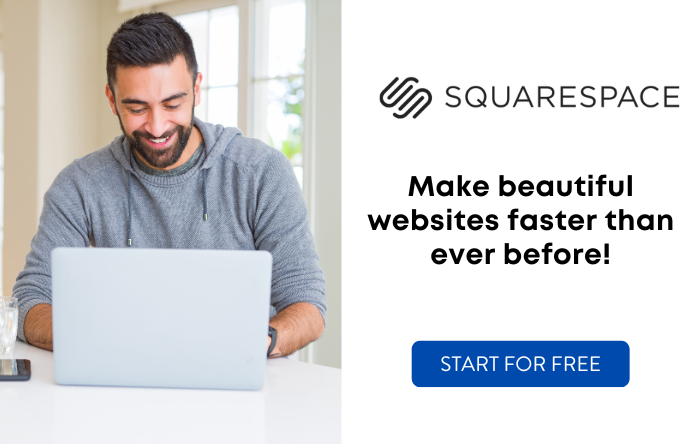eLearning is one of the fastest-growing fields in the world of education right now. Transforming eLearning with Squarespace offers new tools and opportunities for both students and educators.
Whether your online courses are focused on academics, health and wellness, art and design, or any niche skill set, eLearning is a great way to share your knowledge with the world (and earn some money for it, too).
Of course, to be successful, your eLearning courses need to connect with your target audience… and you’ll need a way to keep everything running smoothly once your students have enrolled.
While there are dozens of eLearning management platforms on the market, Squarespace stands out as one of the most intuitive, well-designed content management systems around.
Famous for their beautiful, highly navigable websites, Squarespace also offers eLearning teachers a variety of helpful features to make creating and managing your online courses a snap.
Plus, you can save 10% on your Squarespace subscription by using the code LEARN10 at checkout.
Of course, there are always pros and cons with every platform. In this article, you can learn more about Squarespace’s best eLearning features, as well as a few important things to consider before investing.
Read on and decide if Squarespace might be right for your eLearning needs!
 Squarespace
Squarespace
Squarespace is one of the top website builders available today, offering tons of beautiful templates for any type of website you can imagine. Building a website has never been so easy!
How Does eLearning Work With Squarespace?
Squarespace, primarily known as the premier destination for building your website, has incorporated a number of eLearning elements over the past few years.
In addition to its award winning suite of site-building tools, Squarespace now expanded to include Squarespace Courses, geared towards helping you share and monetize your eLearning activities.
Read on to learn about the top five features that make Squarespace Courses a game-changer for eLearning professionals.
Top Five Squarespace Features for eLearning Delivery:
- Built-in Scheduling Support. One of the biggest perks of using Squarespace Courses is that users have access to all of Squarespace’s scheduling supports.
When you offer eLearning courses through Squarespace, you’ll automatically have access to Acuity Scheduling, their in-house software designed to keep your courses running smoothly.
Acuity makes it easy for students to sign up for classes, as well as to reschedule or drop sessions as necessary – all without any extra effort on your part.
eLearning creators can easily manage courses, events, webinars, and more by using Acuity Scheduling.
Since it’s mobile friendly, you’ll never have to worry about being out of the loop when you’re on the go, and you won’t risk any scheduling mixups that could waste valuable time.
This built-in scheduling support goes a long way in helping you stay organized and on top of all of your eLearning offerings.
- Email Assistance. When you create an eLearning presence with Squarespace, you’ll also benefit from their native email marketing tools.
This one goes hand in hand with Squarespace’s scheduling technology, in that both are important features to help you stay on top of course delivery, management, and student engagement.
Squarespace can help you schedule email campaigns and newsletters to keep your students in the know and share upcoming events.
This is a huge timesaver for eLearning creators who might otherwise have to manually connect with their users.
Plus, Squarespace’s email tools are a fun way to build connection with your audience and boost engagement with your eLearning courses.
There’s even an option for creating podcasts to help you reach out and build interest in your course offerings.
- Payments, Perfected. One of the most headache-inducing elements of running a successful eLearning business is trying to ensure smooth payments from your customers.
Squarespace Courses comes with a comprehensive set of payment options, all designed to make paying an easy process for your customers (and for you!).
Whether you want to offer subscriptions, membership tiers, or one-time fees, Squarespace makes it easy to keep all of your transactions organized.
With 0% transaction fees (at their Professional membership level), you’ll also be able to make a maximum profit from your hard-earned knowledge.
- Course Building Convenience: Squarespace’s course builder is straightforward and easy to use
This one is especially true for folks who are already Squarespace pros, but it’s applicable even if you’ve never used the platform at all.
Much like their beloved Drag & Drop site builder, Squarespace’s course builder allows you to easily upload your content and arrange it how you’d like it to appear to your students.
Upload videos, break courses into sections and chapters, create headlines and course notes… all in one location, without any web design skills required.
- Unparalleled Elegance. This brings us to the last (but certainly not least) standout feature: Squarespace’s beautiful design, look, and feel.
When you create an eLearning experience with Squarespace Courses, you can be confident that it will look appealing to your audience.
With some of the best website templates and tools at your fingertips, Squarespace can help you transform your eLearning ideas into a real, functional curriculum… one that both looks beautiful and performs well.
Things to Consider Before Diving Into Squarespace Courses
While the five features mentioned above are just the tip of the iceberg of positive things about Squarespace, there are also some factors eLearning creators should consider before diving in.
Let’s look at the top two below.
- The Cost. Squarespace Courses is included with all Squarespace plans, which start at $25/month. However, to increase your amount of video storage and lower the initial 9% transaction fee, you’ll need to buy the Digital Products Add-on.
Depending on your needs, you can opt for the additional $12/month Starter plan, the $37/month Core plan, or the $111/month Professional plan.
Keep in mind that each tier also offers a different percent transaction fee.
Starter members will incur a 7% transaction fee, while Core members will pay a much lower 3% transaction fee.
Only at the Professional level will you enjoy a 0% transaction fee (i.e. full profit from all your payments), which might be incentive enough to level up depending on the demand for your courses.
While this pricing is competitive and includes tons of quality features, it’s important to choose the tier that makes the most sense for you, based on how far along you are on your eLearning journey.
Pro tip: You can save 10% on your Squarespace subscription by using the code LEARN10 at checkout!
- Best Suited for Passive Income. Squarespace Courses is ideal for eLearning users who want to create passive income by sharing instructional videos and texts with their audience.
For this reason, Squarespace Courses is not necessarily meant for people looking for a live, interactive eLearning experience.
Squarespace Courses, for example, does not allow course creators to assign tests or quizzes, or to hand out grades or completion certificates.
Of course, you still have the option to incorporate podcasts, free classes and webinars, and email newsletters through Squarespace Courses in order to build community with your students.
It’s just not the place for a “live” classroom setting.
Final Thoughts on Transforming eLearning with Squarespace
Every eLearning creator knows the value of organization.
When you invest in access to Squarespace Courses – whether you decide on the Starter, Core, or Professional level – you’re granting yourself an unmatched level of organization.
Your course design is simplified (and beautified) with Squarespace’s intuitive course builder.
Your scheduling and upcoming events are streamlined too, thanks to built-in access to Acuity Scheduling.
Communication with your students and audience is all taken care of, with options for podcasts, email marketing, and newsletters available whenever you need them.
Your payments and transactions are likewise managed, with different payment options to choose from based on how your eLearning business rolls.
Elegant layouts, mobile adaptability, and speedy loading times further sweeten the deal.
Pro tip: Don’t forget to use the code LEARN10 at checkout to save 10% on your Squarespace subscription!
Squarespace Courses takes the pressure off of all of these different areas of organization… allowing you to focus on creating the innovative content that your students love.
Which is what eLearning is really all about.
Are you an eLearning creator who’s familiar with Squarespace Courses? Do you have experience with Acuity Scheduling or any of the other organizational features mentioned here? We’d love to hear your comments and questions below!