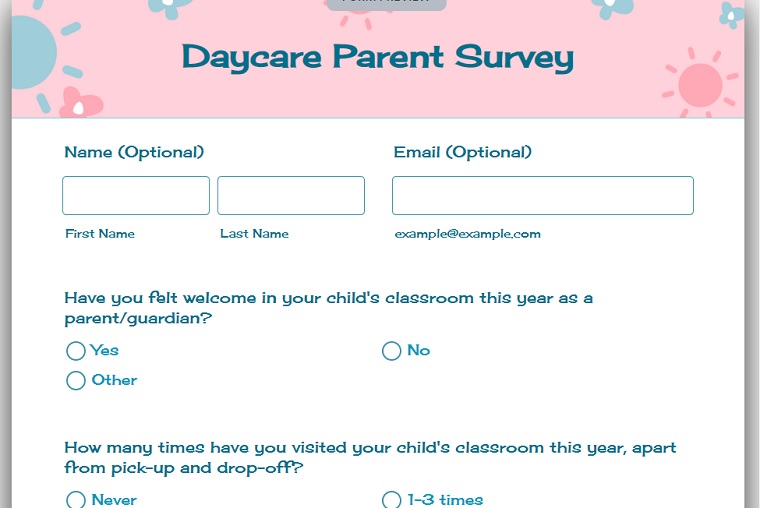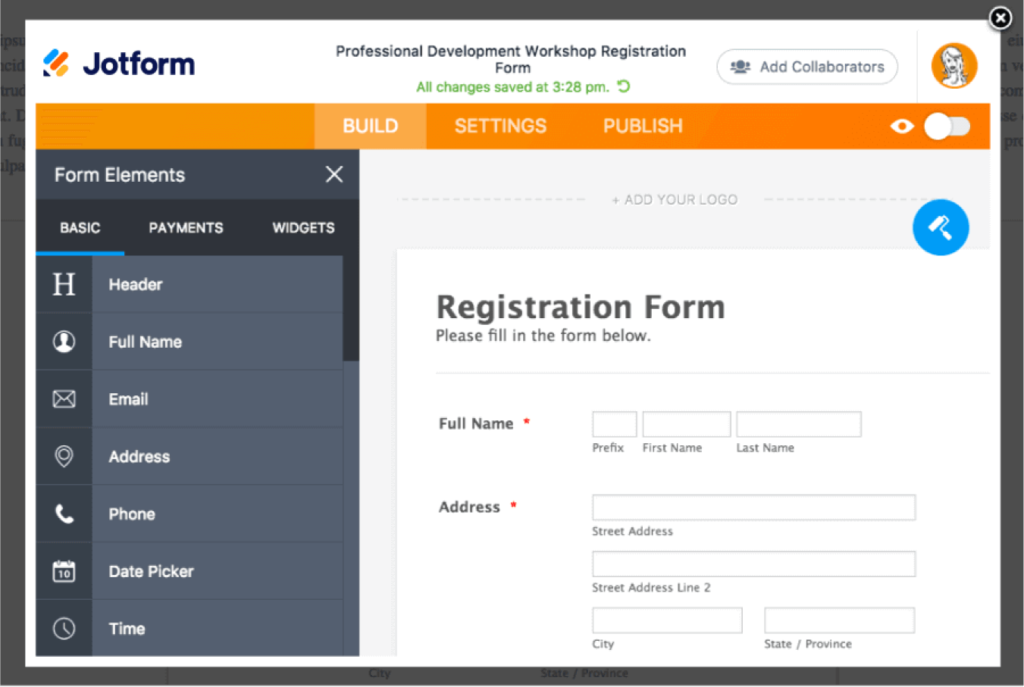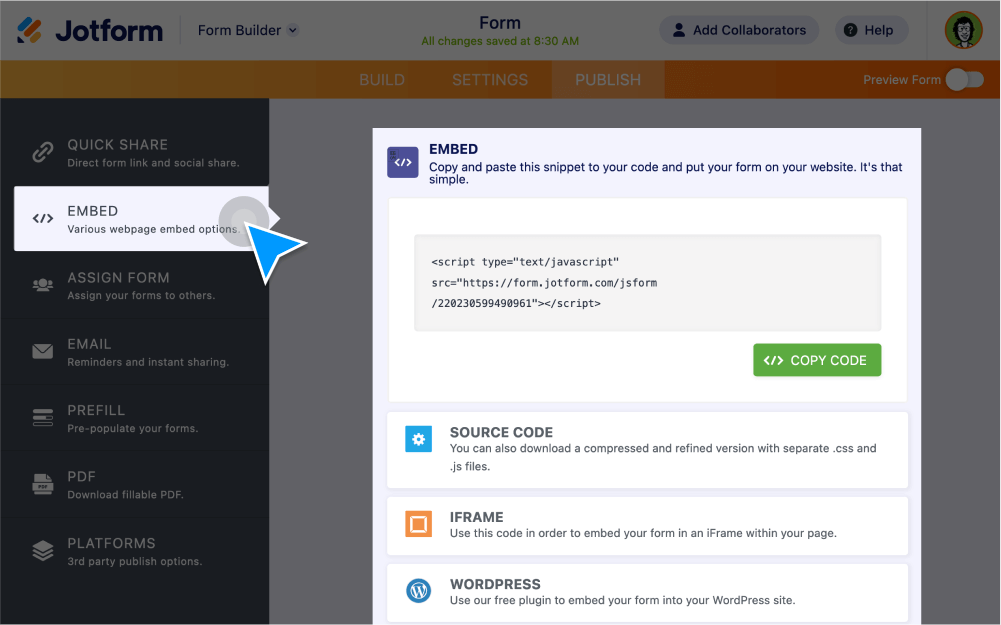If you’re looking for an online form builder, chances are you’ve heard of Jotform.
But what is Jotform? And is it the right tool for your needs?
Jotform is one of the most popular form builders on the market, and for good reason. With its user-friendly drag-and-drop interface and wide range of features, Jotform makes it easy to create custom forms for everything from lead capture to event registration.
In this article, we’ll take a close look at Jotform and everything it has to offer.
By the end, you’ll know whether Jotform is right for you.
Read on for our full Jotform review. This review has been fully updated for 2023 to provide you with the latest details so you can make an informed buying decision.
Disclosure: Some of the links in this article are affiliate links, meaning at no additional cost for you, we might get a commission if you click the link and purchase.
What Is Jotform?
Jotform is an online form builder that makes it easy to create custom forms for all sorts of purposes.
With Jotform, you can create online forms for lead capture, contact forms, order forms, event registration, quizzes, surveys, and more without any coding knowledge.
Jotform’s drag-and-drop interface makes it easy to add and customize form fields, and there’s a wide range of templates available to get you started.
You can also add features like conditional logic, file uploads, and integrations with lots of third-party apps like Dropbox and Google Drive.
Jotform users can also collect payments via PayPal, Stripe, Square, and other tools.
Who Is Jotform Designed For?
Jotform has no bounds when it comes to users. Anyone can use the platform. Since forms are a part of the daily routine in businesses around the world, Jotform is a necessary tool for many.
It doesn’t matter if you’re the head of a marketing agency or a teacher who needs to create online forms for your students, this platform can facilitate everyone. The software is not just limited to forms, though; it can also be used for generating tables and PDFs.
Consider investing in Jotform if:
- You lead an e-commerce brand and wish to interact with your customers
- You own a business of any scale
- You’re in a managerial position and regularly have to deal with forms and documents
- You work at a healthcare brand and constantly require personal information about patients
- You’re a regular at working with SaaS
- You regularly need to conduct surveys/polls/quizzes
- You work at a school and need to tabulate your student’s data
- You own a non-profit organization and need to keep a check on your expenditures
How Does Jotform Work?
Jotform works by allowing you to create custom forms using its drag-and-drop interface.
You can start with one of Jotform’s many templates or build a form from scratch.
You can build a beautiful, functional form in just minutes without any coding knowledge.
Once you’re happy with your form, you can publish it to your website or share it via a link.
You can also integrate your form with the business apps you use most, like Salesforce, Google Drive, Dropbox, and more.
Jotform’s payment processing features also make it easy to collect payments via PayPal, Stripe, Square, and other tools.
Jotform Features
Jotform is a pandora’s box waiting to be opened when it comes to features. The tool doesn’t even require a single line of code yet provides you with the following perks:
1. File Conversion
Since forms are often required for multiple uses, file conversions are a necessary feature, unfortunately not found in many form builders. Not with Jotform, though, because you can convert your forms into a PDF in just a couple of seconds. What’s more is that if, in any case, you export the wrong file or wish to make any changes, Jotform also facilitates you with a PDF editor.
2. Mobile Application
To increase convenience tenfold, Jotform also has a mobile version that has almost all the functions of the software. This means that it doesn’t matter where you are or what you’re doing, all it’d take is a few taps, and you’d have a form ready within a few minutes!
3. Conditional Logic
The one thing which makes forms difficult to create is adding flexibility. For your forms to reach a wide range of audiences, you need to create forms that can change depending on the answers filled.
For example, if you have separate questions for males and females, your form needs to present only the relevant questions once the user fills in the gender. Conditional logic allows you to achieve this by adding custom conditions. This allows the form layout to change along the way as the information is filled in.
4. Payments And Electronic Signatures
Ever heard of a form that opens the doors to payments and authorizations? If not, then Jotform is here to give you a pleasant surprise!
With this platform, you can use your forms as a means of receiving payments, as well as electronic signatures. This makes it a one-stop solution for businesses because without this feature, you’d have to approach the same client again and again, which often becomes a hassle.
A form created by Jotform can have both of these features so that your task is completed in one go! You wouldn’t have to bug your clients for different requirements; just add a signature field to your form and let Jotform take care of the rest!
5. Add Approval Flows
If you regularly have a lot of data to deal with, approval flows become a crucial tool in your workspace. Jotform allows you to set up approval flows so that you can compartmentalize and sift through the data quickly.
Once the form is filled by all the clients, you can set up an approval flow and only approve the forms which meet your requirements. This helps in reducing the time which may otherwise be spent analyzing a document that is not ultimately useful.
6. Integration
When you’re using a form builder in a professional setup, integration across multiple platforms becomes an important factor to consider because if your tool lacks that feature, you’d be endlessly running between multiple platforms for different functions.
For example, if you’re designing a form and need a piece of information from your drive, you’d have to unnecessarily switch between both platforms.
On the other hand, Jotform can be integrated with more than 150 platforms, including email marketing services, project management boards, CRMs, cloud storage apps, etc.
Jotform Pricing
Jotform is technically a free online form builder, but it also has paid plans available that unlock more features and capabilities.
If you’re just starting or need a form builder for limited usage, the free version would be more than enough as it lets you publish up to 5 forms and get up to 100 monthly submissions in your forms.
However, if you’re looking forward to creating complex forms which are sufficient for corporate usage, consider investing in one of Jotform’s pricing plans:
1. Bronze: $34 Per Month Billed Annually or $39 Month-to-Month
Includes:
- Allows up to 1000 submissions
- It can be used to create up to 25 forms
- More than 5000 views are available
- Storage of up to 1 GB can easily be availed
- Lets you have 250 fields in every form
2. Silver: $39 Per Month Billed Annually or $49 Month-to-Month
Includes:
- Allows up to 2500 submissions
- It can be used to create up to 50 forms
- More than 90,000 views are available
- Storage of up to 10 GB can easily be availed
- Is HIPPA compliant
3. Gold: $99 Per Month Billed Annually or $129 Month-to-Month
Includes:
- Allows up to 10,000 submissions
- It can be used to create up to 100 online forms
- More than 9,99,999 views are available
- Storage of up to 100 GB can easily be availed
- Is HIPPA compliant
- Lets you have 1000 fields in every form
Click here to try Jotform free today.
It’s also worth pointing out Jotform offers an Enterprise plan available that offers unlimited forms, unlimited submissions, unlimited space, unlimited views, and more. Pricing for this is customized based on your needs.
How To Use Jotform
While other form builders require a significant amount of technical knowledge, you can be an absolute rookie when using Jotform. Its interactive interface, wizards, and customer support are readily available to help you navigate around the platform. It won’t even take you a few minutes before you’re generating complex online forms from the platform!
Here’s a step-by-step guide on how you can use Jotform:
- Create an account on Jotform by signing up using your email or any other preferred method.
- Once you’re logged in, you can access the form builder interface where you can start designing your form from scratch or by using a template
- .Jotform offers a wide range of templates that can be used for different purposes like contact forms, surveys, polls, event registrations, etc. You can also add or remove fields from your form by using the drag-and-drop feature available on the interface.
- Once you’re in the form building window, start adding your questions in the designated spaces.
- Once you have all your fields filled, proofread the questions.
- When you’re satisfied with the design of your form, you can save/publish it. You’ll then be able to share or embed the form on your website or any other preferred platform.
- To start collecting responses, you can share the form’s link with anyone or embed it on your website. As soon as someone fills out your form, their responses will be available to you on the Jotform interface where you can analyze them and take appropriate actions.
While Jotform is super easy to use and very intuitive, they have a ton of user guides, video tutorials, and a customer support team that can help you with anything you need, no matter how big or small.
Jotform Review: The Bottom Line
Now that we’ve answered the questions of “What is Jotform?” and “What can Jotform do?,” the final question is “Is Jotform worth it?”
In short, yes! Jotform is an extremely powerful online form builder that’s very easy to use, even for those with no technical knowledge. The free plan already gives you more than enough features and capabilities for new users who want to test things out, but if you need more, the paid plans are definitely worth the investment.
Not only does Jotform have all the features and functionalities you could ever need in a form builder, but it’s also constantly innovating and adding new features to stay ahead of the competition.
Data collection is always a troublesome job for every organization, but online form builders like Jotform can always help ease your burden.
The best part about the platform is that it requires no coding knowledge and can be used by anyone, regardless of their technical expertise.
If you’re looking for an online form builder that can help you streamline your data collection process, Jotform is definitely worth checking out.
Click here to try Jotform free today.
Have any questions about our Jotform review? Leave us a comment below and we’ll help you out.