If you’re an online coach, there’s one thing that often gets overlooked but that can truly make or break your career — time management.
It’s the ultimate key to success in online coaching.
Managing your time properly increases your efficiency tenfold, because, as an online coach, you’ll be dealing with clients from all sorts of time zones. You need to cater to every individual with whom you have a contract, and managing your time by yourself can be a difficult task.
That’s why I truly believe that scheduling tools are necessary for any up-and-coming online coach. They eliminate the need for manual coordination, prevent scheduling conflicts and issues, and most importantly, ensure that both you and your clients are on the same page.
I’ve reviewed and ranked the best scheduling tools for online coaches based on a variety of factors, including ease of use, range of features, price, customer reviews, and more (click here to learn about our entire Editorial Process & Methodology for product reviews).
What are the Best Scheduling Tools for Online Coaches?
1. Acuity Scheduling
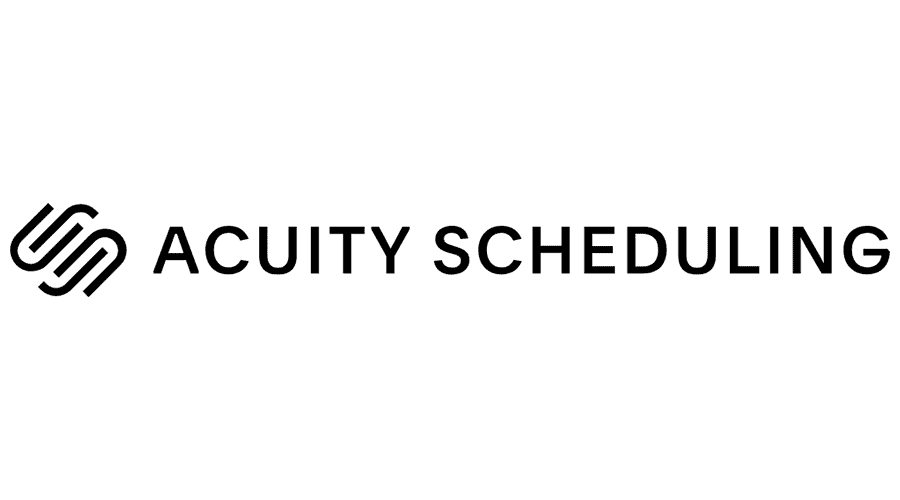 Acuity Scheduling
Acuity Scheduling
Acuity Scheduling offers a comprehensive online appointment setting system tailored for your business needs. It comes equipped with robust features such as calendar synchronization, automated reminders via email and SMS, integration with payment processors, and additional functionalities.
Acuity Scheduling is a tool that will fulfill your every scheduling need as an online coach (or in any other industry for that matter).
Acuity is a cloud-based software that allows individuals to manage client appointments and schedule them with ease.
The tool also gives clients flexibility and offers a fantastic user experience with handy features like scheduling recurring appointments and providing multiple payment options.
Some of the things I really like about Acuity include:
- Comprehensive Scheduling: Acuity offers advanced calendar functionalities that allow clients to book, cancel, and reschedule appointments easily. It supports real-time updates and automated reminders via email and SMS, ensuring both you and your clients stay informed.
- Easy Integrations: With compatibility across Google, Outlook, and Office 365, Acuity fits perfectly into the tech ecosystems many businesses already use, making it a versatile tool for appointment management.
- Efficient Payment System: Acuity’s integration with major payment platforms like Stripe, Square, and PayPal facilitates smooth and secure financial transactions directly through your site, improving the checkout experience for your customers.
- Customizable Design: Acuity’s user-friendly interface, provided through Squarespace, allows even those with no prior web design experience to create attractive and professional-looking scheduling pages.
- Multiple Subscription Options: Acuity offers several subscription plans for businesses of all sizes — from basic features suitable for new startups to more advanced options for growing enterprises. Each plan is designed to scale with your business needs.
You can check out our Acuity Scheduling review to learn more about it.
Click here to try Acuity Scheduling free.
2. Calendly
Calendly is designed to be a simple solution to the complex problem of appointment management.
This feature-rich scheduling solution lets your customers and you manage time with ease and precision.
Calendly removes the back-and-forth communication that’s often a part of scheduling appointments, allowing you as a coach to focus fully on the needs of your clients and deliver impactful, hard-hitting sessions without worry.
I like that Calendly is an intuitive software that requires very little learning to use it to its fullest potential. It is one of the best scheduling tools as it presents every option with great ease of navigation and does away with questionable and bloated UI elements other apps tend to use.
3. Simply Coach
Simply Coach is a simple coaching management tool that covers the basic needs of an online coach, including scheduling and appointment setting.
It integrates with your calendars and video conferencing software, such as Zoom.
It also has a built-in note-taking tool you can use freely to note down any important details in a session.
You can also visualize your scheduling details.
All in all, it’s a solid all-around tool for online coaches looking to manage the various aspects of their business.
4. OnceHub
OnceHub distinguishes itself from other scheduling tools for online coaches by offering multiple options and tons of scheduling features.
OnceHub allows you to create a customizable booking page, with constant reminders and page navigation tips to help customers find the right place to start. Plenty of online coaches like to have their own branding and color schemes, which OnceHub allows you to customize with ease.
The software accommodates almost every customer, from simple one-on-one sessions to group workshops or webinars.
It also excels at minimizing any scheduling conflicts that can arise from having too many clients. Coaches can easily set their working hours, break times, and desired buffer periods between their appointments.
OnceHub’s plethora of customization options takes the burden of management off of a coach, prevents overbooking, and ensures they have the proper preparation time in between sessions. Automation is the key strength of OnceHub, and it even has multilingual support to cater to all kinds of clients.
5. Paperbell
Paperbell handles all the important aspects of your coaching business for you including scheduling. It also manages billing, online contracts, and clients together.
When using Paperbell, you’ll create a time block for your ideal schedule and decide ahead of time when you want to perform certain business-related actions. You have complete control over your block schedule and you can manually decide which blocks of time are dedicated to your clients.
Alternatively, you can also allow your clients to book a session at any time block in a normal workday.
Paperbell even has a feature that allows you to alternate schedules on a per-week basis if you like to have a more robust schedule or have multiple things to manage across multiple weeks.
You can also sync your Google calendar to avoid issues with double-booking and Paperbell will automatically update your availability based on the information you provide.
Final Thoughts
With the best scheduling tools for online coaches, you can streamline your entire coaching process, from appointment setting to payment processing. These tools not only save you time but also enhance your professional image and improve the overall experience for your clients.
By automating the scheduling process, you ensure that your focus remains on coaching and growing your business, rather than getting bogged down by administrative tasks.
Whether you’re just starting out or looking to optimize an established coaching practice, integrating one of these top scheduling tools can dramatically increase your efficiency and help you maintain a better work-life balance.

